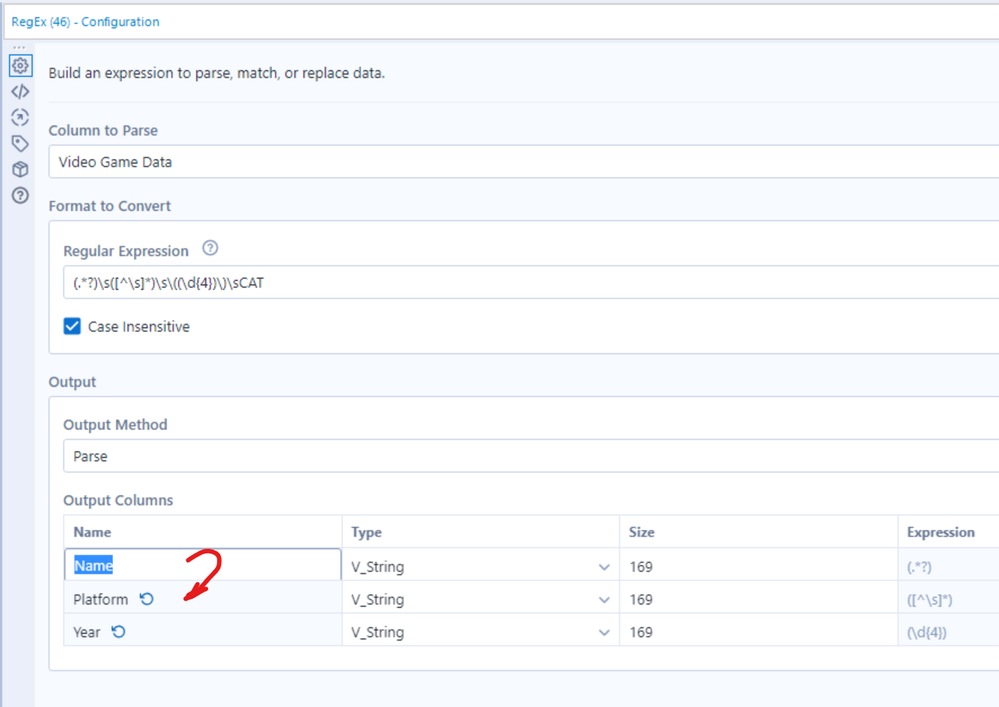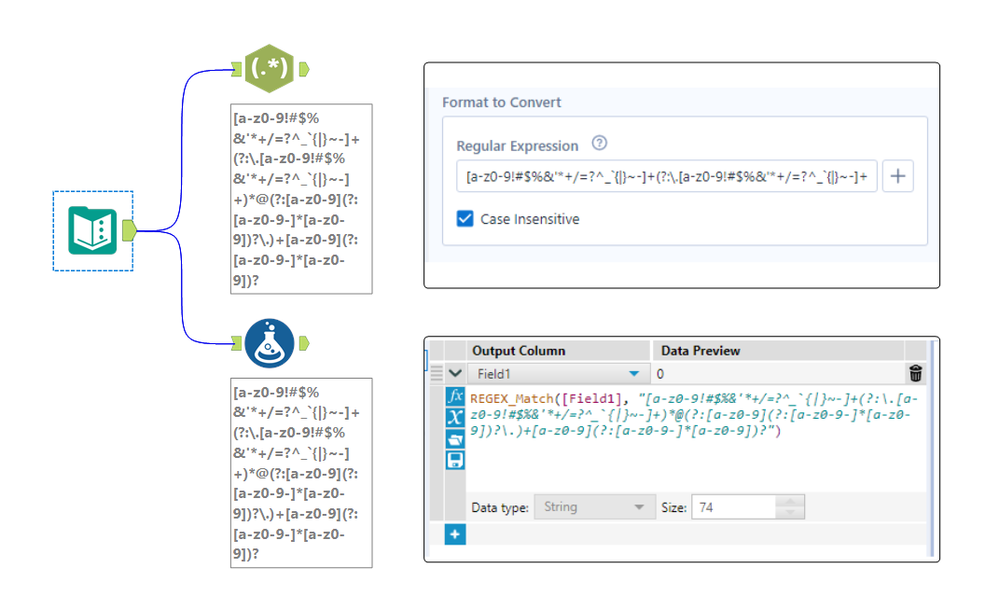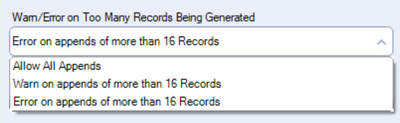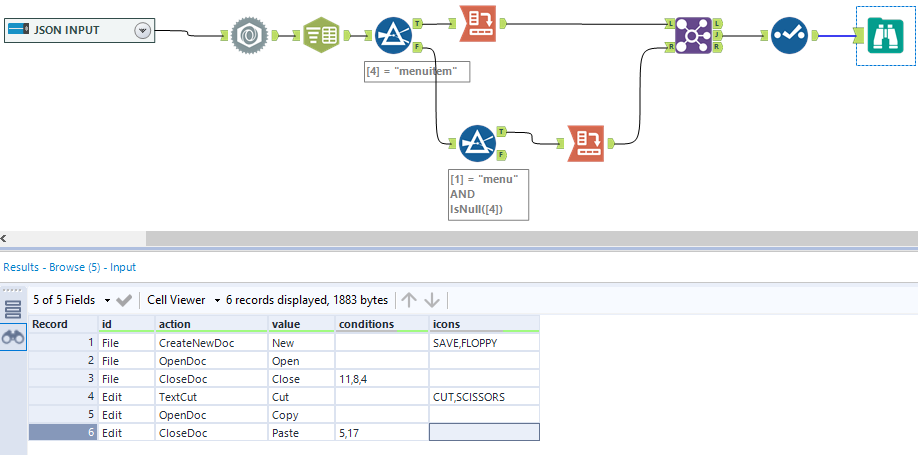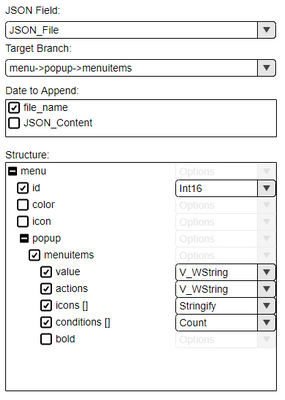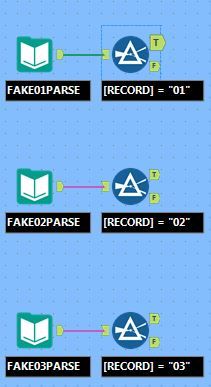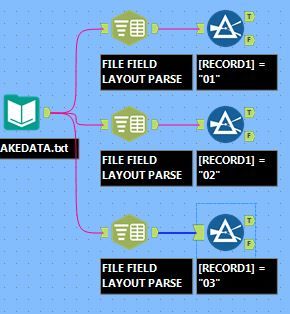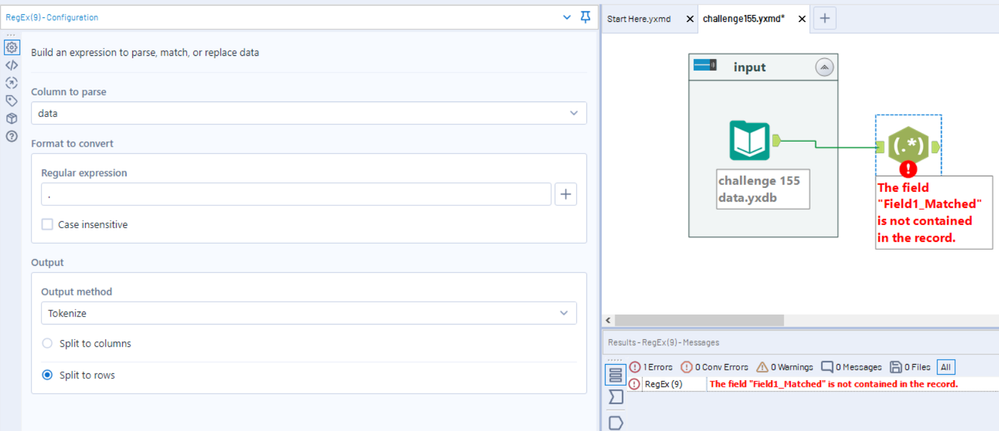Alteryx Designer Desktop Ideas
Share your Designer Desktop product ideas - we're listening!Submitting an Idea?
Be sure to review our Idea Submission Guidelines for more information!
Submission Guidelines- Community
- :
- Community
- :
- Participate
- :
- Ideas
- :
- Designer Desktop: New Ideas
Featured Ideas
Hello,
After used the new "Image Recognition Tool" a few days, I think you could improve it :
> by adding the dimensional constraints in front of each of the pre-trained models,
> by adding a true tool to divide the training data correctly (in order to have an equivalent number of images for each of the labels)
> at least, allow the tool to use black & white images (I wanted to test it on the MNIST, but the tool tells me that it necessarily needs RGB images) ?
Question : do you in the future allow the user to choose between CPU or GPU usage ?
In any case, thank you again for this new tool, it is certainly perfectible, but very simple to use, and I sincerely think that it will allow a greater number of people to understand the many use cases made possible thanks to image recognition.
Thank you again
Kévin VANCAPPEL (France ;-))
Thank you again.
Kévin VANCAPPEL
When entering a number of column names in the RegEx parse mode - please can you allow either Enter or down-arrow to move down to the next cell (standard windows convention)?
Currently Enter just exists the edit mode; and down-arrow does nothing.
cc: @Hollingsworth
-
Category Parse
-
Desktop Experience
The expression editor in the RegEx tool is only a single line, which makes it really hard to edit long regular expressions. See attached photo comparing the expression editor in the RegEx tool compared to the formula tool for the same expression. Please make the RegEx editor box either wrap to multiple lines, have a pop-out expression editor, or something so we can see long expressions.
-
Category Parse
-
Desktop Experience
For the split to rows function on text to columns, can we have an option in the configuration to warn/error on too many records being generated just like the append fields tool but replace the words appends with splits?
-
Category Parse
-
Desktop Experience
-
Feature Request
-
Setup & Configuration
I'd like to see the DateTimeLastOfMonth and DateTimeFirstOfMonth functions be more flexible then just getting the first or last date of the current month. It would be great if you could point to a date field and have it give the first or last date of that month. i.e DateTimeLastOfMonth([randomdate]) and if the [randomdate] = December 3rd, 1981, the result would bring back 1981-12-31
-
Category Parse
-
Desktop Experience
After using the Text to Columns tool, I generally find myself using a Select tool to get rid of the original field that I split up. Could an option be added in the config to automatically delete this field once it is split to columns?
-
Category Parse
-
Desktop Experience
I've been dealing with JSON since day one, and to be honest it isn't the best experience I've had.
Converting a hierarchical schema into a tabular one is't a straight forward process, but doing that everyday the old way is time and processing consuming.
What I'm proposing is a tool that can read JSON as input, then display a structural skeleton for the user, or the user can provide such skeleton for the tool, say let's say we have the following input:
{"menu": [{
"id": "File",
"popup": {
"menuitem": [
{"value": "New", "action": "CreateNewDoc", "icons": ["SAVE", "FLOPPY"]},
{"value": "Open", "action": "OpenDoc"},
{"value": "Close", "action": "CloseDoc", "conditions": [11,8,4]}
]
}
},
{
"id": "Edit",
"popup": {
"menuitem": [
{"value": "Cut", "action": "TextCut", icons: ["CUT", "SCISSORS"]},
{"value": "Copy", "action": "OpenDoc"},
{"value": "Paste", "action": "CloseDoc", "conditions": [5,17]}
]
}
}
],
"error": false
}
now to parse this into a table of menuitems we need to use:
- JSON Parse: convert JSON into one long key:value table
- TextToColumns: split key into multiple columns
- Filter: make sure we only get one level from the tree
- CrossTab: Convert it back into a column based key values.
All of this will give us the most primitive table we can have as:
| 2 | 5 | action | conditions | icons | value |
| 0 | 0 | CreateNewDoc | SAVE,FLOPPY | New | |
| 0 | 1 | OpenDoc | Open | ||
| 0 | 2 | CloseDoc | 11,8,4 | Close | |
| 1 | 0 | TextCut | CUT,SCISSORS | Cut | |
| 1 | 1 | OpenDoc | Copy | ||
| 1 | 2 | CloseDoc | 5,17 | Paste |
and now if we want to have the parent menu id along side with the menuitems, we will do that again as:
- Filter: for parent values only
- CrossTab: for parent values into a table
- Join: to join Parents with Sub items and add the Parent.Id
Now all of this is done with Concatenating of child items, as cross tab will allow us to only do Concat/First/Last for items with the same grouping values.
And now if we want to process children, count them, or extract their data into another table, we have to add more Filters, more CrossTab and more Joining to get parent IDs for future linking.
So what's I'm proposing?
I'm thinking of a Tool with an interface that give me the ability to choose:
- Target Branch: which is the main table to be extracted from the branches, in this case it would be menu->popup->menuitem.
- Parent Values: what values to be appended from parents of the previous table, just like menu->Id and others if exist.
- Children Data types: selecting the proper and expected data type for children instead of using strings or the existing different columns way.
- Children Arrays Process: what to do with children branches? either stopping their process and return them as is (Stringify), exclude or do other process like count.
the tool may extract the structure or let the user input such config as the following:
Or Input the Structure as a YAML formatted config or any other way.
This will allow the user to have a quick native tool that does what he wants as it should, and user can use it as much as he want for children and nested values. you just Stringify and repeat and only parse what you need every time.
I hope you consider this for me to replace tens of macros and tools into single tools such so.
Thanks for your help and time and all the best!
-
Category Parse
-
Desktop Experience
-
Category Parse
-
Desktop Experience
So in my line of business we get .txt or .dat files that we consider are dump files with customer data in it. The prior record keeper would then provide their layout that determines where certain participant data lives within those files. So currently we have multiple INPUT DATA tools that all parse for different records using the 'Read it as fixed width text file' radio button in the Resolve File Type window and then 'Use Field Settings from File' that we've created from .flat files.
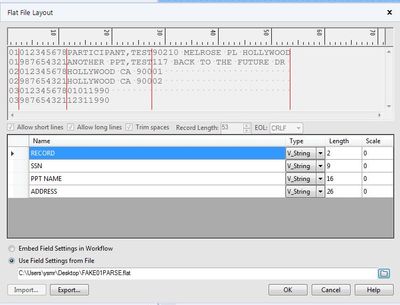
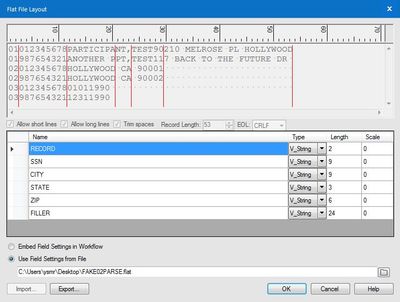
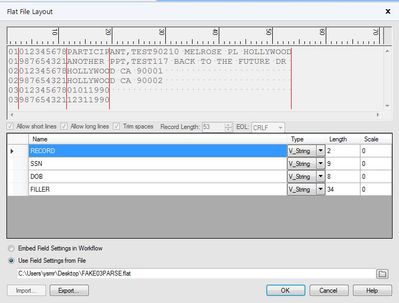
As you can see above each 'RECORD' has a different field setting within the same file. This is fine when it's a few records but we have some prior record keepers that have 15-40 different records within the same dump file. Because of this, our workflows are being bogged down by having to continually open the same file over and over and apply a different file field setting. So I am suggesting we pull Field settings into a separate tool, sort of like a text to column tool but instead of parsing by a specific delimiter it parses by a specific .flat file that contains Field Settings. so instead of our workflow looking like it does above, it would look something like this:
-
Category Parse
-
Desktop Experience
If Alteryx encounters an error in a RegEx tool - it throws an error:
RegEx (9) The field "Field1_Matched" is not contained in the record.
This is a somewhat confusing and misleading error message because the input data and the regex configuration have no "Field1" at all, so the error message does not assist with resolving the issue.
Could you please re-look at the error messaging on the RegExt tool to see if we can make RegEx errors easier to resolve by giving a self-descriptive error message?
Example below:
Here I was trying to tokenize by using the . to represent any character - however Alteryx is struggling with this.
-
Category Parse
-
Desktop Experience
-
Tool Improvement
Was thinking with my peers at work that it might be good to have join module expanded both for desktop and in-database joins.
As for desktop join: left and right join shows only these records that are exclusive to that side of operation. Would it be possible to have also addition of data that is in common?
As for in-db join: db join acts like classic join (left with matching, right with matching data). Would it be possible to get as well only-left, only-right join module?
-
Category In Database
-
Category Join
-
Category Parse
-
Category Transform
I suggest to add the functionality to parse date strings containing non-English month/day names into Date format
Maybe by detecting the display language of Windows or the language of the DateTime format in Windows settings.
For example, right now in Alteryx, DateTimeParse('July 2008','%B %Y') works fine, but for French month name, DateTimeParse('Juillet 2008','%B %Y') returns null !
and when calling DateTimeFormat(DateTimeNow(), '%B') we would like to have "Juillet" instead of "July" for French version of Windows/DateTime settings.
Right now, we need to use workaround solutions like SWITCH to solve this issue!
-
Category Parse
-
Desktop Experience
With the increase number of JSON feeds and the need to properly define the data type for date and date/time fields. It would be useful to have the Auto Field tool detect common date and date/time formats from Strings and assign the Date, Date Time, or Time data type.
Given the following input data:
The select tool confirms is a String
If we use the Auto Field as:
The result is still a String data type (2nd Select Tool)
I would expect this to be Date Time.
One solution would be to create a formula and parse it, but this is not suitable for situations that the field names are unknown.
It would be much easier to have the work done by Auto Field.
-
Category Parse
-
Desktop Experience
Similar to the regular formula tool, it would be great if we would be able to configure multiple text to column processes within one tool rather than having to line up several tools when having to convert various fields of different logic at the same time.
-
API SDK
-
Category Developer
-
Category Parse
-
Desktop Experience
Instead of counting the number of occurrences of the delimiter and then specifying it is there a way to split column for:
1. Every occurrence of the specified delimiter?
2. Only the last occurrence
3. Only the first occurrence
Thanks,
-
Category Parse
-
Desktop Experience
I have many monthly financial reports in MS Word that is build up on the same structure (same headings, tables etc.). I would like to import those reports into Alteryx in order to structured and analyse the data in Alteryx and presenting later in Power BI.
A good solution might be a tool that read the word document and input one row for each paragraph, including some paragraph information like style (e.g. Heading 1, Heading 2, Normal, Punctuation etc.). Where there are tables in the document; several fields should be added and separated in Field 1, Field 2... in order to extract and analyse the content of each table.
Ref. also the discussion Input Data from Word document (.docx) and the idea Natively Support PDF as Input.
-
Category Input Output
-
Category Parse
-
Data Connectors
-
Desktop Experience
Hello,
It was be nice if we could see the Regex Tool be a little more interactive. I am thinking a little more similar to the Formula tool where you can have expression display. I often use this site first https://regex101.com/ to practice a Regex formula before applying it. I love how this site highlights the data as you build the expression and also provide a comprehensive quick reference. Just an idea to make it easier for those non Regex experts.
Thanks,
Derek
-
Category Parse
-
Desktop Experience
I am parsing retailer promotions and have two input strings:
1. take a further 10%
2. take an additional 10%
I am using the regex parse tool to parse out the discount value, using the following regex:
further|additional (\d+)%
When the input contains examples of both options (i.e 'further' and 'additional'), the tool only seems to parse the first one encountered.
E.g if I state the regex string as:
further|additional (\d+)%
It only parses line 1 above
And if I state the regex string as:
additional|further (\d+)%
It only parse line 2
-
Category Parse
-
Desktop Experience
I suppose I could just bookmark this page, but that wouldn't help others. I frequently forget (I'm getting old) the format strings while creating custom datetime formulas. Is there a quick way to get to these format strings when in the context of creating a datetimeparse/datetimeformat formula?
Cheers,
Mark
-
Category Parse
-
Category Preparation
-
Desktop Experience
Hey Community,
How many times do you need to follow a Text to Columns tool with a data cleanse tool? For me it seems almost every time
Wouldn't it be great if Alteryx could incorporate some of the data cleanse functionality into the the Text to Columns?
If you agree VOTE NOW!
Part time Tableau, Part Time Alteryx. Full Time Awesome

-
Category Parse
-
Category Preparation
-
Desktop Experience
- New Idea 209
- Accepting Votes 1,836
- Comments Requested 25
- Under Review 152
- Accepted 55
- Ongoing 7
- Coming Soon 8
- Implemented 473
- Not Planned 123
- Revisit 67
- Partner Dependent 4
- Inactive 674
-
Admin Settings
19 -
AMP Engine
27 -
API
11 -
API SDK
217 -
Category Address
13 -
Category Apps
111 -
Category Behavior Analysis
5 -
Category Calgary
21 -
Category Connectors
239 -
Category Data Investigation
75 -
Category Demographic Analysis
2 -
Category Developer
206 -
Category Documentation
77 -
Category In Database
212 -
Category Input Output
632 -
Category Interface
236 -
Category Join
101 -
Category Machine Learning
3 -
Category Macros
153 -
Category Parse
75 -
Category Predictive
76 -
Category Preparation
384 -
Category Prescriptive
1 -
Category Reporting
198 -
Category Spatial
80 -
Category Text Mining
23 -
Category Time Series
22 -
Category Transform
87 -
Configuration
1 -
Data Connectors
948 -
Desktop Experience
1,493 -
Documentation
64 -
Engine
123 -
Enhancement
276 -
Feature Request
212 -
General
307 -
General Suggestion
4 -
Insights Dataset
2 -
Installation
24 -
Licenses and Activation
15 -
Licensing
10 -
Localization
8 -
Location Intelligence
79 -
Machine Learning
13 -
New Request
177 -
New Tool
32 -
Permissions
1 -
Runtime
28 -
Scheduler
21 -
SDK
10 -
Setup & Configuration
58 -
Tool Improvement
210 -
User Experience Design
165 -
User Settings
73 -
UX
220 -
XML
7
- « Previous
- Next »
- vijayguru on: YXDB SQL Tool to fetch the required data
- apathetichell on: Github support
- Fabrice_P on: Hide/Unhide password button
- cjaneczko on: Adjustable Delay for Control Containers
-
Watermark on: Dynamic Input: Check box to include a field with D...
- aatalai on: cross tab special characters
- KamenRider on: Expand Character Limit of Email Fields to >254
- TimN on: When activate license key, display more informatio...
- simonaubert_bd on: Supporting QVDs
- simonaubert_bd on: In database : documentation for SQL field types ve...