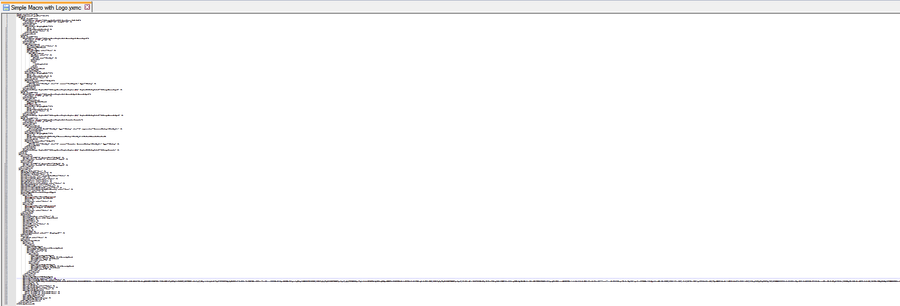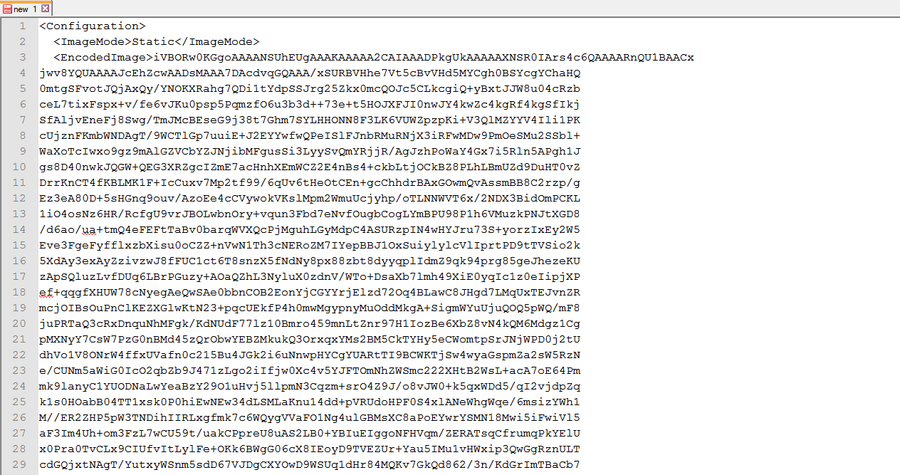Alteryx Designer Desktop Ideas
Share your Designer Desktop product ideas - we're listening!Submitting an Idea?
Be sure to review our Idea Submission Guidelines for more information!
Submission Guidelines- Community
- :
- Community
- :
- Participate
- :
- Ideas
- :
- Designer Desktop: New Ideas
Featured Ideas
Hello,
After used the new "Image Recognition Tool" a few days, I think you could improve it :
> by adding the dimensional constraints in front of each of the pre-trained models,
> by adding a true tool to divide the training data correctly (in order to have an equivalent number of images for each of the labels)
> at least, allow the tool to use black & white images (I wanted to test it on the MNIST, but the tool tells me that it necessarily needs RGB images) ?
Question : do you in the future allow the user to choose between CPU or GPU usage ?
In any case, thank you again for this new tool, it is certainly perfectible, but very simple to use, and I sincerely think that it will allow a greater number of people to understand the many use cases made possible thanks to image recognition.
Thank you again
Kévin VANCAPPEL (France ;-))
Thank you again.
Kévin VANCAPPEL
The behavior of an "Overwrite Sheet (Drop)" configuration is such that it breaks formulas (#REF) that point to the overwritten sheet and named ranges that reference the overwritten sheet. This is a bummer because the only way I've found to overcome the issue is to write a script that re-applies the named range. This works, but it greatly raises the barrier to using this tool and in some corporate environments it won't even be possible.
What would probably be a good alternative behavior is to delete the contents of the sheet, rather than the rows/columns/cells of the sheet. I think both probably have valid use cases but my proposed functionality is going to cause fewer issues and be the more popular behavior for most users. I believe there is a google sheets API call for just this kind of behavior...
-
Category Input Output
-
Category Macros
-
Data Connectors
-
Desktop Experience
A problem that recently came up for us was the need to be able to build an application, called App A, that would launch App B and its set of choices under one set of logical circumstances, launch App C and its set of choices under a second set of logical circumstances, etc. After working with our Alteryx rep and trying to use the Run Command object to launch the apps from the command line (which caused a licensing issue error), we've been told that this is not something that is currently possible in Alteryx. We were wondering if it would be possible to get functionality like this in a future edition of Alteryx.
-
Category Apps
-
Category Macros
-
Desktop Experience
It would be great if it were possible in future to adjustment Analytic App buttons.
For example Run instead of Finish or so... and so on!?!
Best regards
Mathias
-
API SDK
-
Category Apps
-
Category Developer
-
Category Macros
It would be nice to have the expression box (found in formula tools etc.) and the join selection (found on joins etc.) as interface tools.
-
Category Interface
-
Category Join
-
Category Macros
-
Category Preparation
With the Action Tool, if you use the "Update Value" action type, you have the ability to check the "Replace a specific string" option
If you use the "Update Value with Formula" action type, you no longer have the option to Replace a specific string.
Can't think of any reason why we should not have the ability to replace a specific string while using "Update value with formula"
Please can you add this in next release?
-
Category Interface
-
Category Macros
-
Desktop Experience
Would it be possible to change the field size so it’s larger than 1 for Anchor Abbreviations?
Some of my macro’s have multiple input/outputs and having more than 1 letter/number designations would be great! I know it’s probably a limitation because of the icon size, so maybe we could have the choice to use larger icons (especially when it’s a complex macro - it would accentuate it's importance).
PS. Wasn't it larger in older version of Alteryx?
-
Category Macros
-
Desktop Experience
Have you noticed that when you save a custom image to a macro it multiplies the file size? Below I will outline why I believe this happens and how it could potentially be fixed.
Hypothesis:
When a image is saved in the XML of a macro, it is saved in a single line of XML code that is generally quite long. I believe the problem this causes is that this very long image code extends the length of all other lines to this new max length. This increased line length seems to increase the file size and is multiplicative based on how many lines of XML that have been extended in the macro. For example, I added a 5KB image to a 7KB macro and saving the macro resulted in a 29KB file size. I have also experienced saving a 5KB image to a 300KB macro that yielded a 1.4MB macro.
In the (very zoomed out) image below, you can see the single line that contains the image information for this simple macro.
Potential Solution:
Images are saved in the Image tool by splitting the image information into multiple lines. I suggest this same methodology be introduced to custom images loaded to macros. The image below shows the XML of the Image tool that has the same image as the macro stored.
I mentioned this in the Solutions Center at Inspire 2016, but I wanted to follow up here to make sure it wasn't lost in the mix.
-
Category Macros
-
Desktop Experience
"Enable Performance Profiling" a great feature for investigating which tools within the workflow are taking up most of the time.This is ok to use during the development time.
It would be ideal to have this feature extended for the following use cases as well:
- Workflows scheduled via the scheduler on the server
- Macros & apps performance profiling when executed from both workstation as well as the scheduler/gallery
Regards,
Sandeep.
-
Category Apps
-
Category Macros
-
Desktop Experience
Here's a twist on the iterative macro. Suppose, like a generate rows tool, you could initialize a container to iterate on it's internal processes without having to construct a macro? The container could include anchors for iterations and for output and allow the user to DoWhile inside of the container.
Just a thought....
-
Category Macros
-
Desktop Experience
Hi everybody! As you can read here I had the necessity to insert a macro (publish to tableau server) at the end of a self-made app.
I have actually found 2 different ways to solve the problem:
1) Turn the macro into an app and use 2 chained apps.
2) Copy and paste tools (normal and interface) from the macro to my app.
Both solution work, but both require some (quite a lot to be honest) editing and re-work that actually is already done. It's kind of like to re-invent the wheel!
A quick way to merge 2 configuration interfaces would be really usefull.
-
Category Apps
-
Category Macros
-
Desktop Experience
Hey guys!!
I was just thinking... they might not need to fully build out a python ide, but could still reach the same objective.
You should be able to keep a python file on its own and call it in r. By doing this, you might be able to have the json/xml handling of python with the visual/stats power of R while it being nicely bundled in your workflow. This uses base functions in r and does a good job turning a pandas dataset to an r dataframe you can move along your workflow.
You could always just use this same idea to write a file somewhere and once it's written, your workflow will continue. If you do, the code is literally 1 line in r... Anyway, let me know your thoughts! 🙂
Will this work for your organization?
-
Category Apps
-
Category Macros
-
Category Preparation
-
Category Transform
Please extend the Workflow Dependencies functionality to include dependencies of used macros in the worflow too. Currenctly macros are simply marked as dependencies by themselves, but the underlying dependencies (e.g. data sources) of these macros are not included.
We have a large ETL process developed with Alteryx that applies several layers of custom and complex macros and several data sources referenced using aliases. Currently the process is deployed locally (non-server) and executed ad-hoc, but will be moved to the server platform at some point.
Recently I had to prep an employee for running the process. This requires creating aliases and associated connections and making sure that access to needed network locations is in place (storing macros, temp files, etc.). Hence I needed to identify all aliases and components/macros used. As everything is wrapped nicely by a single workflow, I hoped that the workflow dependencies functionality would cover dependencies in the macro nodes within, but unfortunately it didn't and I had to look through the dependencies of 10-15 macros.
-
Category Macros
-
Desktop Experience
There is currently no way to export interactive output from the network graph tool. I would like to be able to export a png of the static network graph image, a pdf of the report, and a complete html of the whole (which means including the JSON and vis.js files necessary for creating the report).
-
Category Interface
-
Category Macros
-
Category Reporting
-
Desktop Experience
The "idea" here is, for any tool utilized in a macro project, to allow any configuration setting for that tool, if desired, to be exposed to the outside world, so that when the macro is utilized in a parent workflow, the embedded tool's configuration setting is directly available to the parent workflow.
A benefit here would be the ability for users to more easily build custom tools based on the existing tools: e.g. send all inputs and outputs through a validation phase of arbitrary complexity, while leaving the "integration layer" of the encapsulated tool untouched.
-
Category Macros
-
Desktop Experience
I would love the R tool editor to work like a standard text field....it might be better explained in this scenario. Pretend the character text is a script youve written with the function being at the top. Let's say you'd like to move the function closer to the script, look at the weird output. This editor pastes text like we are pasting images.
The use case is that I like to break my code into mini functions that I work on in the r console with sample data. Once it works, I post it into alteryx and experiment with it on a small sample, then a larger sample. If I have to have a document for my overall r cost in notepad ++, my function, and the console, it’s a little nusance, especially since I usually have to go back and forth with multiple functions. I am not askin for a full blown editor, I like my notepad ++ for that, just a text input that works conventionally.
SampleFunction <- function(x)
{
print(x)
}
abcdefghijklmnopqrstuvwxyz abcdefghijklmnopqrstuvwxyz
abcdefghijklmnopqrstuvwxyz abcdefghijklmnopqrstuvwxyz
abcdefghijklmnopqrstuvwxyz abcdefghijklmnopqrstuvwxyz
abcdefghijklmnopqrstuvwxyz abcdefghijklmnopqrstuvwxyz
abcdefghijklmnopqrstuvwxyz abcdefghijklmnopqrstuvwxyz
abcdefghijklmnopqrstuvwxyz abcdefghijklmnopqrstuvwxyz
abcdefghijklmnopqrstuvwxyz abcdefghijklmnopqrstuvwxyz
abcdefghijklmnopqrstuvwxyz abcdefghijklmnopqrstuvwxyz
abcdefghijklmnopqrstuvwxyz abcdefghijklmnopqrstuvwxyz
abcdefghijklmnopqrstuvwxyz abcdefghijklmnopqrstuvwxyz
abcdefghijklmnopqrstuvwxyz abcdefghijklmnopqrstuvwxyz
abcdefghijklmnopqrstuvwxyz abcdefghijklmnopqrstuvwxyz
when you paste the function (or any other text in the middle, look at this funky output)
abcdefghijklmnopqrstuvwxyz abcdefghijklmnopqrstuvwxyz
abcdefghijklmnopqrstuvwxyz abcdefghijklmnopqrstuvwxyz
SampleFunction <- function(x)abcdefghijklmnopqrstuvwxyz abcdefghijklmnopqrstuvwxyz
{abcdefghijklmnopqrstuvwxyz abcdefghijklmnopqrstuvwxyz
print(x)abcdefghijklmnopqrstuvwxyz abcdefghijklmnopqrstuvwxyz
}abcdefghijklmnopqrstuvwxyz abcdefghijklmnopqrstuvwxyz
abcdefghijklmnopqrstuvwxyz abcdefghijklmnopqrstuvwxyz
abcdefghijklmnopqrstuvwxyz abcdefghijklmnopqrstuvwxyz
abcdefghijklmnopqrstuvwxyz abcdefghijklmnopqrstuvwxyz
abcdefghijklmnopqrstuvwxyz abcdefghijklmnopqrstuvwxyz
abcdefghijklmnopqrstuvwxyz abcdefghijklmnopqrstuvwxyz
abcdefghijklmnopqrstuvwxyz abcdefghijklmnopqrstuvwxyz
abcdefghijklmnopqrstuvwxyz abcdefghijklmnopqrstuvwxyz
-
Category Macros
-
Desktop Experience
The community could benefit from easier integration of splitting and applying functions to grouped data. The summarize tool is great for splitting your data and applying summary statistical functions. It would be super useful to take that block just one step further, and allow users to apply any other (aggregate) function to their grouped data instead of just the built-in functions in the summarize tool. I would envision that aggregate function either being a custom function that is a combination of existing user-specified functions within Alteryx (e.g. in the formula tool) and/or even an interface that allows you to use other Alteryx macros on the grouped data.
Apply user-defined functions, or other powerful Alteryx macros to grouped and data is a very common operation in the data analyst's daily workflows and being able to apply them without reverting to batch/iterative macros in a seamless manner would be naturally helpful.
-
Category Macros
-
Category Transform
-
Desktop Experience
Currently using these macros from Adam Riley: http://www.chaosreignswithin.com/
The stuff he has over there is great and makes alteryx much more powerful. Two tools in particular that I am using from there are Conditional Runners and the Parallel Block Until Done. These are tools that for us are vital and it would be nice if Alteryx would pick them up and maintain them for stability.
-
Category Macros
-
Desktop Experience
Idea:
A funcionality added to the Impute values tool for multiple imputation and maximum likelihood imputation of fields with missing at random will be very useful.
Rationale:
Missing data form a problem and advanced techniques are complicated. One great idea in statistics is multiple imputation,
filling the gaps in the data not with average, median, mode or user defined static values but instead with plausible values considering other fields.
SAS has PROC MI tool, here is a page detailing the usage with examples: http://www.ats.ucla.edu/stat/sas/seminars/missing_data/mi_new_1.htm
Also there is PROC CALIS for maximum likelihood here...
Same useful tool exists in spss as well http://www.appliedmissingdata.com/spss-multiple-imputation.pdf
Best
-
Category Macros
-
Category Predictive
-
Desktop Experience
Currently there is no option to edit an existing macro search path from Options-> User Settings -> Macros. Only options are Add / Delete. Ideally we need the Edit option as well.
Existing Category needs to be deleted and created again with the correct path, if search path is changed from one location to another.
-
Category Interface
-
Category Macros
-
Desktop Experience
Hi all,
Just to give you some context, we have a customer that requires that for every Tableau workbook we deliver, we must add extra documentation, as for instance, for every calculated field, in which views it's used, and the formula of that field (yes, I know exactly what you're thinking right now :P)
So I decided to take a shortcut and do a workflow that extracts the basic (I mean VERY basic) data from the .twb file, so I can save a lot of time.
Then I came with this idea...
Having a lot of Tableau's under the hood experts in this Community, It would be great to gather some of them and create a Tableau Documenter Macro.
I'd love tho hear what you think, and who's being able to help.
-
API SDK
-
Category Developer
-
Category Macros
-
Category Parse
- New Idea 241
- Accepting Votes 1,819
- Comments Requested 25
- Under Review 165
- Accepted 58
- Ongoing 5
- Coming Soon 9
- Implemented 481
- Not Planned 119
- Revisit 65
- Partner Dependent 4
- Inactive 674
-
Admin Settings
19 -
AMP Engine
27 -
API
11 -
API SDK
218 -
Category Address
13 -
Category Apps
112 -
Category Behavior Analysis
5 -
Category Calgary
21 -
Category Connectors
242 -
Category Data Investigation
76 -
Category Demographic Analysis
2 -
Category Developer
208 -
Category Documentation
80 -
Category In Database
212 -
Category Input Output
635 -
Category Interface
237 -
Category Join
101 -
Category Machine Learning
3 -
Category Macros
153 -
Category Parse
76 -
Category Predictive
77 -
Category Preparation
388 -
Category Prescriptive
1 -
Category Reporting
198 -
Category Spatial
81 -
Category Text Mining
23 -
Category Time Series
22 -
Category Transform
87 -
Configuration
1 -
Data Connectors
954 -
Data Products
1 -
Desktop Experience
1,514 -
Documentation
64 -
Engine
125 -
Enhancement
304 -
Feature Request
212 -
General
307 -
General Suggestion
4 -
Insights Dataset
2 -
Installation
24 -
Licenses and Activation
15 -
Licensing
11 -
Localization
8 -
Location Intelligence
80 -
Machine Learning
13 -
New Request
181 -
New Tool
32 -
Permissions
1 -
Runtime
28 -
Scheduler
23 -
SDK
10 -
Setup & Configuration
58 -
Tool Improvement
210 -
User Experience Design
165 -
User Settings
77 -
UX
222 -
XML
7
- « Previous
- Next »
- nzp1 on: Easy button to convert Containers to Control Conta...
-
Qiu on: Features to know the version of Alteryx Designer D...
- DataNath on: Update Render to allow Excel Sheet Naming
- aatalai on: Applying a PCA model to new data
- charlieepes on: Multi-Fill Tool
- seven on: Turn Off / Ignore Warnings from Parse Tools
- vijayguru on: YXDB SQL Tool to fetch the required data
- bighead on: <> as operator for inequality
- apathetichell on: Github support
- Fabrice_P on: Hide/Unhide password button
| User | Likes Count |
|---|---|
| 183 | |
| 20 | |
| 18 | |
| 11 | |
| 7 |