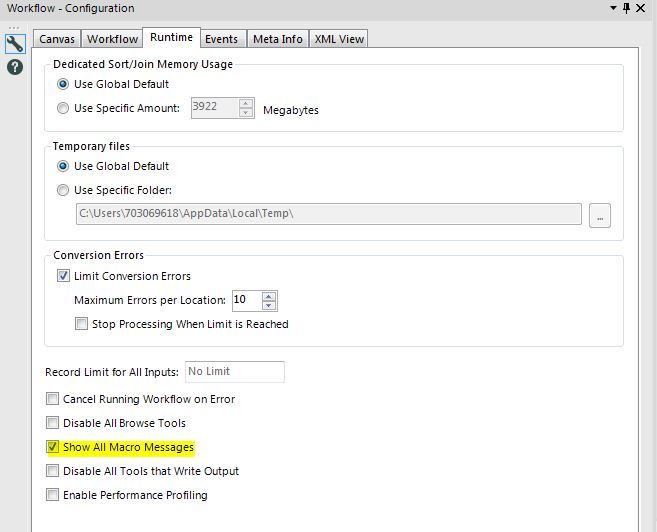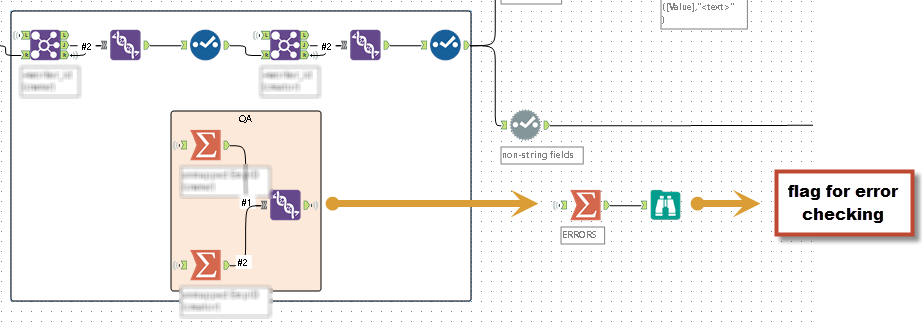Alteryx Designer Desktop Ideas
Share your Designer Desktop product ideas - we're listening!Submitting an Idea?
Be sure to review our Idea Submission Guidelines for more information!
Submission Guidelines- Community
- :
- Community
- :
- Participate
- :
- Ideas
- :
- Designer Desktop
Featured Ideas
Hello,
After used the new "Image Recognition Tool" a few days, I think you could improve it :
> by adding the dimensional constraints in front of each of the pre-trained models,
> by adding a true tool to divide the training data correctly (in order to have an equivalent number of images for each of the labels)
> at least, allow the tool to use black & white images (I wanted to test it on the MNIST, but the tool tells me that it necessarily needs RGB images) ?
Question : do you in the future allow the user to choose between CPU or GPU usage ?
In any case, thank you again for this new tool, it is certainly perfectible, but very simple to use, and I sincerely think that it will allow a greater number of people to understand the many use cases made possible thanks to image recognition.
Thank you again
Kévin VANCAPPEL (France ;-))
Thank you again.
Kévin VANCAPPEL
My team has requested that the user interface for one of our macros is color coded to indicate the priority of certain inputs. This would be a huge help in making our large interface easier for a user to fill out and utilize.
-
Category Interface
-
Desktop Experience
When showing a workflow to colleagues on my desktop or in a presentation setting, it would be really useful to be able to maximise the workflow into fullscreen.
This is currently possible by hiding everything via the View menu (see below) but a one button toggle, say F11, would be nice.
-
Category Interface
-
Desktop Experience
It looks like we can choose which fields to include in a workflow with the Listbox interface + Select tool., but we cannot ORDER or REORDER fields.
I did stumble across this post, it looks like it can be done but it isnt very elegant.
-
Category Interface
-
Desktop Experience
It would be great if the interface tools would include a back button that will let the user go back and forth the chained apps.
-
Category Apps
-
Category Interface
-
Desktop Experience
The beauty of workflow constants is that a user can change a value in one place and it will be effective everywhere in the workflow where the constant is used. I want to be able to update the workflow constant value itself using an App interface. If I use interface tools to update the constant value wherever it appears, the constant loses its value and beauty. This becomes a maintenance nightmare and an interface tool clutter. Can I have a new tool or a current tool in the interface palette which allows me to change workflow constants in the interface? Thank you.
-
Category Apps
-
Category Interface
-
Desktop Experience
Hello,
A lot of time, I would like to manipulate data between my interface tool (let's say a dropdown or a control parameter) and the action tool.
This can be things like parsing (text to column..), regex, multifield, etc...
As of today, we can just write formula and this is really poor.
Best regards,
Simon
-
Category Interface
-
Desktop Experience
With the Action Tool, if you use the "Update Value" action type, you have the ability to check the "Replace a specific string" option
If you use the "Update Value with Formula" action type, you no longer have the option to Replace a specific string.
Can't think of any reason why we should not have the ability to replace a specific string while using "Update value with formula"
Please can you add this in next release?
-
Category Interface
-
Category Macros
-
Desktop Experience
I would like to see a way to partially execute a workflow (specifically for an App) for the purposes of allowing user to make selections based on a dynamic data flow.
Ex:
1. Database Selection Interface
Click Next
2. Select from available columns to pass through to the output file.
Click Next
3. Pick from selected fields which fields should be pivoted.
Output file and complete run time
This was a simple example to explain a case, but the most common use I could see is for APIs.
-
Category Apps
-
Category Interface
-
Desktop Experience
I would love to have a User Setting Default where it allows the "Show All Macro Messages" to be on for all workflows instead of having to turn it on for each workflow.
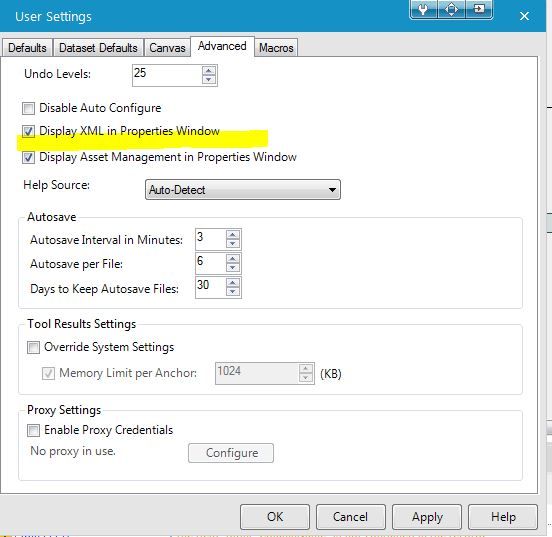
-
Category Interface
-
Category Macros
-
Desktop Experience
The newest versions of Alteryx have the Designer Interface Calendar tool being very large when the app is run in Designer. Anyway to give us the option to size it? The old version was much more manageable from a development perspective when you have several of them on one screen. Now you can barely fit 3 of them in one 23in screen.
-
Category Interface
-
Desktop Experience
Currently, when multiple tabs are created in the Interface Designer, Alteryx will require the user to click through all tabs before running the app. Many times, extra tabs are there for advanced settings that may confuse the average user.
I propose a check box in the Tab Configuration to allow the tab to be a "background, or silent" tab, that is not clicked through in the process of running the app.
-
Category Interface
-
Category Macros
-
Desktop Experience
Would like to use arrows and other shapes for documentation. Moreover, having "anchors" (i.e., like in a wiki) would really facilitate moving about large workflows. I imagine the former is not hard to implement, though uncertain about the latter.
Check out the mock-up workflow for an admittedly bad example.
-
Category Interface
-
Desktop Experience
It would be great to dynamic update the next Analytic App based on an interface input. This mean I have a chained app. In Step 1 I ask a Yes/No Question. The Answer to this question will determine to open in Step 2 Analytic App A (with it's own interface Inputs) or Analytic App B (with other interface inputs).
Many users are facing this issue when they want to create an tool (e.g. for mapping purposes) that contains two datastreams/flows with different interface input requirements.
Adding this feature would allow us to create different dataflows with different input requirements. This helps us to differentiate between different mappingsschemes and increases userexperience (currently they have to fill a lot of unnecessary interface inputs). Thanks.
H.
-
Category Interface
-
Desktop Experience
-
Engine
-
XML
The ability to create Interface tools would be helpful. I would to edit multiple actions at the same time on a single tool, but it needs to be done dynamically. All of these tools exist within the standard tool set, but the standard action tool only allows for one action to be done per tool.
Other Examples:
-Radio Button Groupings (only 1 scenario can be selected within a group instead of one radio button per designer interface)
-Replace textual selection with a graphic selection:
Please select a Park to run the report for:
Islands of Adventure Universal Studios Both vs 


-Toggle List Box Options where:
| Include Field in Record (Horizontal) | Transpose Field in Record (Vertical) | Field Name |
| X | Record Date | |
| X | Product 1 | |
| X | Product 2 |
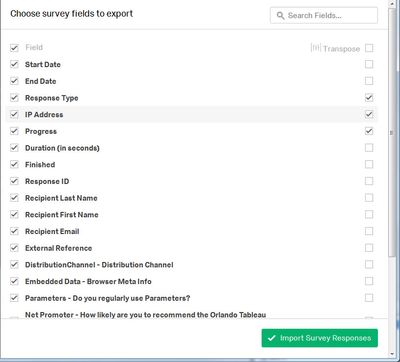
-
Category Apps
-
Category Interface
-
Desktop Experience
All the items in the 'View' menu have useful shortcuts. For instance, I'm always using Ctrl+Alt+D for the interface designer.
It would be nice to be able to quickly check workflow dependencies; at the moment there are far too many clicks to get there given the amount they are accessed (by myself and my colleagues at least...)
Quite often the window is only required briefly to check whether absolute/relative paths are used and to see inputs/outputs. It would really improve speed and ease of use if the window could be brought up with a couple of key strokes.
What are your thoughts?
-
Category Interface
-
Desktop Experience
As well as using keyboard shortcuts, many of us are using a mouse / keyboard with program specific assignable shortcut buttons. It is a serious boost to productivity. The ability to instantly enable / disable would be a great tool large complex workflows. In general, it would be great to expand the keyboard shortcuts to offer more Alteryx specific advanced functions.
-
Category Interface
-
Desktop Experience
When building iterative macros and debugging I tend to copy an paste the calculation part multiple times underneath to see what the status would be on iteration 2, 3, 4... However when there are multiple inputs to tools in the calculation steps, for example join tools or unions, then for each step it need re-connecting.

So the idea is two fold
1) Allow the user to 'lock' an input so that when that tool is copied the upstream connection point is always the same, e.g. the R input for the join tool is automatically connected to the D input macro whenever that tool is copied
2) For iteration outputs, recognise that the select tool is connected to an iteration input so when it is copied it takes the iteration output as the upstream tool.
-
Category Interface
-
Desktop Experience
It would be good to replicate some of the key workflow configuration settings as shortcut icons in the main shortcut toolbar.
For instance, I often use 'Disable all tools that write output' and need to toggle it on/off quickly when I'm testing a workflow. It takes too many clicks to deselect a tool, open workflow configuration, open the Runtime tab and select the checkbox. Many end-users I work with also don't even know the option is there because it is so well-hidden.
It would be much simpler and easier If I could toggle it straight from the shortcut bar. Having a keyboard shortcut to do it, like I do with ctrl-R (to run) would be even better.
Having shortcuts would also be good for:
- Disable all browse tools
- Show/Hide connection progress
- Open the Events window
-
Category Interface
-
Desktop Experience
When running an app on your desktop, nested radio buttons work wonderfully. You can collapse groups and drill down to your heart's content. If you promote the app to the gallery, it doesn't work. I reported this as a bug to Client Services. Their response leads me to believe that they designed it this way. I'd like nested buttons to work both as a local app and as a gallery app.
Please star this idea if you agree...
Dear Mark,
This email has been sent to confirm that your technical support ticket has been closed. Please contact us if you need any further assistance.
Case #: 00095540
Case Subject: Radio buttons- different functionality between Gallery and local version
Your comment:
when using radio button to activate a sub set of questions that also use radio buttons then entire group has to be unselected then reselected to make additional change either activate/deactivate selectoins.
link to recorded webex that demonstrates issue: https://alteryx.webex.com/alteryx/lsr.php?RCID=740fd707be5e4654ba659f25713f8cdb
-
Category Apps
-
Category Interface
-
Desktop Experience
As a best practice, I label a Control Parameter with the exact field name that I want to map to in the workflow. This takes any guesswork out of maintenance down the road. I want the macro questions to automap the labels to field names, just like a Join tool automaps the right side to the left when a field name is chosen from the left side drop down.
-
Category Interface
-
Desktop Experience
- New Idea 376
- Accepting Votes 1,784
- Comments Requested 21
- Under Review 178
- Accepted 47
- Ongoing 7
- Coming Soon 13
- Implemented 550
- Not Planned 107
- Revisit 56
- Partner Dependent 3
- Inactive 674
-
Admin Settings
22 -
AMP Engine
27 -
API
11 -
API SDK
228 -
Category Address
13 -
Category Apps
114 -
Category Behavior Analysis
5 -
Category Calgary
21 -
Category Connectors
252 -
Category Data Investigation
79 -
Category Demographic Analysis
3 -
Category Developer
217 -
Category Documentation
82 -
Category In Database
215 -
Category Input Output
655 -
Category Interface
246 -
Category Join
108 -
Category Machine Learning
3 -
Category Macros
155 -
Category Parse
78 -
Category Predictive
79 -
Category Preparation
402 -
Category Prescriptive
2 -
Category Reporting
204 -
Category Spatial
83 -
Category Text Mining
23 -
Category Time Series
24 -
Category Transform
92 -
Configuration
1 -
Content
2 -
Data Connectors
982 -
Data Products
4 -
Desktop Experience
1,604 -
Documentation
64 -
Engine
134 -
Enhancement
406 -
Event
1 -
Feature Request
218 -
General
307 -
General Suggestion
8 -
Insights Dataset
2 -
Installation
26 -
Licenses and Activation
15 -
Licensing
15 -
Localization
8 -
Location Intelligence
82 -
Machine Learning
13 -
My Alteryx
1 -
New Request
226 -
New Tool
32 -
Permissions
1 -
Runtime
28 -
Scheduler
26 -
SDK
10 -
Setup & Configuration
58 -
Tool Improvement
210 -
User Experience Design
165 -
User Settings
85 -
UX
227 -
XML
7
- « Previous
- Next »
- abacon on: DateTimeNow and Data Cleansing tools to be conside...
-
TonyaS on: Alteryx Needs to Test Shared Server Inputs/Timeout...
-
TheOC on: Date time now input (date/date time output field t...
- EKasminsky on: Limit Number of Columns for Excel Inputs
- Linas on: Search feature on join tool
-
MikeA on: Smarter & Less Intrusive Update Notifications — Re...
- GMG0241 on: Select Tool - Bulk change type to forced
-
Carlithian on: Allow a default location when using the File and F...
- jmgross72 on: Interface Tool to Update Workflow Constants
-
pilsworth-bulie
n-com on: Select/Unselect all for Manage workflow assets
| User | Likes Count |
|---|---|
| 7 | |
| 5 | |
| 3 | |
| 2 | |
| 2 |