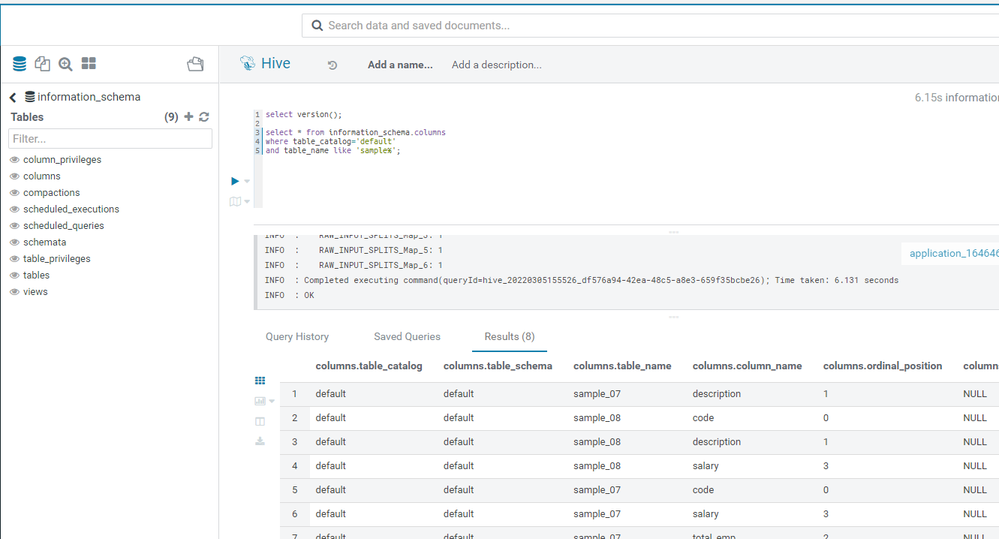Alteryx Designer Desktop Ideas
Share your Designer Desktop product ideas - we're listening!Submitting an Idea?
Be sure to review our Idea Submission Guidelines for more information!
Submission Guidelines- Community
- :
- Community
- :
- Participate
- :
- Ideas
- :
- Designer Desktop
Featured Ideas
Hello,
After used the new "Image Recognition Tool" a few days, I think you could improve it :
> by adding the dimensional constraints in front of each of the pre-trained models,
> by adding a true tool to divide the training data correctly (in order to have an equivalent number of images for each of the labels)
> at least, allow the tool to use black & white images (I wanted to test it on the MNIST, but the tool tells me that it necessarily needs RGB images) ?
Question : do you in the future allow the user to choose between CPU or GPU usage ?
In any case, thank you again for this new tool, it is certainly perfectible, but very simple to use, and I sincerely think that it will allow a greater number of people to understand the many use cases made possible thanks to image recognition.
Thank you again
Kévin VANCAPPEL (France ;-))
Thank you again.
Kévin VANCAPPEL
Alteryx has the ability to connect to data sources using fat clients and ODBC but not JDBC. If the ability to use JDBC could be added to the product it could remove the need to install fat clients.
-
Category In Database
-
Category Input Output
-
Category Reporting
-
Data Connectors
Hi GUI Gang
At the moment, I have a lovely formatted XLS with corporate branding, logos, filled cells, borders etc. The data from the Alteryx output needs to start in cell B6. I have tried the output tools to this named range, but Alteryx destroys all the Excel formatted cells in the data block.
As a workaround on the forums, many Alteryx users pump out to a hidden "Output" tab, and then code =OutputA1 in the formatted sheet. This looks messy to the users who then go hunting for the hidden tab. Personally I end up pumping the workflow out to a temporary CSV file. Then opening that in Excel, selecting all, and then pasting values in the pretty Excel file.
This is fine for one file, but I need to split the output report block by a country field and do this 100s of time for each month end.
Please can we have a output tool that does the same as my workaround. Outputs directly from a workflow to a range in Excel that doesnt destroy the workbook's formatting.
Jay
-
Category Input Output
-
Data Connectors
Extend the MongoDB tool to work with Atlas MongoDB instances.
-
Category Input Output
-
Data Connectors
It would be great if there was an option in the configuration of the Output Tool to create the output directory if it doesn't already exist. Maybe also to append instead of overwrite for all file types too?
-
Category Input Output
-
Data Connectors
When using the output data tool, it would save me and my cluttered organizational skills a lot of effort if the writing workflow was saved as part of the yxdb metadata.
I've often had to search to find a workflow which created the yxdb. I tend to use naming conventions to help me, but it would be easier if the file and or path was easily found.
cheers,
mark
-
Category Input Output
-
Data Connectors
This has probably been mentioned before, but in case it hasn't....
Right now, if the dynamic input tool skips a file (which it often does!) it just appears as a warning and continues processing. Whilst this is still useful to continue processing, could it be built as an option in the tool to select a 'error if files are skipped'?
Right now it is either easy to miss this is happening, or in production / on server you may want this process to be stopped.
Thanks,
Andy
-
API SDK
-
Category Developer
-
Category Input Output
-
Data Connectors
Directory Tool retrieves today a lot of information about a file. I must say I appreciate getting easily the size and the last write time.
But why not the owner? I have developped a macro with a powershell to do that but what a nightmare for a so little piece of information.
-
Category Input Output
-
Data Connectors
DearAlteryx team and community,
all the best for 2021!
Thank you very much for enhancing the output option from Alteryx Designer to Excel keeping the format.
For a lot of my use cases this is very helpful!
Still, there are some use cases left. In case I want to overwrite a calculated/linked number (e.g. calculated prediction) with the Actual number, it would be very helpful to feed into those cells as well. At the moment Alteryx is doing the job but I receive a lot of Excel Errors (xml errors) and a corupt Excel file when overwriting calculated fields/linked fields.
Is there a chance to extend the current setup for all of those cases?
Thanks and best regards
Chhristoph
-
Category Input Output
-
Data Connectors
-
Enhancement
As of today, you can pass SQL from :
-input tool
-output tool
-connect in-db
The user interface is very limited, the kind of query you can pass also, welll, not very user-friendly. This generates a lot of frustration among users.
What do I suggest :
1/ A direct button "Query Builder" without having to open a new wf and drop an input box and then go with the presql tool and fight to build a query.
2/ Basically the same features than Dbeaver (https://dbeaver.io ) or DBvisualizer (https://www.dbvis.com/) or SQUIRREL http://squirrel-sql.sourceforge.net/ 😞
-Ability to pass any SQL Code I want (such as update, create, truncate, etc...) when I come from the button, "protected" sql when I am in a workflow
-autocompletion
-color coding (The idea is not new )
3/ A box "Free Sql Query" that I can branch on a indb or standard wf to pass any SQL query. The Output would be the same as input, just like it would be with a block until done.
-
Category Input Output
-
Data Connectors
Hello,
As of today, the in db connexion window is divided into :
-write tab
-read tab
However, writing means two different thing : inserting and in-db writing. Alteryx has already 2 different tools (Data Stream In and Write Data).
Si what I propose is to divide the window into :
-read
-write
-insert
Best regards,
Simon
-
Category In Database
-
Category Input Output
-
Data Connectors
Hello - The Input Data tool allows you to import a list of sheet names, but it doesn't let you import a list of named ranges. I'm proposing the Input Data tool allows you to import a list of named ranges for as many Excel file formats as possible. Right now when I go to import say an xlsx or xlsm the Input Data tool allows me to select from a drop down of named ranges, so it seems the functionality is already there. I am not aware of a reasonable approach to getting a list of named ranges other than opening up the Excel file as XML, specifically xl/workbook.xml - however, I've ran into issues with this approach providing sheet names instead of named ranges (unsure why but I posted about this here https://community.alteryx.com/t5/Alteryx-Designer-Discussions/How-do-I-get-a-list-of-all-named-range...)
If we were able to import a list named ranges I think the benefits are obvious. The one that really stands out to me is that if you have a standard when creating named ranges (for example "prefix_name1, prefix_name2" etc... you could search for specific prefixes to find the named ranges available. In a large portfolio of models deploying such a standard the total universe of named ranges might not be known ahead of time except the prefix to search. I'm curious if this resonates with others.
Thank you
-
Category Input Output
-
Data Connectors
Salesforce Input connector tool currently uses REST API.
Can we please enhance this tool to use BULK API?
Use Case:
We are sourcing about 2 million rows of opportunity data from Salesforce do to some insight analysis. This Alteryx workflow takes over an hour to run. The same dataset when pulled using a different ETL tool (Informatica) produces the dataset within 2 min! That makes a HUGE difference when you have a number of process to run in a limited amount of time. Enabling BULK API functionality on Salesforce input tool will help solve this problem.
-
Category Input Output
-
Data Connectors
I understand the need for "exclusive rights" when using an input tool. Unfortunately, due to the nature of some corporate data, getting write access to a file is not always possible. I would like to have the ability to configure an input tool to open a file in "Read Only" mode while producing a warning message that the file was processed in that mode and may not contain the lastest version pf the data. I envision this as a checkbox option in the tool configuration panel.
-
Category Input Output
-
Data Connectors
We've had several requests from clients for the ability to import password protected Excel spreadsheets into Alteryx. Within Alteryx, it would be good to specify the password and inport the file without the need to create an unprotected copy for use in Alteryx.
Thanks
-
Category Input Output
-
Data Connectors
Many files I use are in .xlsb format.
-
Category Input Output
-
Data Connectors
Hello,
My issue is very easy to solve. I want to use the generic ODBC in memo for a specific base (monetdb here but it isn't important).
I try to ouput a flow in a MonetDB SQL database. As you can see, I only take very simple field types
However I get this error message :
Error: Output Data (3): Error creating table "exemplecomparetable.toto": [MonetDB][ODBC Driver 11.44.0][MONETDB_SAU]Type (datetime) unknown in: "create table "exemplecomparetable"."toto" ("ID" int,"Libellé" char(50),"Date d"
syntax error in: ""Prix""
CREATE TABLE "exemplecomparetable"."toto" ("ID" int,"Libellé" char(50),"Date de Maj" datetime,"Prix" float,"PMP" float)
Reminder : SQL is an ISO Norm. Default type should follow it, not the MS SQL configuration. Interoperability is key
Links to : for in-db
https://community.alteryx.com/t5/Alteryx-Designer-Ideas/Generic-In-database-connection-please-stop-i...
Issues constated : MonetDB
https://community.alteryx.com/t5/Alteryx-Designer-Discussions/Output-Data-date-is-now-datetime-makin...
Informix: https://community.alteryx.com/t5/Alteryx-Designer-Discussions/Alteryx-date-data-type-error-trying-to...
Best regards,
Simon
-
Category Input Output
-
Data Connectors
When building out Alteryx workflows there may be a need to read in different ranges within the same Excel spreadsheet. For example bringing in a table from Sheet1, but also isolating a table name in a particular cell (in my example cell C8).
When turning this into an analytic app, with a file browse is to add an action tool with the default value of "Update Input Data Tool".
However when specifying this option within the analytic app interface, you are only allowed to chose one option of the following:
i) Select a sheet
ii) Select a sheet and specify a range
iii) a named range or
iv) a list of sheet names.
The problem is in the example above I need a sheet and a range, but I want to avoid adding two file browse interface tools as it shouldn't be needed. If the user selects (i) then it loses the reference to cell C8, but I would imagine a lot of users as they get started with apps don't realise this is what will happen.
There is however a way to solve this currently and it requires overwriting the default behaviour and configuring the second action tool (the one that updates the file for C8), to update value with a formula, where you assume the user would select sheet name and then use this formula:
replace([#1],"$`","$C8:C8`")
However I would argue that this has a lot of technical debt, plus if the user needs to modify where the header is, for example to D8 they need to change the input file and the action tool so it works as a workflow and an analytic app.
Solution
Like how the configuration options for the input file, such as which row to input data from or whether first row contains data is maintained, modify the behaviour of the default option in the action tool to maintain references to ranges.
-
Category Input Output
-
Category Interface
-
Data Connectors
-
Desktop Experience
Problem statement -
Currently we are storing our Alteryx data in .yxdb file format and whenever we want to fetch the data, the whole dataset first load into the memory and then we can able to apply filter tool afterwards to get the required subset of data from .yxdb which is completely waste of time and resources.
Solution -
My idea is to introduce a YXDB SQL statement tool which can directly apply in a workflow to get the required dataset from .YXDB file, I hope this will reduce the overall runtime of workflow and user will get desired data in record time which improves the performance and reduce the memory consumption.
-
Category Input Output
-
Data Connectors
Now that we have a Snowflake Bulk Loader option, it would be great to utilize the built-in Snowflake internal staging. This eliminates the need for an end-user to have the technical know-how or access to IT resources to utilize a separate S3 bucket and generally reduces friction in the process.
There was pretty widespread support in the original Bulk Load thread: https://community.alteryx.com/t5/Alteryx-Designer-Ideas/Snowflake-Bulk-Loader/idi-p/105291/page/2#co...
-
Category Input Output
-
Data Connectors
Hello,
As of today, when you connect o, a database, you go through a batch of queries to retrieve which database it is ( cf https://community.alteryx.com/t5/Alteryx-Designer-Ideas/Smart-Visual-Query-Builder-for-in-db-less-te... where I suggest a solution to speed up the process) and then, Alteryx queries the metadata. In order to get the column in each table, Alteryx use a SHOW TABLES and then loop on each table. This is really slow.
However, since Hive 3.0, an information_schema with the list of columns for each table is now available. I suggest to use the information_schema.columns instead of the time-consuming loop.
PS : I don't know if it's linked to the Active Query Builder, the third-party tool behind the Visual Query Builder. In that case, it would be a good idea to update it as suggested here https://community.alteryx.com/t5/Alteryx-Designer-Ideas/Update-Query-Builder-component/idi-p/799086
Best regards,
Simon
-
Category In Database
-
Category Input Output
-
Data Connectors
- New Idea 376
- Accepting Votes 1,784
- Comments Requested 21
- Under Review 178
- Accepted 47
- Ongoing 7
- Coming Soon 13
- Implemented 550
- Not Planned 107
- Revisit 56
- Partner Dependent 3
- Inactive 674
-
Admin Settings
22 -
AMP Engine
27 -
API
11 -
API SDK
228 -
Category Address
13 -
Category Apps
114 -
Category Behavior Analysis
5 -
Category Calgary
21 -
Category Connectors
252 -
Category Data Investigation
79 -
Category Demographic Analysis
3 -
Category Developer
217 -
Category Documentation
82 -
Category In Database
215 -
Category Input Output
655 -
Category Interface
246 -
Category Join
108 -
Category Machine Learning
3 -
Category Macros
155 -
Category Parse
78 -
Category Predictive
79 -
Category Preparation
402 -
Category Prescriptive
2 -
Category Reporting
204 -
Category Spatial
83 -
Category Text Mining
23 -
Category Time Series
24 -
Category Transform
92 -
Configuration
1 -
Content
2 -
Data Connectors
982 -
Data Products
4 -
Desktop Experience
1,604 -
Documentation
64 -
Engine
134 -
Enhancement
406 -
Event
1 -
Feature Request
218 -
General
307 -
General Suggestion
8 -
Insights Dataset
2 -
Installation
26 -
Licenses and Activation
15 -
Licensing
15 -
Localization
8 -
Location Intelligence
82 -
Machine Learning
13 -
My Alteryx
1 -
New Request
226 -
New Tool
32 -
Permissions
1 -
Runtime
28 -
Scheduler
26 -
SDK
10 -
Setup & Configuration
58 -
Tool Improvement
210 -
User Experience Design
165 -
User Settings
85 -
UX
227 -
XML
7
- « Previous
- Next »
- abacon on: DateTimeNow and Data Cleansing tools to be conside...
-
TonyaS on: Alteryx Needs to Test Shared Server Inputs/Timeout...
-
TheOC on: Date time now input (date/date time output field t...
- EKasminsky on: Limit Number of Columns for Excel Inputs
- Linas on: Search feature on join tool
-
MikeA on: Smarter & Less Intrusive Update Notifications — Re...
- GMG0241 on: Select Tool - Bulk change type to forced
-
Carlithian on: Allow a default location when using the File and F...
- jmgross72 on: Interface Tool to Update Workflow Constants
-
pilsworth-bulie
n-com on: Select/Unselect all for Manage workflow assets
| User | Likes Count |
|---|---|
| 7 | |
| 5 | |
| 3 | |
| 2 | |
| 2 |