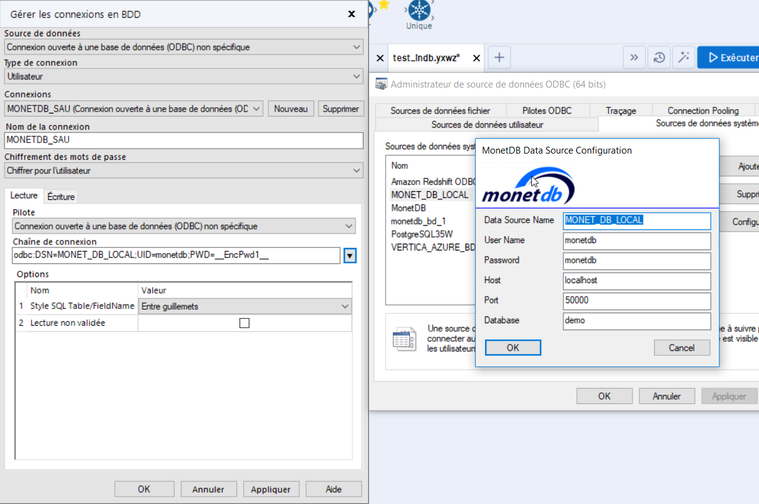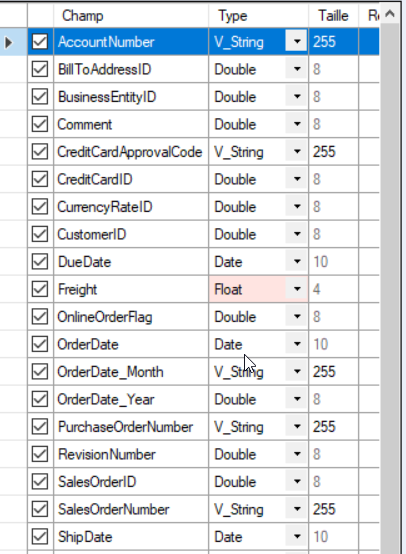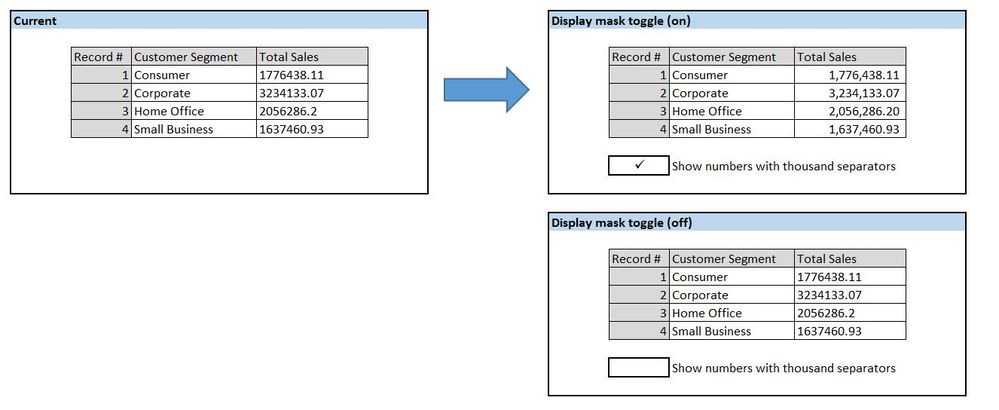Alteryx Designer Desktop Ideas
Share your Designer Desktop product ideas - we're listening!Submitting an Idea?
Be sure to review our Idea Submission Guidelines for more information!
Submission Guidelines- Community
- :
- Community
- :
- Participate
- :
- Ideas
- :
- Designer Desktop
Featured Ideas
Hello,
After used the new "Image Recognition Tool" a few days, I think you could improve it :
> by adding the dimensional constraints in front of each of the pre-trained models,
> by adding a true tool to divide the training data correctly (in order to have an equivalent number of images for each of the labels)
> at least, allow the tool to use black & white images (I wanted to test it on the MNIST, but the tool tells me that it necessarily needs RGB images) ?
Question : do you in the future allow the user to choose between CPU or GPU usage ?
In any case, thank you again for this new tool, it is certainly perfectible, but very simple to use, and I sincerely think that it will allow a greater number of people to understand the many use cases made possible thanks to image recognition.
Thank you again
Kévin VANCAPPEL (France ;-))
Thank you again.
Kévin VANCAPPEL
It would be extremely helpful if Alteryx could add quick filters to the data browsing windows that would allow you to filter the contents of the window based on each column. Essentially just replicate what you can do with quick filters in Excel.
Without this, I'm often forced to copy my data out into Excel in order to do any detailed trouble-shooting, and often there's too much data to copy, which prevents me from quickly getting to what I need.
Of course you can create a whole separate filter object, but that's combersome and requires re-running the workflow.
-
Category Input Output
-
Data Connectors
Hello,
My issue is very easy to solve. I want to use the generic ODBC In database for a specific base (monetdb here but it isn't important).
The connexion works just fine. However, I cannot create table because the data types are changed and does not even exist. Here is my data with some Date type :
And here the error in my data stream in give me this very interesting message :
Error: Entrée du flux de données (2): Erreur lors de la création de la table "formation.temp1" : [MonetDB][ODBC Driver 11.31.11]Type (datetime) unknown in: "create table "formation"."temp1" ("AccountNumber" varchar(255),"BillToAddressID"
syntax error, unexpected IDENT in: ""Freight""
CREATE TABLE "formation"."temp1" ("AccountNumber" varchar(255),"BillToAddressID" float,"BusinessEntityID" float,"Comment
" float,"CreditCardApprovalCode" varchar(255),"CreditCardID" float,"CurrencyRateID" float,"CustomerID" float,"DueDate" datetime,"Freight" real,"OnlineOrderFlag" float,"OrderDate" datetime,"OrderDate_Month" varchar(255),"OrderDate_Year" float,"PurchaseOrderNumber" varchar(255),"RevisionNumber" float,"SalesOrderID" float,"SalesOrderNumber" varchar(255),"ShipDate" datetime,"ShipMethodID" float,"ShipToAddressID" float,"Status" float,"SubTotal" float,"TaxAmt" float,"TotalDue" float)
1/ My field is a date, why do you want to convert it in Datetime??
2/ Datetime is not even a usual field type in sql database (at least not supported by monetdb, vertica, postgresql, oracle, etc, etc...)... it should obviously be timestamp
Currently, this non-specific in database ODBC connexion cannot be used at all!
-
Category In Database
-
Category Input Output
-
Data Connectors
When using an OUTPUT tool, you can currently only output to one (1) format. My idea is to allow for a checkbox to create a YXDB file format when you output to another format. In many instances a copy of the CSV data in YXDB file format is needed. Creating another output requires another tool with nearly identical information. This is my backup copy to what I sent the customer is an example.
Cheers,
Mark
-
Category Input Output
-
Data Connectors
Presently when mapping an Excel file to an input tool the tool only recognizes sheets it does not recognize named tables (ranges) as possible inputs. When using PowerBI to read Excel inputs I can select either sheets or named ranges as input. Alteryx input tool should do the same.
-
Category Input Output
-
Data Connectors
Need ability to call Stored Procedures in Snowflake Database.
-
Category Input Output
-
Data Connectors
I know it sounds trivial, but I hate having to do the extra click to get the browse tool to pop out. Just upgraded from 2020.2 to 2021.3. Before, you could pop out a browse window in 2 clicks:
Now you need 3 clicks:
Like I said, I know it sounds trivial, but when you do this dozens of times a day, it adds up to a big annoyance.
Anyway, was just wondering if enough others felt the same and if so, hopefully the browser behavior could be pushed back to a 2 click pop out.
Although I must say that I just LOVE the comma inserter.
-
Category Input Output
-
Data Connectors
When developing and/or troubleshooting workflows, I frequently disable the outputs using the checkbox in the Runtime configuration settings to speed up the workflow and prevent sending emails and/or overwriting data in the output sources... however, 9/10 times I forget to turn off this checkbox when I save my workflow back up to the Gallery. This results in countless emails from users to the tune of "I ran the workflow successfully, but there was no output?" 🙂
Would love love love to see some sort of warning notification (similar to the ones that already shown for data sources etc.) when saving to the Gallery if the "Disable All Tools that Write Output" option is selected in the Runtime settings.
Thank you!!
NJ
-
Category Input Output
-
Data Connectors
-
Engine
-
Runtime
Hello,
I work for a company with circa 250K employees. We are in the process of shifting all documents over to OneDrive and I've noticed that when I have an Alteryx workflow that uses inputs stored on OneDrive the connection can be very intermittent. I use the UNC file naming protocol for my input/directory tools, but more often than not I need to run a VBA script that accesses OneDrive before Alteryx tools will connect.
There's a couple of posts on this community about this, but nothing in the ideas board. I believe the SharePoint connector is being updated for v11, but nothing for OneDrive.
I'd like there to be better integration to OneDrive for business and SharePoint Online please.
Thanks,
John.
-
Category Input Output
-
Data Connectors
Hi All,
Data security is very important nowadays. There is no encryption for the output file from Alteryx Designer.
Imagine, anyone who has Alteryx designer can open any yxdb even with the sensitive data.
Suggest to add an encryption option in the Output Data tool.
Best Regards,
Samuel
-
Category Input Output
-
Data Connectors
Using the Snowflake Input and Output Connectors when Snowflake is setup to use Single Sign On generates a lot of browser windows as the connectors authenticate multiple times (opening a browser window each time) which is very disruptive and disctracting for users. Any time the workflow interacts with the tools and it authenticates and the browser is opened.
This is driven by the Snowflake ODBC driver using the externalbrowser authentication method however it would be helpful if Snowflake and Alteryx worked together to refine how the connectors authenticate in order to reduce the number, or completely stop the browser windows and therefore greatly improving the user experience.
-
Category Input Output
-
Data Connectors
Here's a reason to get excited about amp! Create a runtime setting that gets Alteryx working even faster.
when you configure a file input you see 100 records. Imagine the delight that after you run your workflows all input tools are automatically cached. You run so much faster.
now think of the absolute delight that even before you run the workflows that a configured input tool causes a background read off the input data. Whether it is a new workflow or an opened existing flow that reading can start ahead of the time button.
what do you think 🤔?
-
AMP Engine
-
Category Input Output
-
Data Connectors
-
Desktop Experience
Please add Parquet data format (https://parquet.apache.org/) as read-write option for Alteryx.
Apache Parquet is a columnar storage format available to any project in the Hadoop ecosystem, regardless of the choice of data processing framework, data model or programming language.
Thank you.
Regards,
Cristian.
-
Category Connectors
-
Category Input Output
-
Data Connectors
TIBCO Data Virtualization is a Data Virtualization product focused on creating a virtual data store consolidating data from throughout the enterprise. It can be accessed via a SQL query engine, and has a variety of supported connectors, including an ODBC driver.
This data source can be connected to via ODBC in Alteryx today, but error messaging is unclear/unhelpful, and attempting to use the Visual Query Builder causes Alteryx to crash.
Adding TIBCO Data Virtualization as a supported ODBC connection would empower business users to leverage this product and easily utilize this enterprise data store, enhancing the value of the Alteryx platform as a consumer of this data.
-
Category Connectors
-
Category In Database
-
Category Input Output
-
Data Connectors
Hello all,
When looking at the Results window, I often find it a headache to read the numeric results because of the lack of commas. I understand that incorporating commas into the data itself could make for some weird errors; however, would it be possible to toggle an option that displays all numeric fields with proper commas and right-aligned in the Results window? I am referring to using a display mask to make numeric fields look like they have the thousands separator while retaining numeric functionality (as opposed to converting the fields to strings).
What do you think?
-
Category Input Output
-
Data Connectors
-
General
Due to different file formats whether it is .xlsb or any other formats, sometimes it requires end user to install additional drivers/engine.
Some of these driver installations require installations of outdated software e.g. Microsoft Access 2013 (Microsoft Access Database Engine 2013), which poses unnecessary security risk.
Therefore we recommend that in the future version should take note and incorporate such drivers into the installation package so that there is no need to install them separately.
-
Category Input Output
-
Data Connectors
From what I can tell using ProcMon, presently when using the Directory tool to list files (including subdirectories) the Alteryx Engine runs a single threaded process.
When you're trying to find files by checking recursively in large network paths, this can take hours to run.
It would be great if the tools would split up lists of directories (maybe by getting two or three levels down first) and then run each of those recursive paths in parallel.
While it is possible to do this using a custom Python or cmd->PS command, it would be great if this could just be a native part of the application.
-
Category Input Output
-
Data Connectors
Alteryx 2019.4 added support in the Input tool for Tableau .hyper extract files. The tables stored in the .hyper files have a schema and a table name. Tableau's old .tde files and Hyper files created by Alteryx & Tableau Desktop use "Extract.Extract" as the schema.tablename. However when using Tableau's Hyper API the default schema is "public" and the table name is arbitrarily specified by the user or application.
This has two impacts:
1) Without this support Alteryx can't open many .hyper files created by other applications. By way of example I've attached a sample .hyper file (in a .zip because the community software doesn't allow .hyper files) that has the schema.tablename "public.table1".
2) Also support for names beyond Extract.Extract is required in order to support multiple table extracts (submitted as a separate Idea).
Please update the Input tool so the user can select the particular schema and table name from the .hyper file.
Jonathan
-
Category Input Output
-
Data Connectors
Alteryx 2019.4 introduced support for Tableau's .hyper extract format, however it only supports single table extracts. .hyper files have supported multiple tables since mid-2018, so I'd like Alteryx to support that as well.
Here are a couple of current use cases (as of February 2020) and one future one.
- We have malaria incidence data that is joined to multiple sets of spatial data. Doing all of the joins in the extract creation process to build a single table extract is not possible due to processing time & memory constraints, so we use a multiple-table extract.
- There are multiple ways to do row level security in Tableau. A common way is to have separate tables for the data & the entitlements and then use calculations at run-time to filter the data, and for that having a multiple table extract is ideal.
- In 2020 Tableau will be introducing new data modeling capabilities (this was first demoed at the 2018 Tableau Conference, there were sessions on it at the 2019 Tableau Conference) where one goal is vastly improved performance for large fact table to fact table joins where previously we'd have to do much more data preparation. This is another case where multiple table extracts would be useful.
I've attached a sample Hyper file with two tables in the extract (it's zipped because the Community site doesn't accept .hyper files).
Supporting alternative schema and table names in Hyper extracts https://community.alteryx.com/t5/Alteryx-Designer-Ideas/Input-tool-Support-more-than-Extract-Extract... is a prerequisite for this because by definition multiple table extracts have multiple table names.
A related idea is supporting multiple table extracts for the Output tool: https://community.alteryx.com/t5/Alteryx-Designer-Ideas/Support-multiple-table-extracts-in-the-Table...
Jonathan
-
Category Input Output
-
Data Connectors
The guide line of Shape File is below. They recommend that you use only letters and numbers.
"Spaces and certain characters are not supported in field names. Special characters include hyphens such as in x-coordinate and y-coordinate; parentheses; brackets; and symbols such as $, %, and #. Essentially, eliminate anything that is not alphanumeric or an underscore."
But many GIS tools can read and write 2 byte field name at Shape File.
(e.g. QGIS https://qgis.org/en/site/index.html)
And Esri Japan says Shape file can use 2 byte field name.
https://www.esrij.com/gis-guide/esri-dataformat/shapefile/
We want to use 2 byte field name at Shape File on Alteryx Designer.
(e.g. UTF-8 , Shift-JIS )
Thanks,
Kajitani
-
Category Input Output
-
Category Spatial
-
Data Connectors
-
Location Intelligence
I believe many have voiced out this as their pain point within the Community. Essentially, there is no straightforward method to import multiple Excel files which are password protected.
I understand that there is an R solution suggested by several users, however, that is not ideal as it can be difficult to obtain permission from internal Tech team to install the package on the users' computers.
Re-saving them without password is not only a hassle, but also raises concerns for data protection and security.
-
Category Input Output
-
Data Connectors
- New Idea 376
- Accepting Votes 1,784
- Comments Requested 21
- Under Review 178
- Accepted 47
- Ongoing 7
- Coming Soon 13
- Implemented 550
- Not Planned 107
- Revisit 56
- Partner Dependent 3
- Inactive 674
-
Admin Settings
22 -
AMP Engine
27 -
API
11 -
API SDK
228 -
Category Address
13 -
Category Apps
114 -
Category Behavior Analysis
5 -
Category Calgary
21 -
Category Connectors
252 -
Category Data Investigation
79 -
Category Demographic Analysis
3 -
Category Developer
217 -
Category Documentation
82 -
Category In Database
215 -
Category Input Output
655 -
Category Interface
246 -
Category Join
108 -
Category Machine Learning
3 -
Category Macros
155 -
Category Parse
78 -
Category Predictive
79 -
Category Preparation
402 -
Category Prescriptive
2 -
Category Reporting
204 -
Category Spatial
83 -
Category Text Mining
23 -
Category Time Series
24 -
Category Transform
92 -
Configuration
1 -
Content
2 -
Data Connectors
982 -
Data Products
4 -
Desktop Experience
1,604 -
Documentation
64 -
Engine
134 -
Enhancement
406 -
Event
1 -
Feature Request
218 -
General
307 -
General Suggestion
8 -
Insights Dataset
2 -
Installation
26 -
Licenses and Activation
15 -
Licensing
15 -
Localization
8 -
Location Intelligence
82 -
Machine Learning
13 -
My Alteryx
1 -
New Request
226 -
New Tool
32 -
Permissions
1 -
Runtime
28 -
Scheduler
26 -
SDK
10 -
Setup & Configuration
58 -
Tool Improvement
210 -
User Experience Design
165 -
User Settings
85 -
UX
227 -
XML
7
- « Previous
- Next »
- abacon on: DateTimeNow and Data Cleansing tools to be conside...
-
TonyaS on: Alteryx Needs to Test Shared Server Inputs/Timeout...
-
TheOC on: Date time now input (date/date time output field t...
- EKasminsky on: Limit Number of Columns for Excel Inputs
- Linas on: Search feature on join tool
-
MikeA on: Smarter & Less Intrusive Update Notifications — Re...
- GMG0241 on: Select Tool - Bulk change type to forced
-
Carlithian on: Allow a default location when using the File and F...
- jmgross72 on: Interface Tool to Update Workflow Constants
-
pilsworth-bulie
n-com on: Select/Unselect all for Manage workflow assets
| User | Likes Count |
|---|---|
| 6 | |
| 5 | |
| 3 | |
| 2 | |
| 2 |