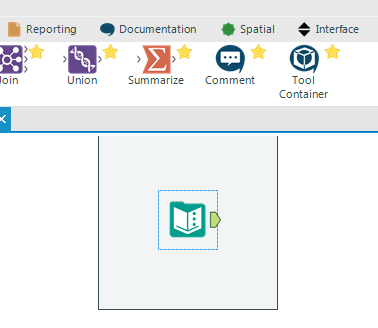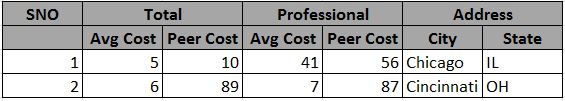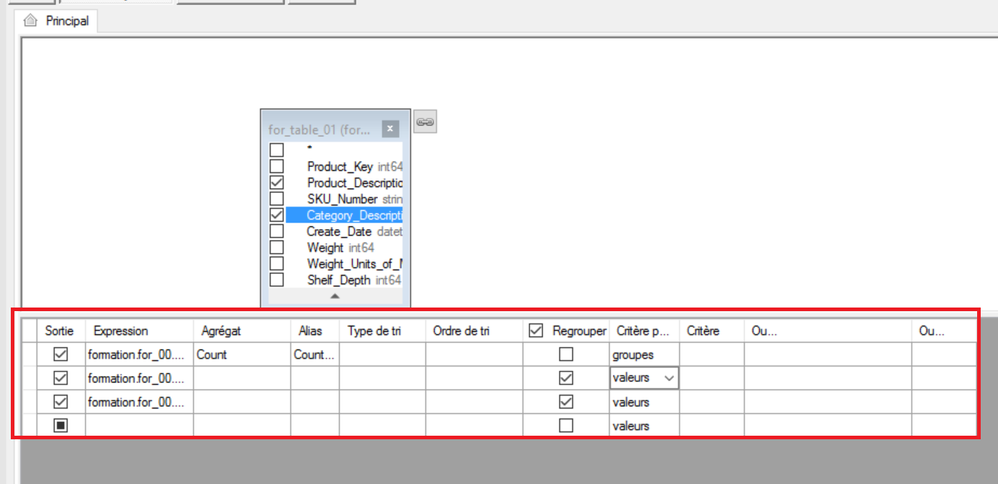Alteryx Designer Desktop Ideas
Share your Designer Desktop product ideas - we're listening!Submitting an Idea?
Be sure to review our Idea Submission Guidelines for more information!
Submission Guidelines- Community
- :
- Community
- :
- Participate
- :
- Ideas
- :
- Designer Desktop: New Ideas
Featured Ideas
Hello,
After used the new "Image Recognition Tool" a few days, I think you could improve it :
> by adding the dimensional constraints in front of each of the pre-trained models,
> by adding a true tool to divide the training data correctly (in order to have an equivalent number of images for each of the labels)
> at least, allow the tool to use black & white images (I wanted to test it on the MNIST, but the tool tells me that it necessarily needs RGB images) ?
Question : do you in the future allow the user to choose between CPU or GPU usage ?
In any case, thank you again for this new tool, it is certainly perfectible, but very simple to use, and I sincerely think that it will allow a greater number of people to understand the many use cases made possible thanks to image recognition.
Thank you again
Kévin VANCAPPEL (France ;-))
Thank you again.
Kévin VANCAPPEL
One major improvement in version 11 is that you can now schedule workflows directly in the Gallery. One thing I miss though is the ability to see the whole log from the workflow (messages, warnings and conversion errors).
I have made a workaround by using the list runner (Crew Macros), but I think this should be a functionality on the server itself.
To see the workaround and the expected output, you can watch this video:
-
Category Apps
-
Category Documentation
-
Desktop Experience
A request, to have a screen shot auto generated as like tableau have.
When we want to share/document the workflow, people has to use third party tools to get the screen shots. I believe its worth to have a screenshot as thumbnails, like tableau has as part of the twb files.
I'm sure we can do this with snipping tools, but i believe its worth to auto-generate an thumbnails and have as part of the alteryx files when user save the document as like tableau does.
thanks
arasu.b
-
Category Documentation
-
Desktop Experience
I am frequently using comments within my containers to tell an engaging story to my business Audience about the workflow I have built. However, whenever I start adding, removing, moving tools etc within containers these comments don't remain static within the relative position of the container and drift into positions that I have to manually adjust.
From a time saving perspective it would be great if I could:
1. fix the position of comment within a container and
2. Group comments in a way similar to how you can group objects in Visio and Photoshop
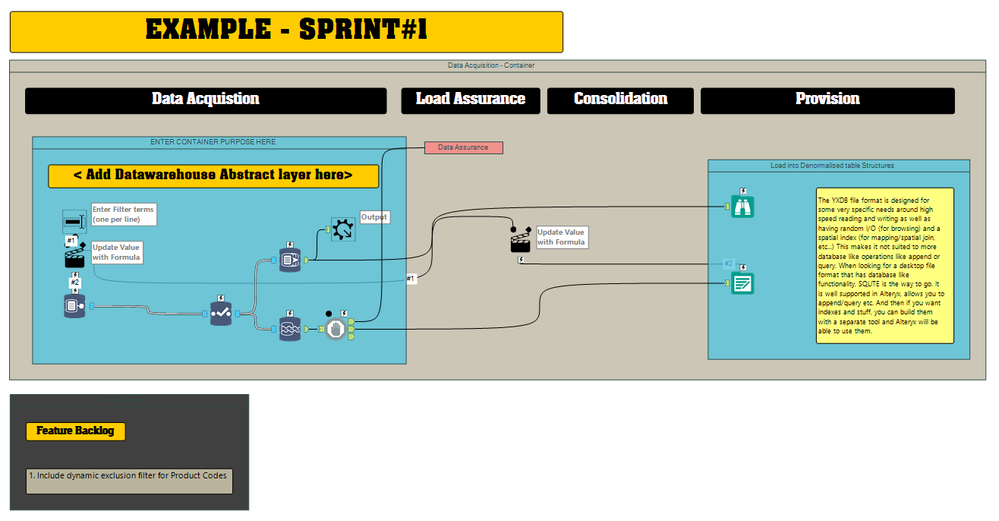
-
Category Documentation
-
Category Input Output
-
Category Reporting
-
Data Connectors
As my Alteryx workflows are becoming more complex and involve integrating and conforming more and more data sources it is becoming increasingly important to be able to communicate what the output fields mean and how they were created (ie transformation rules) as output for end user consumption; particular the file target state output.
It would be great if Alteryx could do the following:
1. Produce a simple data dictionary from the Select tool and the Output tool. The Select tool more or less contains everything that is important to the business user; It would be awesome to know of way to export this along with the actual data produced by the output tool (hopefully this is something I've overlooked and is already offered).
Examples:
- using Excel would be to produce the output data set in one sheet and the data dictionary for all of its attributes in the second sheet.
- For an odbc output you could load the data set to the database and have the option to either create a data dictionary as a database table or csv file (you'd also want to offer the ability to append that data to the existing dictionary file or table.
2. This one is more complex; but would be awesome. If the workflow used could be exported into a spreadsheet Source to Target (S2T) format along with supporting metadata / data dictionary for every step of the ETL process. This is necessary when I need to communicate my ETL processes to someone that cannot afford to purchase an alteryx licence but are required to review and approved the ETL process that I have built. I'd be happy to provide examples of how someone would likely want to see that formatted.
-
Category Data Investigation
-
Category Documentation
-
Category In Database
-
Category Reporting
Hi, I'm becoming a heavy user of the Documentation Tools known as containers and comments. However, I am currently finding it tedious that I have to alter their settings individually or alternatively have to copy and paste a container or comment that has the formatting I want to replicate the formatting of.
I would like to be able to document the containers and comments quickly and then assess how each of them will be assigned colour and fonts to make the readability of the End to End workflow easier. I find in the Microsoft Office products the copy formatting paint brush is really good for this, it would be great if Alteryx could offer a similar function.
It's not a world changer in terms of functionality but it would improve the user experience and the speed at which I could produce a tidy ETL workflow using Alteryx.
-
Category Documentation
-
Desktop Experience
Ideas:
- In the workspace (i.e. the white space) the perimeter is not fixed so when working with tool containers near a border and you place a tool inside the container the container expands outside the workspace, which makes the container useless since you can't select it
- The ability to disable multiple tool containers at once
R
-
Category Documentation
-
Desktop Experience
Pet Hate... When i re-enable a container, it opens up the container...
Would be great if the default is do not open on re-enable...
cheers
-
Category Documentation
-
Desktop Experience
When you select a tool you get a nice little outline that calls out that you have in fact selected that tool. When you select a comment, you have to look at your configuration to see which comment you have clicked on. It seems silly to have to actually read something in another part of the screen in order to know you've clicked on the proper thing.
-
Category Documentation
-
Desktop Experience
So, best practice is to add annotations - so how many times have you seen an annotation that says
"This filters for column y" and then it's been changed to something else in the meantime.
Alteryx provides some default annotations, but wouldn't it be amazing if those metadata fields were available in an easy way to include in your own annotations
I imagine this working like so:
On an input tool:
"The file {filename} comes in from Joe in accounts every Tuesday and is currently {rows} big."
Filter tool
"This filters out the salaries above 100k with the formula {expression}"
Join
"I join using the {fields} fields rather than the typical key because the key isn't well populated"
Union
"I combine {IncomingNames} sets"
Formula
"The expression {expression1} calculates the exposure then {expression2} converts to bps."
Input, SQL Server
"The data source {databasename} is owned by Joe Soap in Investment"
Suddenly it makes sense to use annotations, and they don't lie (as easily) and mislead you into believing something other than the inherent logic, but with flexibility to select which bits of the metadata of the tool make sense to you.
Alteryx must have this functionality under the hood with the auto annotation, and this just provides better flex for that.
-
Category Documentation
-
Desktop Experience
I am currently using alteryx to generate pdf reports and noticed there is no option to have multiple row headers. In my line of work i cant skip this as the end users insist on having it like they have always had it.
I definitely think this should be available as many of us like replicate canned reports which are otherwise in excel and hence see the need for such an option.
The following might give an example of the multi row header,
Also the ability to merge certain columns to create the above effect should be available.
-
Category Documentation
-
Category Reporting
-
Desktop Experience
When testing I often need to check single (or a handful of numbers) throughout the workflow. I have to click on each browse to check the numbers. A tool that rendered the output of multiple fields throughout the workflow would allow me to check if I was dropping any rows or miscalculating at a glance.
For instance if at the beginning of a workflow the row count was 15,951 and the cohort size was 328. Also the sum of profit for the cohort was £1,934,402 and the count of sales was 1,584. Remember those? Not if you have to click on the browse tool multiple times all the way through a large workflow to make sure you keep these figures intact. Copying out into excel or popping out the data from browse are the only options, each fiddly when trying to alter things quickly.
A resizable output window such as the explorer window would uber-useful.
Thanks
-
Category Documentation
-
Category Input Output
-
Category Reporting
-
Data Connectors
As I have a lot of documentation to write on my Alteryx process, I would like to simple copy the lower table from the Visual Query Builder :
-
Category Documentation
-
Category Input Output
-
Category Interface
-
Data Connectors
Give the option in the tags properties to place the tag to the right of the tool.
Have this be the default setting for Browse and Output tools or others that would normally be found at the end of a workflow. This allows the detail to remain and a cleaner view of the module.
-
Category Documentation
-
Category Input Output
-
Data Connectors
-
Desktop Experience
Hi,
I am wondering if it is possible to add search function in the browse tool/preview results. It would be easier to locate the key words and not necessarily to add filter for checking and re-run the workflows for extra number of times.
Another thing is about the connectors, is it possible to allow manual adjustment on the connecters or the positions of the tool container? It would be great to adjust the lines when handling complex workflows.
Thanks.
Kenneth
-
Category Connectors
-
Category Documentation
-
Category Interface
-
Data Connectors
With a module that contains a lot of tool containers, it would be nice to have an option (similar to Disable All Tool That Write Output in the RunTime TAB) to disable all Tool Containers and then I can go pick the one or two that I would like to enable.
-
Category Documentation
-
Desktop Experience
Can you put a check box on the container title bar to make it easier to enable/disable containers in the process window? And can you make the minimize/maximize option for a conatiner a separate option from enable/disable?
-
Category Documentation
-
Desktop Experience
It would be nice to have the ability to double click the top area of a container to either show or hide the container's objects. Only being able to show or hide containers using the arrow icon in the top right is quite cumbersome for large containers because it requires a lot of horizontal scrolling in order to change the desired view of the modules workflow.
-
Category Documentation
-
Desktop Experience
I really like the Tool Container. I also really like to have neat and tidy modules. Sometimes though, the two are in conflict because the Tool Container automatically sizes itself so I end up playing around with tool placement to get my containers the same.
Could you please add the option to make the Tool Container a sizeable object (like the Explorer Box) or give width and height value boxes in the tool properties?
-
Category Documentation
-
Desktop Experience
- New Idea 219
- Accepting Votes 1,823
- Comments Requested 25
- Under Review 159
- Accepted 61
- Ongoing 5
- Coming Soon 6
- Implemented 480
- Not Planned 121
- Revisit 66
- Partner Dependent 4
- Inactive 674
-
Admin Settings
19 -
AMP Engine
27 -
API
11 -
API SDK
217 -
Category Address
13 -
Category Apps
112 -
Category Behavior Analysis
5 -
Category Calgary
21 -
Category Connectors
240 -
Category Data Investigation
75 -
Category Demographic Analysis
2 -
Category Developer
206 -
Category Documentation
78 -
Category In Database
212 -
Category Input Output
632 -
Category Interface
236 -
Category Join
101 -
Category Machine Learning
3 -
Category Macros
153 -
Category Parse
75 -
Category Predictive
77 -
Category Preparation
385 -
Category Prescriptive
1 -
Category Reporting
198 -
Category Spatial
81 -
Category Text Mining
23 -
Category Time Series
22 -
Category Transform
87 -
Configuration
1 -
Data Connectors
949 -
Data Products
1 -
Desktop Experience
1,499 -
Documentation
64 -
Engine
124 -
Enhancement
284 -
Feature Request
212 -
General
307 -
General Suggestion
4 -
Insights Dataset
2 -
Installation
24 -
Licenses and Activation
15 -
Licensing
10 -
Localization
8 -
Location Intelligence
80 -
Machine Learning
13 -
New Request
179 -
New Tool
32 -
Permissions
1 -
Runtime
28 -
Scheduler
21 -
SDK
10 -
Setup & Configuration
58 -
Tool Improvement
210 -
User Experience Design
165 -
User Settings
73 -
UX
220 -
XML
7
- « Previous
- Next »
- aatalai on: Applying a PCA model to new data
- charlieepes on: Multi-Fill Tool
- vijayguru on: YXDB SQL Tool to fetch the required data
- apathetichell on: Github support
- Fabrice_P on: Hide/Unhide password button
- cjaneczko on: Adjustable Delay for Control Containers
-
Watermark on: Dynamic Input: Check box to include a field with D...
- aatalai on: cross tab special characters
- KamenRider on: Expand Character Limit of Email Fields to >254
- TimN on: When activate license key, display more informatio...
| User | Likes Count |
|---|---|
| 45 | |
| 10 | |
| 9 | |
| 7 | |
| 6 |