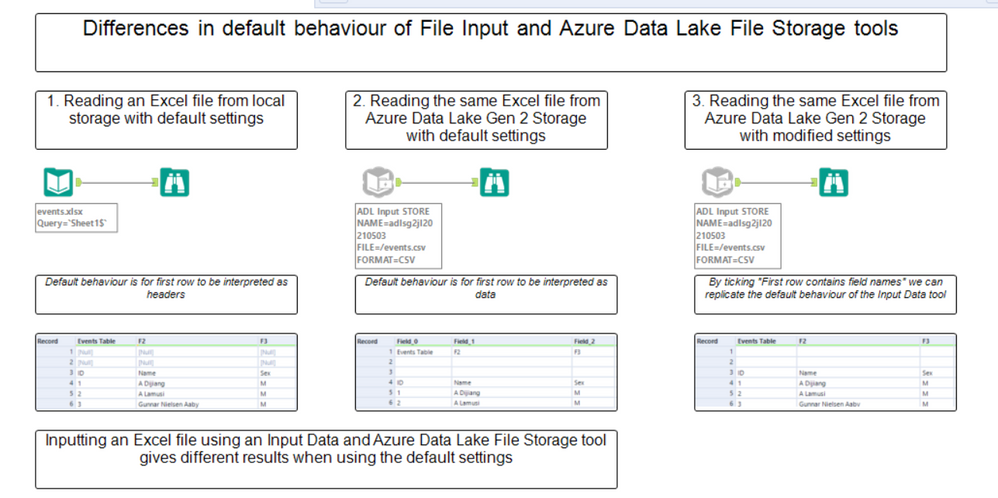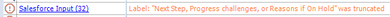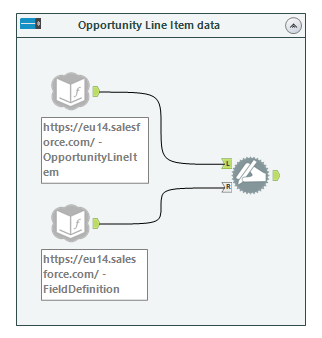Alteryx Designer Desktop Ideas
Share your Designer Desktop product ideas - we're listening!Submitting an Idea?
Be sure to review our Idea Submission Guidelines for more information!
Submission Guidelines- Community
- :
- Community
- :
- Participate
- :
- Ideas
- :
- Designer Desktop: New Ideas
Featured Ideas
Hello,
After used the new "Image Recognition Tool" a few days, I think you could improve it :
> by adding the dimensional constraints in front of each of the pre-trained models,
> by adding a true tool to divide the training data correctly (in order to have an equivalent number of images for each of the labels)
> at least, allow the tool to use black & white images (I wanted to test it on the MNIST, but the tool tells me that it necessarily needs RGB images) ?
Question : do you in the future allow the user to choose between CPU or GPU usage ?
In any case, thank you again for this new tool, it is certainly perfectible, but very simple to use, and I sincerely think that it will allow a greater number of people to understand the many use cases made possible thanks to image recognition.
Thank you again
Kévin VANCAPPEL (France ;-))
Thank you again.
Kévin VANCAPPEL
Hello,
Regarding the Amazon S3 tools in Alteryx Designer, only 4 file formats are supported.
We would like to see also the following formats: .xls and .xlsx
Regards.
-
Category Connectors
-
Data Connectors
The find and replace feature is great. Unfortunately, I was unpleasantly surprised to learn the hard way that workflow events are outside of its reach. Please expand to include the entire workflow to act on everything opening the xml in notepad could find and replace. The following demonstrates the omission...
On left side I search for the string “v022”
Below that shows zero matches
In the open event box near the center, “v022” appears in the command box
The occurrence in event command box should appear as a match, but does not.
-
Category Connectors
-
Data Connectors
-
Engine
-
XML
We aren't getting a huge amount of help from support on this, so I'm posting this idea to raise awareness for the product teams responsible for the Salesforce connectors and the embedded Python environment.
This post from user Dubya describes the issue in detail:
I have a workflow with several salesforce tools in it, which works fine on my machine. But we need another alteryx user in our office to be able to access, run and maintain the workflow too, via their machine and copy of alteryx designer.
However we're finding that the salesforce inputs and outputs can only be authenticated on one machine at a time.
When the other new user opens the original workflow from the shared network location, the salesforce tools display an error "Salesforce Input (1): {'error': 'invalid_grant', 'error_description': 'authentication failure'}" and the tools fail to load any data. But we can see the full query in the tool and we can even set the custom query option and validate the query successfully, which suggests the source is being correctly connected to and queried, but we just cant run the tool.
The only way to run the tool successfully is to change the credentials and re-authenticate the tool. However this then de-authenticates the original machine, and when we open up the workflow on there and try to run ying the workflow brings back the same error.
We've both tried this authentication back and forth on our own machines and each time one of us re-authenticates, it de-authenticates the other, leading to it triggering the error.
Can someone help explain what's going on and how to fix it, as this doesn't bode well for our collaboration.
We're both running:
The latest build of version of designer 2021.2 (original machine also running desktop automation)
Salesforce Input Tool v4.1.0
Salesforce Output Tool v1.3.0
My response here identifies that this is a problem for our organization as well:
We're experiencing the same issue. It appears to be related to how the tool handles password and security token decryption. I've found that when you modify the related registry entry from "true" to "false", you can see in the tool's xml that the encrypted password and security token are still in there. I'm not sure what else is going on behind the scenes beyond that, but that ought to be addressable by the product teams handling the Salesforce connectors and the Python installation embedded in Designer.
The only differences in our environment compared to u/Dubya's are that we're running on 2020.4 and attempting to use Salesforce Input Tool v4.2.4.
This is a must have for anyone who needs the ability to share workflows among multiple users. This is part of a series of problems that these updated connectors have been plagued with since introducing them years ago, and no one at Alteryx seems to care enough to truly fix the problems. Salesforce is a core system for our organization, so having tools that utilize the latest version of Salesforce's APIs is very important to us. The additional features that the Input tool provides are welcome, but these bugs have to be sorted out in order for us to extract any kind of value out of them. If the "deprecated" Salesforce tools were ever to be removed from Designer while there are issues with the "new" connectors, we would have no choice other than to never upgrade Designer/Server again and be forced to look for another product to serve as our ETL platform.
Please, please, please address this.
-
API SDK
-
Category Connectors
-
Data Connectors
-
Desktop Experience
When inputting a CSV file via the Azure Data Lake File Storage tool the default behaviour is for the first row to be interpreted as data.
When reading the same file locally using the File Input tool the default behaviour is for the first row to be interpreted as headers.
Since the majority of files will include headers on the first row, it would be helpful to have the "First row contains field names" option selected by default in the Azure Data Lake File Storage tool, and this would also bring the defaults of this tool in line with the standard File Input tool.
Illustration below showing the issue:
-
Category Connectors
-
Data Connectors
Currently, when sharing a workflow with a Python-based connector such as Google BigQuery, the credentials for the tool have to be reentered if the workflow is opened on a workstation different from where the workflow was created or by a different user on the same workstation.
There is no need to re-authenticate when publishing a workflow to run by a Server schedule or on the Gallery. This functionality should be extended to sharing the workflow between workstations with the Python registry key enabled.
-
Category Connectors
-
Data Connectors
In the Python 3.6/3.8 versions of SF Input Tool, the business name of an object is returned (e.g., Quote). In the now-deprecated Macro-based version of SF Input, the technical name was returned (e.g., Quote, Quote__c, SBQQ_Quote__c).
With the Python Input tools, there are multiple occurrences of "Quote" to select from with the SF Input tool. This is confusing and leads to "guessing" which object is the right one.
See attached screenshots.
My proposal is to add an option to the SF Input tool to allow the workflow developer to choose whether technical or business names should be returned.
-
Category Connectors
-
Data Connectors
Hi all,
The SalesForce Input tool is great.. but has some really bad limitations when it comes to report.
I think there are 2 main limitations :
A - It can only consume 2000 rows due to the rest api limitation. There plenty of articles about it in the community.
B - Long string such as text comment are cutout after a certain number of characters.
Thanks to this great article : https://community.alteryx.com/t5/Alteryx-Designer-Discussions/Salesforce-Input-Tool-amp-Going-Beyond... , I had the idea of going through a csv file export to then import the data into Alteryx.
I've done it using two consequent download tool. The first download is used to get the session id and the second to export a report into a csv in the temp folder. This temp file can then be read using a dynamic input workflow.
Long story short, I think Alteryx should upgrade the Salesforce connector to make it more robust and usable. Using the export to csv feature, this should enable Alteryx to be fully compatible with Salesforce report.
Regards,
-
Category Connectors
-
Data Connectors
Hi all,
The Publish to Tableau Server tool is great.. but requires username and password. If you are using AD, there is a chance that your users don't have a password. In that case, you probably have a technical user that you share across the team. This is not an ideal situation and you loose the governance around the data.
Fortunately, there is an easy workaround. You can leverage personal token authentication : https://help.tableau.com/v2019.4/server/en-us/security_personal_access_tokens.htm
The advantage of this method is that it logs in with your user and your data source is uploaded under your name. This is still using the Tableau REST API so the changes to do in the current macro is MINOR.
Changes to do in the current macro :
1- Add a parameter authentication method with choices : Username/Password ; Personal Token
2- If Personal Token is selected, add two parameters : Token_Name and Token_Value
3 - In the TableauServer.Login supporting macro, improve the formula(13) to change the payload based on user selection. If Username/Password, keep it as is. Else use the syntax here : https://help.tableau.com/current/api/rest_api/en-us/REST/rest_api_concepts_auth.htm#make-a-sign-in-r...
This is quite a straight forward change but could help a lot of companies using Alteryx.
Can you please implement that changes to strengthen this tool ?
Thanks a lot,
-
Category Connectors
-
Data Connectors
Hello,
I had an idea and I am sorry if I classified the enhancement incorrectly. In many of our solutions, we are using OneDrive as a source of our input/output files due to its ability to have folder permissions set by the end users, its flexibility in storage space, as well as others. These workflows run great locally as we have the folders mapped to our local machine however we currently don't have a way to connect directly to them on the server. I know there is a OneDrive connector that leverages a Client ID and Secret key however we have not had much luck leveraging them. Would it be possible to create a OneDrive Connector that functions similarly to the Publish to Tableau Server or the SharePoint connector that leverages user credentials and allows you to read and write from OneDrive folders and interface with them similar to a standard Input/Output tool?
-
Category Connectors
-
Data Connectors
We store valuable data in our MS Teams sites (which are sharepoint folders behind the scenes). Currently, there is no way to connect to sharepoint directly (only if I sync sharepoint to my local drive, which is problematic and doesn't work on Alteryx server).
My recommendation is to have a sharepoint connector which works on both the desktop and server.
Thanks!
-
Category Connectors
-
Data Connectors
Would it be possible to update the SalesForce input tool to support API version 49 or later.
Changes were made to the way recurring events are handled in the SalesForce lightning update and the current salesforce input connector does not include all events when extracting.
-
Category Connectors
-
Data Connectors
Please follow above link...
We are seeing a huge requests from users to support this feature...
Till 2019.4 version, Alteryx can't connect to a table if complete read access is NOT granted to it....
Other DataConnector tools des this action except Alteryx...
Please consider this as a Feature Request ..
-
Category Connectors
-
Data Connectors
There is no way to natively connect to Microsoft Dynamics 365 F&O. We also cannot use the download tool to connect to the API as it requires an OAuth2 Bearer Token generation step. Documentation can be found here: https://docs.microsoft.com/en-us/dynamics-nav/api-reference/v1.0/
I would request a tool similar to the Salesforce Input tool to be created.
Suggested process:
- Configuration Window to log into a Microsoft Dynamics 365 F&O account
- Configuration Window to select the following
- 1 or more companies ("all" should also be an option)
- The specific "table" or "api call" you want to query - for example the "Sales Invoice" Data
- Date Range filter (both from + to date combination as well as some generic "this month", "previous month", "this quarter" kind of selections)
I would also request that this tool be developed so that it can run on Server and Analytics Hub so that we can run end to end automation.
-
Category Connectors
-
Data Connectors
There is no way to natively connect to Xero. We also cannot use the download tool to connect to the API as it requires an OAuth2 Bearer Token generation step. Documentation for Xero can be found here: https://developer.xero.com/documentation/
I would request a tool similar to the Salesforce Input tool to be created.
Suggested process:
- Configuration Window to log into a Xero account
- Configuration Window to select the following
- 1 or more companies ("all" should also be an option)
- The specific "table" or "api call" you want to query - for example the "Sales Invoice" Data
- Date Range filter (both from + to date combination as well as some generic "this month", "previous month", "this quarter" kind of selections)
I would also request that this tool be developed so that it can run on Server and Analytics Hub so that we can run end to end automation.
-
Category Connectors
-
Data Connectors
Introducing: The Azure Machine Learning Training and Scoring Tools
We tried to use this tool but can't log in to Azure ML correctly. We have several Tenant ID then log in to another tenant for office 365 not Azure ML.
====================== <Error Message> ==========================================================
Message: You are currently logged-in to 55f0a...-.............................................. tenant. You don't have access to d846a...-............................................. subscription, please check if it is in this tenant. All the subscriptions that you have access to in this tenant are =
[SubscriptionInfo(subscription_name='Microsoft Azure Enterprise', subscription_id='754c5...-...........................')].
Please refer to aka.ms/aml-notebook-auth for different authentication mechanisms in azureml-sdk.
InnerException None
ErrorResponse
=======================================================================================================
Microsoft states that tenant needs to be specified if we have access to multiple tenants.
Set up authentication for Azure Machine Learning resources and workflows
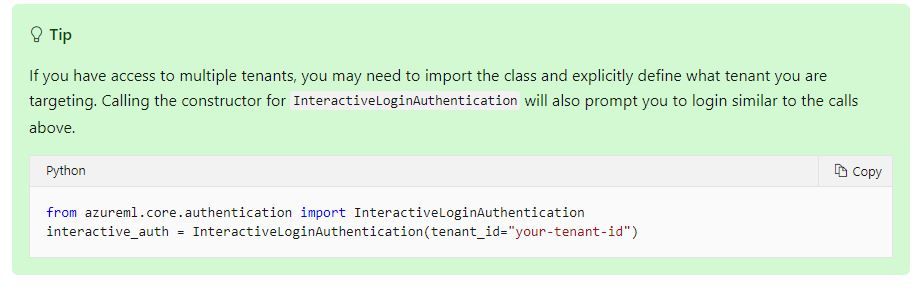
Could you add Tenant ID into Azure credentials so that we can use this tool?

-
Category Connectors
-
Data Connectors
-
Enhancement
Salesforce Input tool throws a conversion error if labels are longer than 40 characters:
Could the the size of the field be increased to whatever the the Salesforce maximum is, or at least be configurable from the tool configuration.
Particularly annoying is that the conversion error cannot be ignored (as seen in the Union tool) but will continue to show the result as yellow in the Scheduler. We like to keep a green board!
-
Category Connectors
-
Data Connectors
-
Tool Improvement
Working with the Salesforce Input tool, most of the tables I work with contain the QualifiedAPIName (technical name) for each field, where I would like to eventually output the labels as seen in Salesforce itself (much more user friendly for end users).
To get this result, I need to access the table FieldDefinition with another Salesforce Input tool and the use a Dynamic Rename. This is quite simple, yet need to be done every time.
Could the Salesforce Tool be enhanced to have an option to do this dynamic rename "in-tool", as a simple toggle for the user.
I am particular interested in hearing from other Salesforce Input tool users, if they see the same issue, or I am missing something obvious?
-
Category Connectors
-
Data Connectors
It would be great to have the below functionality in Alteryx.
A workflow is built in Alteryx and button click in Alteryx can be used to generate SQL code that can be ran on a specific database platform, such as SQL Server to run external editors such as SQL Server Management Studio. Thanks.
-
API SDK
-
Category Connectors
-
Category Developer
-
Category In Database
Alteryx Server was recently updated to allow TLS-mediated connections to the MongoDB persistence layer. This allowed us to switch off of the embedded MongoDB to a highly-available MongoDB Atlas cluster. To our surprise after the switch, when we went to edit our workflows that make use of the persistence layer's data (Server Usage Report, etc.) to hit the new Atlas cluster, we found that the MongoDB Input tool does not support TLS connections. This absolutely needs to be changed. Based on organizational constraints, Atlas is our only option for a HA persistence layer. We absolutely have to have TLS support for the MongoDB Input tool. There is no other way for us to natively query our server persistence layer in Designer. Please bring the MongoDB Input tool into alignment with the MongoDB connections that are supported by Alteryx Server.
-
Category Connectors
-
Data Connectors
Could the Input connector have capability to load data from an ODS / OpenDocument Spreadsheet?
Currently file with an ODS has to be opened using Microsoft Excel. Save file as xls or xlsx extension.
Also an ODS file with 373 columns/fields required to have fewer columns /fields to use the Alteryx Input connector.
Submitting this idea, after initially logging on the community board.
-
Category Connectors
-
Category Input Output
-
Data Connectors
- New Idea 219
- Accepting Votes 1,823
- Comments Requested 25
- Under Review 159
- Accepted 61
- Ongoing 5
- Coming Soon 6
- Implemented 480
- Not Planned 121
- Revisit 66
- Partner Dependent 4
- Inactive 674
-
Admin Settings
19 -
AMP Engine
27 -
API
11 -
API SDK
217 -
Category Address
13 -
Category Apps
112 -
Category Behavior Analysis
5 -
Category Calgary
21 -
Category Connectors
240 -
Category Data Investigation
75 -
Category Demographic Analysis
2 -
Category Developer
206 -
Category Documentation
78 -
Category In Database
212 -
Category Input Output
632 -
Category Interface
236 -
Category Join
101 -
Category Machine Learning
3 -
Category Macros
153 -
Category Parse
75 -
Category Predictive
77 -
Category Preparation
385 -
Category Prescriptive
1 -
Category Reporting
198 -
Category Spatial
81 -
Category Text Mining
23 -
Category Time Series
22 -
Category Transform
87 -
Configuration
1 -
Data Connectors
949 -
Data Products
1 -
Desktop Experience
1,499 -
Documentation
64 -
Engine
124 -
Enhancement
284 -
Feature Request
212 -
General
307 -
General Suggestion
4 -
Insights Dataset
2 -
Installation
24 -
Licenses and Activation
15 -
Licensing
10 -
Localization
8 -
Location Intelligence
80 -
Machine Learning
13 -
New Request
179 -
New Tool
32 -
Permissions
1 -
Runtime
28 -
Scheduler
21 -
SDK
10 -
Setup & Configuration
58 -
Tool Improvement
210 -
User Experience Design
165 -
User Settings
73 -
UX
220 -
XML
7
- « Previous
- Next »
- aatalai on: Applying a PCA model to new data
- charlieepes on: Multi-Fill Tool
- vijayguru on: YXDB SQL Tool to fetch the required data
- apathetichell on: Github support
- Fabrice_P on: Hide/Unhide password button
- cjaneczko on: Adjustable Delay for Control Containers
-
Watermark on: Dynamic Input: Check box to include a field with D...
- aatalai on: cross tab special characters
- KamenRider on: Expand Character Limit of Email Fields to >254
- TimN on: When activate license key, display more informatio...
| User | Likes Count |
|---|---|
| 45 | |
| 10 | |
| 9 | |
| 7 | |
| 6 |