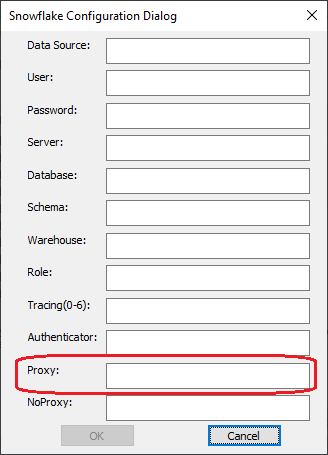Alteryx Designer Desktop Knowledge Base
Definitive answers from Designer Desktop experts.- Community
- :
- Community
- :
- Support
- :
- Knowledge
- :
- Designer Desktop
- :
- Error: "CURLerror (curl_easy_perform() failed) - c...
Error: "CURLerror (curl_easy_perform() failed) - code=35 msg='SSL connect error'." when connecting to Snowflake
- Subscribe to RSS Feed
- Mark as New
- Mark as Read
- Bookmark
- Subscribe
- Printer Friendly Page
- Notify Moderator
on 06-11-2020 07:07 AM - edited on 11-10-2020 04:02 PM by kcsrestapiuser
Environment Details
When making a connection to a Snowflake connection, the following error occurs:
Connection Error:
ERROR [HY000][Snowflake][Snowflake] (4)
REST request for URL
- Alteryx Designer
- All versions
- Snowflake ODBC
- Version 2.21.01.00
- Proxy
Cause
If using a proxy and the proxy information is missing in the Snowflake ODBC setup.
Resolution
Input the Proxy Server information as such in the Proxy field of the Snowflake ODBC configuration window:
http://‹hostname›:‹port_number›/
or
‹hostname›:‹port_number›
Additional Information
Snowflake Documentation (locate the Proxy section)
- Mark as Read
- Mark as New
- Bookmark
- Permalink
- Notify Moderator
HI @gtorres8 ,
I am getting a similar error but am unaware of any proxy set up. Any help on how I can find this out? Please note, if I am on the Alteryx Server's remote desktop designer, this error does not come. If I am on my local machine only I get this error: CURLerror {curl_easy_perform() failed) - code=60 msg='SSL peer certificate or SSH remote key was not OK' osCode=9 osMsg='Bad file descriptor'.
Thanks!
Erin
- Mark as Read
- Mark as New
- Bookmark
- Permalink
- Notify Moderator
Hello was there any resolution of this? I am getting this exact error trying to connect to Snowflake
-
2018.3
17 -
2018.4
13 -
2019.1
18 -
2019.2
7 -
2019.3
9 -
2019.4
13 -
2020.1
22 -
2020.2
30 -
2020.3
29 -
2020.4
35 -
2021.2
52 -
2021.3
25 -
2021.4
38 -
2022.1
33 -
Alteryx Designer
9 -
Alteryx Gallery
1 -
Alteryx Server
3 -
API
29 -
Apps
40 -
AWS
11 -
Computer Vision
6 -
Configuration
108 -
Connector
136 -
Connectors
1 -
Data Investigation
14 -
Database Connection
196 -
Date Time
30 -
Designer
204 -
Desktop Automation
22 -
Developer
72 -
Documentation
27 -
Dynamic Processing
31 -
Dynamics CRM
5 -
Error
267 -
Excel
52 -
Expression
40 -
FIPS Designer
1 -
FIPS Licensing
1 -
FIPS Supportability
1 -
FTP
4 -
Fuzzy Match
6 -
Gallery Data Connections
5 -
Google
20 -
In-DB
71 -
Input
185 -
Installation
55 -
Interface
25 -
Join
25 -
Licensing
22 -
Logs
4 -
Machine Learning
4 -
Macros
93 -
Oracle
38 -
Output
110 -
Parse
23 -
Power BI
16 -
Predictive
63 -
Preparation
59 -
Prescriptive
6 -
Python
68 -
R
39 -
RegEx
14 -
Reporting
53 -
Run Command
24 -
Salesforce
25 -
Setup & Installation
1 -
Sharepoint
17 -
Spatial
53 -
SQL
48 -
Tableau
25 -
Text Mining
2 -
Tips + Tricks
94 -
Transformation
15 -
Troubleshooting
3 -
Visualytics
1
- « Previous
- Next »