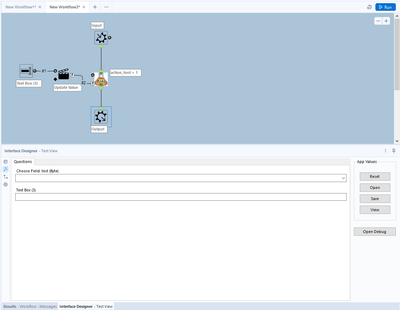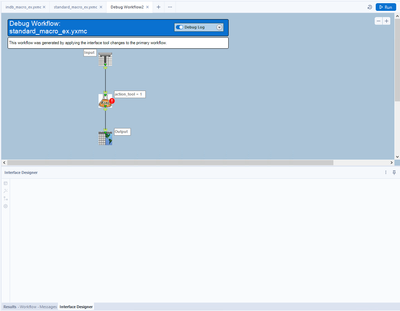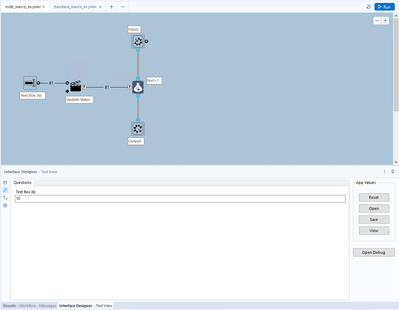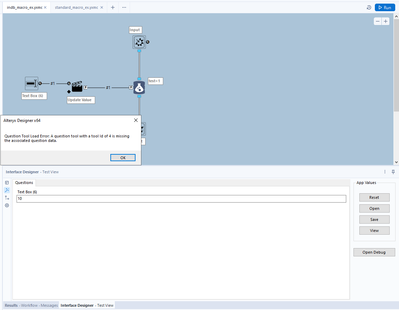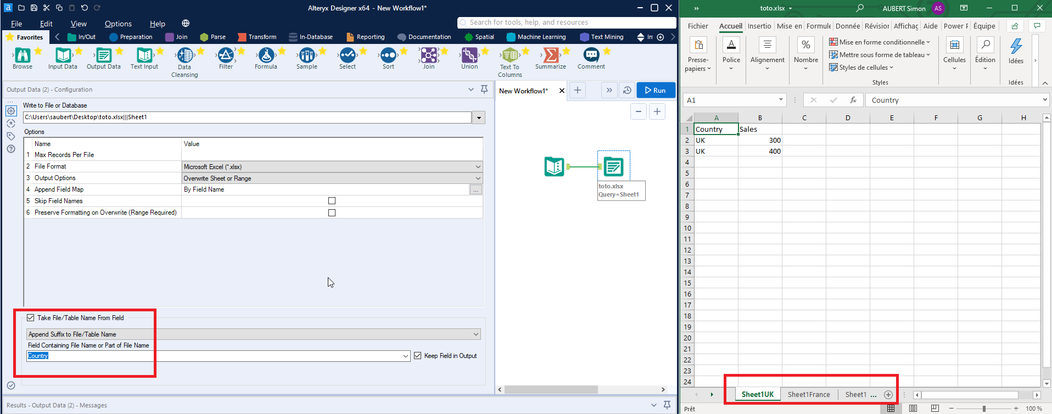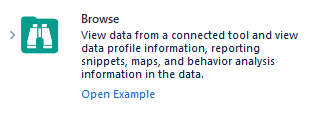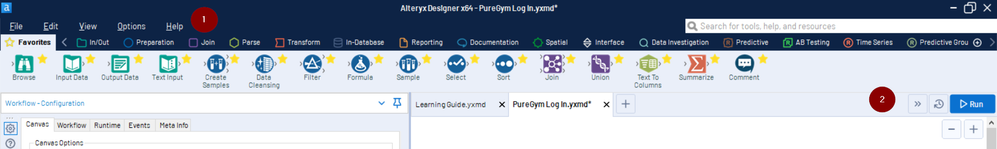Alteryx Designer Desktop Ideas
Share your Designer Desktop product ideas - we're listening!Submitting an Idea?
Be sure to review our Idea Submission Guidelines for more information!
Submission Guidelines- Community
- :
- Community
- :
- Participate
- :
- Ideas
- :
- Designer Desktop: Hot Ideas
Featured Ideas
Hello,
After used the new "Image Recognition Tool" a few days, I think you could improve it :
> by adding the dimensional constraints in front of each of the pre-trained models,
> by adding a true tool to divide the training data correctly (in order to have an equivalent number of images for each of the labels)
> at least, allow the tool to use black & white images (I wanted to test it on the MNIST, but the tool tells me that it necessarily needs RGB images) ?
Question : do you in the future allow the user to choose between CPU or GPU usage ?
In any case, thank you again for this new tool, it is certainly perfectible, but very simple to use, and I sincerely think that it will allow a greater number of people to understand the many use cases made possible thanks to image recognition.
Thank you again
Kévin VANCAPPEL (France ;-))
Thank you again.
Kévin VANCAPPEL
Is it possible to add sort functionality to the Sample tool in Designer, similar to the 'Sample Based on Order' functionality in the Sample tool in Designer Cloud? This would cut down on the Sort + Sample tool combo in Designer!
Thanks!
Issue
Whenever a Summarize tool is used, it renames the output field (e.g., sales becomes SUM_sales or AVG_sales).
Proposal
I think a reasonable compromise is to by default not rename fields in the Summarize Tool, but to include an option (in the tool, or in global settings) to allow for renaming.
Rationale
I have yet to come across a use case where automatic renaming of aggregated fields is desirable. What I have come across is the annoyance to rename the fields back to what they were with a Dynamic Rename tool, and sometimes having to do this multiple times (e.g., converting back a SUM_SUM_SUM_sales back to sales). Additionally, automatic field renaming causes workflow errors when workflows are later modified by adding/removing a Summarize tool (e.g., if you later add a Summarize tool, all downstream steps will expect the "sales" field and not know to use the "Sum_sales field).
Automatic Renaming feels very much like historic Excel with Pivot Tables field renaming and not reflective of modern code-based workflow best practices.
I appreciate you considering this improvement.
When making any type of macro, it's important to test the functionality of the macro via a debug. This is accomplished successfully with normal tools, however there's a bug that will not allow the user to debug In-DB macros that use either of the following standard Alteryx tools:
- Macro Input In-DB
- Macro Output In-DB
If either of these tools are included in the macro you are building, an error message will appear not allowing you to open a debug.
Error message: Question Tool Load Error: A question tool with a tool id of XXX is missing the associated question data.
Of course, Macro input and output tools do not require any specific action/question tool associated with it. This is a bug. A user pointed out the XML issue almost 3 years ago here:
In summary: "It appears that the tool itself inserts a hidden Question attribute into the XML which can also be seen in Workflow Configuration"
Source:
Examples....
A normal macro, using standard tools:
After debugging a standard macro, the Macro Input/Output tools correctly change to a Text Input and a Browse tool. This allows the macro author to test the macro.
However, when trying the same thing with In-DB tools in a macro, an error message appears:
In-DB macro 1:
In-DB Macro error message (after clicking "Open Debug"):
We currently have language support for a few major languages. I know Chinese is available, but the writing system is only Simplified at this moment.
I was recently in conversation with a few people from Taiwan, and they are using the Traditional writing system of Chinese.
If Alteryx can provide Traditional as an additional to their already available Simplified writing system, I think Alteryx can help capture the market in Taiwan better.
The people I spoke with never heard of Alteryx before, and after a demo - they were impressed. If it has this language support, then I think it’ll be much easier to get more sign ups for Alteryx from the Taiwanese market.
Hello all,
The reasons why I would the cadence to be back to quarter release :
-for customers, a quarter cadence means waiting less time to profit of the Alteryx new features so more value
-quarter cadence is now an industry standard on data software.
-the new situation of special cadence creates a lot of frustration. And frustration is pretty bad in business.
-for partners, the new situation means less customer upgrade opportunities, so less cash but also less contacts with customers.
Best regards,
Simon
Can a function be added to the Text-to-Column tool that allows selecting "split on entire entry" or "split on entry-as-a-whole" for the delimiters field?
Background:
Currently if we type vs. in the delimiters field, it'll look for each character separately including spaces.
The recommendation in the tool help is to use RegEx for splitting on whole words, but for some, RegEx is quite intimidating and adding this function would be a big help for new users.
Proposed Change:
2 Radio Buttons added to the Text-to-Column tool
- Split by Each Entry
- Current functionality
- Should be default
- Splits on every letter, space, punctuation, etc. separately
- Split by Entire Entry
- Allow splitting by using entire entry in the field
- Still includes spaces, letters, and punctuation, but now sees as "whole-word"
Example of function:
- Radio button set to "split by entire entry"
- Delimiter field has: vs.
- Tool sees ______ vs. ______ in a column in the data
- Tool splits ______ and ______ into new columns leaving out the entire vs. including the spaces entered around it
Thank you!
Hello all,
As specified in the title, this idea is to distinguish between Append Prefix/Suffix to File and to Table on the Output Data Tool.
For most files (csv...), the table name does not really exist. However, for at least Excel files, if you choose this option, the result will be one sheet by suffix and the only option to have one file by suffix will be to change entire file path.
Best regards,
Simon
For all Alteryx versions I can remember, when entering a connection string into an input tool (e.g., "C:\Users\mbarone\Desktop\ . . . "), you could just start typing and it would auto-complete. This is no longer the case when DCM is enabled. This is a huge efficiency hit we're taking, and is enough for us not to enable DCM (optional or otherwise), given the fact that current workflow connection manager works just fine (meaning the "akas").
Please bring back auto-complete/predictive text when DCM is enabled.
This is a QoL-request, and I love me some QoL-updates!
While I'm developing I often need the output of a workflow as input for the next phase of my development. For example: an API run returns job location, status, and authentication ids. I want to use these in a new workflow to start experimenting what'll work best. Because of the experimenting part, I always do this in a new workflow and not cache and continue in my main flow.
Writing a temporary output file always feels like unnescesary steps, and tbh I don't want to write a file for a step that'll be gone before it reaches production. Esp if there is sensitive information in it.
Thanks.
It would be great if we could add example workflows to our macros, accessible in the same way as from the original tools (example hyperlink shown after single-clicking on a tool in the tool palette or when searching in the search bar).
There is a post on how to do it for custom tools How to add an example link in the custom tool (alteryx.com). The way described there has limitations and does not seem to work on macros: I was able to get the link to show up, but nothing happens when I click.
My suggestion, make it easy to add an example workflow to a macro, like it is to change the logo or add a help link.
So our company is relatively new to Alteryx Designer and Server and we recently found out that there's no official communication sent out from Alteryx on when there are patch releases for Designer and Server. We've encountered so many bugs that we later found on the release notes that would've been helpful to know about months before.
So my suggestion is to have an option for Administrators to opt in/out for communication emails on when the patches are released.
Thank you!
As per a recent discussion (https://community.alteryx.com/t5/Alteryx-Designer-Discussions/Geopackages-Can-Alteryx-Open-GeoPackag...), please add the GeoPackage datatype to the Input tool.
For reference, the open-source project ogr2ogr has this functionality. (https://gdal.org/programs/ogr2ogr.html)
Thanks!
Toggle individual expressions on/off in the formula tool.
On more than a few occasions I have a number of expressions in a single formula tool and find myself wanting to turn off a few or many, but not all.
It'd be great if there was a checkbox to activate/inactivate : on/off : include/exclude : select/deselect (whatever language you like for the concept) an individual expression.
Simple as a text box. with maybe a 'select/deselect ALL box available incase you want to turn most off then only select a single one?
Currently the only way to do IF / FOR / WHILE loop is either in Formula tool or via iterative/batch macro.
Instead, it will be hugely useful and a lot more intuitive if there is the ability to build the FOR / WHILE logic embedded in a container (similar to LabVIEW interface https://www.ni.com/en-sg/support/documentation/supplemental/08/labview-for-loops-and-while-loops-exp...).
Advantages include:
- Increased readability. (not having to go into a macro!)
- Increased agility. (more power/ features can be added or modified on the go for something that is more than a Formula tool but not too much interface like a Macro App)
- More intuitive
Dawn.
The "Manage Data Connections" tool is fantastic to save credentials alongside the connection without having to worry when you save the workflow that you've embedded a password.
Imagine if - there were a similar utility to handle credentials/environment variables.
- I could create an entry, give it a description, a username, and an encrypted password stored in my options, then refer to that for configurations/values throughout my workflows.
- Tableau credentials in the publish to tableau macro
- Sharepoint Credentials in the sharepoint list connector
- When my password changes I only have to change it in one place
- If I handoff the workflow to another user I don't have to worry about scanning the xml to make sure I'm not passing them my password
- When a user opens my workflow that doesn't have a corresponding entry in their credentials manager they would be prompted using my description to add it.
- Entries could be exported and shared as well (with passwords scrubbed)
Example Entry Tableau:
| Alias | Tableau Prod |
| Description | Tableau Production Server |
| UserID | JPhillips |
| Password | ********* |
| + |
Then when configuring a tool you could put in something like [Tableau Prod].[Password] and it would read in the value.
Or maybe for Sharepoint:
| Alias | TeamSP |
| Description | Team sharepoint location |
| UserID | JPhillips |
| Password | ********* |
| URL | http://sharepoint.com/myteam |
| + |
Or perhaps for a team file location:
| Alias | TeamFiles |
| Description | Root directory for team files |
| Path | \\server.net\myteam\filesgohere |
| + |
Any of these values could be referenced in tool configurations, formulas, macro inputs by specifying the Alias and field.
Hello all,
As you may know, Alteryx use the Active Query Builder component. However this component itself evolves with cool new features :
https://www.activequerybuilder.com/blog/2018-04-28-much-faster-visual-sql-query-building-in-the-new-...
You can also try the online demo
https://www.activequerybuilder.com/
Best regards,
Simon
Hello all,
Here the issue : when you have a lot of tables, the Visual Query Builder can be very slow. On my Hive Database, with hundreds of tables, I have the result after 15 minutes and most of the time, it crashes, which is clearly unusable.
I can change the default interface in the Visual Query Builder tool but for changing this setting, I need to load all the tables in the VQB tool.
I would like to set that in User Settings to set it BEFORE opening the Visual Query Builder.
Best regards,
Simon
in our organization people are moving away from network drives to BOX for file repository and they needs to use to connect to BOX using Alteryx as an Input and Output platform where they should be able to access files to read and write.
Currently few of the users are able to use the BOX as a repository using BOX Sync tool (Map BOX as a network drive) but that is not at all useful when they try to save into a gallery and run or schedule on the gallery. A connector for BOX will be of great help.
I think I'm liking the new UI, but I think it's necessary to bring back save, undo and re-do buttons....
1. Frequent saving of workflows is crucial and not everyone uses keyboard shortcuts
2. The ability to undo (lots) of changes is a key part of iterating and rapidly building workflows in Alteryx and again not everyone uses keyboard shortcuts to do this.
Looks like there's potentially space to add this to the right of 'help' (I suspect this might be technically quiet difficult) or to the left of 'run', 'schedule' and 'active documents' as seen in the image below.
Out of interest, where has the 'documents' terminology come from?
The Sharepoint file tools are certainly a step in the right direction, but it would be great to enhance the files types that it is possible to write to sharepoint from Alteryx.
The format missing that I think is probably most in demand is pdf. If we're using the Alteryx reporting suite to create PDF reports, it would be awesome to have an easy way to output these to Sharepoint.
https://help.alteryx.com/20213/designer/sharepoint-files-output-tool
https://community.alteryx.com/t5/Public-Community-Gallery/Sharepoint-Files-Tool/ta-p/877903
- New Idea 294
- Accepting Votes 1,790
- Comments Requested 22
- Under Review 168
- Accepted 54
- Ongoing 8
- Coming Soon 7
- Implemented 539
- Not Planned 111
- Revisit 59
- Partner Dependent 4
- Inactive 674
-
Admin Settings
20 -
AMP Engine
27 -
API
11 -
API SDK
221 -
Category Address
13 -
Category Apps
113 -
Category Behavior Analysis
5 -
Category Calgary
21 -
Category Connectors
247 -
Category Data Investigation
79 -
Category Demographic Analysis
2 -
Category Developer
210 -
Category Documentation
80 -
Category In Database
215 -
Category Input Output
646 -
Category Interface
240 -
Category Join
103 -
Category Machine Learning
3 -
Category Macros
153 -
Category Parse
76 -
Category Predictive
79 -
Category Preparation
395 -
Category Prescriptive
1 -
Category Reporting
199 -
Category Spatial
81 -
Category Text Mining
23 -
Category Time Series
22 -
Category Transform
89 -
Configuration
1 -
Content
1 -
Data Connectors
969 -
Data Products
3 -
Desktop Experience
1,552 -
Documentation
64 -
Engine
127 -
Enhancement
346 -
Feature Request
213 -
General
307 -
General Suggestion
6 -
Insights Dataset
2 -
Installation
24 -
Licenses and Activation
15 -
Licensing
13 -
Localization
8 -
Location Intelligence
80 -
Machine Learning
13 -
My Alteryx
1 -
New Request
204 -
New Tool
32 -
Permissions
1 -
Runtime
28 -
Scheduler
24 -
SDK
10 -
Setup & Configuration
58 -
Tool Improvement
210 -
User Experience Design
165 -
User Settings
81 -
UX
223 -
XML
7
- « Previous
- Next »
- Shifty on: Copy Tool Configuration
- simonaubert_bd on: A formula to get DCM connection name and type (and...
-
NicoleJ on: Disable mouse wheel interactions for unexpanded dr...
- haraldharders on: Improve Text Input tool
- simonaubert_bd on: Unique key detector tool
- TUSHAR050392 on: Read an Open Excel file through Input/Dynamic Inpu...
- jackchoy on: Enhancing Data Cleaning
- NeoInfiniTech on: Extended Concatenate Functionality for Cross Tab T...
- AudreyMcPfe on: Overhaul Management of Server Connections
-
AlteryxIdeasTea
m on: Expression Editors: Quality of life update
| User | Likes Count |
|---|---|
| 7 | |
| 4 | |
| 4 | |
| 3 | |
| 3 |