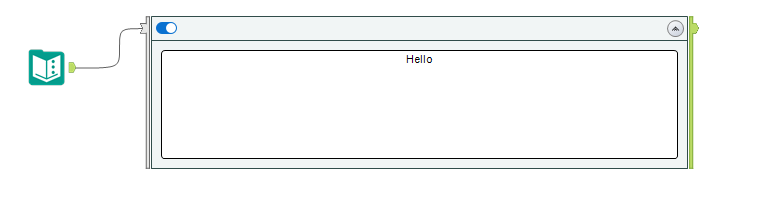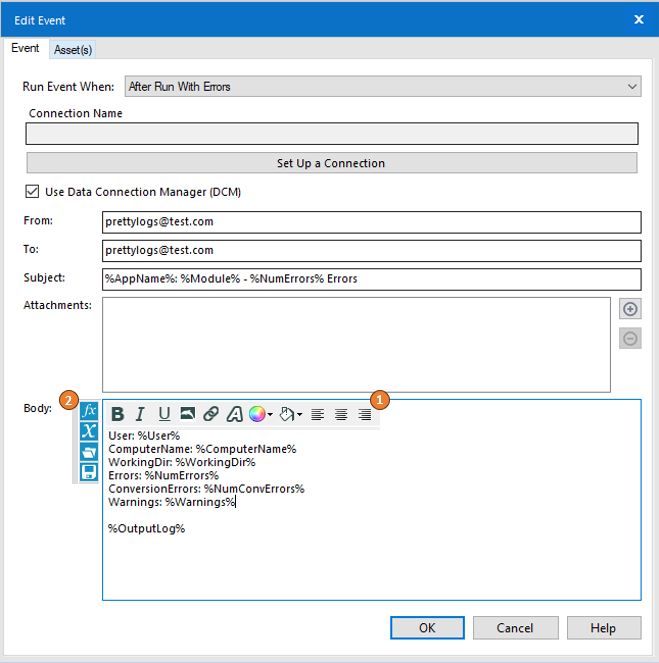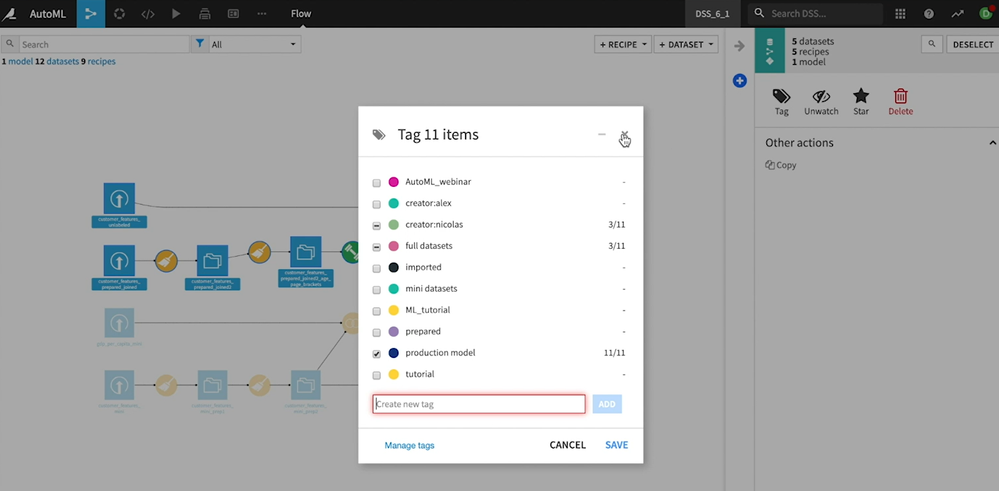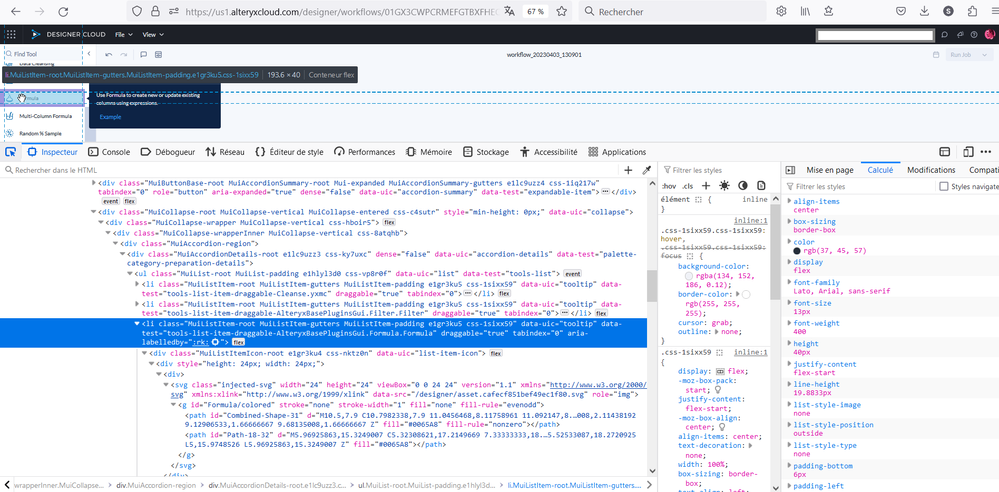Alteryx Designer Desktop Ideas
Share your Designer Desktop product ideas - we're listening!Submitting an Idea?
Be sure to review our Idea Submission Guidelines for more information!
Submission Guidelines- Community
- :
- Community
- :
- Participate
- :
- Ideas
- :
- Designer Desktop: Hot Ideas
Featured Ideas
Hello,
After used the new "Image Recognition Tool" a few days, I think you could improve it :
> by adding the dimensional constraints in front of each of the pre-trained models,
> by adding a true tool to divide the training data correctly (in order to have an equivalent number of images for each of the labels)
> at least, allow the tool to use black & white images (I wanted to test it on the MNIST, but the tool tells me that it necessarily needs RGB images) ?
Question : do you in the future allow the user to choose between CPU or GPU usage ?
In any case, thank you again for this new tool, it is certainly perfectible, but very simple to use, and I sincerely think that it will allow a greater number of people to understand the many use cases made possible thanks to image recognition.
Thank you again
Kévin VANCAPPEL (France ;-))
Thank you again.
Kévin VANCAPPEL
Whenever I overwrite an Excel sheet with data of the same format just different values (e.g. Q2 data versus Q1 data) all of my Pivot Tables break and I have to manually recreate them even though the schema didn't change. Somehow the Table is being deleted/removed and replaced with a completely different Table which is what causes the Pivot Tables to break. The only way to avoid this is to manually set the Cell Range, but who has time for that? The only solution I have found is to manually copy all values and paste them over the existing data which is very inefficient the more sheets you are working with.
When loading multiple sheets from and Excel with either the Input Data tool or the Dynamic Input Tool, I usually want a field to identify which Sheet the data came from. Currently I have to import the Full Path and then remove everything except the SheetName.
It would be great if there was an option to output she SheetName as a field.
My organization use the SharePoint Files Input and SharePoint Files Output (v2.1.0) and connect with the Client ID, Client Secret, and Tenant ID. After a workflow is saved and scheduled on the server users receive the error "Failed to connect to SharePoint AADSTS700082: The refresh token has expired due to inactivity" every 90 days. My organization is not able to extend the 90 day limit or create non-expiring tokens.
If would be great if the SharePoint connectors could automatically refresh the token when it expires so users don't have to open the workflow and do it manually.
We all know and love the Comment tool. It's a staple of every workflow to give users an idea of the workflow in finer details. It's a powerful tool - it helps adds context to tools and containers, and it also serves as an image placeholder for us to style our workflows as aesthetically pleasing as possible.
Now, the gensis of this idea is inspired by this post and subsequent research question here.
The Comment Tool today allows you to:
- Write your text and provide context / documentation to your workflow
- Style its shape
- Style its font, colour, and background colour
- Align the text
- Put an image to your workflow
But it would provide way more functionality if it had the capabilities of another awesome Alteryx tool that is not so frequently mentioned... the Report Text Tool!
What's missing in the Comment tool that the Report Text tool has?
- The ability to add active data records from the workflow to its text
- Its wider range of styles which allows for more functionality such as with its Special Tags functions
- Its ability to hyperlink
- Text mode options!
Now, whilst I understand that the Report Text tool is just that, a tool that needs to be connected to the data to work, so too does the Comment tool (to a lesser extent).
It would be awesome to have the ability to connect the data to the Comment tool as it was a Control Container-like connector. It can also be just like the Report Text tool with an optional input, thereby making it like a normal Comment tool.
To visualize my point:
The benefits of doing so:
- Greater flexibility to the user
- Styles are endgame
- Users can use the comment box as a checksum or even a total count / checker to ensure everything is working as intended
- Makes the comment tool more powerful as a dynamic workflow documentation tool
I think it'll be a killer feature enhancement to the comment tool. Hoping to hear comments on this!
Kindly like, share, and subscribe I mean comment your support. Thanks all! 😁
-caltang
Documenting your Alteryx workflow is important because it allows others to understand and modify it as needed. To document your workflow effectively, you should provide detailed information about your inputs, outputs, tools used, and any assumptions or limitations.
When it comes to documentation, annotations are often more practical than the comments tool. However, the comments tool in Alteryx offers a useful feature that allows you to customize the background, font, and border colors. These customizable colors can be beneficial when reviewing workflows, as they help draw attention to specific details or notes.
In the screenshot below, you can observe that the highlighted comment attracts more attention compared to the annotation on the left side, even though they contain the same comment.
It would be great if the color customization features available in the comments tool could also be added to the annotations of any tool.
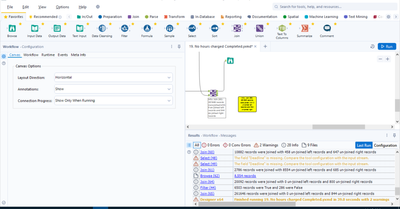
Hello,
Unless you're lucky, your input dataset can have fields with the wrong types. That can lead to several issues such as :
-performance (a string is waaaaaaaay slower than let's say a boolean)
-compliance with master data management
-functional understanding (e.g : if i have a field called "modified" typed as string, I don't know if it contains the modification date, an information about the modification, etc... while if it's is typed as date, I already know it's a date)
-ability to do some type-specific operations (you can't multiply a string or extract a week from a string)
right now, the existing tools have been focused on strings but I think we can do better.
Here a proposition :
entry : a dataframe
configuration :
-selection of fields
or
-selection of field types
-ability to do it on a sample (optional)
Algo :
| Alteryx | Byte | bool | only 2 values. 0 and 1 | to be done |
| Alteryx | Int16 | bool | only 2 values. 0 and 1 | to be done |
| Alteryx | Int16 | Byte | min=>0, max <=255 | to be done |
| Alteryx | Int32 | bool | only 2 values. 0 and 1 | to be done |
| Alteryx | Int32 | Byte | min>=0, max <=255 | to be done |
| Alteryx | Int32 | Int16 | min>=-32,768, max <=32,767 | to be done |
| Alteryx | Int64 | bool | only 2 values. 0 and 1 | to be done |
| Alteryx | Int64 | Byte | min>=0, max <=255 | to be done |
| Alteryx | Int64 | Int16 | min>=-32,768, max <=32,767 | to be done |
| Alteryx | Int64 | Int32 | min>=-–2,147,483,648, max <=2,147,483,647 | to be done |
| Alteryx | Fixed Decimal | bool | only 2 values. 0 and 1 | to be done |
| Alteryx | Fixed Decimal | Byte | No decimal part, min>=0, max <=255 | to be done |
| Alteryx | Fixed Decimal | Int16 | No decimal part, min>=-32,768, max <=32,767 | to be done |
| Alteryx | Fixed Decimal | Int32 | No decimal part, min>=-–2,147,483,648, max <=2,147,483,647 | to be done |
| Alteryx | Fixed Decimal | Int36 | No decimal part, min>=-––9,223,372,036,854,775,808, max <=9,223,372,036,854,775,807 | to be done |
| Alteryx | Float | bool | only 2 values. 0 and 1 or 0,-1 | to be done |
| Alteryx | Float | Byte | No decimal part, min>=0, max <=255 | to be done |
| Alteryx | Float | Int16 | No decimal part, min>=-32,768, max <=32,767 | to be done |
| Alteryx | Float | Int32 | No decimal part, min>=-–2,147,483,648, max <=2,147,483,647 | to be done |
| Alteryx | Float | Int36 | No decimal part, min>=-––9,223,372,036,854,775,808, max <=9,223,372,036,854,775,807 | to be done |
| Alteryx | Float | Fixed Decimal | to be done | to be done |
| Alteryx | Double | bool | only 2 values. 0 and 1 or 0,-1 | to be done |
| Alteryx | Double | Byte | No decimal part, min>=0, max <=255 | to be done |
| Alteryx | Double | Int16 | No decimal part, min>=-32,768, max <=32,767 | to be done |
| Alteryx | Double | Int32 | No decimal part, min>=-–2,147,483,648, max <=2,147,483,647 | to be done |
| Alteryx | Double | Int36 | No decimal part, min>=-––9,223,372,036,854,775,808, max <=9,223,372,036,854,775,807 | to be done |
| Alteryx | Double | Fixed Decimal | to be done | to be done |
| Alteryx | Double | Float | when no need for doube precision | to be done |
| Alteryx | DateTime | Date | no hours, minutes, seconds | to be done |
| Alteryx | String | bool | only 2 values. 0 and 1 or 0,-1 or True/False or TRUE/FALSE or equivalent in some languages such as VRAI/FAUX, Vrai/Faux | to be done |
| Alteryx | String | Byte | No decimal part, min>=0, max <=255 | to be done |
| Alteryx | String | Int16 | No decimal part, min>=-32,768, max <=32,767 | to be done |
| Alteryx | String | Int32 | No decimal part, min>=-–2,147,483,648, max <=2,147,483,647 | to be done |
| Alteryx | String | Int36 | No decimal part, min>=-––9,223,372,036,854,775,808, max <=9,223,372,036,854,775,807 | to be done |
| Alteryx | String | Fixed Decimal | to be done | to be done |
| Alteryx | String | Float | when no need for doube precision | to be done |
| Alteryx | String | Double | when need for double precision | to be done |
| Alteryx | String | Date | test on several date formats | to be done |
| Alteryx | String | Time | test on several time formats | to be done |
| Alteryx | String | DateTime | test on several datetime formats | to be done |
| Alteryx | WString | bool | only 2 values. 0 and 1 or 0,-1 or True/False or TRUE/FALSE or equivalent in some languages such as VRAI/FAUX, Vrai/Faux | to be done |
| Alteryx | WString | Byte | No decimal part, min>=0, max <=255 | to be done |
| Alteryx | WString | Int16 | No decimal part, min>=-32,768, max <=32,767 | to be done |
| Alteryx | WString | Int32 | No decimal part, min>=-–2,147,483,648, max <=2,147,483,647 | to be done |
| Alteryx | WString | Int36 | No decimal part, min>=-––9,223,372,036,854,775,808, max <=9,223,372,036,854,775,807 | to be done |
| Alteryx | WString | Fixed Decimal | to be done | to be done |
| Alteryx | WString | Float | when no need for doube precision | to be done |
| Alteryx | WString | Double | when need for double precision | to be done |
| Alteryx | WString | String | Latin-1 character only | to be done |
| Alteryx | WString | Date | test on several date formats | to be done |
| Alteryx | WString | Time | test on several time formats | to be done |
| Alteryx | WString | DateTime | test on several datetime formats | to be done |
| Alteryx | V_String | bool | only 2 values. 0 and 1 or 0,-1 or True/False or TRUE/FALSE or equivalent in some languages such as VRAI/FAUX, Vrai/Faux | to be done |
| Alteryx | V_String | Byte | No decimal part, min>=0, max <=255 | to be done |
| Alteryx | V_String | Int16 | No decimal part, min>=-32,768, max <=32,767 | to be done |
| Alteryx | V_String | Int32 | No decimal part, min>=-–2,147,483,648, max <=2,147,483,647 | to be done |
| Alteryx | V_String | Int36 | No decimal part, min>=-––9,223,372,036,854,775,808, max <=9,223,372,036,854,775,807 | to be done |
| Alteryx | V_String | Fixed Decimal | to be done | to be done |
| Alteryx | V_String | Float | when no need for doube precision | to be done |
| Alteryx | V_String | Double | when need for double precision | to be done |
| Alteryx | V_String | String | Same length | to be done |
| Alteryx | V_String | Date | test on several date formats | to be done |
| Alteryx | V_String | Time | test on several time formats | to be done |
| Alteryx | V_String | DateTime | test on several datetime formats | to be done |
| Alteryx | V_WString | bool | only 2 values. 0 and 1 or 0,-1 or True/False or TRUE/FALSE or equivalent in some languages such as VRAI/FAUX, Vrai/Faux | to be done |
| Alteryx | V_WString | Byte | No decimal part, min>=0, max <=255 | to be done |
| Alteryx | V_WString | Int16 | No decimal part, min>=-32,768, max <=32,767 | to be done |
| Alteryx | V_WString | Int32 | No decimal part, min>=-–2,147,483,648, max <=2,147,483,647 | to be done |
| Alteryx | V_WString | Int36 | No decimal part, min>=-––9,223,372,036,854,775,808, max <=9,223,372,036,854,775,807 | to be done |
| Alteryx | V_WString | Fixed Decimal | to be done | to be done |
| Alteryx | V_WString | Float | when no need for doube precision | to be done |
| Alteryx | V_WString | Double | when need for double precision | to be done |
| Alteryx | V_WString | String | Same length,latin- character only | to be done |
| Alteryx | V_WString | WString | Same length | to be done |
| Alteryx | V_WString | V_String | latin- character only | to be done |
| Alteryx | V_WString | Date | test on several date formats | to be done |
| Alteryx | V_WString | Time | test on several time formats | to be done |
| Alteryx | V_WString | DateTime | test on several datetime formats | to be done |
The output would be something like that
| Field | Input type | Proposition | Conversion |
| toto | float | int | formula (with example)/native tool/datetime conversion tool… |
Best regards,
Simon
Sounds simple :
Best regards,
Simon
The JOIN tool could use some love. Let's consider merging the JOIN and UNION functions into a single tool. Instead of strictly L, J, and R outputs, we could have an option to allow for all standard SQL joins:
- Cross Join (Warning!!!)
- Inner Join (boring)
- Left Outer Join (saves time configuring Union)
- Right Outer Join (saves time ...)
- Full Outer Join (saves time ...)
Being able to JOIN on case-insensitive values is a big bonus (resisted urge to BOLD and change font size).
Being able to JOIN on date-range is often requested.
Being able to JOIN on numeric-range is often requested.
If we are combining tools, getting UNIQUE on L or R (or both) inputs would also save time. Most JOIN errors are because the incoming (R) data contains duplicates by KEY.
cheers,
Mark
Hi @NicoleJ
Hello all,
I really appreciate the ability to test tools in the Laboratory category :
However, these nice tools should go out of laboratory and become supported after a few monhs/quarters. Right now, without Alteryx support, we cannot use it for production workflow.
Example given :
Visual Layout Tool introduced in 2017
https://community.alteryx.com/t5/Alteryx-Designer-Knowledge-Base/Tool-Mastery-Visual-Layout/ta-p/835...
Make columns Tool also introduced in 2017
https://community.alteryx.com/t5/Alteryx-Designer-Knowledge-Base/Make-Columns-Tool/ta-p/67108
Transpose In-DB in 10.6 introduced 2016
https://help.alteryx.com/10.6/LockInTranspose.htm
etc, etc...
Best regards,
Simon
To allow users to pull data from Power BI, eg. datasets and usage data, to allow it to be manipulated in Alteryx.
Connecting to Smartsheets using Alteryx Desktop (and by extension, Alteryx Server) is extremely cumbersome. If a user wants to read data from Smartsheet, they are required to get an API token (preferred) or use a username/password
Then do one of the following to read data from Smartsheets:
1. a. Install a ODBC driver
b. Configure a DSN connection for ODBC
c. Use the input data using a generic ODBC connection
or
2. Use python
To write data to Smartsheets, a user can use Python or upload the data using an API call - both very hard for end users to use especially if they're not Python developers.
Regardless, all of these are problematic. On the server I manage, I have over 15 ODBC connections to Smartsheets and it's getting very hard to upgrade the server hardware because of them. Creating a native connector for input/output of data to Smartsheets will eliminate a headache of managing ODBC connections, and make it simple for Alteryx Desktop users to read and write data.
Everyone knows the importance of adding the appropriate controls and governance to your workflows - and often, this means including events that will generate notifications if a workflow is running with errors.
But who is the audience of that email? If it's not a developer, will that person know what they are reading and where to focus?
How about a developer that would like to customize the message that the end user will receive?
Porting some existing functionality from other tools in the Alteryx toolkit to the Events page could easily provide added flexibility to event generation:
1) Add a formatting bar to the tool like shown in the image below
-- Style changes
-- Alignment
-- Highlighting
-- Coloring
-- Images
2) Add a function bar to the tool like shown in the image below
-- Ability to view all available variables
-- Ability to apply formulas using variables
-- Ability to save formulas
What do you think? Give this post a thumbs up if you find the post helpful!
Hello,
Working on Dataiku DSS and there is a cool feature : they can tag tools, parts of a worklow.. and then emphasize the tools tagged.
Best regards,
Simon
There is no tool that exists that outputs all records that are duplicates (those sharing the selected values with at least one other record) and also outputs the records that are not duplicates (those not sharing the selected values with at least one other record).
The Unique Tool is not sufficient. It only provides the first record of a unique duplicate group along with any non-duplicates and then provides a secondary output that only contains the additional records of a duplicate group. Sometimes you only care about the duplicates and want to quickly see what differs between the unique groups.
For example, if there are 4 records with the City of Austin and I am looking for duplicates on City I want to see all 4 records with Austin in the output so I can quickly compare additional fields to see what might differ, or if they are all indeed truly duplicates.
A very useful and common function
https://www.w3schools.com/sql/func_sqlserver_coalesce.asp
Return the first non-null value in a list:
It exits in SQL, Qlik Sense, etc...
Best regards,
Simon
Hello all,
A few years ago, I asked for svg support in Alteryx (https://community.alteryx.com/t5/Alteryx-Designer-Desktop-Ideas/svg-support-for-icon-comment-image-e... ). Now, there is Alteryx Designer Cloud with other icons... already in svg !
So I think it would be great to have an harmonization between designer and cloud.
Best regards,
Simon
Hello,
It's nice to have this OpenAI Connector but it seems it must be the default OpenAI URL. In my company, we use OpenAI on an Azure instance and I'm unable to connect to it.
(by the way, I know pre-sales teams have developed lot of connectors for fireworks, mistral, etc.. it would be very cool to have it available).
Best regards,
Simon
I’ve been using the Regex tool more and more now. I have a use case which can parse text if the text inside matches a certain pattern. Sometimes it returns no results and that is by design.
Having the warnings pop up so many times is not helpful when it is a genuine miss and a fine one at that.
Just like the Union tool having the ability to ignore warnings, like Dynamic Rename as well, can we have the ignore function for all parse tools?
That’s the idea in a nutshell.
Currently it's not possible to "switch off" interface tools in the same was as we can with the other tools. This limits the functionality especially within chained apps. If we could switch these tools off it would be much easier for us to tailor the experience by allowing selections to be activated by logic, rather than simply the data therein.
Please Alteryx Gods. I beseech thee!
*lights candles*
Hi,
I appreciate this could be a repeat of this topic but I'm not able to find it easily if it is.
I want to locate a column in my results window with a simple search functionality. I'd like to search for a column and then it'll present back to me potential columns that I could then select to move me to in the results window. It's painful with a lot of columns to keep scrolling to find the one you're after:
All the best,
BS
- New Idea 294
- Accepting Votes 1,790
- Comments Requested 22
- Under Review 167
- Accepted 55
- Ongoing 8
- Coming Soon 7
- Implemented 539
- Not Planned 111
- Revisit 59
- Partner Dependent 4
- Inactive 674
-
Admin Settings
20 -
AMP Engine
27 -
API
11 -
API SDK
221 -
Category Address
13 -
Category Apps
113 -
Category Behavior Analysis
5 -
Category Calgary
21 -
Category Connectors
247 -
Category Data Investigation
79 -
Category Demographic Analysis
2 -
Category Developer
210 -
Category Documentation
80 -
Category In Database
215 -
Category Input Output
646 -
Category Interface
240 -
Category Join
103 -
Category Machine Learning
3 -
Category Macros
153 -
Category Parse
76 -
Category Predictive
79 -
Category Preparation
395 -
Category Prescriptive
1 -
Category Reporting
199 -
Category Spatial
81 -
Category Text Mining
23 -
Category Time Series
22 -
Category Transform
89 -
Configuration
1 -
Content
1 -
Data Connectors
969 -
Data Products
3 -
Desktop Experience
1,552 -
Documentation
64 -
Engine
127 -
Enhancement
346 -
Feature Request
213 -
General
307 -
General Suggestion
6 -
Insights Dataset
2 -
Installation
24 -
Licenses and Activation
15 -
Licensing
13 -
Localization
8 -
Location Intelligence
80 -
Machine Learning
13 -
My Alteryx
1 -
New Request
204 -
New Tool
32 -
Permissions
1 -
Runtime
28 -
Scheduler
24 -
SDK
10 -
Setup & Configuration
58 -
Tool Improvement
210 -
User Experience Design
165 -
User Settings
81 -
UX
223 -
XML
7
- « Previous
- Next »
- Shifty on: Copy Tool Configuration
- simonaubert_bd on: A formula to get DCM connection name and type (and...
-
NicoleJ on: Disable mouse wheel interactions for unexpanded dr...
- haraldharders on: Improve Text Input tool
- simonaubert_bd on: Unique key detector tool
- TUSHAR050392 on: Read an Open Excel file through Input/Dynamic Inpu...
- jackchoy on: Enhancing Data Cleaning
- NeoInfiniTech on: Extended Concatenate Functionality for Cross Tab T...
- AudreyMcPfe on: Overhaul Management of Server Connections
-
AlteryxIdeasTea
m on: Expression Editors: Quality of life update
| User | Likes Count |
|---|---|
| 4 | |
| 3 | |
| 3 | |
| 2 | |
| 2 |