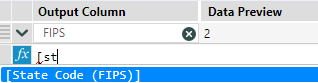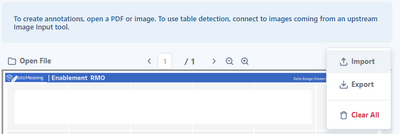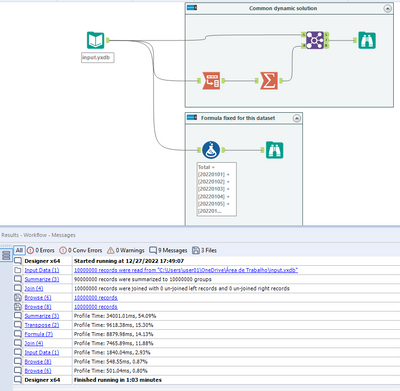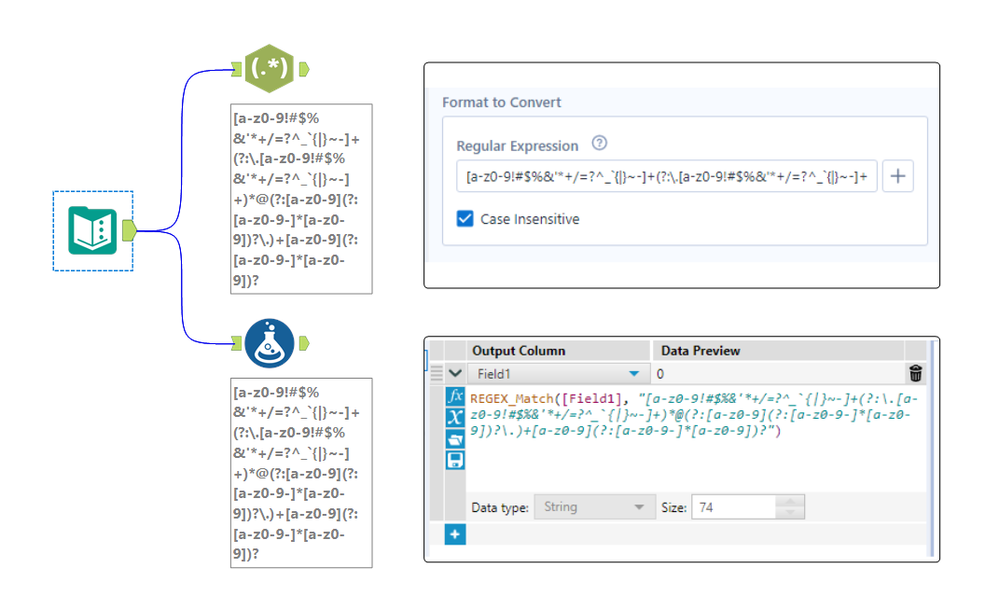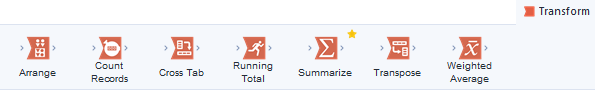Alteryx Designer Desktop Ideas
Share your Designer Desktop product ideas - we're listening!Submitting an Idea?
Be sure to review our Idea Submission Guidelines for more information!
Submission Guidelines- Community
- :
- Community
- :
- Participate
- :
- Ideas
- :
- Designer Desktop: Hot Ideas
Featured Ideas
Hello,
After used the new "Image Recognition Tool" a few days, I think you could improve it :
> by adding the dimensional constraints in front of each of the pre-trained models,
> by adding a true tool to divide the training data correctly (in order to have an equivalent number of images for each of the labels)
> at least, allow the tool to use black & white images (I wanted to test it on the MNIST, but the tool tells me that it necessarily needs RGB images) ?
Question : do you in the future allow the user to choose between CPU or GPU usage ?
In any case, thank you again for this new tool, it is certainly perfectible, but very simple to use, and I sincerely think that it will allow a greater number of people to understand the many use cases made possible thanks to image recognition.
Thank you again
Kévin VANCAPPEL (France ;-))
Thank you again.
Kévin VANCAPPEL
Hi all,
Is it possible to add an option to 'Add an Image' in the settings option of Interface Designer while building Apps or macros?
Currently, we can add Group box, Link, Tab, and Label. It would be really helpful if we can add static images as well!!
This would enable a developer to add an explanatory image just as a link or label is used to communicate to end user.
I am attaching a screenshot for the reference.
Thanks in advance!!
Regards,
Shreyansh Rathod
I use the field name auto-complete feature whenever I can. One issue with it, however, is when there are parentheses in a field name. After auto-completing the field name, Alteryx highlights a portion of the field name after the first parenthesis. This is not ideal as I typically expect the cursor to be at the end of the field name so I may continue to type. In this scenario, unfortunately, I would begin to type over my field name and the expression gets messed up.
For example, as shown below, I begin to type "st" and then hit the tab button to complete the field name in my expression.
In this case, because my field name has parentheses in it, however, some of the field name remains highlighted and the cursor does not go to the end of the right bracket, as one would expect.
If I were to continue typing at this point, the highlighted portion of the expression would get erased and replaced.
Field names that do not contain parentheses continue to function correctly as shown below.
Similar to the thoughts in this idea, it would be great if the parenthesis matching functionality could be added to the formula tool as well.
Hello,
As of today, the in db connexion window is divided into :
-write tab
-read tab
However, writing means two different thing : inserting and in-db writing. Alteryx has already 2 different tools (Data Stream In and Write Data).
Si what I propose is to divide the window into :
-read
-write
-insert
Best regards,
Simon
The DateTime tool is a great way to convert various string arrangements into a Date/Time field type. However, this tool has two simple, but annoying, shortcomings :
- Convert Multiple Fields: Each DateTime tool only lets you convert one field. Many Alteryx tools (MultiField, Auto Field, etc.) allow you to choose what field(s) are affected by the tool. If I have a database with a large number of string fields all with the same format (such as MM/DD/YYYY), I should be able to use one DateTime tool to convert them all!
- Overwrite Existing Field: The DateTime tool always creates a new field that contains your converted date/time. I ALWAYS have to delete the original string field that was converted and rename the newly created date/time field to match the original string field's name. A simple checkbox (like the "output imputed values as a separate field" checkbox in the Imputation tool) could give the flexibility of choosing to have a separate field (like how it is now) or overwrite the string field with the converted date/time field (keeping the name the same).
Alteryx is overall an amazing data blending software. I recognize that both of these shortcomings can be worked around with combinations of other Alteryx tools (or LOTS of DateTime tools), but the simplicity of these missing features demonstrates to me that this data blending tool is not sufficiently developed. These enhancements can greatly improve the efficiency of date handling in Alteryx.
STAR this post if you dislike the inflexibility of the DateTime tool! Thank you!
Hello,
Here a use case :
I work on the projects A and B with Alteryx inj IN DB mode.
My coworker works only on project B and have no rights to the data of project A.
When using temporary table in Alteryx, we both create the temporary tables in the default database. The issue is my coworker can see my temporary data of project A, which is not safe.
Solution : allow me to specify the database/schema when I create my temporary table.
From what I can tell using ProcMon, presently when using the Directory tool to list files (including subdirectories) the Alteryx Engine runs a single threaded process.
When you're trying to find files by checking recursively in large network paths, this can take hours to run.
It would be great if the tools would split up lists of directories (maybe by getting two or three levels down first) and then run each of those recursive paths in parallel.
While it is possible to do this using a custom Python or cmd->PS command, it would be great if this could just be a native part of the application.
Hi, I was using the Image Template tool and I noticed that the icons for import and export are switched.
Imagine the scenario where you have an input that has new columns everyday, like the one that can be seem above. But with millions of rows. And you need to build the Total column. This cannot be achieved with the formula tool, because the columns of the input are dynamic.
| Client | 20220101 | 20220102 | 20220103 | 20220104 | 20220105 | 20220106 | 20220107 | 20220108 | 20220109 | Total |
| 0000001 | 356 | 223 | 454 | 542 | 827 | 321 | 614 | 759 | 977 | 5628 |
...
The default way that i use and see people using to solve this type of problem is transposing the data/summarizing/joining back the data. I tested this with the Enable Performance Profiling for 10 million rows (workflow attached), and as expected, when you transpose/summarize/join back a large volume of rows, you spend too much computing power. For this test, at least 5x more time than by just using the formula tool (workflow attached):
So, what i propose here is:
1) That the Multi-Field formula could be able to evaluate a set of columns dynamically and generate just one new column (the sum of the evaluated columns, the concatenation of it...).
Example of Designer Discussion that would be benefit from it: https://community.alteryx.com/t5/Alteryx-Designer-Discussions/Transposing-Filtering-and-Summarizing-...
2) That the Multi-Field formula could be able to reference column-1, column-2, column+1, column+2, like the Multi-Row formula is.
Example of Designer Discussion that would benefit from it: https://community.alteryx.com/t5/Alteryx-Designer-Discussions/Copy-Field-and-create-two-mor-fields-w...
Thanks.
- moving or renaming a file after importing it
- deleting a file after importing it
- moving or copying a file after successfully exporting it
- writing a temporary file (i.e. batch file for RunCommand tool), then deleting it when finished
The expression editor in the RegEx tool is only a single line, which makes it really hard to edit long regular expressions. See attached photo comparing the expression editor in the RegEx tool compared to the formula tool for the same expression. Please make the RegEx editor box either wrap to multiple lines, have a pop-out expression editor, or something so we can see long expressions.
Hello,
A few years ago, Alteryx was 4 released per year and now it's only 2 per year (in 2023, as of today, only one !!)
The reasons why I would the cadence to be back to quarter release :
-a quarter cadence means waiting less time to profit of the Alteryx new features so more value
-quarter cadence is now an industry standard on data software.
-for partners, the new situation means less customer upgrade opportunities, so less cash but also less contacts with customers.
Best regards,
Simon
There are many circumstances when you have to build an interative macro where it's not just the iterating data set that needs to change every iteration, but also a second data set.
Think about this like a loop where two different variables are updated on every iteration, not just the control variable in the For xxx control variable.
The way that users work around this is to use a temporary yxdb file where instead of a macro input you input from the yxdb, and then write back to the same yxdb. This allows you to pretend that you can adjust 2 different data sets on every cycle of the loop. there are 4 downsides to this:
a) User complexity - this breaks the conceptual simplicity of macro inputs since now the users have to understand that in situation X I use macro inputs; and in situation Y I have to use some other type of tool.
b) Speed penalty - writing to disk is between 1000x slower and 1 000 000x slower than working with data in memory (especially if it's in cache) - so by forcing this to go through a yxdb file, you do incur a speed penalty which is just not needed
c) blocking penalty - Because of the fact that you can't write to a file that you're still reading from, you need to pepper this with Block until done tools - and you need to initialize the macro using a first write to the yxdb file outside the macro - which further hurts speed. Given the nuanced behaviour of block-until-done, this also introduces user complexity issues
d) Self-contained - because you have to initialize these files outside the macro - the macro is no-longer self-contained and portable (which breaks the principle of Information Hiding which is a key pillar of good modular decoupled software design.
The other way that users work around this - is to serialize their entire second recordset into a field which then gets tacked onto the iterating data set using an iterative macro. This is HIGHLY wasteful becuase then you have to build a serialize & deserialize process for this second recordset. It fixes the speed and blocking penalites from above, but introduces a computational overhead which is generating no value; and makes this even more complex for users - and a further blocker to using macros.
Recommendation:
We could make this simpler by allowing users to create multiple pairs of macro input / macro outputs so that 2 or 3 or n different data sets can be updated with every iteration.
Below is a screenshot demonstrating this, from an Advent of code challenge - the details of the problem are not important - the issue at hand is that there are 2 record sets which both need to be updated on every iteration.
cc: @NicoleJohnson @Samanthaj_hughes @SteveA
While I was trying to integrate Alteryx workflows into modern data catalogues got me thinking about the transformation lineage. To integrate the transformations into those applications, an understanding of what transformations are happening and in what order is needed. Why not take this one step further for documentation use?
So my suggestion is:
Create a natural language description of the transformations and sequencing of a workflow. This could be used as the default descriptions and exported as a readme file for reviewing (e.g. during workflow handover activities), adding workflows to version control or project plans.
Apologies if this has been suggested or exists. I often find myself using manual Excel files as a data source. These files frequently use cell formatting elements, such as cell color and text color, to convey important information. However, when these files are imported into Alteryx, this valuable formatting information is unfortunately lost.
To address this, a dedicated input tool that can read Excel files with separate fields for these formatting elements would be very helpful. This would be incredibly beneficial, especially when the data lacks other fields that relate to the coloring. Currently, I manage to achieve this using a Python tool, but integrating this as a built-in feature in Alteryx would undoubtedly be more efficient and user-friendly. This enhancement would not only simplify data preparation but also ensure the preservation of the full context of the original Excel file.
It will be really great if we add Single sign-on (SSO) in download tool. Many users are facing this issue when they're trying to download data from weburl. In some case the url will verfiy the sign-on and then redirect to link from where we can download data. Currently download tool fails to verfiy SSO or siteminder authentication.
I was just responding to a post about the Make Columns tool, and I noticed that there is not an example workflow for this tool built into Designer. It is also missing from the Transform category, so I never think of it.
Is it possible to add a search feature to the Summarize Tool that is similar to the search feature in the Select Tool? Selecting specific fields to summarize in small datasets is fine, but if I am dealing with a table that has 200 fields searching for a specific field can be cumbersome. Type in a few key letters to filter the available fields would be helpful.
The Download tool allows for encrypted SFTP connections, but I recently discovered (the hard way) that the Alteryx capabilities are incomplete and the algorithms not fully up to date. Just adding an additional updated algorithm or two to the 4 available for message authentication would bring it up to date.
As back story, our firm has onboarded a new SFTP server, and all of a sudden my Alteryx SFTP workflows didn't work when I pointed them at the new server. After going back and forth extensively with the helpful folks at Alteryx, we discovered there's a gap in Alteryx's current capabilities.
Basically, the Alteryx download tool can use the old encryption algorithm and half of the new version, and half of the new version is like having half a bridge.
Up until 2017, SHA-1 was the most common hash used for cryptographic signing. Since then it's been slowing getting supplanted by SHA-2.
Alteryx can use SHA-2 for key exchanges, but not for message authentication (the HMAC algorithm). The internet seems to swear up and down that the old SHA-1 algorithm works just fine for message authentication, but I don't have the luxury of caring about that. All I know is that as of March 2019 the SFTP server I have to connect with has deprecated Alteryx's SHA-1 algorithm as being too out of date and only allows the new SHA-2 message authentication.
Alteryx CAN use the up to date SHA-2 for key exchange (GOOD, halfway there!) but can only use (old) ways of doing message authentication that do NOT include SHA-2 (NOT GOOD!). Please add updated SHA-2 algorithms (hmac-sha2-512, hmac-sha2-256) to the HMAC mix too!
Many thanks,
Josiah
- New Idea 301
- Accepting Votes 1,790
- Comments Requested 22
- Under Review 169
- Accepted 54
- Ongoing 8
- Coming Soon 7
- Implemented 539
- Not Planned 110
- Revisit 59
- Partner Dependent 4
- Inactive 674
-
Admin Settings
20 -
AMP Engine
27 -
API
11 -
API SDK
222 -
Category Address
13 -
Category Apps
113 -
Category Behavior Analysis
5 -
Category Calgary
21 -
Category Connectors
247 -
Category Data Investigation
79 -
Category Demographic Analysis
2 -
Category Developer
211 -
Category Documentation
80 -
Category In Database
215 -
Category Input Output
646 -
Category Interface
242 -
Category Join
105 -
Category Machine Learning
3 -
Category Macros
154 -
Category Parse
76 -
Category Predictive
79 -
Category Preparation
395 -
Category Prescriptive
1 -
Category Reporting
199 -
Category Spatial
81 -
Category Text Mining
23 -
Category Time Series
22 -
Category Transform
89 -
Configuration
1 -
Content
1 -
Data Connectors
969 -
Data Products
3 -
Desktop Experience
1,558 -
Documentation
64 -
Engine
127 -
Enhancement
348 -
Feature Request
213 -
General
307 -
General Suggestion
6 -
Insights Dataset
2 -
Installation
24 -
Licenses and Activation
15 -
Licensing
13 -
Localization
8 -
Location Intelligence
80 -
Machine Learning
13 -
My Alteryx
1 -
New Request
209 -
New Tool
32 -
Permissions
1 -
Runtime
28 -
Scheduler
24 -
SDK
10 -
Setup & Configuration
58 -
Tool Improvement
210 -
User Experience Design
165 -
User Settings
81 -
UX
223 -
XML
7
- « Previous
- Next »
- asmith19 on: Auto rename fields
- Shifty on: Copy Tool Configuration
- simonaubert_bd on: A formula to get DCM connection name and type (and...
-
NicoleJ on: Disable mouse wheel interactions for unexpanded dr...
- haraldharders on: Improve Text Input tool
- simonaubert_bd on: Unique key detector tool
- TUSHAR050392 on: Read an Open Excel file through Input/Dynamic Inpu...
- jackchoy on: Enhancing Data Cleaning
- NeoInfiniTech on: Extended Concatenate Functionality for Cross Tab T...
- AudreyMcPfe on: Overhaul Management of Server Connections