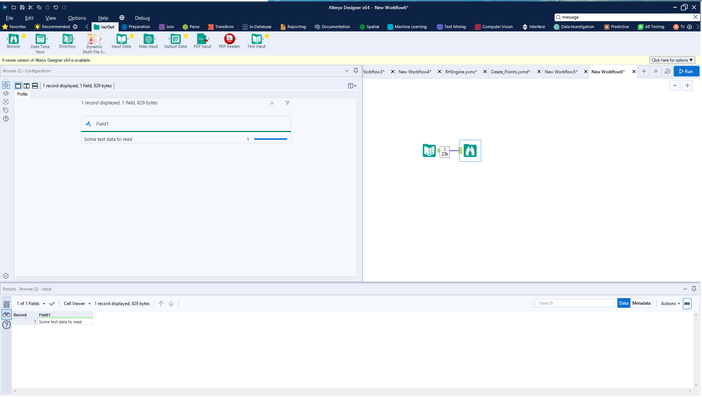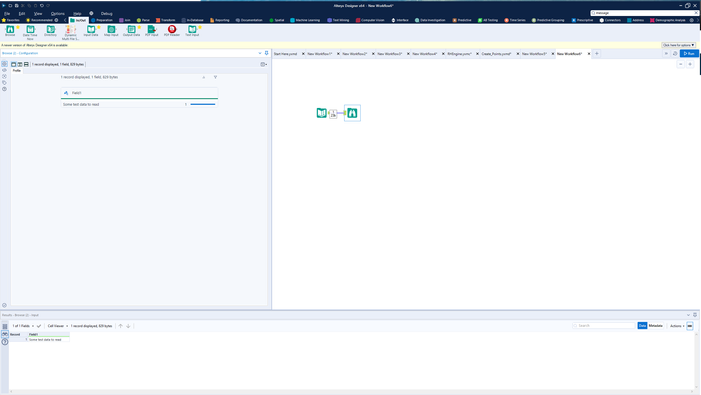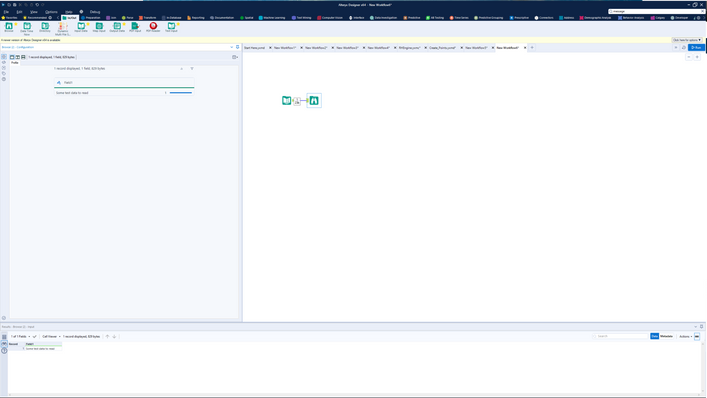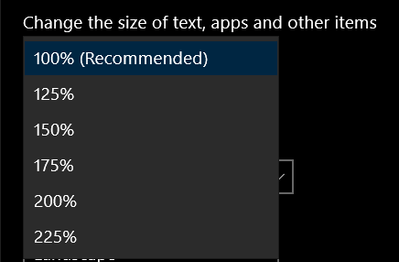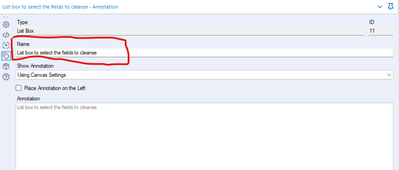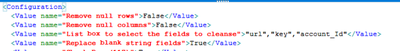Alteryx Designer Desktop Ideas
Share your Designer Desktop product ideas - we're listening!Submitting an Idea?
Be sure to review our Idea Submission Guidelines for more information!
Submission Guidelines- Community
- :
- Community
- :
- Participate
- :
- Ideas
- :
- Designer Desktop: Hot Ideas
Featured Ideas
Hello,
After used the new "Image Recognition Tool" a few days, I think you could improve it :
> by adding the dimensional constraints in front of each of the pre-trained models,
> by adding a true tool to divide the training data correctly (in order to have an equivalent number of images for each of the labels)
> at least, allow the tool to use black & white images (I wanted to test it on the MNIST, but the tool tells me that it necessarily needs RGB images) ?
Question : do you in the future allow the user to choose between CPU or GPU usage ?
In any case, thank you again for this new tool, it is certainly perfectible, but very simple to use, and I sincerely think that it will allow a greater number of people to understand the many use cases made possible thanks to image recognition.
Thank you again
Kévin VANCAPPEL (France ;-))
Thank you again.
Kévin VANCAPPEL
When you have a "reminder"/"Notification" , there needs to be the option to permanently ignore the update.
Some updates only give you a timeframe for ignore/remind as little as 7 days. There should absolutely be options for longer time frames, and should include a permanent reminder of do not display/remind me of 'this' update again.
Fine for another reminder when there is another new update, but don't repeatedly place the notice of a reminder for the same system/version/data set etc etc etc update.
There are times companies don't provide updates for a year or more. You shouldn't have to keep dismissing update reminders/notices when you don't intend to update until maybe the next version or a year from now.
Remove the constant update notification.
The following idea might not be as valuable as some of @SeanAdams posts, but it would save this user precious fractions of time. When I leave the canvas with my mouse (point A) to go up to the pallet I select and drag the tool down to the canvas. Sometimes I do right-click and go through the menus to add the next tool, but generally I go through that labor only when I'm inserting in-stream the tool. So here is my idea:
Double-Click your NEXT tool and it "Alteryx-ly" appears on your canvas in proximity to the hi-lighted (last) tool. Better yet, connect it! Now I can move from the pallet to the configuration panel directly without having to move my mouse down to the canvas and then over to the configuration panel.
Hopefully, my friend @Hollingsworth will find this time-saving idea worthy of a star. Speed demons like @NicoleJohnson and @BenMoss might not need this turbo boost, but at my age it is worth the ask.
Cheers,
Mark
While I was trying to integrate Alteryx workflows into modern data catalogues got me thinking about the transformation lineage. To integrate the transformations into those applications, an understanding of what transformations are happening and in what order is needed. Why not take this one step further for documentation use?
So my suggestion is:
Create a natural language description of the transformations and sequencing of a workflow. This could be used as the default descriptions and exported as a readme file for reviewing (e.g. during workflow handover activities), adding workflows to version control or project plans.
Hello all,
A few weeks ago Alteryx announced inDB support for GBQ. This is an awesome idea, however to make it run, you should use Oauth2 Authentication means GBQ API should be enabled. As of now, it is possible to use Simba ODBC to connect GBQ. My idea is to enhance the connection/authentication method as we have today with Simba ODBC for Google BigQuery and support inDB. It is not easy to implement by IT considering big organizations, number of GBQ projects and to enable API for each application. By enhancing the functionality with ODBC, this will be an awesome solution.
Thank you for voting
Albert
When I import an Excel file in to Alteryx I get an error: “shared strings root=x:sst” and Alteryx cannot read the file.
I can work around this by manually opening and saving the excel before importing it into Alteryx but this is not ideal, especially considering the automation implications.
I believe this may be happening because the XLSX generated by the source of the report has a prefix “x:” in all the tags in the Shared String XML embedded in Excel. See: https://learn.microsoft.com/en-us/office/open-xml/working-with-the-shared-string-table
Essentially, it would appear Alteryx is not able to read generated Excel sheets which has the prefix "x:" (e.g. from a bot). The second file which has been opened and saved in Excel manually can be read by Alteryx correctly.
Example of file as exported from ”BOT”:
How the same file looks once it is manually opened and saved:
Ideally Alteryx would read the file as is, i.e. with the "X:SST" tag seen above as having to manually open and save the excel before it can be read is rather clunky.
Thanks!
I like to suggest having a Batch Macro Container (besides the existing Container) which acts as a Batch Macro within a Workflow and is stored within the Workflow.
I understand that having a batch macro available as a separate tool can be very powerful and reduces redundant work. However, very often Batch Macros are set up for a specific workflow only and are of no use for other workflows. The Creation of a Batch Macro in a container will significantly reduce the time to deploy a batch macro and keeps the Macro folder clean of one-time Batch Macros.
Attached a picture of how this could look like
Thanks
Manuel
This has probably been mentioned before, but in case it hasn't....
Right now, if the dynamic input tool skips a file (which it often does!) it just appears as a warning and continues processing. Whilst this is still useful to continue processing, could it be built as an option in the tool to select a 'error if files are skipped'?
Right now it is either easy to miss this is happening, or in production / on server you may want this process to be stopped.
Thanks,
Andy
Hello!
Currently i develop on a 2560 x 1440 monitor, and it is great for development of Alteryx workflows.
However, from an accessibility perspective (and for demonstration purposes), the whole of the Alteryx Interface text and icons are far too small for anyone to read. For instance, this is what Designer looks like at the most common monitor size, 1920 x 1080:
And at my native resolution (2560 x 1440)
And 4k resolution, for comparison:
As you will notice - virtually everything is smaller, and unreadable at higher resolutions. It doesn't appear that this is a setting within Alteryx, and so I have to resort to windows settings to change the size:
Or as @CharlieS mentions here change the size of text across all applications.
It would be useful within Alteryx to have a 'scaling' slider/dropdown, so I do not have to change the resolution or size of applications within windows, to be able to easy read or demonstrate data from Alteryx Designer.
Thanks,
TheOC
When using the output data tool, it would save me and my cluttered organizational skills a lot of effort if the writing workflow was saved as part of the yxdb metadata.
I've often had to search to find a workflow which created the yxdb. I tend to use naming conventions to help me, but it would be easier if the file and or path was easily found.
cheers,
mark
When I create a new table in a in-Db workflow, I want to specify some contraints, especially the Primary Key/Foreign Key
For PK/FK, the UX could be either the selection of some fields of the flow or a free field (to let the user choose a constant).
From wikipedia :
In the relational model of databases, a primary key is a specific choice of a minimal set of attributes (columns) that uniquely specify a tuple (row) in a relation (table).[a] Informally, a primary key is "which attributes identify a record", and in simple cases are simply a single attribute: a unique id.
So, basically, PK/FK helps in two ways :
1/ Check for duplicate, check if the value inserted is legit
2/ Improve query plan, especially for join
Hello All,
I'm using the dynamic input tool for SQL requests in my Workflow (WF).
I'm using the "Replace a Specific String" to replace elements in the SQL statement dynamically depeding on results of prevoius tools, user input etc.
So the statement looks like
select * from Schema_Name_xx where invoice_number = 'invoice_number_xx'
Since Schema_Name_xx is no valid Schema in the Database, the statement (= Validation) won't work. Only if I replace Schema_Name_xx by e.g. Invoice_Data_Current it will work, same with the invoice number, invoice_number_xx is replaced by e.g. 4711.
Therefore, validation makes no sense and will never work, only if the WF is running, the correct Schema is inserted in the SQL statement by the "Replace a Specific String" function.
It would be great to disable it in the users settings or wherever in the Designer, changing a config file would also be great :-)
Pls. note: I'm thinking (since I'm not allowed anyway ;-)) about changing/disabeling anything in the Alteryx Server settings.
Reason:
1. Speed: Validating a WF with SQL statements that don't work takes time (every time I save it), sometimes I get even a timeout...
2. WF error entries: Each upload with a failed validation creates an entry in the WF result list which makes it harder to seperate them from the "real" WF errors...
Thanks & Best Regards,
Thomas
Hi there,
When connecting to data sources using DCM - could we please add the ability to make JDBC connections?
see:
https://community.alteryx.com/t5/Engine-Works/JDBC-Connections-in-Alteryx/ba-p/968782
As mentioned in these threads - JDBC is very common in large enterprises - and in many cases is better supported by the technology teams / developer community and so is much easier to make a connection. Added to this - there are many databases (e.g. DB2) where JDBC connections are just much easier
Please could you add JDBC connections to the DCM tooling?
Thank you
Sean
cc: @wesley-siu @_PavelP
Hi all,
https://community.alteryx.com/t5/Alteryx-Knowledge-Base/Tool-Mastery-RegEx/tac-p/74936
@AlexKo did an excellent article on RegEx, and Mark @MarqueeCrew Frisch has helped me out of many pickles with Regex - and one of the things that I've discussed with a few folk on the community is that Regex is super-powerful ( @Ken_Black made this same comment) and can do way more than we initially understand.
The problem is not one of the power of the tool, but rather the onramp to using it (it's painful to do/experiment/run/try etc, it doesn't give you any visual guides or hints when you've got it right or wrong, etc)
My method is to hop straight on to http://regex101, paste in sample text, and figure out the right RegEx in their AWESOME UI which really make this into a 5 minute job, and makes me feel like I've scored at least one victory today (it is so easy, you actually feel more powerful and competent).
Could we bring some of this great User Interaction design into the RegEx tool? I honestly believe that if the RegEx tool was as easy and approachable as RegEx101.com (or why not go one better than them), we'd see an explosion in usage and creativity.
Thank you all
Sean
A "Filter" that would work like a "Formula" - where you can add multiple criteria in one space, and for each criteria, you would get an output anchor. I use Alteryx to manage master data from several factories - each needing to have separate workstreams. Stacking Filter criteria functions, but it would be much cleaner to have it managed within a single tool.
I would like Alteryx to offer a native Fuzzy Join tool that allows two datasets with completely different schemas to be joined using Fuzzy matching logic (Dice coefficient algorithm, Levenshtein distance algorithm, etc.). Any matches would be output to a new table with either exactly matched or fuzzy matched primary and secondary records. I want this tool be supported by Server as well.
Hi GUI Gang
At the moment, I have a lovely formatted XLS with corporate branding, logos, filled cells, borders etc. The data from the Alteryx output needs to start in cell B6. I have tried the output tools to this named range, but Alteryx destroys all the Excel formatted cells in the data block.
As a workaround on the forums, many Alteryx users pump out to a hidden "Output" tab, and then code =OutputA1 in the formatted sheet. This looks messy to the users who then go hunting for the hidden tab. Personally I end up pumping the workflow out to a temporary CSV file. Then opening that in Excel, selecting all, and then pasting values in the pretty Excel file.
This is fine for one file, but I need to split the output report block by a country field and do this 100s of time for each month end.
Please can we have a output tool that does the same as my workaround. Outputs directly from a workflow to a range in Excel that doesnt destroy the workbook's formatting.
Jay
This idea has arisen from a conversation with a colleague @Carlithian where we were trying to work out a way to remove tools from the canvas which might be redundant, for example have you added a select tool to the canvas which hasn't been configured to change a data type or rename a field. So we were looking for ways of identifying in the workflow xml for tools which didn't have a configuration applied to them.
This highlighted to me an issue with something like the data cleanse tool, which is a standard macro.
The xml view of the data cleanse configuration looks like this:
<Configuration>
<Value name="Check Box (135)">False</Value>
<Value name="Check Box (136)">False</Value>
<Value name="List Box (11)">""</Value>
<Value name="Check Box (84)">False</Value>
<Value name="Check Box (117)">False</Value>
<Value name="Check Box (15)">False</Value>
<Value name="Check Box (109)">False</Value>
<Value name="Check Box (122)">False</Value>
<Value name="Check Box (53)">False</Value>
<Value name="Check Box (58)">False</Value>
<Value name="Check Box (70)">False</Value>
<Value name="Check Box (77)">False</Value>
<Value name="Drop Down (81)">upper</Value>
</Configuration>
As it is a macro, the default labelling of the drop downs is specified in the xml, if you were to do something useful with it wouldn't it be much nicer if the interface tools were named properly - such as:
So when you look at the xml of the workflow it's clearer to the user what is actually specified.
Desperately looking for a way to connect to SQL Server Analysis Services through Alteryx as more and more of our large datasets from our older systems are moving to here in the next few months. We can connect using PowerBi with limitations (connecting 'Live' does not allow merge and connecting with Import, you need to use MDX or DAX syntax). We run into import and export limitations, too. We are not allowed access to the underlying tables, but the tables with the measures, dimensions and fields. PowerBi is a big step up from pivot tables, but Alteryx would be so much better. Ideas for connecting this up are are welcome!
Please could you enhance the Alteryx download tool to support SFTP connections with Private Key authentication as well. This is not currently supported and all of our SFTP use cases use PK.
I've used the Table tool with large data sets to make tables with conditional formatting etc. There's a couple of suggestions I'd like to see.
1. I noticed an issue where if you disconnect from the tool prior to the Table tool before it forgets your settings quite easily and you may need to redo them. This is quite frustrating if you have lots of columns
2. The controls for sorting and interacting with columns aren't very good, if they were more like the select tool controls that would be fantastic. Perhaps this could be resolved with a select tool beforehand but I still think it is worth putting on the table tool itself.
3. Render output. when making excel outputs with multiple sheets of varying sizes, its very difficult to control. The sheets all stretch to the largest size. I've found I've had to put in white space in Report Text tools on one side of a table tool in order to make up the space and prevent stretching. (I found that solution on the forums)
Thanks.
Frank
- New Idea 268
- Accepting Votes 1,818
- Comments Requested 24
- Under Review 173
- Accepted 56
- Ongoing 5
- Coming Soon 11
- Implemented 481
- Not Planned 116
- Revisit 63
- Partner Dependent 4
- Inactive 674
-
Admin Settings
20 -
AMP Engine
27 -
API
11 -
API SDK
218 -
Category Address
13 -
Category Apps
113 -
Category Behavior Analysis
5 -
Category Calgary
21 -
Category Connectors
245 -
Category Data Investigation
76 -
Category Demographic Analysis
2 -
Category Developer
208 -
Category Documentation
80 -
Category In Database
214 -
Category Input Output
639 -
Category Interface
239 -
Category Join
102 -
Category Machine Learning
3 -
Category Macros
153 -
Category Parse
76 -
Category Predictive
77 -
Category Preparation
394 -
Category Prescriptive
1 -
Category Reporting
198 -
Category Spatial
81 -
Category Text Mining
23 -
Category Time Series
22 -
Category Transform
88 -
Configuration
1 -
Content
1 -
Data Connectors
960 -
Data Products
2 -
Desktop Experience
1,530 -
Documentation
64 -
Engine
126 -
Enhancement
322 -
Feature Request
213 -
General
307 -
General Suggestion
6 -
Insights Dataset
2 -
Installation
24 -
Licenses and Activation
15 -
Licensing
12 -
Localization
8 -
Location Intelligence
80 -
Machine Learning
13 -
My Alteryx
1 -
New Request
190 -
New Tool
32 -
Permissions
1 -
Runtime
28 -
Scheduler
23 -
SDK
10 -
Setup & Configuration
58 -
Tool Improvement
210 -
User Experience Design
165 -
User Settings
79 -
UX
222 -
XML
7
- « Previous
- Next »
- AudreyMcPfe on: Overhaul Management of Server Connections
-
AlteryxIdeasTea
m on: Expression Editors: Quality of life update - StarTrader on: Allow for the ability to turn off annotations on a...
-
AkimasaKajitani on: Download tool : load a request from postman/bruno ...
- rpeswar98 on: Alternative approach to Chained Apps : Ability to ...
-
caltang on: Identify Indent Level
- simonaubert_bd on: OpenAI connector : ability to choose a non-default...
- maryjdavies on: Lock & Unlock Workflows with Password
- noel_navarrete on: Append Fields: Option to Suppress Warning when bot...
- nzp1 on: Easy button to convert Containers to Control Conta...