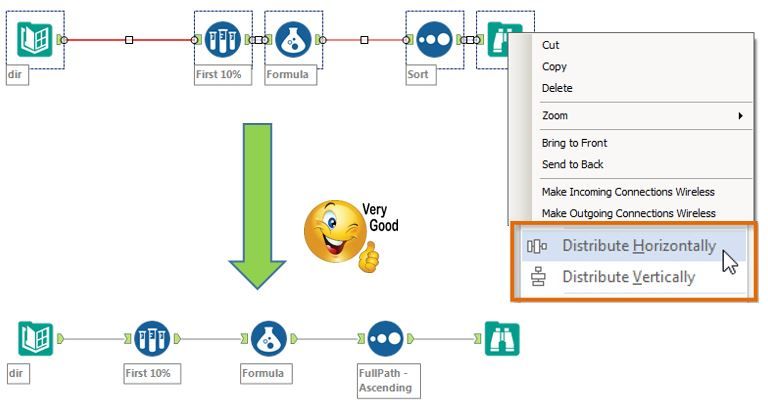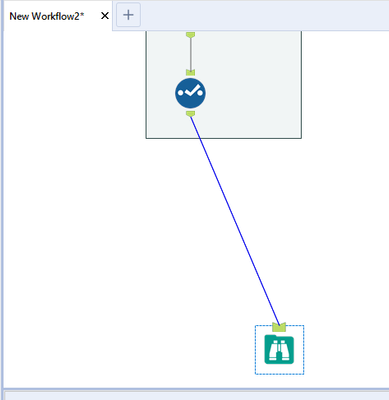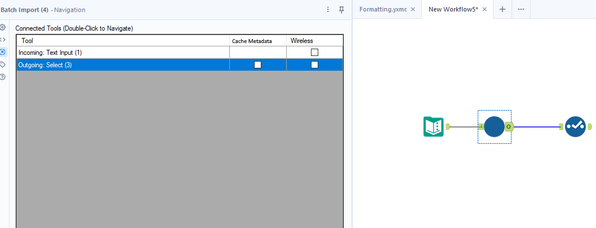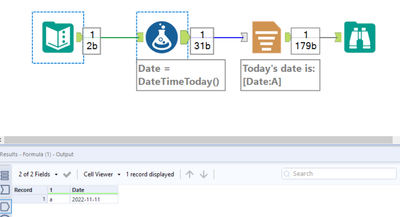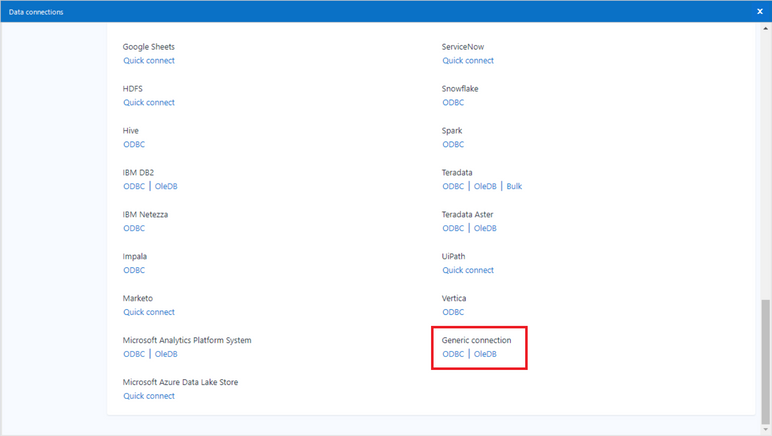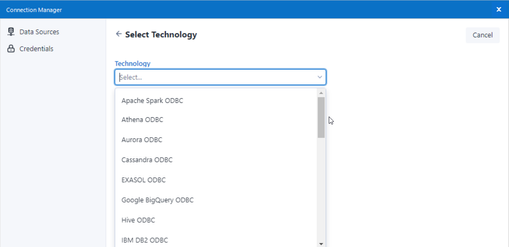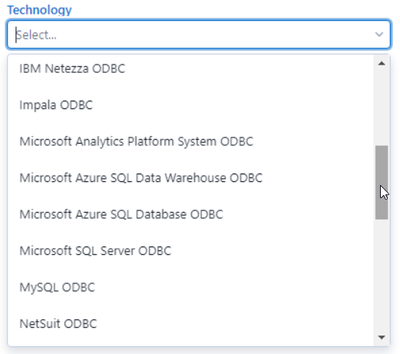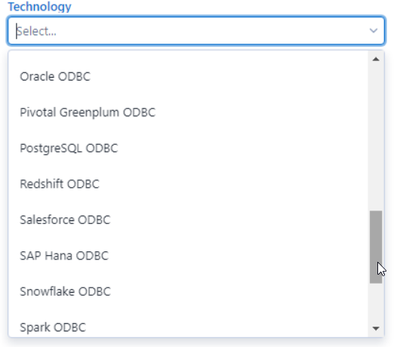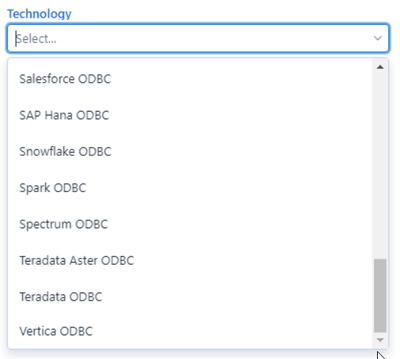Alteryx Designer Desktop Ideas
Share your Designer Desktop product ideas - we're listening!Submitting an Idea?
Be sure to review our Idea Submission Guidelines for more information!
Submission Guidelines- Community
- :
- Community
- :
- Participate
- :
- Ideas
- :
- Designer Desktop: Hot Ideas
Featured Ideas
Hello,
After used the new "Image Recognition Tool" a few days, I think you could improve it :
> by adding the dimensional constraints in front of each of the pre-trained models,
> by adding a true tool to divide the training data correctly (in order to have an equivalent number of images for each of the labels)
> at least, allow the tool to use black & white images (I wanted to test it on the MNIST, but the tool tells me that it necessarily needs RGB images) ?
Question : do you in the future allow the user to choose between CPU or GPU usage ?
In any case, thank you again for this new tool, it is certainly perfectible, but very simple to use, and I sincerely think that it will allow a greater number of people to understand the many use cases made possible thanks to image recognition.
Thank you again
Kévin VANCAPPEL (France ;-))
Thank you again.
Kévin VANCAPPEL
Hi currently if you use the cross tab tool and the names of the new fields should have special characters they end up being replaced in the new headers with underscores "_", and then need to be updated in someway. It would be great if this was all done in the tool. In other words the new headers have the special characters as desired
Report text tools currently only give the option to allign left, right or center. Would be great if we could have the option to have a true 'Justify' option also as it makes chunks of text look so much cleaner
It is my understanding that hidden in each yxdb is metadata. The following use case is common:
As an Alteryx Developer/Designer I want to know the source of a yxdb.
Ideally, I would know as much about the workflow (name, path, workflow version, AYX version, userid) as possible.
It would be awesome to be construct a workflow that would allow me to search the metadata of yxdb's on my client computers quickly.
Cheers,
Mark
It would be nice if we can arrange some tools on the canvas neatly by one click and having them distributed evenly (horizontally/vertically).
See this picture which worth thousand words.
In order to make the connections between Alteryx and Snowflake even more secure we would like to have the possibility to connect to snowflake with OAuth in an easier way.
The connections to snowflake via OAuth are very similar to the connections Alteryx already does with O365 applications. It requires:
- Tenant URL
- Client ID
- Client Secret
- Get Authorization token provided by the snowflake authorization endpoint.
- Give access consent (a browser popup will appear)
- With the Authorization Code, the client ID and the Client Secret make a call to retrieve the Refresh Token and TTL information for the tokens
- Get the Access Token every time it expires
With this an automated workflow using OAuth between Alteryx and Snowflake will be possible.
You can find a more detailed explanation in the attached document.
Idea: Allow the user to set the data type including character field width in the Text Input tool.
The Text Input tool currently auto-senses the correct type and width of the field in a Text Input tool. However, this sometimes restricts the usage of the data downline.
Examples:
1 - I often run into the situation where I've copied some data from a browse tool and then pasted that as an input to a new workflow. Then I'll turn that workflow into a macro. But then I run into an issue where the data that comes into the macro is larger than the original width in the Text Input tool. This causes problems.
2 - The tool senses that a field containing zip codes should be numeric and then converts the data. This corrupts the data and makes me insert a Select/Formula tool combo to pad the zeros to the left.
Is it possible to add a search feature to the Summarize Tool that is similar to the search feature in the Select Tool? Selecting specific fields to summarize in small datasets is fine, but if I am dealing with a table that has 200 fields searching for a specific field can be cumbersome. Type in a few key letters to filter the available fields would be helpful.
Hello,
According to wikipedia :
A partition is a division of a logical database or its constituent elements into distinct independent parts. Database partitioning is normally done for manageability, performance or availability reasons, or for load balancing. It is popular in distributed database management systems, where each partition may be spread over multiple nodes, with users at the node performing local transactions on the partition. This increases performance for sites that have regular transactions involving certain views of data, whilst maintaining availability and security.
Well, basically, you split your table in several parts, according to a field. it's very useful in term of performance when your workflows are in delta or when all your queries are based on a date. (e.g. : my table helps me to follow my sales month by month, I partition my table by month).
So the idea is to support that in Alteryx, it will add a good value, especially in In-DB workflows.
Best regards,
Simon
When I'm organizing my workflow, sometimes I want to move a whole tool container on the canvas. Currently, the only way to do this is to first find the header then select and drag this. When the ends of the container is off screen, it can be hard to know how much I wanted to move my container to get it where I wanted relative to the other tools around it. I feel like it would be nice to be able to select anywhere on the tool container and drag it around (possibly holding right click and dragging so that current tool selection capabilities aren't hindered).
In the (simplified) images below, you'll see that I want my tool container to vertically align just above the browse tool:
I can't currently see the top of the tool container to move it, though, so I must first navigate to that part of the workflow to select the header.
95% of the times I see myself using the Directory Tool, it is only to access the FullPath content, so I immediatly add a Select tool to deselect the other attributes the tool returns.
Is there any chance to add a checkbox to only retrieve FullPath?
I couldn't find a previous idea on this, but let me know if it already exists.
Please add ablity to globally, within a module, forget all missing fields.
Please add official support for newer versions of Microsoft SQL Server and the related drivers.
According to the data sources article for Microsoft SQL Server (https://help.alteryx.com/current/DataSources/SQLServer.htm), and validation via a support ticket, only the following products have been tested and validated with Alteryx Designer/Server:
Microsoft SQL Server
Validated On: 2008, 2012, 2014, and 2016.
- No R versions are mentioned (2008 R2, for instance)
- SQL Server 2017, which was released in October of 2017, is notably missing from the list.
- SQL Server 2019, while fairly new (~6 months old), is also missing
This is one of the most popular data sources, and the lack of support for newer versions (especially a 2+ year old product like Sql Server 2017) is hard to fathom.
ODBC Driver for SQL Server/SQL Server Native Client
Validated on ODBC Driver: 11, 13, 13.1
Validated on SQL Server Native Client: 10,11
- ODBC Driver 17+ is not mentioned, even though it was released in February of 2018. https://docs.microsoft.com/en-us/sql/connect/odbc/windows/release-notes-odbc-sql-server-windows?view...
- SQL Server Native Client is deprecated. It is being replaced by Microsoft OLE DB Driver for SQL Server. However, there is not a mention of Microsoft OLE DB Driver for SQL Server. The latest version of this is 18.3.0. https://docs.microsoft.com/en-us/sql/connect/oledb/release-notes-for-oledb-driver-for-sql-server?vie...
Who needs a 1073741823 sized string anyways? No one, or close enough to no one. But, if you are creating some fancy new properties in the formula tool and just cranking along and then you see that your **bleep** data stream is 9G for nine rows of data you find yourself wondering what the hell is going on. And then, you walk your way way down the workflow for a while finding slots where the default 1073741823 value got set, changing them to non-insane sized strings, and the your data flow is more like 64kb and your workflow runs in 3 seconds instead of 30 seconds.
Please set the default value for formula tools to a non-insane value that won't be changed by default by 99.99999% of use cases. Thank you.
In short:
Add an option to cache the metadata for a particular tool so that it doesn't forget when using tool that have dynamic metadata such as batch macros or alteryx metadata engine can't resolve such as python tool.
Longer explanation:
The Problem:
One of the issues I often encounter when making dynamic workflows or ones that require calling external services is that Alteryx often forgets the metadata of what columns to expect. This causes the workflow to forget configuration of downstream tools when a workflow is first opened or when the metadata engine refreshes. There is currently the option to disable the metadata engine from automatically refreshing but this isn't a good option because you miss out on much of the value it brings.
Some of the common tools where I encounter this issue:
- Json parse
- Batch macros
- Python tool
- Regex parsing to rows
Solution:
Instead could we add an option to cache the metadata for a particular tool, this would save the metadata from the last time the workflow ran to within the workflows XML so that it persists when closed and reopened. Then when the metadata engine runs when it gets to this tool instead of resolving the metadata from the tool it instead uses the saved version in the XML. Obviously when it actually runs it would ignore this and any errors would still occur.
This could be an option in navigation pane of each tool. Mockup below:
This would make developing dynamic workflows far easier and resolve issues of configuration being lost when the metadata changes and alteryx forgets the options.
We all love seeing this. And, it's fairly easy to fix, just go find the macro and insert a new copy. But, then you have to remember the configuration and hope that it was simple.
With the tool that's there, the XML still contains the configuration, all that's missing is the tool path. It would be great to be able to right click and repair the path from the context of the missing macro.
The bak file that is automatically created (and re-created if deleted) really clutters up our folders.
Please allow us to either turn it off, or specify a different location to hold our back up files.
Thanks
Hello all, just another little QoL suggestion!
There have been a few occasions recently where I've been adding some Report Text to a Rendered output and have needed to reference the current date. However, when building a quick formula to do this, I've first needed to add a dummy field within a Text Input tool so that the Formula tool doesn't error due to no incoming connection.
I know I can create a branch off from the main dataset and just use that, but for something simple like this, I find it cleaner to isolate and generate it in this way and so it'd be great if - for situations like this - the Formula tool's input anchor was optional (obviously only when using it to create new fields).
There are likely many other examples where you may want to build a simple workflow (or branch of one), starting with a quick field generated within the Formula tool itself. However, just thought I'd raise this with a scenario I've encountered a couple of times recently.
Cheers!
At the moment containers either expand and overlap other tools, or you have to leave space for them (defeating the original purpose of using them). Is there a way we can have the containers expansion shift the workflow so the others tools shift down / right to account for this expanision?
Hello!
I'm submiting this idea to put other products into alteryx students program, I think that we (students) should have access to study these products (not only the Intelligence Suite, but Server as well).
Hello all,
I really love the DCM feature present in the last two releases. However, I have noticed the Generic ODBC Connection is missing :
Classic Connection Manager :
Data Connection Manager :
Best regards,
Simon
- New Idea 265
- Accepting Votes 1,818
- Comments Requested 24
- Under Review 172
- Accepted 56
- Ongoing 5
- Coming Soon 11
- Implemented 481
- Not Planned 117
- Revisit 63
- Partner Dependent 4
- Inactive 674
-
Admin Settings
20 -
AMP Engine
27 -
API
11 -
API SDK
218 -
Category Address
13 -
Category Apps
113 -
Category Behavior Analysis
5 -
Category Calgary
21 -
Category Connectors
245 -
Category Data Investigation
76 -
Category Demographic Analysis
2 -
Category Developer
208 -
Category Documentation
80 -
Category In Database
214 -
Category Input Output
638 -
Category Interface
239 -
Category Join
102 -
Category Machine Learning
3 -
Category Macros
153 -
Category Parse
76 -
Category Predictive
77 -
Category Preparation
393 -
Category Prescriptive
1 -
Category Reporting
198 -
Category Spatial
81 -
Category Text Mining
23 -
Category Time Series
22 -
Category Transform
88 -
Configuration
1 -
Content
1 -
Data Connectors
959 -
Data Products
2 -
Desktop Experience
1,528 -
Documentation
64 -
Engine
126 -
Enhancement
321 -
Feature Request
213 -
General
307 -
General Suggestion
6 -
Insights Dataset
2 -
Installation
24 -
Licenses and Activation
15 -
Licensing
12 -
Localization
8 -
Location Intelligence
80 -
Machine Learning
13 -
My Alteryx
1 -
New Request
188 -
New Tool
32 -
Permissions
1 -
Runtime
28 -
Scheduler
23 -
SDK
10 -
Setup & Configuration
58 -
Tool Improvement
210 -
User Experience Design
165 -
User Settings
78 -
UX
222 -
XML
7
- « Previous
- Next »
- AudreyMcPfe on: Overhaul Management of Server Connections
-
AlteryxIdeasTea
m on: Expression Editors: Quality of life update - StarTrader on: Allow for the ability to turn off annotations on a...
-
AkimasaKajitani on: Download tool : load a request from postman/bruno ...
- rpeswar98 on: Alternative approach to Chained Apps : Ability to ...
-
caltang on: Identify Indent Level
- simonaubert_bd on: OpenAI connector : ability to choose a non-default...
- maryjdavies on: Lock & Unlock Workflows with Password
- noel_navarrete on: Append Fields: Option to Suppress Warning when bot...
- nzp1 on: Easy button to convert Containers to Control Conta...
| User | Likes Count |
|---|---|
| 7 | |
| 6 | |
| 5 | |
| 5 | |
| 5 |