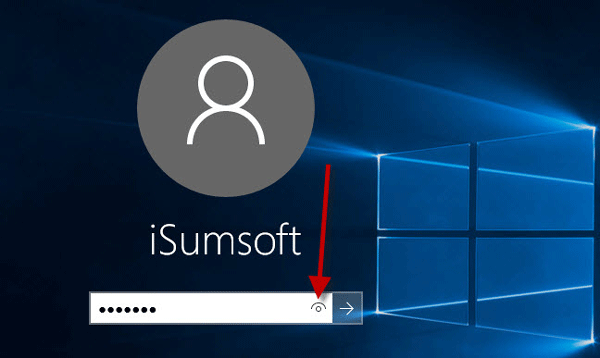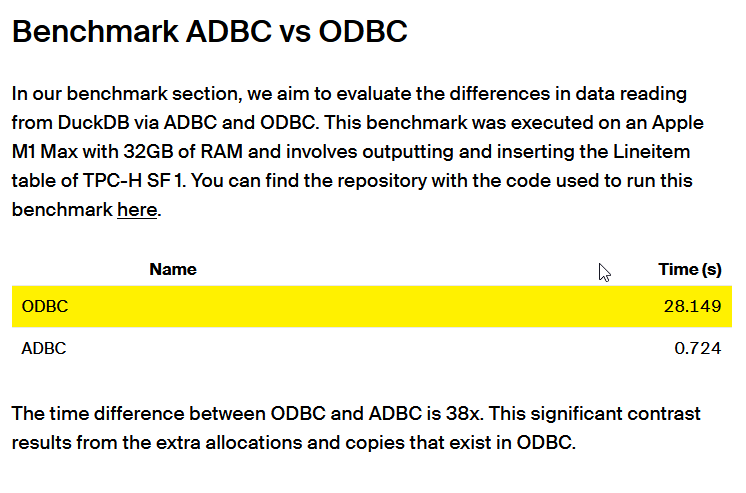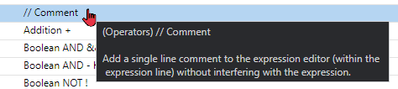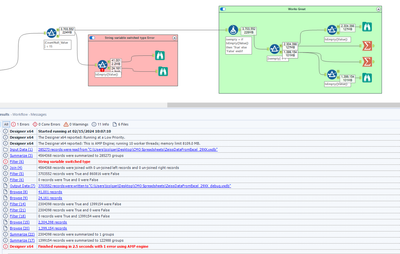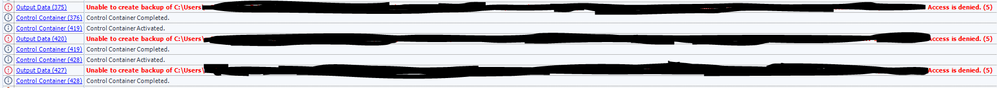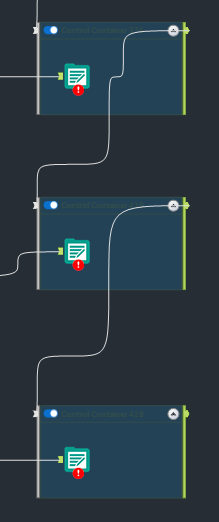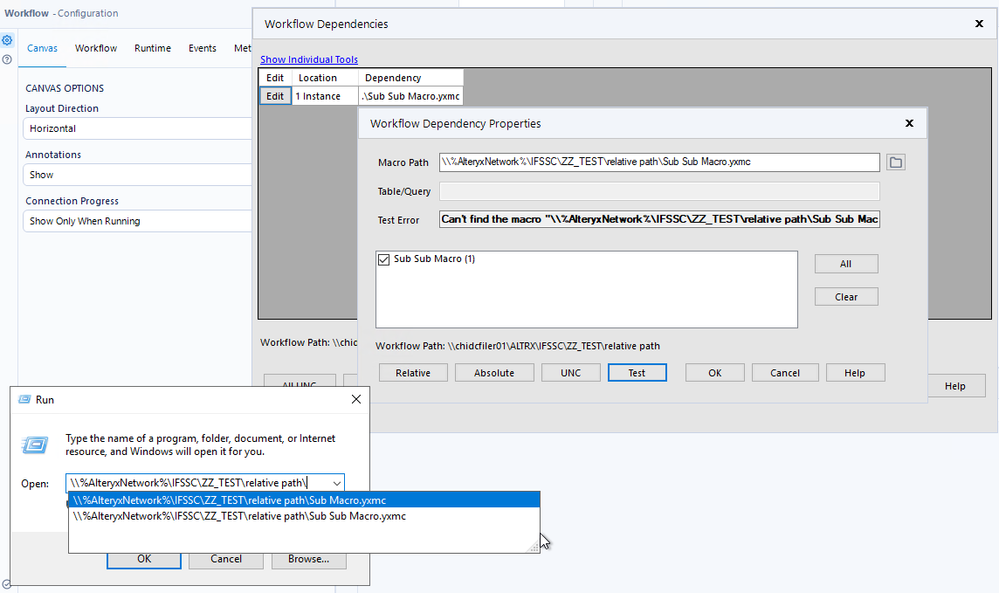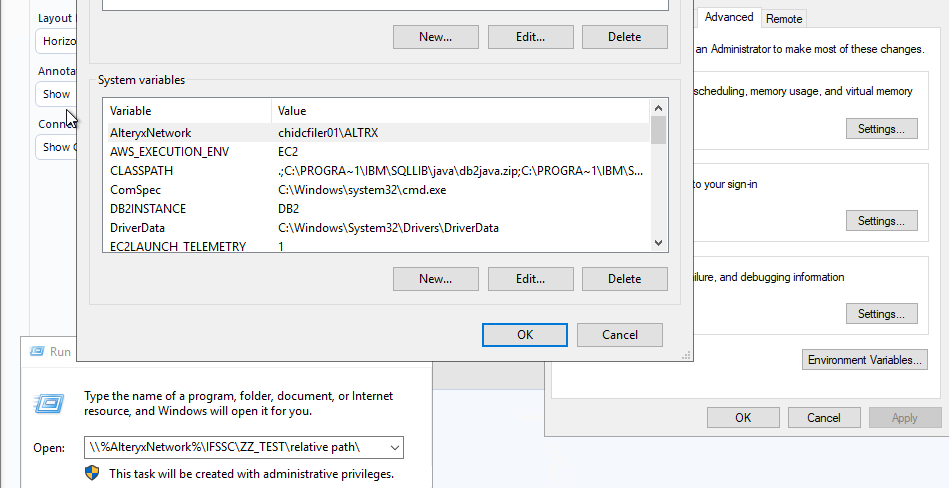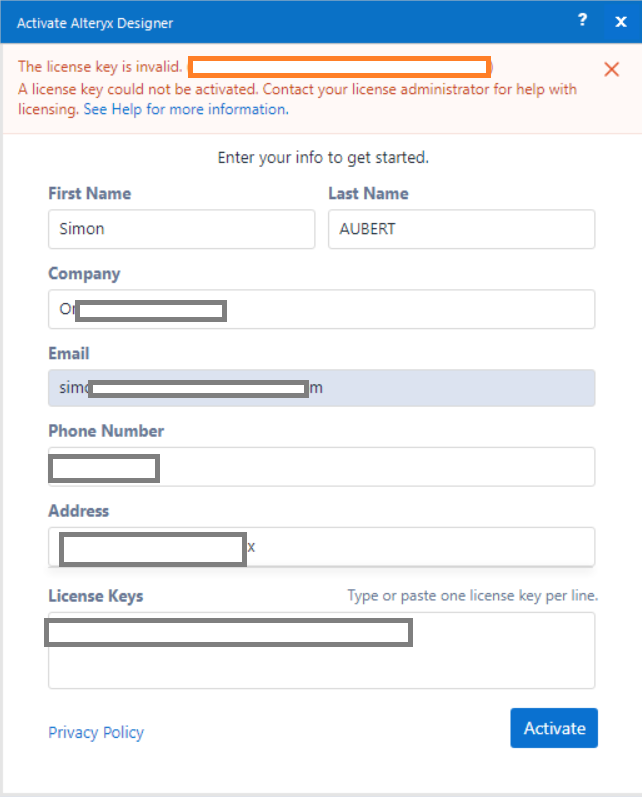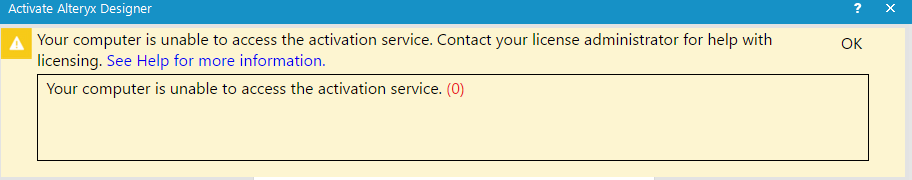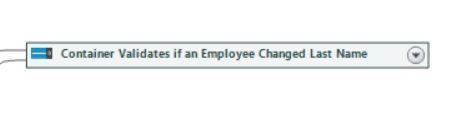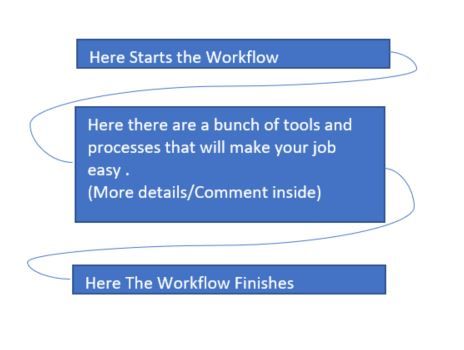Alteryx Designer Desktop Ideas
Share your Designer Desktop product ideas - we're listening!Submitting an Idea?
Be sure to review our Idea Submission Guidelines for more information!
Submission Guidelines- Community
- :
- Community
- :
- Participate
- :
- Ideas
- :
- Designer Desktop: New Ideas
Featured Ideas
Hello,
After used the new "Image Recognition Tool" a few days, I think you could improve it :
> by adding the dimensional constraints in front of each of the pre-trained models,
> by adding a true tool to divide the training data correctly (in order to have an equivalent number of images for each of the labels)
> at least, allow the tool to use black & white images (I wanted to test it on the MNIST, but the tool tells me that it necessarily needs RGB images) ?
Question : do you in the future allow the user to choose between CPU or GPU usage ?
In any case, thank you again for this new tool, it is certainly perfectible, but very simple to use, and I sincerely think that it will allow a greater number of people to understand the many use cases made possible thanks to image recognition.
Thank you again
Kévin VANCAPPEL (France ;-))
Thank you again.
Kévin VANCAPPEL
Hi all,
Hope you are doing well! Recently I have come across a use case where I had to dynamically rename columns based on Field name ánd position. While I was able to come to a solution using a set of tools, it got me thinking: would it be possible to include the Fieldnumber function exactly like already has been done in the dynamic select tool (i.e. 'Select via a Formula - Column Position' example)?
For example, one would write: IF ([FieldNumber] = 1) OR ([FieldNumber] = 3) OR ([FieldNumber] = 7) THEN [_CurrentField_]+"_Code" ELSE [_CurrentField_] ENDIF
Hello all,
We all have experienced these last years the now famous concept of hide/unhide password :
Here a few examples of it
I would like this exact principle everywhere we have a password on Alteryx.
Best regards,
Simon
Hello all,
ADBC is a database connection standard (like ODBC or JDBC) but specifically designed for columnar storage (so database like DuckDB, Clickhouse, MonetDB, Vertica...). This is typically the kind of stuff that can make Alteryx way faster.
more info in https://arrow.apache.org/blog/2023/01/05/introducing-arrow-adbc/
Here a benchmark made by the guys at DuckDB : 38x improvement
https://duckdb.org/2023/08/04/adbc.html
Best regards,
Simon
Hello,
This is a popular feature on other tools, such as Talend (now Talaxie) : the ability to export the workflow as a vectorized screenshot in svg.
Why ? it helps to build documentation, svg being vectorized, it means the picture can be zoomed in without losing quality.
Of course, that would mean before that Alteryx use svg for icons as required here https://community.alteryx.com/t5/Alteryx-Designer-Desktop-Ideas/svg-support-for-icon-comment-image-e...
Best regards
Simon
Formula Tool --> Functions --> Operators list
The operator titles for the two comment functions are too similar, the difference cannot be determined unless checking the hover text.
Can the title for /* Comment */ be adjusted to make it more clear that it is for block or multi-line usage?
I didn't understand the difference until I saw this post on LinkedIn:
https://www.linkedin.com/feed/update/urn:li:activity:7165816592063266817/
/* Comment */ --> /* Block Comment */ | /* Multi-line Comment */
Writing to XLSB Files using Delete and Append does not behave properly.
Alteryx currently is having an issue with writing to an XLSB file using the Delete and append option with Take the file/table name From field.
Issue:
- Old data gets deleted, and new data is added but on the wrong row.
- New data is added after location where old data was originally.
- This output error for XLSB files only shows when using Take the file/table name From field. Static paths are fine.
Workaround:
Create a Batch macro to simulate the Take the file/table name From field function without actually using it.
Example of Issue:
| Record ID | Original File | ----> | Updated File |
| 1 | Old Data | ----> | |
| 2 | Old Data | ----> | |
| 3 | Old Data | ----> | |
| … | Old Data | ----> | |
| 1200 | Old Data | ----> | |
| 1201 | ----> | New Data | |
| 1202 | ----> | New Data | |
| 1203 | ----> | New Data | |
| … | ----> | New Data |
I received a "string variable switched type" error on the filter tool performing a basic filter on the value column of "is not empty" after a transpose tool. The value column is datatype of V_String 255. So even though the values are null, blank, number, text, it is all string as per the data type column flowing in. When switching from basic to custom with formula: IsEmpty([value]) same error. BUT, when using the Formula Tool to generate a new column for true/false there is no error. Also the Fitler Tool works as expected with IsNull on this dataset.
Please look into the isEmpty code in the Filter tool so that it behaves correctly.
Please note that pre-splitting the data with the isEmpty flag column using the formula tool, applying IsEmpty Basic Filter to the True and To the False both worked without incident.
What would be nice is if there is an error in the filter tool that it would output those to it's own stream. Something like - True (T), False (F), Error (E).
Allow users the ability to add a delay on the connection between Control Container tools. I frequently have to rerun workflows that use the control container because the workflow has not registered that the file was properly closed on outputting from one output tool to the next. The network drives haven't resolved and show that the file is still open while its moved on to the next control container. Users should have an option in the Configuration screen to add a delay before a signal is sent for the next container to run.
In the past I was able to use a CReW tool (Wait a Second) in conjunction with the Block Until Done tool to add the delay in manually. But I have since converted all of my workflows over to Control Containers. Since then half of the times the workflow has run I encounter the following errors.
In the dynamic input tool,
Where you “Read a List of Data Sources”, there should be a radio button below the “Action” field, to
“INCLUDE FIELD OF DATA SOURCES”,
Then you’d have an output field with the isolated name from which the data was sourced. You wouldn't be required to "include full file path" then parse out the sheet the data came from.
Add Unicode category to the cleansing tool
Hi currently if you use the cross tab tool and the names of the new fields should have special characters they end up being replaced in the new headers with underscores "_", and then need to be updated in someway. It would be great if this was all done in the tool. In other words the new headers have the special characters as desired
Hi is it possible to look at alteryx workflows being run when a file has been dropped into a file or somehting along those lines? I.e an external activty has taken place
Alteryx is great for for forecasting but it would be useful if we could use it for back casting (predicting historically). Might have fewer use cases than forecasting but would still be useful.
The TO field (and I assume other fields) in the Email tool seem to have a 254 character limit - this should be increased heavily as there are many distribution lists that will go above this character limit!
- Solved: Email tool recipients list truncating emails - Alteryx Community
- Solved: Email Widget: Cut off all the emails in the "To" r... - Alteryx Community
- Re: Email Address Truncated in the "To" Field - Alteryx Community
A distribution list works but is not ideal. Thumbs up if you like this idea!
Hey it would be great if we could use alteryx designer on macs (without needing to use VDIs or splitting the hard drive)
Hi Team,
I understand there is no .dmg i.e. direct macOS installation package is available to install directly on Mac instead we have to use other third party apps to install WindowsOS and then use it.
However I would suggest that if Alteryx can have a web version or something called Alteryx Public (similarly that Tableau has for their users) which users can use and explore the tools with limited to basics functions and to understand the UI and experience the tool itself by having hand-on it.
Please find the below Tableau Public snapshot for reference purpose.
I am looking forward as I am keen on exploring Alteryx as a beginner and become expert one day :)
Thanks,
Sachin
Hi,
Due to our setup, we need to have the path defined as Environment variables, so they will point to different paths in case a user opens the WF locally or the server is running it.
The issue is that the path of dependency does not accept the windows defined variables:
Thank you!
Hello all,
As of today, the error message when trying to activate a license doesn't give any useful information :
I want to know :
-do I manage to access to the Alteryx Licensing? (so maybe a security/proxy issue.. so I have to contact my IT)
edit : for that there is another message usually
-is the key correct but not more seats? (so I have to contact the Alteryx License manager) Or another issue?
Here, I perfectly know the license key is correct so the error message is really misleading.
-also displaying the machine id as it appears on the License portal would help.
-and anything that can be helpful to debug.
Best regards,
Simon
I know that the container title/label should or can be short, and as much descriptive as possible. Also, adding extra comments inside the box helps to a more detailed explanation on regards what process is run inside the container. Visually, if I collapse the container, the "Short" title given can't be of much help.
Could it be possible to enhance the "caption" for the "Container" title? I mean to allow to type 2, 3 or more lines of text?. This will make the Container title more descriptive and visually will allow to have the containers collapsed but with a reasonable amount of text that describe (as much as possible) what happens inside the container.
At the moment, If I type certain amount of text, the container expands according to the length of the text
Below is the typical container Title
Below is the current situation if a person would like to give a bit of more description in the "Container" header (The container expands)
An dream would be to have the workflow with all containers collapsed and with titles that tell you what they do (see image below)
- New Idea 294
- Accepting Votes 1,790
- Comments Requested 22
- Under Review 167
- Accepted 55
- Ongoing 8
- Coming Soon 7
- Implemented 539
- Not Planned 111
- Revisit 59
- Partner Dependent 4
- Inactive 674
-
Admin Settings
20 -
AMP Engine
27 -
API
11 -
API SDK
221 -
Category Address
13 -
Category Apps
113 -
Category Behavior Analysis
5 -
Category Calgary
21 -
Category Connectors
247 -
Category Data Investigation
79 -
Category Demographic Analysis
2 -
Category Developer
210 -
Category Documentation
80 -
Category In Database
215 -
Category Input Output
646 -
Category Interface
240 -
Category Join
103 -
Category Machine Learning
3 -
Category Macros
153 -
Category Parse
76 -
Category Predictive
79 -
Category Preparation
395 -
Category Prescriptive
1 -
Category Reporting
199 -
Category Spatial
81 -
Category Text Mining
23 -
Category Time Series
22 -
Category Transform
89 -
Configuration
1 -
Content
1 -
Data Connectors
969 -
Data Products
3 -
Desktop Experience
1,552 -
Documentation
64 -
Engine
127 -
Enhancement
346 -
Feature Request
213 -
General
307 -
General Suggestion
6 -
Insights Dataset
2 -
Installation
24 -
Licenses and Activation
15 -
Licensing
13 -
Localization
8 -
Location Intelligence
80 -
Machine Learning
13 -
My Alteryx
1 -
New Request
204 -
New Tool
32 -
Permissions
1 -
Runtime
28 -
Scheduler
24 -
SDK
10 -
Setup & Configuration
58 -
Tool Improvement
210 -
User Experience Design
165 -
User Settings
81 -
UX
223 -
XML
7
- « Previous
- Next »
- Shifty on: Copy Tool Configuration
- simonaubert_bd on: A formula to get DCM connection name and type (and...
-
NicoleJ on: Disable mouse wheel interactions for unexpanded dr...
- haraldharders on: Improve Text Input tool
- simonaubert_bd on: Unique key detector tool
- TUSHAR050392 on: Read an Open Excel file through Input/Dynamic Inpu...
- jackchoy on: Enhancing Data Cleaning
- NeoInfiniTech on: Extended Concatenate Functionality for Cross Tab T...
- AudreyMcPfe on: Overhaul Management of Server Connections
-
AlteryxIdeasTea
m on: Expression Editors: Quality of life update
| User | Likes Count |
|---|---|
| 4 | |
| 3 | |
| 3 | |
| 2 | |
| 2 |