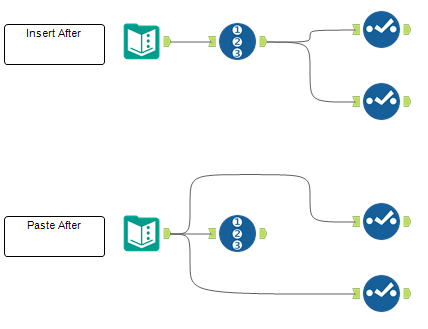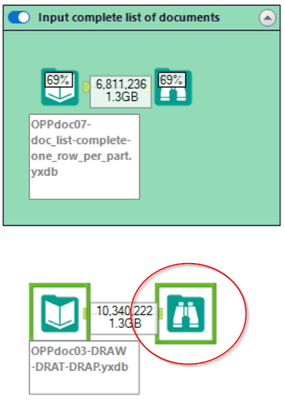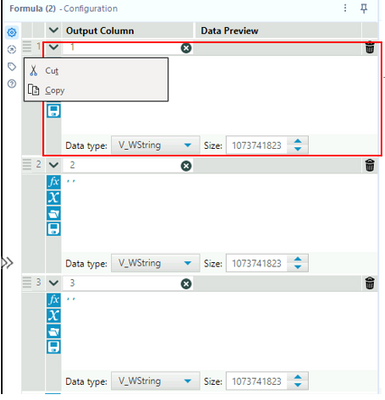Alteryx Designer Desktop Ideas
Share your Designer Desktop product ideas - we're listening!Submitting an Idea?
Be sure to review our Idea Submission Guidelines for more information!
Submission Guidelines- Community
- :
- Community
- :
- Participate
- :
- Ideas
- :
- Designer Desktop: Top Ideas
Featured Ideas
Hello,
After used the new "Image Recognition Tool" a few days, I think you could improve it :
> by adding the dimensional constraints in front of each of the pre-trained models,
> by adding a true tool to divide the training data correctly (in order to have an equivalent number of images for each of the labels)
> at least, allow the tool to use black & white images (I wanted to test it on the MNIST, but the tool tells me that it necessarily needs RGB images) ?
Question : do you in the future allow the user to choose between CPU or GPU usage ?
In any case, thank you again for this new tool, it is certainly perfectible, but very simple to use, and I sincerely think that it will allow a greater number of people to understand the many use cases made possible thanks to image recognition.
Thank you again
Kévin VANCAPPEL (France ;-))
Thank you again.
Kévin VANCAPPEL
Request: Google Drive Output Tool to be able to set the maximum records per file and create multiple files
For the regular Alteryx Output Tool, we're able to set maximum records per file. This is helpful in a variety of ways - we use it as part of a workflow where the output gets uploaded into SalesForce and we can only load 5,000 records at a time. I also use this to split up large csv files to be under Excel's ~1M line limit so my teammates without Alteryx can open their reports and not lose data.
The Google Drive Output does not have this ability to split based on the number of records. If I use the RecordID Tool plus a Filter, it crashes Alteryx due to a Bug with RecordID + GDrive Output (it's currently in Accepted Defect stage)
It would be very helpful to have this same functionality that we can with the regular Output Tool
Having the ability to specify columns to be "coalesced" (essentially filled in automatically when records aren't present) across all inputs of the Join Multiple tool would be very useful, and save lots of tedious setup. In fact, I avoid that tool if possible, currently, because of the extra steps necessary in maintaining key column integrity after the join.
In the screenshot below "RecordID" is present in all 4 inputs. When they are joined together, however, not every record is present in all inputs, therefore each of the 4 "RecordID" columns has nulls. We then have to go through an extra step to find the first "non-null" record ID, and put that in a new column (or in the first "RecordID" column).
This could be simply fixed by adding a menu to specify columns that should be coalesced, or auto-filled from other inputs if it's missing in the first one.
The columns in the menu could be based on the first input, and then alteryx would look for columns with the same name in all other inputs and complete the logic below, for instance:
If isnull([RecordID]) then
if isnull([Input_#2_RecordID]) then
if isnull([Input_#3_RecordID]) then
[Input_#4_RecordID]
else [Input_#3_RecordID] endif
else [Input_#2_RecordID] endif
else [RecordID] endif
I am trying to add additional functionality to my existing workflow.
We have a common workflow pushed to the Alteryx server and there will be multiple people running this workflow.
Every time the workflow is run, the expectation is that an automatic email should be sent to the person who has triggered it(and won't be sent to multiple other people).
Currently, we have it set up using the Email tool but I do not see an option to dynamically update this “To” field to automatically use the email of a person running the workflow on the server.
I would like a new format option within the Designer function DateTimeFormat such that where a date is held in the database
e.g. 2023-01-01
DateTimeFormat([date],%o)
will return 1st not 1 or 01.
Workarounds exist, but are fiddly given the different options....1st, 2nd, 3rd, 4th.....
I am suggesting an addition to the Auto Field Tool. Create an option that allows only auto sizing of the fields and does not change the field type. A check box that says Auto Size Only. The tool would recognize any fields that can be resized based on their incoming data field type and will not change the data type. The resizing function is very helpful to maximize workflow performance, but I currently do not use it much because it guesses wrong on the data types. This causes problems also when data inputs change. Whereas setting to auto size only, it can streamline the data but let the user be confident the data types would not change.
Thank You
I have tried to search for this Idea but not located one that is same or similar.
When searching for tools to use rather than having to click in the search bar at the top, it would be nice just to click on a blank part of the canvas and start typing for the tool that you need, then a suggest tool list pops up and you just click on the one you want to it appear.
Thanks
Dynamic macros that fetch the current version at every run time vs storing a static copy of the macro with the workflow at publish time are challenging to pull off using shared drives.
This suggestion is to store dynamic macros in the gallery and secure their use with collections.
Right click + "Insert After" and Right click + "Paste After" should behave the same. In the picture below I show the two cases. Currently, the "Insert After" option inserts a tool between the selected tool and the tools after it. The "Paste After" creates a new branch with the pasted tool. I think the "Paste After" should behave the same as the "Insert After": paste the tool on the existing branches. In case we want to create a new branch, we will paste the tool and connect a new branch to it.
Providing access to the Oracle Cloud for OTM would allow users to connect to the API's to deliver data sets from the Cloud and use it for workflow and other data management activities.
Quite often, I would love to be able to use Browse tools already while the workflow is still running, if that specific Browse tool has completed (green box around). This would help to debug and save a lot of time.
In this case, the lower Browse tool would be enabled already now.
I would like to raise the idea of creating a feature that resolves the repetitive authentication problem between Alteryx and Snowflake
This is the same issue that was raised in the community forum on 11/6/18: https://community.alteryx.com/t5/Alteryx-Designer-Desktop-Discussions/ODBC-Connection-with-ExternalB...
Can a feature be added to store the authentication during the session and eliminate the popup browser? The proposed solution eliminates the prompt for credentials; however, it does not eliminate the browser pops up. For the Input/Output function, this opens four new browser windows, one for each time Alteryx tests the connection.
Being able to specify a name for the FileName field in the Input Tool configuration would be helpful for cases where a field named FileName is already present in the input data and has a different purpose than the newly added FileName field. Instead of having to use Field Info and other tools to rename the last field into something else (i.e. AYX_FileName), this would be an easier approach.
The C API for e1 is included in the Designer Desktop installation. The new AMP engine must have a C API as well, but it has not been released publicly.
Let tool and SDK makers create custom tools that plug into the AMP engine by releasing the specifications of the AMP C API.
Sometimes when creating a workflow, or a chained application I create fields or parameters in a formula tool and need to be able to quickly copy and paste the entire formula output column into another formula tool across a different part of the workflow / entirely different workflow.
This most often happens when standardizing fields across different data streams. We have the ability to save expressions, but if you save too many that can quickly get messy. We also have the ability to copy and paste a formula within a formula output column...so why not extended the functionality slightly to copy/paste the entire formula output column?
In this proposed enhancement a user could right click on the 3 lines at the top left of the formula section and copy/cut a formula output column between formula tools:
The Email tool does not send out e-mails after an error occurred in the workflow. Since this usually is a good thing, it sometimes would be helpful being able to send out e-mails also in case of errors.
In particular, I want to send out an e-mail with a detailed and formatted custom error message.
Thus, please add a check box "Also send mail in case of errors" which is off by default.
Side note: The Event "Send mail After Run With Errors" does not work for me because it is too inflexible. Just sending out the OutputLog is not helpful because the error message might be hidden after hundreds of rows.
Hello,
For those unfamiliar, static type checking in Python is a process that analyses your code without executing it, highlighting any potential errors such as type mismatches. An example of this is MyPy (https://github.com/python/mypy), this tool allows developers to easily address issues before runtime - which is a personal gripe of Python (and why I love Alteryx so much).
I believe that integrating static type checking, such as MyPy, into Alteryx Designer could vastly improve the users experience. A user of Alteryx Designer expects intuitive feedback - generally through the error red exclamation marks or messages, and this change should align the Python tool to the expected functionality.
as an analysis software. The result window plays a crucial role.
However, the numbers are not left-aligned, making it difficult to identify the number in the first grant.
and as most coding editor, monospace is recommend. it help to identify text length as well
Suggested Settings Adjustments:
1. Change of Font Type and Size: Include options for different fonts, including monospace.
2. Alignment: Provide options for left, right, and center alignment.
3. Option show whitespace
I would love to have the option to easily disable a section of the workflow while diverting around the disabled tools.
I know the Detour and Detour End tools exist, but I think this functionality could be improved. My idea would be either/both of the following functions.
Break links between tools. Think of a workflow as a circuit board and the connection paths between tools as parts of a circuit. With every tool connected/enabled the full circuit is complete. However, if there is a section of the workflow which is temporarily unneeded, it would be great to have the option to break the connection between tools and then reconnect at a later point to complete the circuit. My idea would be to have the option on a line/path to break the connection temporarily (greying out the tools downstream) and enabling it further downstream. It's similar to what the Detour and Detour End do, but without needing additional tools on the canvas
| Everything enabled | [ tool ] ---- [ tool ] ---- [ tool ] ---- [ tool ] ---- [ tool ] ---- [ tool ] |
| First and last enabled but links to 4 tools in the middle are broken, diverting around them with no other tools needed. | [ tool ] ->( - )<- [ tool ] --/-- [ tool ] --/-- [ tool ] --/-- [ tool ] ->( + )<- [ tool ] |
Alternatively, if you were to select the unneeded tools in the workflow and place them into a container, then disable it, it could skip those disabled tools without breaking the circuit.
[ tool ] ---- [ tool ] ---- [ tool ] ---- [ tool ] ---- [ tool ] ---- [ tool ]
| [ tool ] -> | <- [ tool ] --/-- [ tool ] --/-- [ tool ] --/-- [ tool ] -> | <- [ tool ] |
Data Connections and Workflow Credentials are key part of migration process for workflows to Gallery.
They are provisioned for each user upon request.
When a developer leaves the organization, there is no easy way to identify all the Data Connections and Workflow Credentials assigned to that user.
Current options in the Gallery is for the Admin to browse through each Data Connection and Workflow Credential, navigate the Users tab and identify the list users.
For a large organization with many Data Connections and Workflow Credentials it will hard to manage this since.
1. If the workflows change ownership, the new owner has to be given access to the Data Connections and Workflow Credentials.
2. Remove user access to the Data Connections and Workflow Credentials.
A Gallery page in Admin should include all Assets a user owns/has access to which includes the following. By selecting a user, the list should populate.
- Workflows
- Schedules
- Collections
- Data Connections
- Workflow Credentials
We have implemented a solution to capture this information by getting the details from MongoDB. Also an automated process where the list goes to the manager when a developer leaves the organization so that he can manage the assets by identifying a new owner for the assets.
In the new version, we have an easy way to change ownership of a workflow in Gallery. In the same manner other Assets also should be taken care.
Most tools do not result in record changes: Select Tool, Data Cleansing, Record ID, Formula, Auto Field, Multi Field/Row, etc. It would be nice to be able to tell Alteryx which tools to display the Connection Progress; specifically the Record Counts. It would reduce the clutter/noise and allow the Record Counts to only display for the tools that matter to the analyst/user. Right now it displays for all tools regardless of whether the records changed or not. My hope would be to tell Alteryx to only display the Record Counts for tools like: Input, Output, Filter, Join, Summarize, Crosstab, Unique, etc. and ignore all other tools.
- New Idea 291
- Accepting Votes 1,791
- Comments Requested 22
- Under Review 166
- Accepted 55
- Ongoing 8
- Coming Soon 7
- Implemented 539
- Not Planned 111
- Revisit 59
- Partner Dependent 4
- Inactive 674
-
Admin Settings
20 -
AMP Engine
27 -
API
11 -
API SDK
220 -
Category Address
13 -
Category Apps
113 -
Category Behavior Analysis
5 -
Category Calgary
21 -
Category Connectors
247 -
Category Data Investigation
79 -
Category Demographic Analysis
2 -
Category Developer
209 -
Category Documentation
80 -
Category In Database
215 -
Category Input Output
645 -
Category Interface
240 -
Category Join
103 -
Category Machine Learning
3 -
Category Macros
153 -
Category Parse
76 -
Category Predictive
79 -
Category Preparation
395 -
Category Prescriptive
1 -
Category Reporting
199 -
Category Spatial
81 -
Category Text Mining
23 -
Category Time Series
22 -
Category Transform
89 -
Configuration
1 -
Content
1 -
Data Connectors
968 -
Data Products
3 -
Desktop Experience
1,551 -
Documentation
64 -
Engine
127 -
Enhancement
343 -
Feature Request
213 -
General
307 -
General Suggestion
6 -
Insights Dataset
2 -
Installation
24 -
Licenses and Activation
15 -
Licensing
13 -
Localization
8 -
Location Intelligence
80 -
Machine Learning
13 -
My Alteryx
1 -
New Request
204 -
New Tool
32 -
Permissions
1 -
Runtime
28 -
Scheduler
24 -
SDK
10 -
Setup & Configuration
58 -
Tool Improvement
210 -
User Experience Design
165 -
User Settings
81 -
UX
223 -
XML
7
- « Previous
- Next »
- Shifty on: Copy Tool Configuration
- simonaubert_bd on: A formula to get DCM connection name and type (and...
-
NicoleJ on: Disable mouse wheel interactions for unexpanded dr...
- haraldharders on: Improve Text Input tool
- simonaubert_bd on: Unique key detector tool
- TUSHAR050392 on: Read an Open Excel file through Input/Dynamic Inpu...
- jackchoy on: Enhancing Data Cleaning
- NeoInfiniTech on: Extended Concatenate Functionality for Cross Tab T...
- AudreyMcPfe on: Overhaul Management of Server Connections
-
AlteryxIdeasTea
m on: Expression Editors: Quality of life update
| User | Likes Count |
|---|---|
| 7 | |
| 7 | |
| 5 | |
| 3 | |
| 3 |