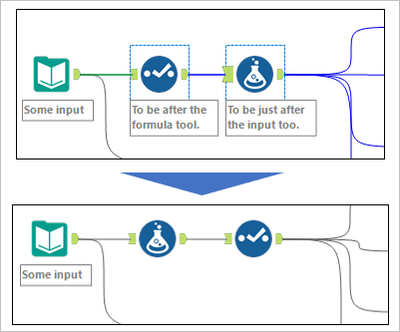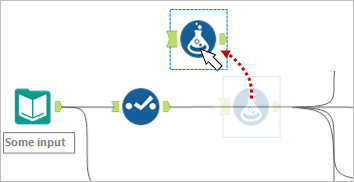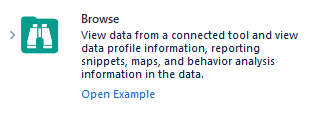Alteryx Designer Desktop Ideas
Share your Designer Desktop product ideas - we're listening!Submitting an Idea?
Be sure to review our Idea Submission Guidelines for more information!
Submission Guidelines- Community
- :
- Community
- :
- Participate
- :
- Ideas
- :
- Designer Desktop
Featured Ideas
Hello,
After used the new "Image Recognition Tool" a few days, I think you could improve it :
> by adding the dimensional constraints in front of each of the pre-trained models,
> by adding a true tool to divide the training data correctly (in order to have an equivalent number of images for each of the labels)
> at least, allow the tool to use black & white images (I wanted to test it on the MNIST, but the tool tells me that it necessarily needs RGB images) ?
Question : do you in the future allow the user to choose between CPU or GPU usage ?
In any case, thank you again for this new tool, it is certainly perfectible, but very simple to use, and I sincerely think that it will allow a greater number of people to understand the many use cases made possible thanks to image recognition.
Thank you again
Kévin VANCAPPEL (France ;-))
Thank you again.
Kévin VANCAPPEL
The Find Replace tool has a checkbox to do a case insensitive find. It would be fabulous if the Join and Join Multiple tools had a similar checkbox.
I frequently have to create a new field in each data stream, convert the data I want to join on to upper case, perform the join and remove the extra "helper" fields. Using the helper field is needed in my case in order to preserve unique capitalization (i.e., acronyms within the string, etc.).
Hello,
A lot of time, when you have a dataset, you want to know if there is a group of fields that works together. That can help to normalize (like de-joining) your data model for dataviz, performance issue or simplify your analysis.
Exemple
order_id item_id label model_id length color amount
| 1 | 1 | A | 10 | 15 | Blue | 101 |
| 2 | 1 | A | 10 | 15 | Blue | 101 |
| 3 | 2 | B | 10 | 15 | Blue | 101 |
| 4 | 2 | B | 10 | 15 | Blue | 101 |
| 5 | 2 | B | 10 | 15 | Blue | 101 |
| 6 | 3 | C | 20 | 25 | Red | 101 |
| 7 | 3 | C | 20 | 25 | Red | 101 |
| 8 | 3 | C | 20 | 25 | Red | 101 |
| 9 | 4 | D | 20 | 25 | Red | 101 |
| 10 | 4 | D | 20 | 25 | Red | 101 |
| 11 | 4 | D | 20 | 25 | Red | 101 |
Here, we could split the table in three :
-order
order_id item_id model_id amount
| 1 | 1 | 10 | 101,2 |
| 2 | 1 | 10 | 103 |
| 3 | 2 | 10 | 104,8 |
| 4 | 2 | 10 | 106,6 |
| 5 | 2 | 10 | 108,4 |
| 6 | 3 | 20 | 110,2 |
| 7 | 3 | 20 | 112 |
| 8 | 3 | 20 | 113,8 |
| 9 | 4 | 20 | 115,6 |
| 10 | 4 | 20 | 117,4 |
| 11 | 4 | 20 | 119,2 |
-model
model_id length color
| 10 | 15 | Blue |
| 20 | 25 | Red |
-item
item_id label
| 1 | A |
| 2 | B |
| 3 | C |
| 4 | D |
The tool would take :
-a dataframe in entry
-configuration : ability to select fields.
-output : a table with the recap of groups
<style> </style>
field group field remaining fields
| 1 | item_id | False |
| 1 | label | False |
| 2 | model_id | False |
| 2 | color | False |
| 3 | order_id | True |
| 3 | link to group 1 | True |
| 3 | link to group 2 | True |
| 3 | amount | True |
Very important : the non-selected fields (like here, amount), are in the result but all in the "remaining" group.
Algo steps:
1/pre-groups : count distinct of each fields. goal : optimization of algo, to avoid to calculate all pairs
fields that has the same count distinct than the number of rows are automatically excluded and sent to the remaining group
fields that have have the same count distinct are set in the same pre-group
2/ for each group, for each pair of fields,
let's do a distinct of value of the pair
like here
item_id label
| 1 | A |
| 2 | B |
| 3 | C |
| 4 | D |
if in this table, the count distinct of each field is equal to the number of rows, it's a "pair-group"
here, for the model, you will have
-model_id,length
-model_id,color
-length,color
3/Since a field can only belong to one group, it means model_id,length,color which would first (or second) group, then item_id and label
If a field does not belong to a group, he goes to "remaining group" at the end
in the remaining group, you can add a link to the other group since you don't know which field is the key.
<style> </style>
field group field remaining fields
| 1 | item_id | False |
| 1 | label | False |
| 2 | model_id | False |
| 2 | length | False |
| 2 | color | False |
| 3 | order_id | True |
| 3 | link to group 1 | True |
| 3 | link to group 2 | True |
| 3 | amount | True |
Best regards,
Simon
PS : I have in mind an evolution with links between non-remaining table (like here, the model could be linked to the item as an option)
My idea is essentially to borrow the keybinding/command ethos of Vim for Alteryx. For those who are unfamiliar, Vim is a text editor from a time before the mouse and the GUI became dominant forms of interacting with PCs. I think the key ideas to take from Vim are the Modes, Commands, and Grammar.
Vim is mode based for its typing. You start out in Normal mode and enter other modes through key commands. For example, to enter Insert mode, you just type 'i'. This mode allows you to enter text into whatever file you have open at the moment. There's also the Visual mode which is for highlighting sections of text for processing with other commands. This means that key commands can take on a variety of meanings in different modes, adding depth in a limited key range.
The Grammar is another key aspect. Rather than hold an arcane combination of modifiers and letters, Vim uses an Operator-Count-Motion approach. The operator will be the primary action: y for yank/copy, d for delete, c for change, v for visual select. The Count is how many objects you want this operator to be applied to. The Motion is where and what you want to work with: w for a word, s for a sentence, p for a paragraph, ( for a set of parentheses, b for brackets. There are also options that extend this so you can have a series of commands like d2w (delete 2 words), di( (delete inside parentheses), yap (yank/copy all of a paragraph), etc. Below is a cheat sheet displaying a wider list of the possibilities with the motions.
The Command mode is the last piece of the puzzle. By typing ':' while in Normal mode, you bring up a command prompt. Here you can enter any of a number of commands including changing user settings via keywords. For example, :s/old/new/gc will search through my file and attempt to find and replace every old term with the new term, the c at the end means that Vim will ask for confirmation before each change. I could also do things like :set nohl which will turn off highlighting for items found during searches. It's easy to imagine using similar functionality to make configuration changes to a wide set of tools or simply to selectively delete tools without using the mouse or scrolling to them.
To take it a step further, current menu functions could be turned into commands, imagine typing v6t to select the next 6 tools on the canvas. You could follow this by typing :Contain %V to wrap the selected tools in a container, perhaps with extra arguments a specific color palette could be applied as well! I say all this to say that the way forward for shortcuts in Alteryx is to break away from the one-handed modifier heavy paradigm that so many programs follow today. By creating commands that can duplicate the actions found in drop down and right click menus, as well as providing a means of navigating the canvas without a mouse, Alteryx can go to the next level in terms of efficiency and ergonomics.
Let me know what you think, if you need more concrete ideas on what this might look like in practice, I can add that. Thanks!
P.S. If you work on side projects outside of Alteryx, consider giving NeoVim a try, it adds a lot of extensibility and customization to classic Vim
Hello all,
As you all know, you can use API with the Alteryx Download tool. However, this tool is not that easy to configure.
On the other hand, the API world use a lot tools such as Postman or Bruno (an open source clone) which allows easy test, debug... I use it everytime I had to work on a rest API and then I try to translate it to the final tool (such as the Alteryx Download tool). Both tools offer "collection", a set of request, and also environment configuration. Here are some examples on the project I'm working on :
And you can even get some code
I would like to leverage those collections in my download tool configuration, that would be quite easier to use !
Best regards,
Simon
I sometimes have to swap (change the order of) two tools in a flow. It is a bothersome task, especially when there are many connections around them. I would like to suggest two new features for such a situation. It would help if either could be realized.
Swap tools
Select two tools, right-click, and select "Swap" option.
Move and connect around
Drag a tool holding down Alt key (or something) to move it from the stream and connect around. After that, we can drag and drop the tool to the right place.
How about a “Temporarily Disable Tool” feature where the tool is disabled? Just the same as the "Disable All Tools that Write Output" but would only apply to the specific tool you select. But, Instead of having to delete or cut the tool and connect around (as this can be tedious)! The feature could be applied to various preparation tools (and potentially more) to help save time.
For example, there are occasions when I might have a filter applied and would want to temporarily disable the tool only to see all results. This has been the case when I have wanted to include hospital wards (by temporarily disabling the tool) I was filtering out to review in the summarized totals.
The specific tool could have the same hashed marking as the "Disable All Tools that Write Output". The "Temporarily Disable Tool" feature could be listed when the specific tool is right clicked on. - The workflow could also prompt to show that the user has a tool "disabled" to highlight to the user.
Edit: Spelling
This is a feature request based on my comment submitted here: Email Tool: Format "From" field to accommodate "Di... - Alteryx Community
It would be great to provide an option in the Designer Email Tool to allow us to specify a "Display Name" when sending emails. The "Display Name" is a common part of the email specs listed here: RFC2822 - Section 3.4 (Address Specification)
The email gateway/service that I'm using will send emails, but the "From" line will reflect only the email address.
For example, it will show an email as being from "john.smith@example.com" where I would love for it to show up as from "Smith, John". This would make emails appear like other internal company emails in our company Outlook clients, and in general provides more useful flexibility for the Email tool.
Many other email clients support using Display Name, but it appears that Alteryx currently doesn't.
The format of an email address with Display Name is something like "Smith, John" <john.smith@example.com> (with or without the quotes).
For all Alteryx versions I can remember, when entering a connection string into an input tool (e.g., "C:\Users\mbarone\Desktop\ . . . "), you could just start typing and it would auto-complete. This is no longer the case when DCM is enabled. This is a huge efficiency hit we're taking, and is enough for us not to enable DCM (optional or otherwise), given the fact that current workflow connection manager works just fine (meaning the "akas").
Please bring back auto-complete/predictive text when DCM is enabled.
We currently have language support for a few major languages. I know Chinese is available, but the writing system is only Simplified at this moment.
I was recently in conversation with a few people from Taiwan, and they are using the Traditional writing system of Chinese.
If Alteryx can provide Traditional as an additional to their already available Simplified writing system, I think Alteryx can help capture the market in Taiwan better.
The people I spoke with never heard of Alteryx before, and after a demo - they were impressed. If it has this language support, then I think it’ll be much easier to get more sign ups for Alteryx from the Taiwanese market.
Alteryx Support recreated the same issue on Designer 2024.1.1.93 and SharePoint Tool 2.6.3 for Designer 2024.
- Have anyone experienced the same error?
- If yes, is there any workaround to connect with M365?
It would be great if we could add example workflows to our macros, accessible in the same way as from the original tools (example hyperlink shown after single-clicking on a tool in the tool palette or when searching in the search bar).
There is a post on how to do it for custom tools How to add an example link in the custom tool (alteryx.com). The way described there has limitations and does not seem to work on macros: I was able to get the link to show up, but nothing happens when I click.
My suggestion, make it easy to add an example workflow to a macro, like it is to change the logo or add a help link.
Hello all,
The reasons why I would the cadence to be back to quarter release :
-for customers, a quarter cadence means waiting less time to profit of the Alteryx new features so more value
-quarter cadence is now an industry standard on data software.
-the new situation of special cadence creates a lot of frustration. And frustration is pretty bad in business.
-for partners, the new situation means less customer upgrade opportunities, so less cash but also less contacts with customers.
Best regards,
Simon
So our company is relatively new to Alteryx Designer and Server and we recently found out that there's no official communication sent out from Alteryx on when there are patch releases for Designer and Server. We've encountered so many bugs that we later found on the release notes that would've been helpful to know about months before.
So my suggestion is to have an option for Administrators to opt in/out for communication emails on when the patches are released.
Thank you!
Hello
Cartesian product is a common issue when joining dataset with a bad key. What I suggest is an option to check if there will be a cartesian product on the join tool.
-there is a label "Cartesian product (non join key uniqueness) detection"
-under it a drop down menu with three choices
-do nothing
-fail
-warning
Algo :
if do nothing==> well... do nothing more than actual behaviour.
if "fail" or "warning" : count distinct of join key versus count row on each side of the join. If none is unique, display a warning or an error message.
Best regards,
Simon
At a minimum one checkbox added to the Summarize tool, which would trigger the output to be automatically sorted in the order in which the fields were aggregated.
On a more elaborate level, it could allow the user to select a different sort order than that in which the fields were aggregated.
Whenever I overwrite an Excel sheet with data of the same format just different values (e.g. Q2 data versus Q1 data) all of my Pivot Tables break and I have to manually recreate them even though the schema didn't change. Somehow the Table is being deleted/removed and replaced with a completely different Table which is what causes the Pivot Tables to break. The only way to avoid this is to manually set the Cell Range, but who has time for that? The only solution I have found is to manually copy all values and paste them over the existing data which is very inefficient the more sheets you are working with.
My request is to allow navigation to specific System settings without having to click through the entire process to get to the specific section of the settings you want to change.
In the RecordID tool, provide additional options for the creation of the ID, specifically allow for the ID to 'Intervals'.
For example, Record ID every 10, meaning instead of creating an ID of 1, 2, 3, 4, 5 .... you could create an interval of your choosing, the most obvious would by 10 or 100 thus your ID's would then be 10, 20, 30, 40 .... or 100, 200, 300, 400, 500 ... etc.
Hi
The action of the 'tab' key in configuration window recently appears to have changed from indenting to a navigation function.
The user should be able to select which action the tab key performs.
Alternatively, tab should indent and shift-tab (or alternative) navigate. I'm not the only one who would appreciate the choice.
PuffinPanic
I was setting up a rather large set of repetitive filters and formulas and when I got done, I wanted to select the output of each tool all at once to drag them in to a Union tool. I think it would be great if you could hold the control key to select multiple outputs to drag to the next tool at a given time.
- New Idea 376
- Accepting Votes 1 784
- Comments Requested 21
- Under Review 178
- Accepted 47
- Ongoing 7
- Coming Soon 13
- Implemented 550
- Not Planned 107
- Revisit 56
- Partner Dependent 3
- Inactive 674
-
Admin Settings
22 -
AMP Engine
27 -
API
11 -
API SDK
228 -
Category Address
13 -
Category Apps
114 -
Category Behavior Analysis
5 -
Category Calgary
21 -
Category Connectors
252 -
Category Data Investigation
79 -
Category Demographic Analysis
3 -
Category Developer
217 -
Category Documentation
82 -
Category In Database
215 -
Category Input Output
655 -
Category Interface
246 -
Category Join
108 -
Category Machine Learning
3 -
Category Macros
155 -
Category Parse
78 -
Category Predictive
79 -
Category Preparation
402 -
Category Prescriptive
2 -
Category Reporting
204 -
Category Spatial
83 -
Category Text Mining
23 -
Category Time Series
24 -
Category Transform
92 -
Configuration
1 -
Content
2 -
Data Connectors
982 -
Data Products
4 -
Desktop Experience
1 604 -
Documentation
64 -
Engine
134 -
Enhancement
406 -
Event
1 -
Feature Request
218 -
General
307 -
General Suggestion
8 -
Insights Dataset
2 -
Installation
26 -
Licenses and Activation
15 -
Licensing
15 -
Localization
8 -
Location Intelligence
82 -
Machine Learning
13 -
My Alteryx
1 -
New Request
226 -
New Tool
32 -
Permissions
1 -
Runtime
28 -
Scheduler
26 -
SDK
10 -
Setup & Configuration
58 -
Tool Improvement
210 -
User Experience Design
165 -
User Settings
85 -
UX
227 -
XML
7
- « Précédent
- Suivant »
- abacon sur : DateTimeNow and Data Cleansing tools to be conside...
-
TonyaS sur : Alteryx Needs to Test Shared Server Inputs/Timeout...
-
TheOC sur : Date time now input (date/date time output field t...
- EKasminsky sur : Limit Number of Columns for Excel Inputs
- Linas sur : Search feature on join tool
-
MikeA sur : Smarter & Less Intrusive Update Notifications — Re...
- GMG0241 sur : Select Tool - Bulk change type to forced
-
Carlithian sur : Allow a default location when using the File and F...
- jmgross72 sur : Interface Tool to Update Workflow Constants
-
pilsworth-bulie
n-com sur : Select/Unselect all for Manage workflow assets
| Utilisateur | Compte |
|---|---|
| 6 | |
| 5 | |
| 4 | |
| 3 | |
| 2 |