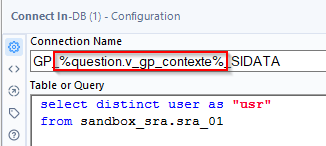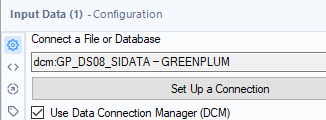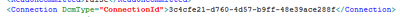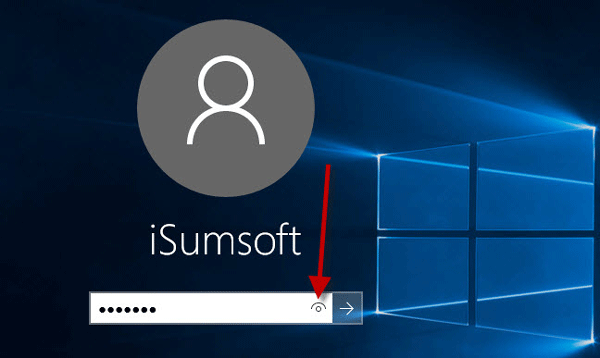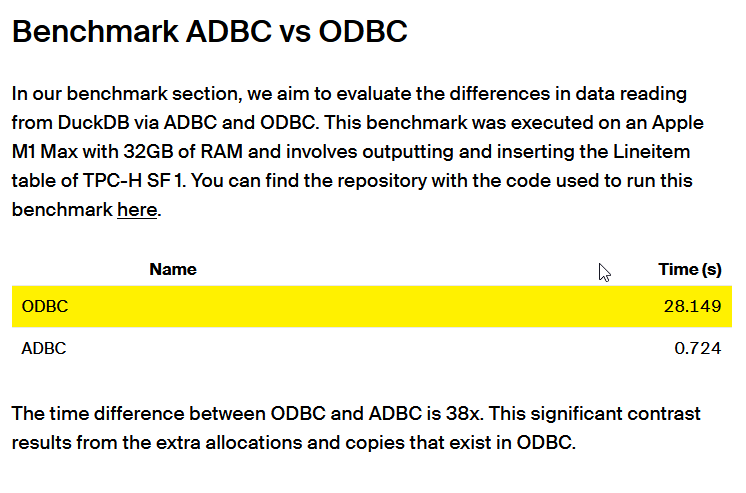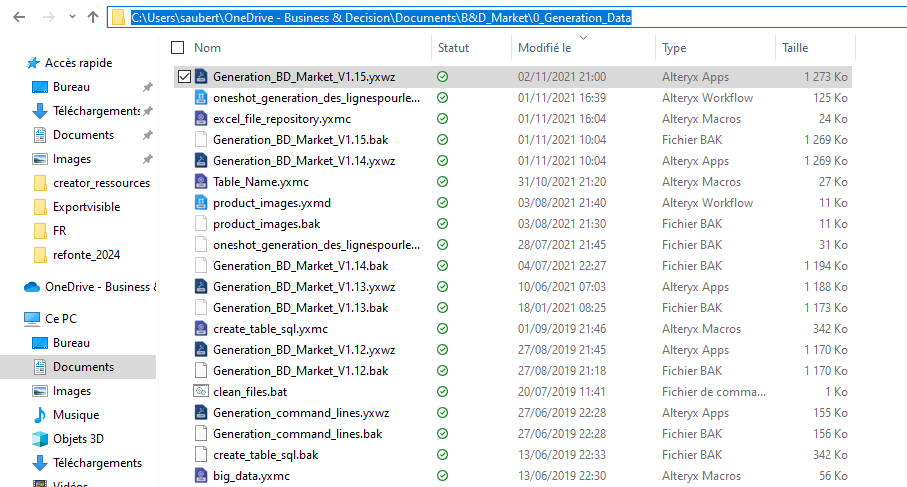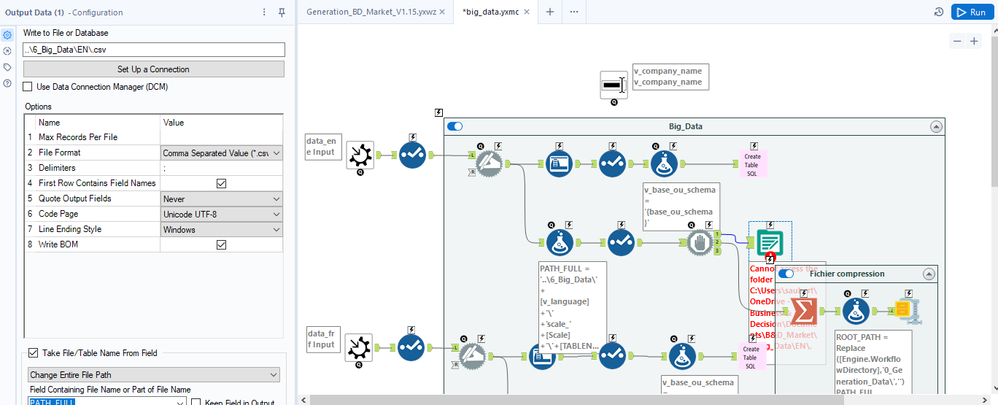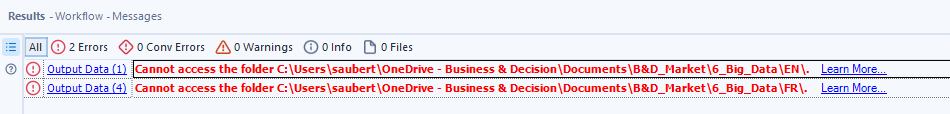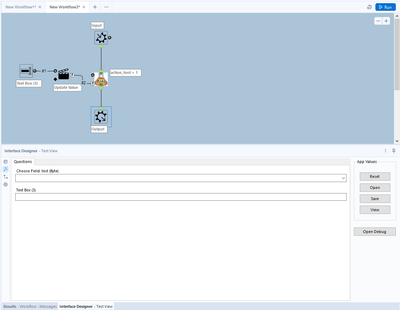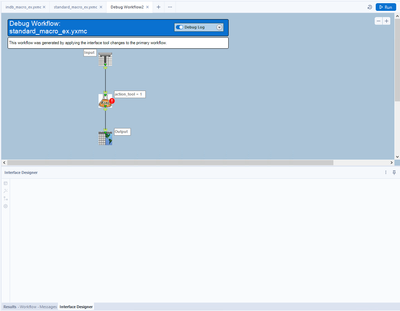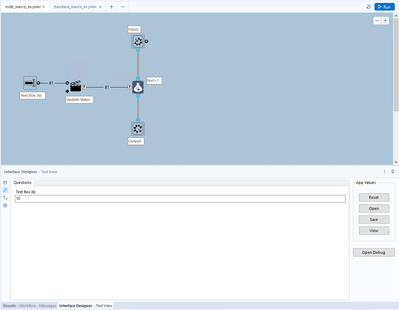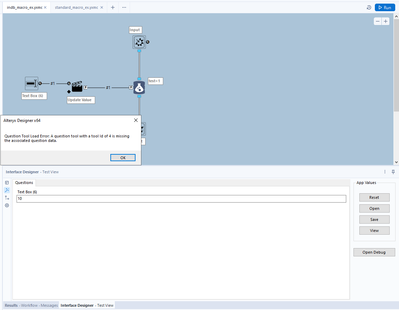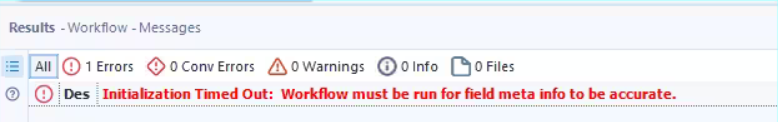Alteryx Designer Desktop Ideas
Share your Designer Desktop product ideas - we're listening!Submitting an Idea?
Be sure to review our Idea Submission Guidelines for more information!
Submission Guidelines- Community
- :
- Community
- :
- Participate
- :
- Ideas
- :
- Designer Desktop
Featured Ideas
Hello,
After used the new "Image Recognition Tool" a few days, I think you could improve it :
> by adding the dimensional constraints in front of each of the pre-trained models,
> by adding a true tool to divide the training data correctly (in order to have an equivalent number of images for each of the labels)
> at least, allow the tool to use black & white images (I wanted to test it on the MNIST, but the tool tells me that it necessarily needs RGB images) ?
Question : do you in the future allow the user to choose between CPU or GPU usage ?
In any case, thank you again for this new tool, it is certainly perfectible, but very simple to use, and I sincerely think that it will allow a greater number of people to understand the many use cases made possible thanks to image recognition.
Thank you again
Kévin VANCAPPEL (France ;-))
Thank you again.
Kévin VANCAPPEL
Hello all,
As of today, we use the good old alias in-memory to connect to our datasources in in-memory. We have several environments so we use constants in order to change the name of the in-memory alias during execution.
To illustrate :
Depending of the environment, the constant « v_gp_contexte » will take different values :
- GP_DS08_SIDATA for la dev.
- GP_EE_SIDATA for prod.
Sounds nice, right? But now, we would like to use DCM and the nightmare begins :
We can't manually change the name and set the question :
if we look at the xml of the workflow, we only find an id so editing it is useless :
(for informationDCM connections are stored in some sqlite db in C:\Users\{yourname}\AppData\Local\Alteryx
So, I would like to use the DCM inside the in-memory alias (the in-memory alias is stored and can be edited), just like for in-db connection alias.
Best regards,
Simon
Today, there is an checkbox to "Disable All Tools that Write Output" within the Runtime settings for a workflow. Setting this option requires at least 3 clicks:
- Click on the canvas
- Click the "Runtime" tab in the Configuration pane
- Click the checkbox
Could a keyboard shortcut be added for this? I've spoken to several users who leverage this feature and, while it is already a time saver, it seems helpful enough where a keyboard shortcut is warranted.
Hello,
Unless you're lucky, your input dataset can have fields with the wrong types. That can lead to several issues such as :
-performance (a string is waaaaaaaay slower than let's say a boolean)
-compliance with master data management
-functional understanding (e.g : if i have a field called "modified" typed as string, I don't know if it contains the modification date, an information about the modification, etc... while if it's is typed as date, I already know it's a date)
-ability to do some type-specific operations (you can't multiply a string or extract a week from a string)
right now, the existing tools have been focused on strings but I think we can do better.
Here a proposition :
entry : a dataframe
configuration :
-selection of fields
or
-selection of field types
-ability to do it on a sample (optional)
Algo :
| Alteryx | Byte | bool | only 2 values. 0 and 1 | to be done |
| Alteryx | Int16 | bool | only 2 values. 0 and 1 | to be done |
| Alteryx | Int16 | Byte | min=>0, max <=255 | to be done |
| Alteryx | Int32 | bool | only 2 values. 0 and 1 | to be done |
| Alteryx | Int32 | Byte | min>=0, max <=255 | to be done |
| Alteryx | Int32 | Int16 | min>=-32,768, max <=32,767 | to be done |
| Alteryx | Int64 | bool | only 2 values. 0 and 1 | to be done |
| Alteryx | Int64 | Byte | min>=0, max <=255 | to be done |
| Alteryx | Int64 | Int16 | min>=-32,768, max <=32,767 | to be done |
| Alteryx | Int64 | Int32 | min>=-–2,147,483,648, max <=2,147,483,647 | to be done |
| Alteryx | Fixed Decimal | bool | only 2 values. 0 and 1 | to be done |
| Alteryx | Fixed Decimal | Byte | No decimal part, min>=0, max <=255 | to be done |
| Alteryx | Fixed Decimal | Int16 | No decimal part, min>=-32,768, max <=32,767 | to be done |
| Alteryx | Fixed Decimal | Int32 | No decimal part, min>=-–2,147,483,648, max <=2,147,483,647 | to be done |
| Alteryx | Fixed Decimal | Int36 | No decimal part, min>=-––9,223,372,036,854,775,808, max <=9,223,372,036,854,775,807 | to be done |
| Alteryx | Float | bool | only 2 values. 0 and 1 or 0,-1 | to be done |
| Alteryx | Float | Byte | No decimal part, min>=0, max <=255 | to be done |
| Alteryx | Float | Int16 | No decimal part, min>=-32,768, max <=32,767 | to be done |
| Alteryx | Float | Int32 | No decimal part, min>=-–2,147,483,648, max <=2,147,483,647 | to be done |
| Alteryx | Float | Int36 | No decimal part, min>=-––9,223,372,036,854,775,808, max <=9,223,372,036,854,775,807 | to be done |
| Alteryx | Float | Fixed Decimal | to be done | to be done |
| Alteryx | Double | bool | only 2 values. 0 and 1 or 0,-1 | to be done |
| Alteryx | Double | Byte | No decimal part, min>=0, max <=255 | to be done |
| Alteryx | Double | Int16 | No decimal part, min>=-32,768, max <=32,767 | to be done |
| Alteryx | Double | Int32 | No decimal part, min>=-–2,147,483,648, max <=2,147,483,647 | to be done |
| Alteryx | Double | Int36 | No decimal part, min>=-––9,223,372,036,854,775,808, max <=9,223,372,036,854,775,807 | to be done |
| Alteryx | Double | Fixed Decimal | to be done | to be done |
| Alteryx | Double | Float | when no need for doube precision | to be done |
| Alteryx | DateTime | Date | no hours, minutes, seconds | to be done |
| Alteryx | String | bool | only 2 values. 0 and 1 or 0,-1 or True/False or TRUE/FALSE or equivalent in some languages such as VRAI/FAUX, Vrai/Faux | to be done |
| Alteryx | String | Byte | No decimal part, min>=0, max <=255 | to be done |
| Alteryx | String | Int16 | No decimal part, min>=-32,768, max <=32,767 | to be done |
| Alteryx | String | Int32 | No decimal part, min>=-–2,147,483,648, max <=2,147,483,647 | to be done |
| Alteryx | String | Int36 | No decimal part, min>=-––9,223,372,036,854,775,808, max <=9,223,372,036,854,775,807 | to be done |
| Alteryx | String | Fixed Decimal | to be done | to be done |
| Alteryx | String | Float | when no need for doube precision | to be done |
| Alteryx | String | Double | when need for double precision | to be done |
| Alteryx | String | Date | test on several date formats | to be done |
| Alteryx | String | Time | test on several time formats | to be done |
| Alteryx | String | DateTime | test on several datetime formats | to be done |
| Alteryx | WString | bool | only 2 values. 0 and 1 or 0,-1 or True/False or TRUE/FALSE or equivalent in some languages such as VRAI/FAUX, Vrai/Faux | to be done |
| Alteryx | WString | Byte | No decimal part, min>=0, max <=255 | to be done |
| Alteryx | WString | Int16 | No decimal part, min>=-32,768, max <=32,767 | to be done |
| Alteryx | WString | Int32 | No decimal part, min>=-–2,147,483,648, max <=2,147,483,647 | to be done |
| Alteryx | WString | Int36 | No decimal part, min>=-––9,223,372,036,854,775,808, max <=9,223,372,036,854,775,807 | to be done |
| Alteryx | WString | Fixed Decimal | to be done | to be done |
| Alteryx | WString | Float | when no need for doube precision | to be done |
| Alteryx | WString | Double | when need for double precision | to be done |
| Alteryx | WString | String | Latin-1 character only | to be done |
| Alteryx | WString | Date | test on several date formats | to be done |
| Alteryx | WString | Time | test on several time formats | to be done |
| Alteryx | WString | DateTime | test on several datetime formats | to be done |
| Alteryx | V_String | bool | only 2 values. 0 and 1 or 0,-1 or True/False or TRUE/FALSE or equivalent in some languages such as VRAI/FAUX, Vrai/Faux | to be done |
| Alteryx | V_String | Byte | No decimal part, min>=0, max <=255 | to be done |
| Alteryx | V_String | Int16 | No decimal part, min>=-32,768, max <=32,767 | to be done |
| Alteryx | V_String | Int32 | No decimal part, min>=-–2,147,483,648, max <=2,147,483,647 | to be done |
| Alteryx | V_String | Int36 | No decimal part, min>=-––9,223,372,036,854,775,808, max <=9,223,372,036,854,775,807 | to be done |
| Alteryx | V_String | Fixed Decimal | to be done | to be done |
| Alteryx | V_String | Float | when no need for doube precision | to be done |
| Alteryx | V_String | Double | when need for double precision | to be done |
| Alteryx | V_String | String | Same length | to be done |
| Alteryx | V_String | Date | test on several date formats | to be done |
| Alteryx | V_String | Time | test on several time formats | to be done |
| Alteryx | V_String | DateTime | test on several datetime formats | to be done |
| Alteryx | V_WString | bool | only 2 values. 0 and 1 or 0,-1 or True/False or TRUE/FALSE or equivalent in some languages such as VRAI/FAUX, Vrai/Faux | to be done |
| Alteryx | V_WString | Byte | No decimal part, min>=0, max <=255 | to be done |
| Alteryx | V_WString | Int16 | No decimal part, min>=-32,768, max <=32,767 | to be done |
| Alteryx | V_WString | Int32 | No decimal part, min>=-–2,147,483,648, max <=2,147,483,647 | to be done |
| Alteryx | V_WString | Int36 | No decimal part, min>=-––9,223,372,036,854,775,808, max <=9,223,372,036,854,775,807 | to be done |
| Alteryx | V_WString | Fixed Decimal | to be done | to be done |
| Alteryx | V_WString | Float | when no need for doube precision | to be done |
| Alteryx | V_WString | Double | when need for double precision | to be done |
| Alteryx | V_WString | String | Same length,latin- character only | to be done |
| Alteryx | V_WString | WString | Same length | to be done |
| Alteryx | V_WString | V_String | latin- character only | to be done |
| Alteryx | V_WString | Date | test on several date formats | to be done |
| Alteryx | V_WString | Time | test on several time formats | to be done |
| Alteryx | V_WString | DateTime | test on several datetime formats | to be done |
The output would be something like that
| Field | Input type | Proposition | Conversion |
| toto | float | int | formula (with example)/native tool/datetime conversion tool… |
Best regards,
Simon
Hello all,
We all have experienced these last years the now famous concept of hide/unhide password :
Here a few examples of it
I would like this exact principle everywhere we have a password on Alteryx.
Best regards,
Simon
Hello all,
ADBC is a database connection standard (like ODBC or JDBC) but specifically designed for columnar storage (so database like DuckDB, Clickhouse, MonetDB, Vertica...). This is typically the kind of stuff that can make Alteryx way faster.
more info in https://arrow.apache.org/blog/2023/01/05/introducing-arrow-adbc/
Here a benchmark made by the guys at DuckDB : 38x improvement
https://duckdb.org/2023/08/04/adbc.html
Best regards,
Simon
Hello all,
As of today, when you want to retrieve or create a file on Apache Spark for Databricks, you have only two choices : CSV and Avro
However it's clearly missing parquet file type :
-it's faster
-it's better for storage
-it's standard and already supported as input/output of Alteryx or for HDFS so doesn't seem hard to add here.
Best regards,
Simon
Hello all,
According to wikipedia https://en.wikipedia.org/wiki/Materialized_view
In computing, a materialized view is a database object that contains the results of a query. For example, it may be a local copy of data located remotely, or may be a subset of the rows and/or columns of a table or join result, or may be a summary using an aggregate function.
The process of setting up a materialized view is sometimes called materialization.[1] This is a form of caching the results of a query, similar to memoization of the value of a function in functional languages, and it is sometimes described as a form of precomputation.[2][3] As with other forms of precomputation, database users typically use materialized views for performance reasons, i.e. as a form of optimization.
So, I would like to create that in Alteryx, for obvious performance reasons in some use cases.
This is not a duplicate of https://community.alteryx.com/t5/Alteryx-Designer-Desktop-Ideas/In-DB-Create-View/idi-p/157886
Best regards,
Simon
Hello all,
According to wikipedia :
https://en.wikipedia.org/wiki/Embedded_database
An embedded database system is a database management system (DBMS) which is tightly integrated with an application software; it is embedded in the application.
It's often like a single file/dll that you can use inside an application without the user having to connect (or at least to configure it) to it (it's all done inside the application). So, it's widely portable.
Why it does matter ?
As of today, there is not a single example of in database workflow because all the supported databases need the user to:
1/install an odbc driver (most of time, he won't have the rights to do so)
2/configure an odbc connection (sometimes, he doesn't have the rights to)
3/configure a connection on Alteryx (ok, he can)
So it requires IT action, which can be pretty long (in ùany organization, it requires several weeks !!). And even with all of that,the users must be granted privilege to access database and the customer need to develop its own examples and write its own specific documentation.
Well, this is not efficient.
What I suggest is Alteryx to use one of embedded database for training support/one tool examples. SQLlite seems good, maybe a more analytics oriented (like DuckDB ) would be more efficient.
The requirement are, I think, the following :
-OpenSource and free
-Fast
-SQL compliant
-With a bulk load ability
Best regards,
Simon
Right now, the List Box interface tool allows end users to select multiple options of fields for selections, filtering, and formatting/formulating.
However, it doesn't do quite as good when a use case has over 1,000+ columns/fields. This is made even more complicated with each column/field having somewhat similar naming conventions thereby causing confusion.
Having a search function, as made available in standard Select Tools, Join tools, and other tools that has filtering capacity, will be most helpful for developers to give maximum flexibility to end users.
Hello,
It's nice to have this OpenAI Connector but it seems it must be the default OpenAI URL. In my company, we use OpenAI on an Azure instance and I'm unable to connect to it.
(by the way, I know pre-sales teams have developed lot of connectors for fireworks, mistral, etc.. it would be very cool to have it available).
Best regards,
Simon
I’ve been using the Regex tool more and more now. I have a use case which can parse text if the text inside matches a certain pattern. Sometimes it returns no results and that is by design.
Having the warnings pop up so many times is not helpful when it is a genuine miss and a fine one at that.
Just like the Union tool having the ability to ignore warnings, like Dynamic Rename as well, can we have the ignore function for all parse tools?
That’s the idea in a nutshell.
Hello,
I really would appreciate the ability to store our templates in a Teams/Sharepoint (or whatever exists) folder. However, it doesn't work today :
Best regards,
Simon
Hello,
Here is the proposal about an issue that I face frequently at work.
Problem Statement -
Frequent failure of workflows that have either been scheduled or run manually on server because the excel input file is sometimes open by another user or someone forgot to close the file before going out of office or some other reason.
Proposed Solution -
The Input/Dynamic Input tools to have the ability to read excel files even when it is open so that the workflows do not fail which will have a huge impact in terms of time savings and will avoid regular monitoring of the scheduled workflows.
Hello,
As of today, DCM is great to store credentials. But once we want to dive deeper in technicity, like using macros or Applications, it's really bad. One of the things I hate is that we can't retrieve any informations from the DCM connection, just the id. Not good for logs, really bad for understanding and have some conditional logic related to connection type or name.
Here an example
Nice, I managed to retrieve an id but I have no idea of what it means : what kind of connection? what's name?
Best regards,
Simon
Dynamic Input should either:
(a) have the option of merging files with different field schemas
(b) Return a list of rejected filepaths
One of the problems I have with using Alteryx is the frequent need to input a bunch of files, but a few have an extra/missing field. The extra/missing field is often unimportant to me, but it means that the dynamic input doesn't work.
Hello,
Could there be a way to explore the details of the results window by double-clicking on a value of the Browser profile?
Basically if the profile of a field in the Browser tells me that there are x records meeting that value, could they be selected by double-clicking on that value in the profile? A bit like when you explore the underpinning rows in a pivot table in Excel; if you want to see which records meet the criteria, you double-click on the value.
For example clicking twice either on the label or the count and the specific records would show.
Hello all,
Here the issue : I have a workflow in my One Drive folder
In that workflow, I use a macro that writes a file with a relative path (..\6_Big_Data\EN\.csv ) :
Strangely, it doesn't work and the error message seems to relate to a folder that doesn't exist (but also, not the one I have set)
ErrorLink: Output Data (1): https://community.alteryx.com/t5/*/*/ta-p/724327?utm_source=designer&utm_medium=resultsgrid|Cannot access the folder C:\Users\saubert\OneDrive - Business & Decision\Documents\B&D_Market\6_Big_Data\EN\.
I really would like that to work :)
Best regards,
Simon
The Join Tool tells you which records did not match (Left and Right) but it does not tell you what fields it did not match on. This could quickly help the analyst determine which fields they need to look into to determine why there are unmatched records. When joining on 5+ fields it becomes difficult to determine why some records did not match without manually inspecting each record which is time consuming. The column title could be: Unmatched Field(s) and the values should be concatenated separated by commas.
When making any type of macro, it's important to test the functionality of the macro via a debug. This is accomplished successfully with normal tools, however there's a bug that will not allow the user to debug In-DB macros that use either of the following standard Alteryx tools:
- Macro Input In-DB
- Macro Output In-DB
If either of these tools are included in the macro you are building, an error message will appear not allowing you to open a debug.
Error message: Question Tool Load Error: A question tool with a tool id of XXX is missing the associated question data.
Of course, Macro input and output tools do not require any specific action/question tool associated with it. This is a bug. A user pointed out the XML issue almost 3 years ago here:
In summary: "It appears that the tool itself inserts a hidden Question attribute into the XML which can also be seen in Workflow Configuration"
Source:
Examples....
A normal macro, using standard tools:
After debugging a standard macro, the Macro Input/Output tools correctly change to a Text Input and a Browse tool. This allows the macro author to test the macro.
However, when trying the same thing with In-DB tools in a macro, an error message appears:
In-DB macro 1:
In-DB Macro error message (after clicking "Open Debug"):
Hello all,
Sometimes, when you have too much time to retrieve your tables metadas, you can have this message
Initialization Timed Out: Workflow must be run for field meta info to be accurate.
From what I understand, it's Alteryx and the source system that drives the time out value. However, I have some cases where the long time is "normal" and that really hurts the user experience.
So, I would like the ability in settings to change the default value.
Best regards,
Simon
- New Idea 377
- Accepting Votes 1,784
- Comments Requested 21
- Under Review 178
- Accepted 47
- Ongoing 7
- Coming Soon 13
- Implemented 550
- Not Planned 107
- Revisit 56
- Partner Dependent 3
- Inactive 674
-
Admin Settings
22 -
AMP Engine
27 -
API
11 -
API SDK
228 -
Category Address
13 -
Category Apps
114 -
Category Behavior Analysis
5 -
Category Calgary
21 -
Category Connectors
252 -
Category Data Investigation
79 -
Category Demographic Analysis
3 -
Category Developer
217 -
Category Documentation
82 -
Category In Database
215 -
Category Input Output
655 -
Category Interface
246 -
Category Join
108 -
Category Machine Learning
3 -
Category Macros
155 -
Category Parse
78 -
Category Predictive
79 -
Category Preparation
402 -
Category Prescriptive
2 -
Category Reporting
204 -
Category Spatial
83 -
Category Text Mining
23 -
Category Time Series
24 -
Category Transform
92 -
Configuration
1 -
Content
2 -
Data Connectors
982 -
Data Products
4 -
Desktop Experience
1,605 -
Documentation
64 -
Engine
134 -
Enhancement
407 -
Event
1 -
Feature Request
218 -
General
307 -
General Suggestion
8 -
Insights Dataset
2 -
Installation
26 -
Licenses and Activation
15 -
Licensing
15 -
Localization
8 -
Location Intelligence
82 -
Machine Learning
13 -
My Alteryx
1 -
New Request
226 -
New Tool
32 -
Permissions
1 -
Runtime
28 -
Scheduler
26 -
SDK
10 -
Setup & Configuration
58 -
Tool Improvement
210 -
User Experience Design
165 -
User Settings
86 -
UX
227 -
XML
7
- « Previous
- Next »
- abacon on: DateTimeNow and Data Cleansing tools to be conside...
-
TonyaS on: Alteryx Needs to Test Shared Server Inputs/Timeout...
-
TheOC on: Date time now input (date/date time output field t...
- EKasminsky on: Limit Number of Columns for Excel Inputs
- Linas on: Search feature on join tool
-
MikeA on: Smarter & Less Intrusive Update Notifications — Re...
- GMG0241 on: Select Tool - Bulk change type to forced
-
Carlithian on: Allow a default location when using the File and F...
- jmgross72 on: Interface Tool to Update Workflow Constants
-
pilsworth-bulie
n-com on: Select/Unselect all for Manage workflow assets
| User | Likes Count |
|---|---|
| 6 | |
| 5 | |
| 4 | |
| 3 | |
| 2 |