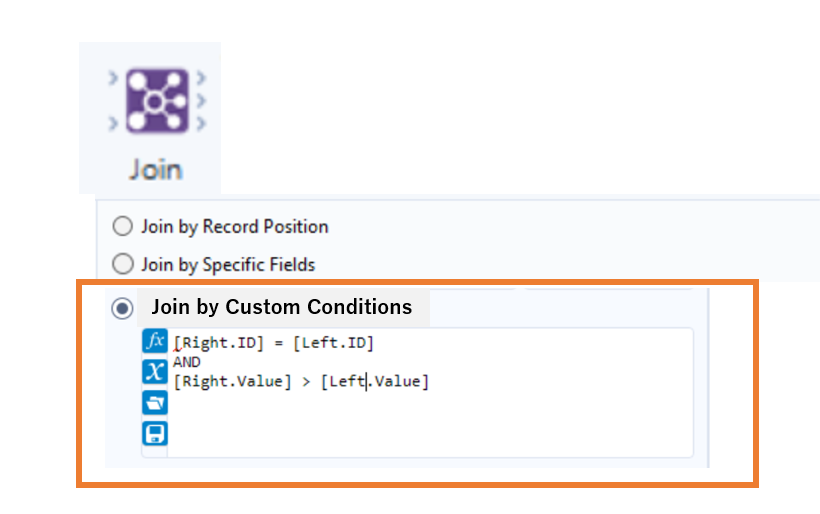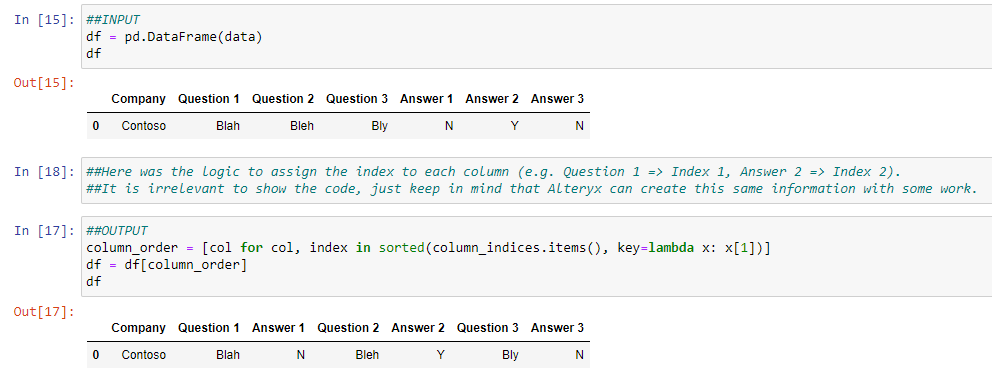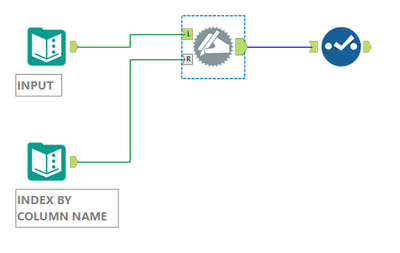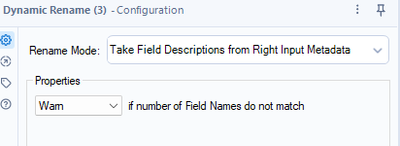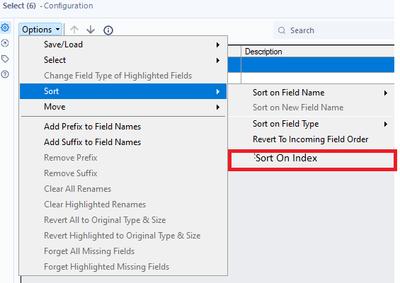Alteryx Designer Desktop Ideas
Share your Designer Desktop product ideas - we're listening!Submitting an Idea?
Be sure to review our Idea Submission Guidelines for more information!
Submission Guidelines- Community
- :
- Community
- :
- Participate
- :
- Ideas
- :
- Designer Desktop: New Ideas
Featured Ideas
Hello,
After used the new "Image Recognition Tool" a few days, I think you could improve it :
> by adding the dimensional constraints in front of each of the pre-trained models,
> by adding a true tool to divide the training data correctly (in order to have an equivalent number of images for each of the labels)
> at least, allow the tool to use black & white images (I wanted to test it on the MNIST, but the tool tells me that it necessarily needs RGB images) ?
Question : do you in the future allow the user to choose between CPU or GPU usage ?
In any case, thank you again for this new tool, it is certainly perfectible, but very simple to use, and I sincerely think that it will allow a greater number of people to understand the many use cases made possible thanks to image recognition.
Thank you again
Kévin VANCAPPEL (France ;-))
Thank you again.
Kévin VANCAPPEL
Request: Google Drive Output Tool to be able to set the maximum records per file and create multiple files
For the regular Alteryx Output Tool, we're able to set maximum records per file. This is helpful in a variety of ways - we use it as part of a workflow where the output gets uploaded into SalesForce and we can only load 5,000 records at a time. I also use this to split up large csv files to be under Excel's ~1M line limit so my teammates without Alteryx can open their reports and not lose data.
The Google Drive Output does not have this ability to split based on the number of records. If I use the RecordID Tool plus a Filter, it crashes Alteryx due to a Bug with RecordID + GDrive Output (it's currently in Accepted Defect stage)
It would be very helpful to have this same functionality that we can with the regular Output Tool
It would be very helpful to have a find and replace work in duplicated formula. especially if it is long.
The Find Replace tool has a checkbox to do a case insensitive find. It would be fabulous if the Join and Join Multiple tools had a similar checkbox.
I frequently have to create a new field in each data stream, convert the data I want to join on to upper case, perform the join and remove the extra "helper" fields. Using the helper field is needed in my case in order to preserve unique capitalization (i.e., acronyms within the string, etc.).
Is it possible to add a search feature to the Summarize Tool that is similar to the search feature in the Select Tool? Selecting specific fields to summarize in small datasets is fine, but if I am dealing with a table that has 200 fields searching for a specific field can be cumbersome. Type in a few key letters to filter the available fields would be helpful.
Having the ability to specify columns to be "coalesced" (essentially filled in automatically when records aren't present) across all inputs of the Join Multiple tool would be very useful, and save lots of tedious setup. In fact, I avoid that tool if possible, currently, because of the extra steps necessary in maintaining key column integrity after the join.
In the screenshot below "RecordID" is present in all 4 inputs. When they are joined together, however, not every record is present in all inputs, therefore each of the 4 "RecordID" columns has nulls. We then have to go through an extra step to find the first "non-null" record ID, and put that in a new column (or in the first "RecordID" column).
This could be simply fixed by adding a menu to specify columns that should be coalesced, or auto-filled from other inputs if it's missing in the first one.
The columns in the menu could be based on the first input, and then alteryx would look for columns with the same name in all other inputs and complete the logic below, for instance:
If isnull([RecordID]) then
if isnull([Input_#2_RecordID]) then
if isnull([Input_#3_RecordID]) then
[Input_#4_RecordID]
else [Input_#3_RecordID] endif
else [Input_#2_RecordID] endif
else [RecordID] endif
Hi!
Just thought up a simple improvement to the US Geocoder macro that could potentially speed up the results. I'm doing an analysis on some technician data where they visit the same locations over & over again. I'm doing a full year analysis (200k + records) & the geocoder takes a bit to churn thru that much data. In the case of my data though, it's the same addresses over & over again & the geocoder will go thru each one individually.
What I did in my process & could be added to the macro is to put a unique tool into the process based off address, city, state, zip, then Geocode the reduced list, then simply join back to the original data stream using a join based off the address, city, state, zip fields (or use record id tool to created a unique process id to join off).
In my case, the 200k records were reduced to 25k, which Alteryx completed in under a minute, then joined back so my output was still the 200k records (all geocoded now).
Not everyone will have this many duplicates, but I'd bet most data has a few, & every little bit of time savings helps when management is waiting on the results haha!
Hi,
I was thinking that this might be nice addition - while Joining two inputs at the bottom there is always possibility to check if we want to include Unknown columns. Maybe we could specify if we want to join Unknown columns only from Right Input or Unknown only from Left Input. I know I would use this in my workflows.
Thanks
Alicja
It would be very helpful to have an output of the workflow into a step by step document. so someone who does not have access to Alteryx can undestand the steps taken to create the flow hence the result or output.
Wouldn't it be great to be able to pick results from a drop down, based on the up-stream tools in the workflow? I had this situation many times, where I had to create a complex, chained app, just because the tools connected to the interface can't run before the interface tools are displayed to the end user.
For example, imagine an app, that based on what column it sees, it lets you drop one by just picking it from a drop down. It would open many development opportunities, and decrease the number of chained apps we need to build.
Right now, the List Box interface tool allows end users to select multiple options of fields for selections, filtering, and formatting/formulating.
However, it doesn't do quite as good when a use case has over 1,000+ columns/fields. This is made even more complicated with each column/field having somewhat similar naming conventions thereby causing confusion.
Having a search function, as made available in standard Select Tools, Join tools, and other tools that has filtering capacity, will be most helpful for developers to give maximum flexibility to end users.
It will very good to connect multiple 2 or more tools by rightclicking and join. similar to cut and connect around.
I think we can all agree that Workflow Summary Tool is immensely powerful in summarizing large and/or complicated workflows. However, some companies have begun to bar the use of certain GenAI applications, like ChatGPT. Unfortunately this makes the use of the Workflow Summary Tool impossible. At the same time those companies are allowing the use of other forms of GenAI, like AzureAI.
In the Workflow Summary tool, it would be nice to have the capability to select which GenAI engine you want to use (ChatGPT, AzureAI, etc) so that you don't break corporate policy by using barred applications. This could simply be a dropdown in the GUI configuration for the Workflow Summary Tool with a list of the most common engines. The user would then supply their API key for that engine, and you're off to the races.
Hi
The action of the 'tab' key in configuration window recently appears to have changed from indenting to a navigation function.
The user should be able to select which action the tab key performs.
Alternatively, tab should indent and shift-tab (or alternative) navigate. I'm not the only one who would appreciate the choice.
PuffinPanic
Have you ever had the business deliver an Excel (EEK!) file to be passed into Alteryx with a different number of header rows (because it looks pretty and is convenient)? Never, you say? Lies!
I would suggest adding an option to the Input Data Tool that would give us the ability concatenate multiple header rows. This would help enable accurate data profiling for columns when output and eliminate loss from unnecessary conversion errors. Currently, the options allow us to Start Data Input on Line X; however, if the header for the column is on multiple rows, they would have to be manually entered after input due to only being able to select the lowest possible row to assure the data is accurately passed. The solution would be to be able to specify the number of rows that contain headers, concatenate them to a single row (ignoring null and carriage return) and then output that as the header.
The current functionality, in a situation where each row has a variable number of header rows, causes forced errors such as a scientific string conversion of a numeric value.
In our environment, we often have to replace a table. It would be nice if there was a tool that could pull out all of the input or output tools that referenced a given dataset. Someone wrote a XML file that we parsed, but it doesn't seem like all workflows are included.
As I previously mentioned here, I think that CReW (Alteryx) Runner could hugely benefit from additional enhancements and documentation that would be made for it, especially by adapting certain functionalities found in AlteryxEngineCmd.exe to AlteryxRunner.exe.
Enhancements
Encoding
As you might have already noticed while using the Alteryx Runner (also documented in this page), the AlteryxRunner.exe executable that is being used by Alteryx Runner does not produce the log file in UTF-16 (default Alteryx log output encoding) or UTF-8 encoding.
Therefore, if there exists a tool in your workflow that could produce a message that includes characters that are not supported by the limited Latin code pages (not including Extended Latin) or only supported by UTF-8 / UTF-16 code pages (same applies to workflow/analytic app name, input file names, output file names and directory names), you will notice that the output log is cut off exactly at that character, even if you use an installer such as this, which modifies the input read options of the Read Results section in the Run Command tool in the macro to read the log file produced by the AlteryxRunner.exe in a UTF-8 encoding.
This limits the way in which users can name their files, directories and workflow names, produce custom messages, or render the Runner tool unusable in certain languages.
As the output encoding settings are directly stored in the AlteryxRunner executable, this is unfortunately not an option that can be changed by the end user and requires direct modification to the AlteryxRunner.exe executable file directly from Alteryx development team.
While not being sure if AlteryxRunner.exe is capable of executing workflows or analytic apps that contain characters in their names or their directory names only supported by Extended Latin / UTF-8 / UTF-16 code pages, I would expect that support to be also added in case it's not already there.
Parameters (Command Line Arguments)
- While trying to find if AlteryxRunner.exe supports any command line arguments, I noticed that it is not possible to run an analytic app with custom values (or even if there is, there's no documentation for it, something I have written about below) via AlteryxRunner.exe, so it would be great to be able to run a YXWZ file with custom values (either using an XML file generated while the workflow is running or a "raw xml data stream with no quotation marks or line feeds" provided in the Runner tool as a new option (a text box for XML File Full Path and another one for Raw XML Data Stream toggled by two radio buttons in a check box group named This workflow is an analytic app) added to the interface of the Runner tool in addition to the workflow full path, already included as a text box interface tool). This would save the users from having to generate an analytic app from a template analytic app (at least in some cases where no advanced modifications to the workflow XML would be necessary) just to be able to change the app values stored in the app.
As already specified in the Encoding section above, I would also expect (at least) the XML file (even if not Raw XML Data Stream) to be able to be read in using UTF-8 encoding.
- I think that users should also be able to specify whether to run a workflow or analytic app using E1 or AMP (overriding the workflow settings), just like in the executable AlteryxEngineCmd.exe. In addition to this, if the AMP flag is passed, there should also be an option (or a 3rd option in addition to E1 and AMP) to pass an Engine Compatibility Mode flag.
- As a final addition, I believe it should also be possible to optionally specify the Memory Limit if desired using an additional flag.
I also think that the two last features should also be added to AlteryxEngineCmd.exe, which could benefit from additional enhancements including but not limited to these suggested in this idea post.
Documentation
Parameters
As you might have noticed while reading the two documentations Run Workflows by Command Line and Runner Tool, while there is an advanced documentation on the use of AlteryxEngineCmd.exe, only the use of the Runner Tool itself is documented and not AlteryxRunner.exe. Some of the enhancement requests here are directly a result of this situation (these features could already exist in AlteryxRunner.exe but we would not be aware of it if these were not documented). While such a documentation would not be needed by the Alteryx Designer users (as those arguments could be passed by the choices users make in the macro interface), it might help better understand the capabilities of the executable that makes it possible for a macro such as Alteryx Runner to exist in the first place.
Would be nice to have a way to cache-uncache all inputs or a selected group of tools. Caching and Uncaching workflows with many input tools or slow data-read tools gets to be a bit cumbersome. Would be a nice QoL improvement :)
I looked around for something like this but didn't see a solution, so thought I'd recommend. Please let me know if something like this exists already natively in designer desktop.
I want a feature to enable join by custom conditions. Currently, in Join tool, allowed condition is only equality of specific fields and specific position, however, in SQL, we can join data by much more flexible conditions like;
SELECT TableA.id FROM TableA INNER JOIN TableB ON TableA.id=TableB.id and TableA.value > TableB.value
Of course, my idea can be easily realized by using combination of Appendix Field + Filter tool, but I meant to say is that Appendix-Fields is quite expensive operation in calculation cost, and it would generate many unnecessary records, which is annoying us in case of handling a huge dataset.
I suppose this kind of flexible conditions can be specified by using expression editor, thereby configuration window of this feature would look like the below image; Adding one more radio button option, and expression editor similar to one used in Filter tool.
Any positive/negative feedback on my idea would be appreciated. Thank you for your attention!
If you cancel a workflow while its writing into a file, the file creation will not be rollbacked and hence a partial file would have been created.
This is problematic when working with incremental load relying on file from the past.
Problem: In certain workflows, it becomes necessary to arrange columns in a specific order for the output. While achieving the desired order for a fixed number of columns is feasible using the select tool, difficulties arise when dealing with dynamic outputs that introduce new columns during each workflow run.
Example: Consider the following scenario: the INPUT data for the select tool includes a set of Question/Answer columns. However, with every run of the workflow, new columns of this type are introduced. The challenge is to ensure that Question N and Answer N columns are grouped together in the OUTPUT dynamically. Unfortunately, this task is not easily accomplished using the current capabilities of Alteryx.
INPUT:
| Company | Question 1 | Question 2 | Question 3 | Answer 1 | Answer 2 | Answer 3 |
| Contoso | Blah | Bleh | Bly | N | Y | N |
DESIRED OUTPUT:
| Company | Question 1 | Answer 1 | Question 2 | Answer 2 | Question 3 | Answer 3 |
| Contoso | Blah | N | Bleh | Y | Bly | N |
With Python/Pandas, this problem can be easily resolved by assigning index values to each column and then sorting the columns based on the assigned index:
So, based on the Python solution, if Alteryx could do the same, it would be great. I personally think that if the Dynamic Rename tool could held the Index Info, and the select tool could also held the Sort option, this would work.
Dynamic Rename: Already can hold Description info, could hold Index Info.
Select tool: Could sort by index and hold this info when the workflow is saved.
Hope this all make sense.
Thanks.
- New Idea 301
- Accepting Votes 1,790
- Comments Requested 22
- Under Review 169
- Accepted 54
- Ongoing 8
- Coming Soon 7
- Implemented 539
- Not Planned 110
- Revisit 59
- Partner Dependent 4
- Inactive 674
-
Admin Settings
20 -
AMP Engine
27 -
API
11 -
API SDK
222 -
Category Address
13 -
Category Apps
113 -
Category Behavior Analysis
5 -
Category Calgary
21 -
Category Connectors
247 -
Category Data Investigation
79 -
Category Demographic Analysis
2 -
Category Developer
211 -
Category Documentation
80 -
Category In Database
215 -
Category Input Output
646 -
Category Interface
242 -
Category Join
105 -
Category Machine Learning
3 -
Category Macros
154 -
Category Parse
76 -
Category Predictive
79 -
Category Preparation
395 -
Category Prescriptive
1 -
Category Reporting
199 -
Category Spatial
81 -
Category Text Mining
23 -
Category Time Series
22 -
Category Transform
89 -
Configuration
1 -
Content
1 -
Data Connectors
969 -
Data Products
3 -
Desktop Experience
1,558 -
Documentation
64 -
Engine
127 -
Enhancement
348 -
Feature Request
213 -
General
307 -
General Suggestion
6 -
Insights Dataset
2 -
Installation
24 -
Licenses and Activation
15 -
Licensing
13 -
Localization
8 -
Location Intelligence
80 -
Machine Learning
13 -
My Alteryx
1 -
New Request
209 -
New Tool
32 -
Permissions
1 -
Runtime
28 -
Scheduler
24 -
SDK
10 -
Setup & Configuration
58 -
Tool Improvement
210 -
User Experience Design
165 -
User Settings
81 -
UX
223 -
XML
7
- « Previous
- Next »
- asmith19 on: Auto rename fields
- Shifty on: Copy Tool Configuration
- simonaubert_bd on: A formula to get DCM connection name and type (and...
-
NicoleJ on: Disable mouse wheel interactions for unexpanded dr...
- haraldharders on: Improve Text Input tool
- simonaubert_bd on: Unique key detector tool
- TUSHAR050392 on: Read an Open Excel file through Input/Dynamic Inpu...
- jackchoy on: Enhancing Data Cleaning
- NeoInfiniTech on: Extended Concatenate Functionality for Cross Tab T...
- AudreyMcPfe on: Overhaul Management of Server Connections