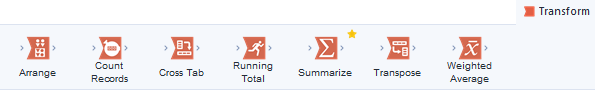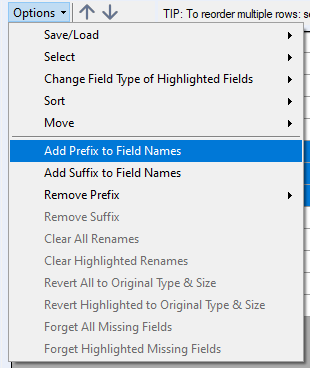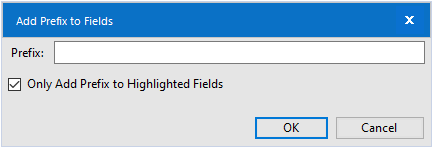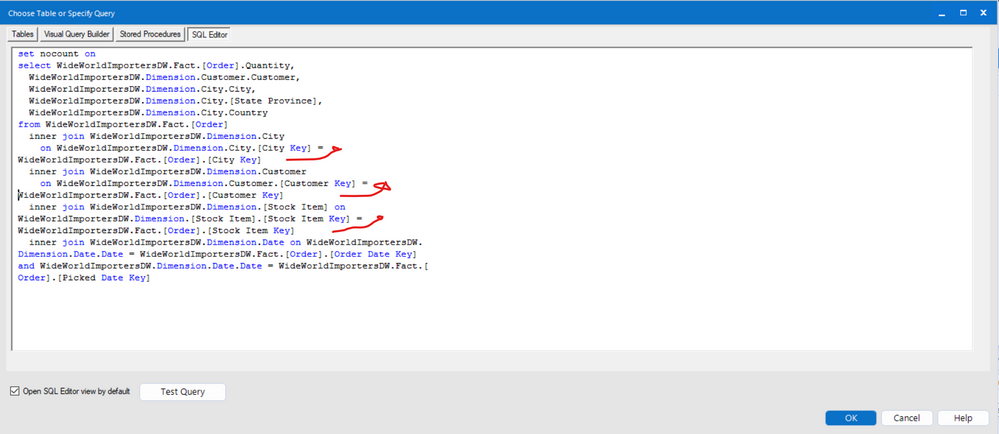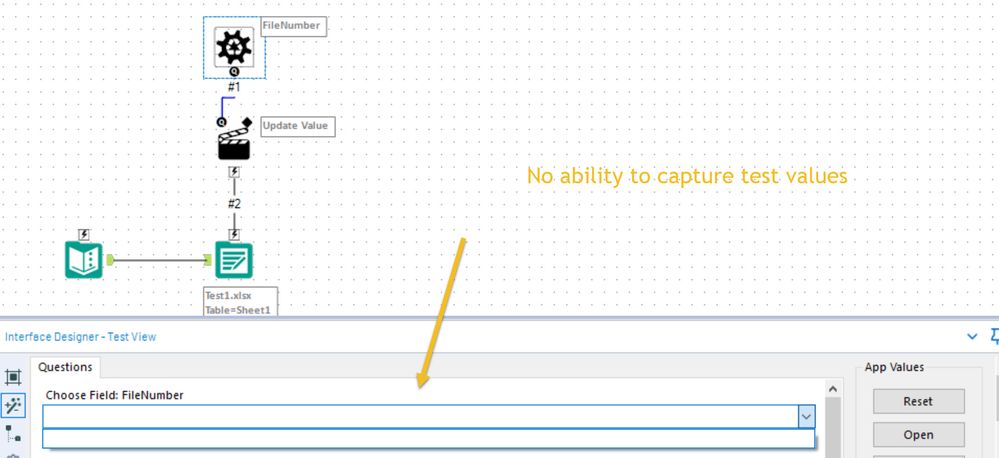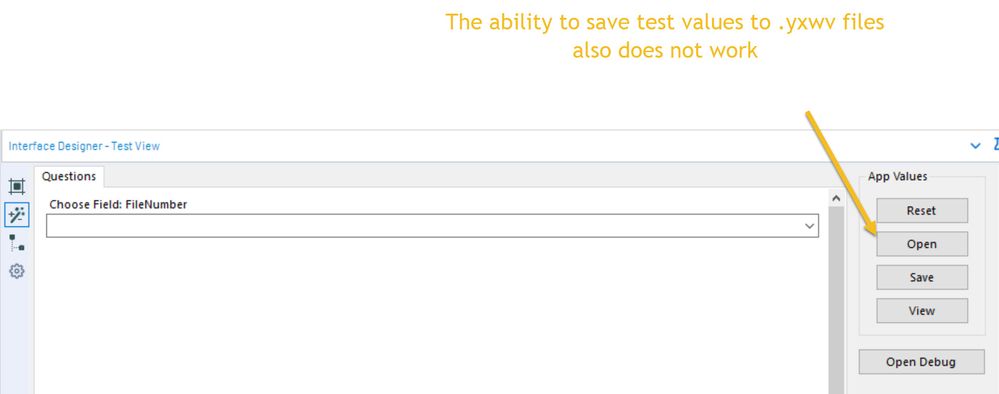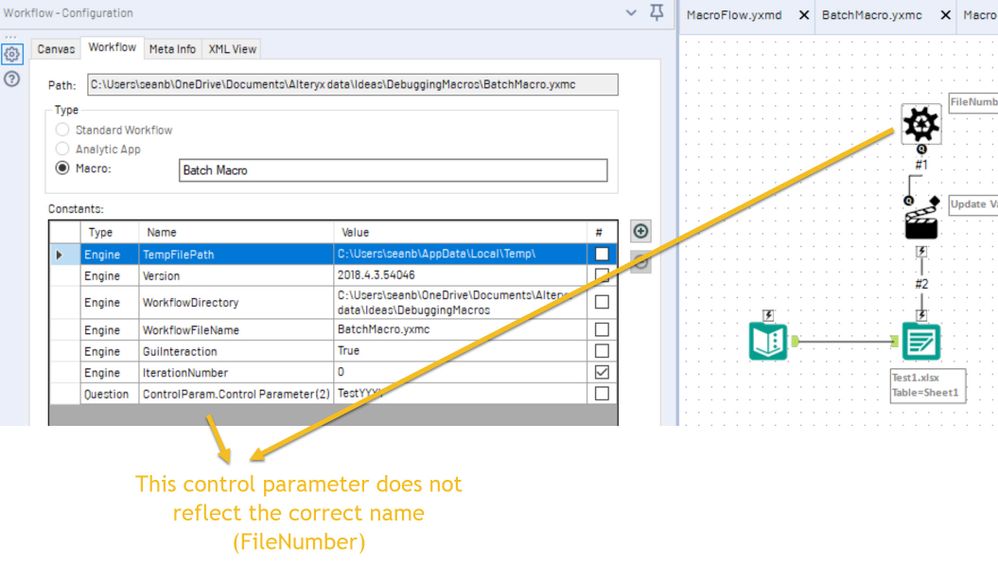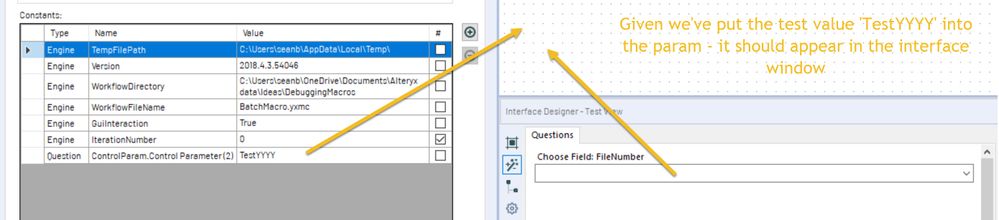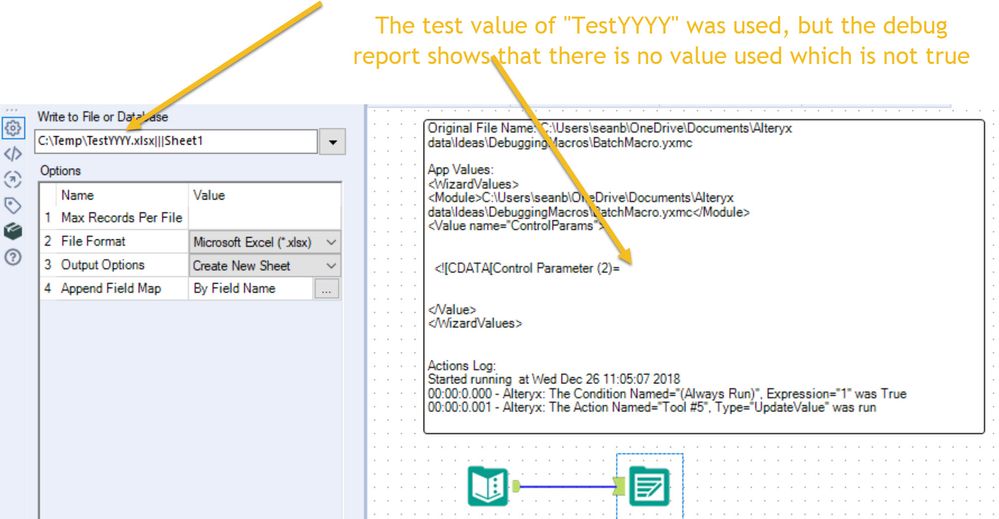Alteryx Designer Desktop Ideas
Share your Designer Desktop product ideas - we're listening!Submitting an Idea?
Be sure to review our Idea Submission Guidelines for more information!
Submission Guidelines- Community
- :
- Community
- :
- Participate
- :
- Ideas
- :
- Designer Desktop: Top Ideas
Featured Ideas
Hello,
After used the new "Image Recognition Tool" a few days, I think you could improve it :
> by adding the dimensional constraints in front of each of the pre-trained models,
> by adding a true tool to divide the training data correctly (in order to have an equivalent number of images for each of the labels)
> at least, allow the tool to use black & white images (I wanted to test it on the MNIST, but the tool tells me that it necessarily needs RGB images) ?
Question : do you in the future allow the user to choose between CPU or GPU usage ?
In any case, thank you again for this new tool, it is certainly perfectible, but very simple to use, and I sincerely think that it will allow a greater number of people to understand the many use cases made possible thanks to image recognition.
Thank you again
Kévin VANCAPPEL (France ;-))
Thank you again.
Kévin VANCAPPEL
I usually don't mind the bell sound at the completion of workflow run. But when wearing earphones the ding can be a bit jarring.
There is a "fix" as evidenced here: https://community.alteryx.com/t5/Alteryx-Designer-Discussions/Remove-Workflow-Completion-Sound/td-p/...
Another option is to use the Sound Mixer to mute system sounds
However, we could enjoy more granular control if we could mute the sound within Designer. An option to choose our own Alteryx-specific sound would be gravy.
Thank you for your consideration.
Sincerely,
David
I really love how I can drag and drop a file directly onto the canvas from Windows Explorer and Alteryx knows to create an Input Data tool. But when I tried it with a folder today, hoping to see a Directory Input tool appear, it wouldn't do it. Could we have a similar functionality for automatically creating a Directory Input tool?
I'll admit it, I'm a coder, a keyboard guy, a sublime text typing junkie; but I love Alteryx. Currently if I open a new workflow and start typing what happens? nothing... Wa wa. Now lets imagine I'm already pretty familiar with Alteryx and I'm 5 moves ahead of my click and drag.
Wouldn't it be wonderful if I could click a whitespace and start typing? Typing would bring up a context menu search with tools found by the search (similar to the "search all tools" in the upper left corner, but next to the cursor, and vertical). I could continue typing until one tool was left or select a tool using my cursor keys. Hitting 'Enter' would insert the tool where I had originally clicked and open another tool search window, selecting the next tool would automagically connect the two and on down the line (if multiple leg outputs exist for the tool the context menu would appear allowing me to select the leg I want it to connect to, hitting Enter would again bring up the tool search...
Now get this, go back to just after my first search... if instead of Enter I hit the "Tab" key, boom, it would take me to the configuration panel and allow me to fill in/tab through the configuration. Hit enter again and I'm off to the races with another tool search.
All you click and draggers don't lose any functionality, and we keyboarders can swiftly race through development with ease. How about that? (the standard syntax check/path validation would need to be paused to keep development quick until I clicked again on the workflow which would execute the Rapid development mode.)
@MarcH I'm putting your name on this one:
Yesterday I was working with @Cedric via WebEx and we were building a macro together. We were making several field substitutions and and Cedric stated the obvious, "Alteryx should make this easier".
Contains([Field_X],"XYZ")
He would double click [Field_X] and the result is a partial selection: [Field_X]. The brackets don't get selected.
I'm sure that there is a good explanation for why this happens, it just doesn't make the UX wonderful.
Cheers,
Mark
We have several .txt input files (same structure) that need to be combined into one file. But all the files have summary information on the first 6 rows. Alteryx help me created a macro to skip the first x rows but it is involved - but it works. Having a "start data import on line x" would greatly simplify the process.
When you right click on a macro, and say Open Macro - it opens up a new copy even if there's an existing copy of exactly the same file open already.
Please can you change this to focus on the existing copy by default? I've wasted hours editing the wrong one, or doing split editing across two copies of the same file.
Hello
My problem: I've used the download-tool to download a 40mb XML. Parsing the DonwloadData-field containing this XML results in about 6600 records. The XML-Parse Tool passes the orginal DownloadData field to each record, resulting in quite a bit of memory usage:
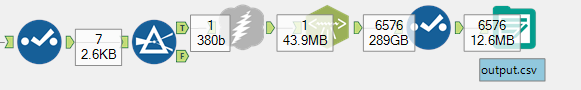
Suggestion: An option in the XML-parse Tool to not pass the parsed field in its output.
Marco
I was just responding to a post about the Make Columns tool, and I noticed that there is not an example workflow for this tool built into Designer. It is also missing from the Transform category, so I never think of it.
Similar to https://community.alteryx.com/t5/Alteryx-Designer-Ideas/Custom-Functions-in-AMP/idc-p/845446#M16381, it would be great to have AMP allow for custom C++ functions. Custom XML functions were added in 21.1 for AMP, so custom C++ functions would be the natural next step!
cc: @jdunkerley79 @TonyaS
This idea is to fix one of the Power BI Output tool options for existing datasets.
Currently, if the 'Replace existing dataset' option is selected, the dataset is dropped and replaced with one having the same name. Problem with this is that any reports or dashboards using that dataset become invalid (likely due to a changed internal identifier).
Idea is to change the 'Replace existing dataset' functionality to delete & replace the data within a dataset rather than deleting & replacing the dataset itself.
This behavior is described in the following thread & flagged as 'solved' although the workaround isn't practical as a true solution to the issue. We'd like to see this supported more seamlessly via Alteryx.
https://community.alteryx.com/t5/Alteryx-Designer-Discussions/Publish-to-Power-BI-breaks-linked-Powe...
When I proceed with this command in a python tool:
from ayx import Package
Package.installPackages(package='pandas',install_type='install --upgrade')
in Alteryx it only updates to 0.25, but the Latest version is 1.1.2.
When I would like to upgrade from the Python side i get the following:
ERROR: ayx 1.0.54 has requirement pandas<0.25.0,>=0.24.2, but you'll have pandas 1.1.2 which is incompatible.
Can you please make sure we can upgrade to the latest version of pandas without any compatibility issue?
This is important because of json_normalize. Really useful tool, available from pandas 1.0.3!
With complex ETL jobs, we often have a very similar ETL process that needs to be run for multiple different tables (with different surrogate and natural key column IDs)
While you can do a bulk-replace by opening this up in notepad (in XML format) - it would be better if the user could do a find/replace for all instances of a table-name or a columnID from the designer UI (a deep find/replace into all the tools).
This can also be used when a field is renamed in the beginning of the flow, so that we can update this for the remainder of the flow without having to do this by trial/error.
Lately I've used the 'Add Prefix to Field Names' option in the Select tool. It works great, however when you click the button to add a prefix, the new window pops up and the focus is on the checkbox. I think when this box pops up, the focus should be in the text box so the user can start typing right after they click the button. This is the same case for the Add Suffix option, too.
the SQL Editing screen has recently been changed (thank you @jpoz and team!) - and now has syntax indenting and keyword coloring.
Could I ask for a minor change:
- The tool seems to be doing a word-wrap even if the container doesn't need it - for example in the screenshot below, the entire on clause can fit on one line because I've expanded the window so that it doesn't need to wrap.
- Could you also default to putting the ON clause for a join 4 spaces indented underneath the join clause? worked example below.
Wordwrap:
Indenting Structure:
Could we use a default structure for queries where the on part is indented underneath the Join?
Select
Field1,
Field2,
field3
from
Table1
inner join table2
On Table1.key = table2.key
and table1.keyb = table2.keyb
inner join table3
on table3.key = table1.key
and table3.date = table1.date
We've been researching snowflake and are eager to try this new cloud database tool but are holding off till Alteryx supports in-database tools for that environment. I know it's a fairly new service and there probably aren't tons of users, but it seems like a perfect fit since it's fully SQL complaint and is a truely native clouad, SAAS tool. It's built from scratch for AWS, and claims to be faster and cheaper.
Snowflake for data storage, Alteryx for loading and processing, Tableau for visualization - the perfect trio, no?
Has anyone had experience/feedback with snowflake? I know it supports ODBC so we could do basic connections with Alteryx, but the real key would obviously be enabling in-database functionality so we could take advantage of the computation power of the snowflake.
Anyway, I just wanted to mention the topic and find out if it's in the plans or not.
Thanks,
Daniel
When building and debugging batch macros - it is important to be able to add test values and use these for debugging. However, the input values in the interface tools section do not allow input, and the ability to save or load test values also does not work.
While there is a workaround - setting the values in the workflow variables - this does not work fully (it doesn't reflect in the interface view; and is incorrect in the debug report) and is inconsistent with all other macro types.
Please could you make this consistent with other ways of testing & debugging macros?
All screenshots and examples attached
Screenshot 1: not possible to capture test values
Screenshot 2: saving and loading test values does not work
Screenshot 3: Workaround by using workflow variables
Scree
Screenshot 4: Values entered do not reflect properly
Screenshot 5: Debug works partially
We would like to have the ability to overwrite sheets in macro-enabled Excel workbooks. Several of our scorecarding templates leverage macros for Excel events, protection, and interaction, and the ability to directly overwrite data in these workbooks would be a huge benefit of using Alteryx.

Often we run into two pretty common situations:
- You want to move a Select, Formula, or Filter to a different point in your workflow
- You want to remove a tool entirely, without affecting the workflow in any other way.
In both cases, I would prefer that I can set the default behaviour of ctrl-x or delete like the way 'Delete and connect around' behaves.
Thanks,
Ruud
1. A User repository for macros in the Users folder, e.g. My DocumentsMy Alteryx Macros
This would make it easier to install macros without needing any administrator rights
2. A right click operation on a yxmc file (or a menu operation in Alteryx) that Install the macro ie. will move any macro into the folder above.
This would make it very simple to show new users how to install any macro you send them
Both these ideas will make it easier for partners and the Alteryx user community to share macros.
- New Idea 274
- Accepting Votes 1,815
- Comments Requested 23
- Under Review 173
- Accepted 58
- Ongoing 6
- Coming Soon 19
- Implemented 483
- Not Planned 115
- Revisit 61
- Partner Dependent 4
- Inactive 672
-
Admin Settings
20 -
AMP Engine
27 -
API
11 -
API SDK
218 -
Category Address
13 -
Category Apps
113 -
Category Behavior Analysis
5 -
Category Calgary
21 -
Category Connectors
247 -
Category Data Investigation
77 -
Category Demographic Analysis
2 -
Category Developer
208 -
Category Documentation
80 -
Category In Database
214 -
Category Input Output
640 -
Category Interface
239 -
Category Join
103 -
Category Machine Learning
3 -
Category Macros
153 -
Category Parse
76 -
Category Predictive
77 -
Category Preparation
394 -
Category Prescriptive
1 -
Category Reporting
198 -
Category Spatial
81 -
Category Text Mining
23 -
Category Time Series
22 -
Category Transform
89 -
Configuration
1 -
Content
1 -
Data Connectors
963 -
Data Products
2 -
Desktop Experience
1,537 -
Documentation
64 -
Engine
126 -
Enhancement
330 -
Feature Request
213 -
General
307 -
General Suggestion
6 -
Insights Dataset
2 -
Installation
24 -
Licenses and Activation
15 -
Licensing
12 -
Localization
8 -
Location Intelligence
80 -
Machine Learning
13 -
My Alteryx
1 -
New Request
194 -
New Tool
32 -
Permissions
1 -
Runtime
28 -
Scheduler
23 -
SDK
10 -
Setup & Configuration
58 -
Tool Improvement
210 -
User Experience Design
165 -
User Settings
80 -
UX
223 -
XML
7
- « Previous
- Next »
-
NicoleJ on: Disable mouse wheel interactions for unexpanded dr...
- TUSHAR050392 on: Read an Open Excel file through Input/Dynamic Inpu...
- NeoInfiniTech on: Extended Concatenate Functionality for Cross Tab T...
- AudreyMcPfe on: Overhaul Management of Server Connections
-
AlteryxIdeasTea
m on: Expression Editors: Quality of life update - StarTrader on: Allow for the ability to turn off annotations on a...
- simonaubert_bd on: Download tool : load a request from postman/bruno ...
- rpeswar98 on: Alternative approach to Chained Apps : Ability to ...
-
caltang on: Identify Indent Level
- simonaubert_bd on: OpenAI connector : ability to choose a non-default...
| User | Likes Count |
|---|---|
| 23 | |
| 5 | |
| 5 | |
| 5 | |
| 5 |