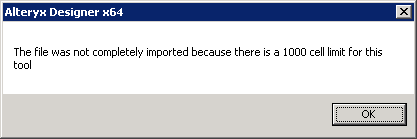Alteryx Designer Desktop Ideas
Share your Designer Desktop product ideas - we're listening!Submitting an Idea?
Be sure to review our Idea Submission Guidelines for more information!
Submission Guidelines- Community
- :
- Community
- :
- Participate
- :
- Ideas
- :
- Designer Desktop: Hot Ideas
Featured Ideas
Hello,
After used the new "Image Recognition Tool" a few days, I think you could improve it :
> by adding the dimensional constraints in front of each of the pre-trained models,
> by adding a true tool to divide the training data correctly (in order to have an equivalent number of images for each of the labels)
> at least, allow the tool to use black & white images (I wanted to test it on the MNIST, but the tool tells me that it necessarily needs RGB images) ?
Question : do you in the future allow the user to choose between CPU or GPU usage ?
In any case, thank you again for this new tool, it is certainly perfectible, but very simple to use, and I sincerely think that it will allow a greater number of people to understand the many use cases made possible thanks to image recognition.
Thank you again
Kévin VANCAPPEL (France ;-))
Thank you again.
Kévin VANCAPPEL
Dear Team
If we are having a heavy Workflow in development phase, consider that we are in the last section of development. Every time when we run the workflow it starts running from the Input Tool. Rather we can have a checkpoint tool where in the data flow will be fixed until the check point and running my work flow will start from that specific check point input.
This reduces my Development time a lot. Please advice on the same.
Thanks in advance.
Regards,
Gowtham Raja S
+91 9787585961
Hi,
I think it would be great if the run time of a workflow could be displayed by tool or container. This would make refining the workflow at completion a lot easier and also help with thinking of better solutions. Even cooler would be some kind of speed heat map.
Thanks
When using an SQLite database file as an input, please provide the option to Cache Data as is available when opening an ODBC database. Currently, every time the input tool is selected, it takes an inordinate amount of time for Alteryx to become responsive; especially if the query is complex. SQLite is not a multi user database and is locked when accessed so there is no need to continuously poll it for up-to-date values. Pulling data when run or if F5/Refresh is pressed would be sufficient.
The issue may be more primitive than what is solved by having a Cache Data option. I am more concerned that the embedded query seems to be "checked" or "ran" every time the tool is selected. I think this issue was resolved with other file formats but SQLite was overlooked.
These windows when pulled out as stand-alone windows are free floating, able to be placed anywhere on any screen you have connected.
If one of these screens gets disconnected those windows don't change position. So if your monitors die or go away for some reason there is no way to get them back unless you get a second monitor.
I propose you change the coding to where when a window is re-enabled it always shows up at position [0,0] on monitor 1.
Very frustrating.
In the DateTime tool, you should be able to specify AM PM. Some other programs I use would do this with an 'a' at the end. Here is an example of what I think it should be
MM/dd/yyyy hh:mm a
| Input Date | Output Date |
| 09/10/2017 11:36 AM | 2017-09-10 11:36:00 |
| 09/10/2017 11:36 PM | 2017-09-10 23:36:00 |
Maybe I am missing something and this is already doable, but so far I haven't found a clean way to do it.
Hello all,
It would be awesome to see an obvious change to the Input Tool when you change the setting from Cached to Not Cached. Something simple so that as the process is running i can clearly see what that setting is opposed to having to stop the process and restart it.
Thoughts?
Nick
I would like to see the pencil (that means writing to a record) go away when the Apply/Check button is clicked.
I work for a company that is still running v 10.5. It takes some time for us to go through acceptance testing / approval for new versions of software, and therefore we will only upgrade to version 11 in November at the earliest. At the moment there is a warning just above the workflow stating that a newer version of Alteryx designer is available, which decreases the size of the workflow canvas etc. There is a dropdown to to defer this warning for a period of time (90 days/1 year etc), but this appears to make no difference as the warning shows on every startup of Alteryx. It would be great for this warning to be removed/the deferral to actually work as it becomes old pretty quickly when I have to remove this warning on every startup.
Thanks!
Slightly off the track, but definitely needed...
I'd like like to propose a novel browsing.
With this new feature you may no longer require the traditional Browse Tool, to the extent that it may be decommissioned later. Here's how new Browse would work.
So far Browse Tool is helpful for mid-stream data sanity check...
But a complex workflow will need so many Browse Tools, thereby wasting a lot of canvas space and unnecessarily complicating / slowing the workflow further.
Expected Browse:
Clicking on any tool should automatically populate its results in the Results window without the need of Browse Tool.
1) Tools with a single output: Clicking on the tool or its output plug should reveal its data (ex: Summarize Tool)
2) Tools with more than one output: Clicking on each of the output plug should reveal its data (ex: Join)
BONUS: Clicking on the input plug of a tool should reveal its input data
In previous version of Alteryx, when the user selected records in the Browse tool, a count for those records would show next to the display that shows the total record count. When you separated the windows (Browse map is in one window, Browse data in another) that feature went away on the data side (it still shows in the map view side). The only way to know how many records the user selected to is launch a whole other window showing just the selected records. Could you please bring back the selected records display, like in the attached image?
During development it seems the syntax checker or whatever process runs behind the scenes after a tool is modified reviews the full workflow.
Ex - Just from observation if I modify the file name in an output tool I don't see why it would rerun the full syntax check process.
This reduce the time waiting to continue development.
It would be nice to be able to search "Variables", "Functions", "Saved Expressions" within the expression boxes of tool configurations, instead of having to fiddle with the hierarchical tree structure all the time!
The new 10.6 leaves all this empty space to the right of the "Connect" field and "Options"/"Preview" fields. This means I have to drag out my tab way farther than I used to in order to see the same amount of information... Can you go back to having these fields stretch all the way to the right of the frame? When you have huge workflows, every little bit of space really matters.

Look at all that empty space!
It would be awesome if we could perform a 'create or replace' on an excel file with the output tool. The tableau TDE extract has an output option that says "Overwrite existing extract file (Create if does not exist)" If the excel file format option could have this same output option that would help out a ton!
Often when working on problems posed by other people, they provide a sample table of data.
Would love a trivial way to copy from the Community to Alteryx.
It would be very helpful to have a SOQL Edit textbox for the entire SOQL statement not just the WHERE clause. This would allow us to select fields based on parent or child relationships to the table as well.
Other tools that I have used allow you to determine where you are caching from so instead of always having to cache at the input, you could cache after a big join. This would be great for efficiency as having to run everything through the entire workflow every time is innefficient and I end up spending a lot of time waiting for my workflow to go through the same tools.
Hi,
Today I pressed F1 in the Output Tool to find out what the setting Transaction Size does. It turned out that this is not documented.
It would be a great idea to make a documentation that covers the options of a tool.
Regards,
Frank
Hi Alteryx,
I tried importing a file into my text input tool and I ran across this error.
Why is there a limit? Can we get rid of it since we're not living in DOS anymore.
During execution the user cannot scroll around. Large workflows need to be shrunk to very small icons to be able to follow the progress. Either have an option to automaticaly center on the active icon or allow scrolling during execution.
- New Idea 274
- Accepting Votes 1,815
- Comments Requested 23
- Under Review 173
- Accepted 58
- Ongoing 6
- Coming Soon 19
- Implemented 483
- Not Planned 115
- Revisit 61
- Partner Dependent 4
- Inactive 672
-
Admin Settings
20 -
AMP Engine
27 -
API
11 -
API SDK
218 -
Category Address
13 -
Category Apps
113 -
Category Behavior Analysis
5 -
Category Calgary
21 -
Category Connectors
247 -
Category Data Investigation
77 -
Category Demographic Analysis
2 -
Category Developer
208 -
Category Documentation
80 -
Category In Database
214 -
Category Input Output
640 -
Category Interface
239 -
Category Join
103 -
Category Machine Learning
3 -
Category Macros
153 -
Category Parse
76 -
Category Predictive
77 -
Category Preparation
394 -
Category Prescriptive
1 -
Category Reporting
198 -
Category Spatial
81 -
Category Text Mining
23 -
Category Time Series
22 -
Category Transform
89 -
Configuration
1 -
Content
1 -
Data Connectors
963 -
Data Products
2 -
Desktop Experience
1,537 -
Documentation
64 -
Engine
126 -
Enhancement
330 -
Feature Request
213 -
General
307 -
General Suggestion
6 -
Insights Dataset
2 -
Installation
24 -
Licenses and Activation
15 -
Licensing
12 -
Localization
8 -
Location Intelligence
80 -
Machine Learning
13 -
My Alteryx
1 -
New Request
194 -
New Tool
32 -
Permissions
1 -
Runtime
28 -
Scheduler
23 -
SDK
10 -
Setup & Configuration
58 -
Tool Improvement
210 -
User Experience Design
165 -
User Settings
80 -
UX
223 -
XML
7
- « Previous
- Next »
-
NicoleJ on: Disable mouse wheel interactions for unexpanded dr...
- TUSHAR050392 on: Read an Open Excel file through Input/Dynamic Inpu...
- NeoInfiniTech on: Extended Concatenate Functionality for Cross Tab T...
- AudreyMcPfe on: Overhaul Management of Server Connections
-
AlteryxIdeasTea
m on: Expression Editors: Quality of life update - StarTrader on: Allow for the ability to turn off annotations on a...
- simonaubert_bd on: Download tool : load a request from postman/bruno ...
- rpeswar98 on: Alternative approach to Chained Apps : Ability to ...
-
caltang on: Identify Indent Level
- simonaubert_bd on: OpenAI connector : ability to choose a non-default...
| User | Likes Count |
|---|---|
| 23 | |
| 5 | |
| 5 | |
| 5 | |
| 5 |