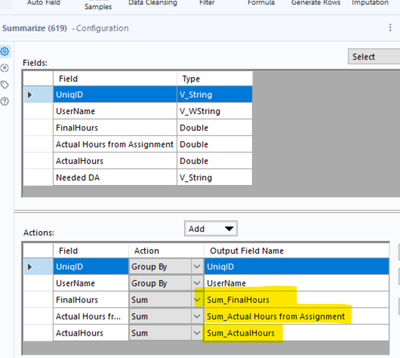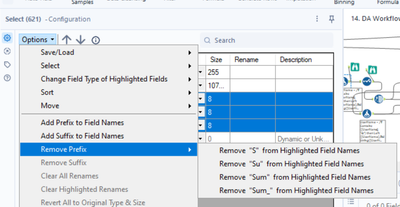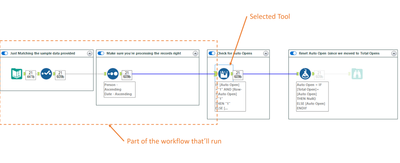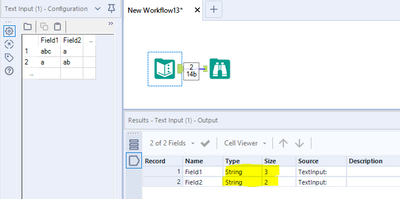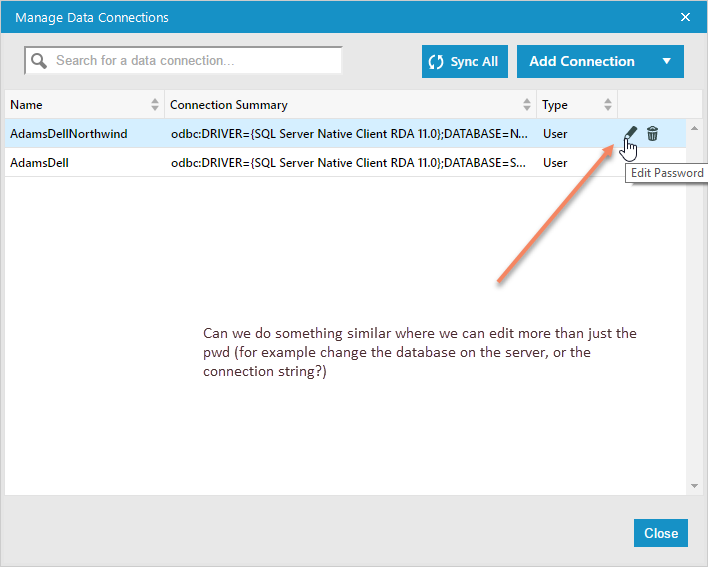Alteryx Designer Desktop Ideas
Share your Designer Desktop product ideas - we're listening!Submitting an Idea?
Be sure to review our Idea Submission Guidelines for more information!
Submission Guidelines- Community
- :
- Community
- :
- Participate
- :
- Ideas
- :
- Designer Desktop: Hot Ideas
Featured Ideas
Hello,
After used the new "Image Recognition Tool" a few days, I think you could improve it :
> by adding the dimensional constraints in front of each of the pre-trained models,
> by adding a true tool to divide the training data correctly (in order to have an equivalent number of images for each of the labels)
> at least, allow the tool to use black & white images (I wanted to test it on the MNIST, but the tool tells me that it necessarily needs RGB images) ?
Question : do you in the future allow the user to choose between CPU or GPU usage ?
In any case, thank you again for this new tool, it is certainly perfectible, but very simple to use, and I sincerely think that it will allow a greater number of people to understand the many use cases made possible thanks to image recognition.
Thank you again
Kévin VANCAPPEL (France ;-))
Thank you again.
Kévin VANCAPPEL
A client just asked me if there was an easy way to convert regular Containers to Control Containers - unfortunately we have to delete the old container and readd the tools into the new Control Container.
What if we could just right click on the regular Container and say "Convert to Control Container"? Or even vice versa?!
Currently if I have a connection between two tools as per the example below:
I can drag and drop a new tool on the connection between these tools to add it in:
And designer updates the connections nicely, however if I select multiple tools and try and collectively drop them inbetween, on a connection then it won't allow me to do this, and will move the connection out of the way so it doesn't cause an overlap.
Therefore as a QoL improvement it would be great if there was a multi-drop option on connections between tools.
The idea is to have a Run option, where the workflow runs everything up to the selected tool (Like the Cache functionality does).
You select the tool, hit Run Up and the workflows executes everything "before" the selected tool.
That'll make developing much easier, specially when dealing with big workflows and constant changing data.
I am aware that an Auto-Documenter tool is available in the Gallery, but that has not been maintained since 2020.
It would be great if Alteryx could have that as an added feature to the Designer as an option for end-users to utilize.
The breakdown of it can be done via XML parsing as such:
<Nodes>: Configuration of tools
<Connections>: The tools used
<Properties>: Workflow properties
Right now, the current workaround is for users to export their XML, and the internal Alteryx development team has to build another workflow that reads the XML accordingly + parses it to fit what is needed.
It would be better for Alteryx to build something more robust, and perhaps even include some elements of AiDIN which they are promoting now.
Lots of use cases involve concatenating some values based on group by clauses within the Summarize tool.
It will be great to have the option to Concatenate Unique as an aggregation method, so the results will have just one appearance for each value in the results.
Plus, having the option to get the chance to have them sorted or not will be awesome.
Not sure I'd call this a user setting, but I couldn't figure out the right heading this belongs to.
When opening files, there are often times a couple of files at that aren't run on any kind of schedule or set time frame but you come back to when you need to run them.
There should be a way to set "FAVORITES" for a handful of files that you find yourself referring to on a repeated basis, but too far back to be on the 'recents' list because you open too many other files.
I can be picky about how my workflows are laid out. Oftentimes, the connector between tools has a "mind of its own" as to what direction it goes and how it crosses other objects. I'd like to see the ability to control the connector lines with "elbows" that can be positioned in custom locations and directions, like an MS Visio diagram. Alternatively, add a simple "pin" tool could be added to the canvas and it's only function is to take in and send out a connector line by defining the input and output location. The input and output locations could be defined angularly/radial in degrees, for example. Image attached below of existing workflow with a "troublesome" connector and the concept of "elbows" and "pins" added as an alternate control mechanism. Both would be great! :)
Hello,
We use the pre-sql statement of the input to set some parameters of connections. Sadly, we cannot do that in a in-db workflow. This would be a total game-changing feature for us.
Best Regards,
Simon
It would be ever so helpful and save a couple extra steps if a count distinct option could be added to the crosstab tool. Seems like a slam dunk since plain ole 'count' is already a choice.
Hi Alteryx community,
It would be really nice to have v_string/v_wstring and max character size as a standard for text columns.
it is countless how many times I found that the error was related to a string truncation due to string size limit from the text input.
Thumbs-up those who lost their minds after discovering that the error was that! 😄
This may have been raised before, but we would like to see the equivalent of PRICE and YIELD formulas from Excel in Alteryx's Formula tool. I believe many users in the finance industry are using formulas like these frequently and it would be helpful to be able to replicate the formula in Alteryx.
Manually building the formula is possible, however it is unnecessarily complicated especially if you are working on different calendar basis e.g. 30 /360 European.
Thank you!
Single point of maintenance for Salesforce Input tool connection to Salesforce
This prevents user maintenance every time their password (and token) changes which requires them to update every Tool with new credentials
Also logged as issue under Alteryx, Inc Case # 00252975: Connection to Salesforce Issue
Microsoft Office provides a facility in all its apps to make the loading of frequently used files a breeze. In the FILE OPEN function the user can "PIN" a previously opened file so that it is always easy to find and load. This would make it easier to manage and retrieve Designer files.
This is what PINNING looks like in Excel
Hi there,
Adam ( @AdamR_AYX ), Mark ( @MarqueeCrew) and many others have done a great job in putting together super helpful add-in macros in the CREW pack - and James ( @jdunkerley79 ) has really done an incredible job of filling in some gaps in a very useful way in the formula tools.
Would be possible to include a subset of these in the core product as part of the next release?
I'm thinking of (but others will chime in here to vote for their favourite):
- Unique only tool (CReW)
- Field Sort (CReW)
- Wildcard XLSX input (CReW) - this would eliminate a whole category of user queries on the discussion boards
- Runner (CReW - although this may have issues with licensing since many people don't have command line permission - Alteryx does really need the ability to do chained dependancy flows in a more smooth way.
- Date Utils (JDunkerly) - all of James's Date utils - again, these would immediately solve many of the support questions asked on the discussion forum
I think that these would really add richness & functionality to the core product, and at the same time get ahead of many of the more common queries raised by users. I guess the only question is whether the authors would have any objection?
Thank you
Sean
Idea:
An Alteryx version for Mac OS X sounded like a nice idea... Although there are options for using bootcamp with windows 7-8
or some virtualisation software as mentioned in a community post here.
Rationale 1 (Competitors do it):
First of all there is no need to neglect a customer segment using Mac's.
- Rapidminer Studio comes with a dedicated OS X version,
- Knime has Mac OS X support
- Weka has Mac OS X support as well
- SPSS Modeler is Windows only but SPSS Stats is Mac OS X compatible.
Seems SAS was compatable in the last decade, but they dropped it. Now SAS is not OS X compatible but
still with the "SAS OnDemand" version Mac users can easly get a hands on experience.
Rationale 2:
The Mac Pro Beast has 7.2 TFlops of computing power with the help of dual ATI graphics cards.
It would be awesome to install Alteryx on one...
With more and more enterprises moving to cloud infrastructures and Azure being one of the most used one, there should be support for its authentication service Azure Active Directory (AAD).
Currently if you are using cloud services like Azure SQL Servers the only way to connect is with SQL login, which in a corporate environment is insecure and administrative overhead to manage.
The only work around I found so far is creating an ODBC 17 connection that supports AAD authentication and connect to it in Alteryx.
Please see the post below covering that topic:
While challenge 41 was fun to calculate weekdays between 2 dates, there should be a formula similar to networkdays in excel to do the same function
Hi there,
When you use DB connection aliases that are saved in Alteryx, it's currently not easy to edit them when you move a database to a different location.
Can we do something simliar to the "Edit Password" function, but which allows the user to also edit the database or server, so that this applies to all workflows using this alias?
- New Idea 296
- Accepting Votes 1,790
- Comments Requested 22
- Under Review 168
- Accepted 54
- Ongoing 8
- Coming Soon 7
- Implemented 539
- Not Planned 111
- Revisit 59
- Partner Dependent 4
- Inactive 674
-
Admin Settings
20 -
AMP Engine
27 -
API
11 -
API SDK
221 -
Category Address
13 -
Category Apps
113 -
Category Behavior Analysis
5 -
Category Calgary
21 -
Category Connectors
247 -
Category Data Investigation
79 -
Category Demographic Analysis
2 -
Category Developer
210 -
Category Documentation
80 -
Category In Database
215 -
Category Input Output
646 -
Category Interface
241 -
Category Join
104 -
Category Machine Learning
3 -
Category Macros
153 -
Category Parse
76 -
Category Predictive
79 -
Category Preparation
395 -
Category Prescriptive
1 -
Category Reporting
199 -
Category Spatial
81 -
Category Text Mining
23 -
Category Time Series
22 -
Category Transform
89 -
Configuration
1 -
Content
1 -
Data Connectors
969 -
Data Products
3 -
Desktop Experience
1,554 -
Documentation
64 -
Engine
127 -
Enhancement
347 -
Feature Request
213 -
General
307 -
General Suggestion
6 -
Insights Dataset
2 -
Installation
24 -
Licenses and Activation
15 -
Licensing
13 -
Localization
8 -
Location Intelligence
80 -
Machine Learning
13 -
My Alteryx
1 -
New Request
205 -
New Tool
32 -
Permissions
1 -
Runtime
28 -
Scheduler
24 -
SDK
10 -
Setup & Configuration
58 -
Tool Improvement
210 -
User Experience Design
165 -
User Settings
81 -
UX
223 -
XML
7
- « Previous
- Next »
- Shifty on: Copy Tool Configuration
- simonaubert_bd on: A formula to get DCM connection name and type (and...
-
NicoleJ on: Disable mouse wheel interactions for unexpanded dr...
- haraldharders on: Improve Text Input tool
- simonaubert_bd on: Unique key detector tool
- TUSHAR050392 on: Read an Open Excel file through Input/Dynamic Inpu...
- jackchoy on: Enhancing Data Cleaning
- NeoInfiniTech on: Extended Concatenate Functionality for Cross Tab T...
- AudreyMcPfe on: Overhaul Management of Server Connections
-
AlteryxIdeasTea
m on: Expression Editors: Quality of life update
| User | Likes Count |
|---|---|
| 7 | |
| 4 | |
| 4 | |
| 3 | |
| 3 |