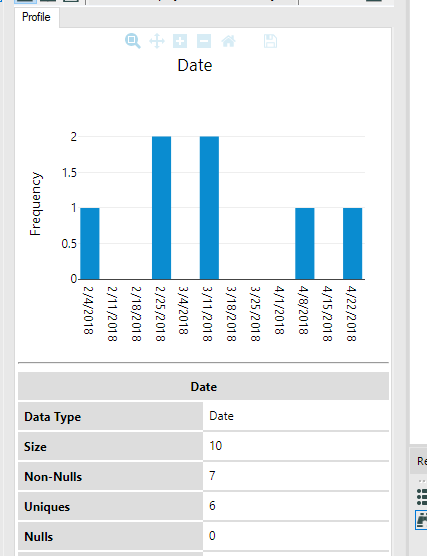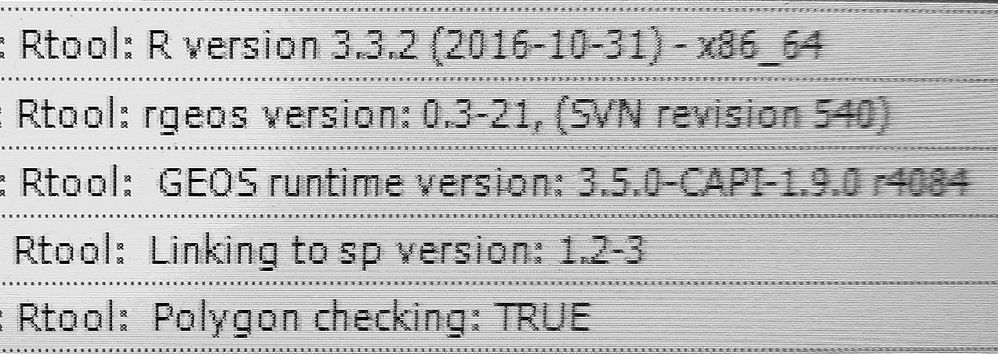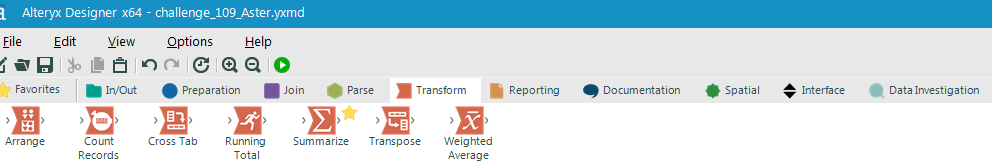Alteryx Designer Desktop Ideas
Share your Designer Desktop product ideas - we're listening!Submitting an Idea?
Be sure to review our Idea Submission Guidelines for more information!
Submission Guidelines- Community
- :
- Community
- :
- Participate
- :
- Ideas
- :
- Designer Desktop: New Ideas
Featured Ideas
Hello,
After used the new "Image Recognition Tool" a few days, I think you could improve it :
> by adding the dimensional constraints in front of each of the pre-trained models,
> by adding a true tool to divide the training data correctly (in order to have an equivalent number of images for each of the labels)
> at least, allow the tool to use black & white images (I wanted to test it on the MNIST, but the tool tells me that it necessarily needs RGB images) ?
Question : do you in the future allow the user to choose between CPU or GPU usage ?
In any case, thank you again for this new tool, it is certainly perfectible, but very simple to use, and I sincerely think that it will allow a greater number of people to understand the many use cases made possible thanks to image recognition.
Thank you again
Kévin VANCAPPEL (France ;-))
Thank you again.
Kévin VANCAPPEL
In the Alteryx SharePoint list tool, Alteryx fails to authenticate using to connect to SharePoint list that is protected by ADFS. There Sharepoint sites outside of our company's firewall that use ADFS for authentication. We would like to connect to those sites via the Sharepoint List tool.
Assume users using AD login/ password to access gallery.
And they are using individual AD account to login database with different access right.
Now, if we want to use individual account in the gallery data connection.
We need to get the user password and create many data connections in gallery
If input data tool can pass the gallery login/password when user try to use gallery data connection to connect the database.
We only need to setup one data connection but have individual access control.
For example, user A and B have different role in a oracle database.
Even they use the same gallery data connection, they will access different table/view.
Please add a tool to edit different cells in table randomly and update the source after editing. Similar to the "Edit Top 200 rows in SQL". That would be very much helpful
Please add the "Don't Output Input Objects" option.
It would be nice to eliminate the input objects when the processed output object is all that is desired. When processing spatial data, keeping the input objects can lead to massive amounts of unnecessary data in the output data stream.
The silent install for the census data I not completing successfully. It appears that it can't create folders. When attempting to run the command: DataInstallcmd.exe /s /install all /log "C:\temp\logs\alteryx.txt"
I received an error in the log: Install failed: Directory: C:\Program Files (x86)\Alteryx\DataProducts\ does not exist
I received this error regardless of how I attempted to run this command, as a user with admin permissions, as a user with admin permissions running the command as an administrator, from an elevated command prompt, etc. It was not until I manually created the directory via the following command that the silent install ran successfully.
mkdir "C:\Program Files (x86)\Alteryx\DataProducts"
I have created a workflow that runs on Alteryx Server for a group of users. If two people were to run the workflow consecutively, chances are one could overwrite the other's file. It would be great when the user adds a description to the Optional Job Name field before hitting run, then that text could be included in the workflow and then used as a pre-append title for the file name.
One way to get around this could be to create a manual input that replaces a dummy string hard coded into the flow. A lot more moving parts, through.
My users love having the ability to pick objects from a reference file in the Map tool in the Interface palette. However, usually they need to pick objects that are interspersed amongst others. The Control + Left Click works great, until they pick an incorrect object. The only option is to clear the selection and start over.
Please add something as simple as Control + Left Click on a selected object will deselect it.
Best,
David
On the output data component, when outputting to a database, there are Pre & Post Create SQL statement switches. This allows for the execution of a SQL statement in the DB but only after a create table action. To use this functionality you must have populated a table using the 'create new table' or 'overwrite' option, which is no good if you're using the Update or Append options. Change these switches to Pre & Post SQL Statements as per the Input Data component. This will allow you to execute SQL statements in the DB either before or after the population action. Can be really handy if you need to execute database stored procedures for example.
Please note: You can already work around this by branching from your data stream and creating or overwriting a dummy table, then use the pre or post create switch for your SQL statement. This is a bit messy and can leave dummy tables in the DB, which is a bit scruffy.
When outputting to files in avro format, it would be nice to have Alteryx either throw an error/warning or automatically add a prefix when field names do not conform to the Apache Avro specifications. For example, if I were to try to output an .avro file with a field named "2018 actions", Alteryx could throw a warning/error to remind me to rename the field, or Alteryx could change the field name for me to something like "X2018_Actions".
Add extra capabilities int he Output Tool so that the following can be accomplished without the need for using Post SQL processing:
- Create a new SQL View
- Assign a Unique Index key to a table
Having these capabilities directly available in the tools would greatly increase the usability and reduce the workload required to build routines and databases.
Is it possible to get a monthly subscription service to spread out the cost - perhaps to make it more beneficial your end we could have a 6 month minimum contract?
With some consulting projects you'd only really be able to bill the pro rata cost so that would help.
We are limited to vertical and horizontal flow charts.
Being able to move the green entrance and exit nodes to vertical or horizontal positioning in the same chart would aid creating more efficient flow layouts.
The developers should check out Factorio too. Quite a few idea in there on flow charting.
EG:
NOTE: There are other Idea posts for improvement of the Browse Profiling functionality, but I did not find anything specific to this and feel these ideas should be segregated anyway.
I just discovered that the plot in the Browse tool profiling section when plotting numeric values has differing behavior.
According to the documentation, "Once more than 10,000 unique values are profiled, binning is applied to increase performance and to represent data in a a more meaningful way."
What this means is that for numeric data, a scatterplot is shown if there are less than 10,000 unique values, and a frequency plot (bar chart) is shown if more than 10,000 unique values. There is then an indication that "Only the top 20 unique values are shown".
I can see where with some situations (e.g., an integer value), a frequency plot that shows the more predominant values would be a good thing to see.
However I would argue that a frequency plot of numeric data that is basically a “double” data type can be pretty meaningless…since out of 10,001 values, you might have 10,001 UNIQUE values…so you end up with a frequency plot that is not of much value (where as the scatterplot would still allow a user to see the dispersion of the ENTIRE data set).
I’ve attached an example to easily show this.
It would be great if the user could choose the plot he wants for a specific set of data…similar to the choices that occur when a date field is present in the data.
A tool which allows to test multiple conditions in one place and create pipeline accordingly am talking about a router transformation tool in Informatica. This will allow a user to use one tool in places of multiple filters in today's scenario
I came across the Find Replace Tool when I needed to find values from a column in one table in a column in another table. My first instance to solve the problem was to write a batch macro with a contains function in a formula followed by a not null filter (see attachment). This worked perfectly besides the fact that it was slow. Then I got excited when I discovered the Find Replace Tool accomplishes the same thing WAY faster, but I was wrong.
What I would love is the equivalent of an SQL query like this:
SELECT
A.1
B.1
FROM A
INNER JOIN
B
ON A.1 LIKE "%" || B.2 || "%"
which is a legal query in SQLite and is equal to the output of the attached macro. This is what I wish the Find Replace tool could do (Or a different tool), but it only finds one instance per "Find Within Field" value. The tools decision making doesn't line up with the decision-making that I need, for example it doesn't return the longest values found, instead the one with the first key to appear in the field. One way I've found to configure it better is to string a number of these together, that will give me a better result but still won't find every instance and uses 90 or so tools when I feel I should only need 1-3 to accomplish the same thing.
Instead of an Inner Join, the Find Replace is more like of Left Outer Join followed by a Unique() on A.1. Is there a way to accomplish this out-of-database in Alteryx?
At the moment the salesforce connector does not support view objects like AccountUserTerritory2View. It should be extended to support those objects to facilitate more efficient and above all complete data extraction.
Extend the machine-learning framework for pressure analysis on a single well to multiwell systems.
The framework should capture the well interference accurately and be able to test a greater area of the reservoir. Develop a machine-learning model to reconstruct the flow-rate history by use of pressure data. Ensure that both models maintain the advantages of the machine-learning- based single-well pressure interpretation in terms of the accuracy of prediction, computational efficiency, and tolerance to noise.
It would be helpful if Alteryx did not try to report blank dates in the data profiling tool that are not existent in the dataset. If our data is missing dates, it would be better to report these as a warning, rather than making the profiling imply that they should be within the dataset. Attached is a simple dataset to illustrate.
when using the R-Tool for simple tasks (like renaming files, for example) in an interative macro - there's a delay on every iteration as the R Tool starts up R.
The following are repeated on every iteration (with delays):
Can we look at an option to forward scan an alteryx job to look for R Tools, then load R into process once to eliminate these delays on every iteration?
This is an interface issue but I wish Alteryx can allow user to scroll across the ribbon toolbar (e.g. In/Out, Prep, Join, Spatial tools...) when the toolbar is active.
That is, for example, when I click on "Transform" and notice my tool is not there, I can quickly scroll my mouse to move to other toolsets. Microsoft Office is a best practice for this and I think this will make it much efficient to locate tools.
- New Idea 274
- Accepting Votes 1,815
- Comments Requested 23
- Under Review 173
- Accepted 58
- Ongoing 6
- Coming Soon 19
- Implemented 483
- Not Planned 115
- Revisit 61
- Partner Dependent 4
- Inactive 672
-
Admin Settings
20 -
AMP Engine
27 -
API
11 -
API SDK
218 -
Category Address
13 -
Category Apps
113 -
Category Behavior Analysis
5 -
Category Calgary
21 -
Category Connectors
247 -
Category Data Investigation
77 -
Category Demographic Analysis
2 -
Category Developer
208 -
Category Documentation
80 -
Category In Database
214 -
Category Input Output
640 -
Category Interface
239 -
Category Join
103 -
Category Machine Learning
3 -
Category Macros
153 -
Category Parse
76 -
Category Predictive
77 -
Category Preparation
394 -
Category Prescriptive
1 -
Category Reporting
198 -
Category Spatial
81 -
Category Text Mining
23 -
Category Time Series
22 -
Category Transform
89 -
Configuration
1 -
Content
1 -
Data Connectors
963 -
Data Products
2 -
Desktop Experience
1,537 -
Documentation
64 -
Engine
126 -
Enhancement
330 -
Feature Request
213 -
General
307 -
General Suggestion
6 -
Insights Dataset
2 -
Installation
24 -
Licenses and Activation
15 -
Licensing
12 -
Localization
8 -
Location Intelligence
80 -
Machine Learning
13 -
My Alteryx
1 -
New Request
194 -
New Tool
32 -
Permissions
1 -
Runtime
28 -
Scheduler
23 -
SDK
10 -
Setup & Configuration
58 -
Tool Improvement
210 -
User Experience Design
165 -
User Settings
80 -
UX
223 -
XML
7
- « Previous
- Next »
-
NicoleJ on: Disable mouse wheel interactions for unexpanded dr...
- TUSHAR050392 on: Read an Open Excel file through Input/Dynamic Inpu...
- NeoInfiniTech on: Extended Concatenate Functionality for Cross Tab T...
- AudreyMcPfe on: Overhaul Management of Server Connections
-
AlteryxIdeasTea
m on: Expression Editors: Quality of life update - StarTrader on: Allow for the ability to turn off annotations on a...
- simonaubert_bd on: Download tool : load a request from postman/bruno ...
- rpeswar98 on: Alternative approach to Chained Apps : Ability to ...
-
caltang on: Identify Indent Level
- simonaubert_bd on: OpenAI connector : ability to choose a non-default...
| User | Likes Count |
|---|---|
| 25 | |
| 6 | |
| 5 | |
| 5 | |
| 5 |