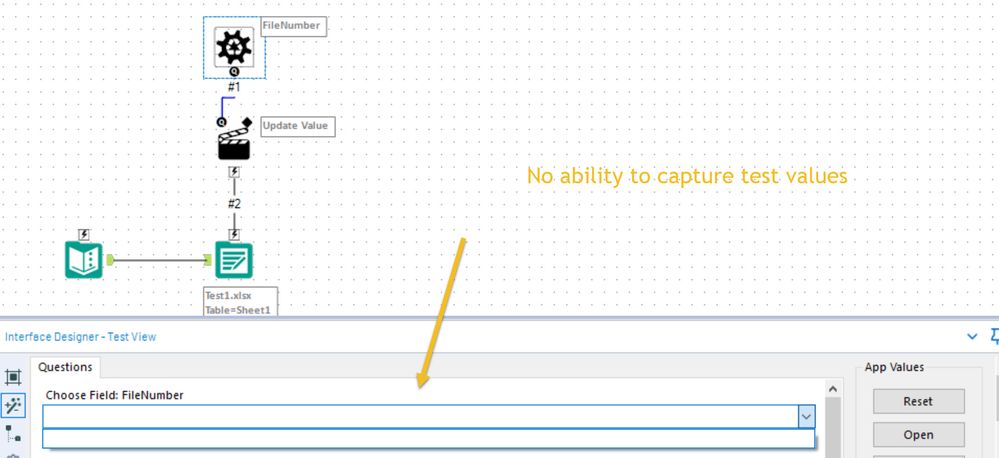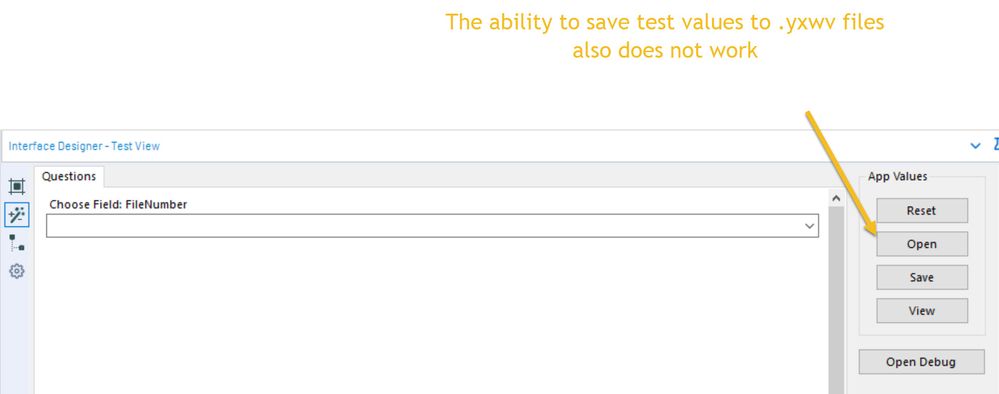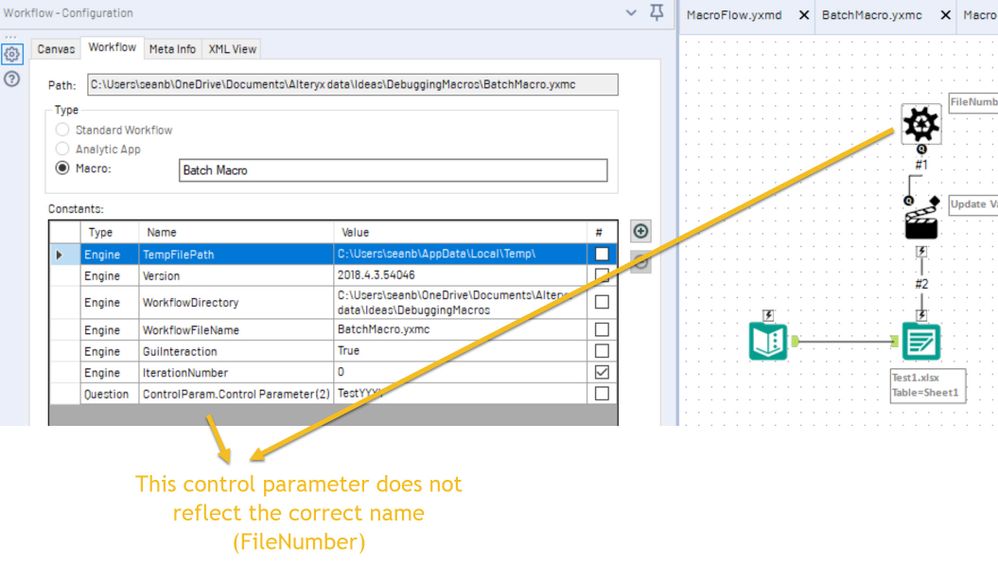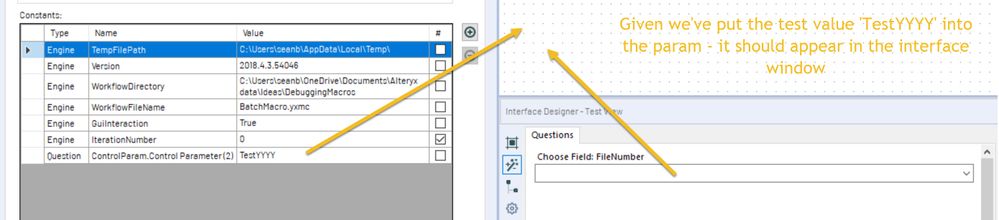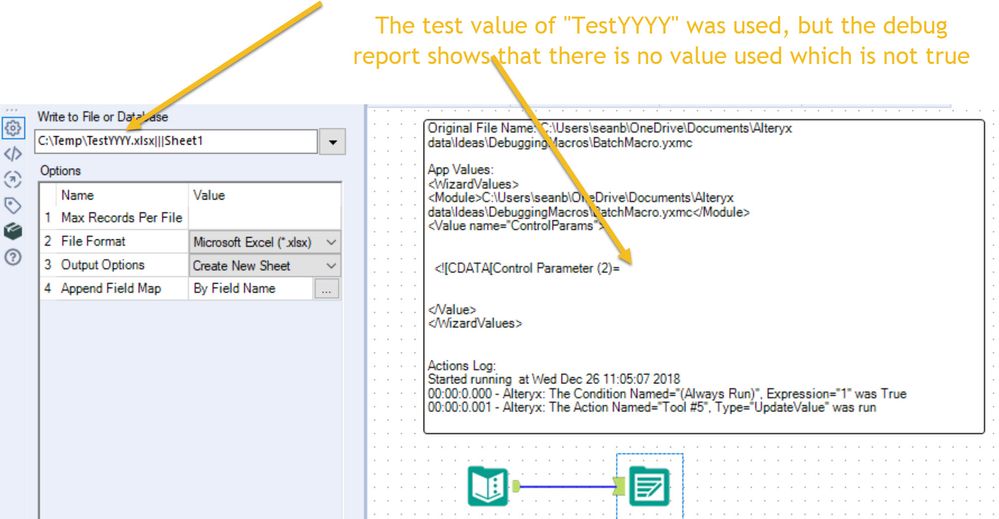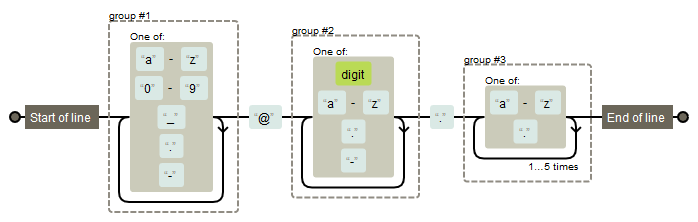Alteryx Designer Desktop Ideas
Share your Designer Desktop product ideas - we're listening!Submitting an Idea?
Be sure to review our Idea Submission Guidelines for more information!
Submission Guidelines- Community
- :
- Community
- :
- Participate
- :
- Ideas
- :
- Designer Desktop: New Ideas
Featured Ideas
Hello,
After used the new "Image Recognition Tool" a few days, I think you could improve it :
> by adding the dimensional constraints in front of each of the pre-trained models,
> by adding a true tool to divide the training data correctly (in order to have an equivalent number of images for each of the labels)
> at least, allow the tool to use black & white images (I wanted to test it on the MNIST, but the tool tells me that it necessarily needs RGB images) ?
Question : do you in the future allow the user to choose between CPU or GPU usage ?
In any case, thank you again for this new tool, it is certainly perfectible, but very simple to use, and I sincerely think that it will allow a greater number of people to understand the many use cases made possible thanks to image recognition.
Thank you again
Kévin VANCAPPEL (France ;-))
Thank you again.
Kévin VANCAPPEL
So far, Alteryx Products are offered in 6 different languages, which is a great thing indeed !!
However there is a lack of a toggle option to effortlessly switch the interface to a different language.
As a standard feature users should be allowed to switch language without re-installing the product (applicable to all Alteryx products)
We are working on building out training content in a story mode and would like to have short snippets playing in a loop for people to see embedded in the workflow. Currently you can add a .gif to a comment background and it will provide a still image on the worklfow itself but functions as a gif in the configuration display. The interesting part is when you are running the workflow the .gif works and then it pauses it when the workflow has completed!
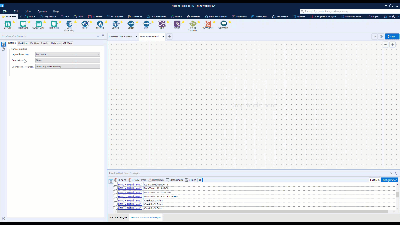
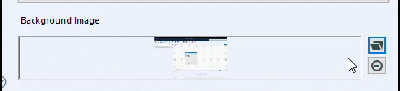
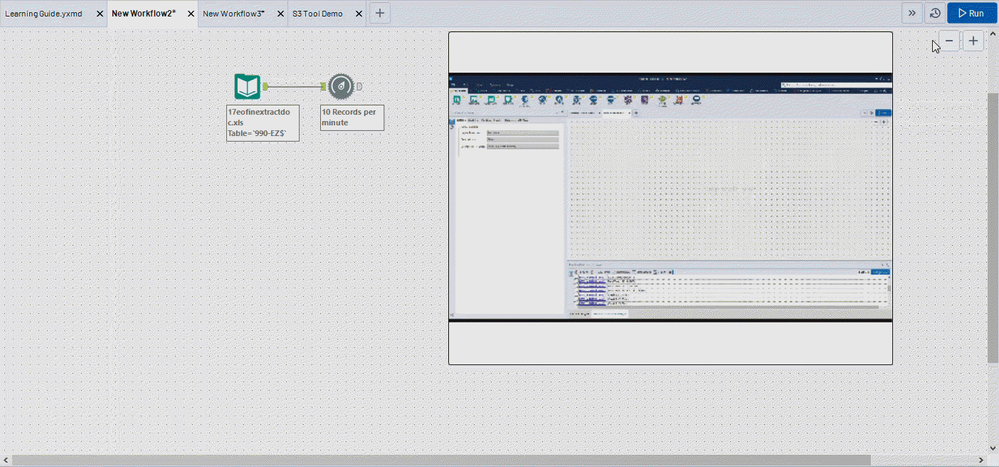
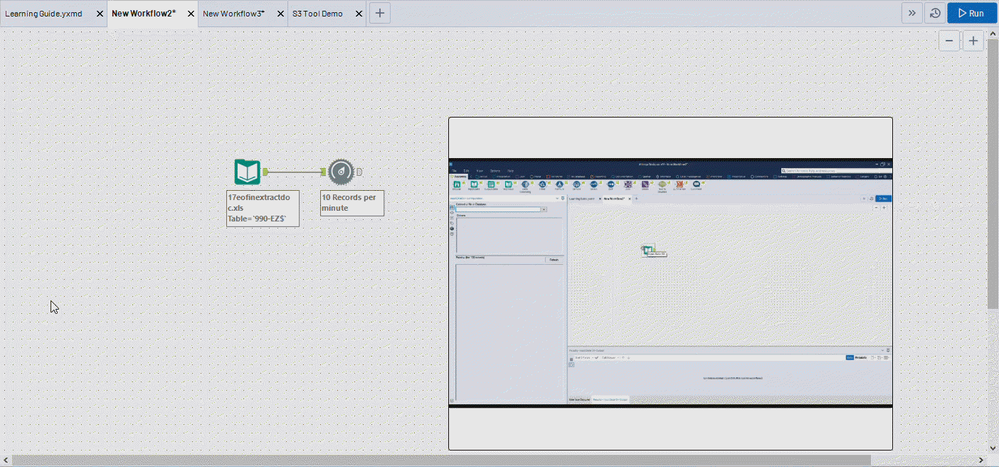
I often copy/paste chunks of workflow and paste it into the same workflow (or a different one). It always seems to paste just diagonally below the upper most left Tool. This creates a real mess. I'd like to be able to select a small area within the work area and have the chunk of workflow I'm pasting drop there - instead of on top of the existing build.
When building and debugging batch macros - it is important to be able to add test values and use these for debugging. However, the input values in the interface tools section do not allow input, and the ability to save or load test values also does not work.
While there is a workaround - setting the values in the workflow variables - this does not work fully (it doesn't reflect in the interface view; and is incorrect in the debug report) and is inconsistent with all other macro types.
Please could you make this consistent with other ways of testing & debugging macros?
All screenshots and examples attached
Screenshot 1: not possible to capture test values
Screenshot 2: saving and loading test values does not work
Screenshot 3: Workaround by using workflow variables
Scree
Screenshot 4: Values entered do not reflect properly
Screenshot 5: Debug works partially
Currently, the dynamic input tool reads variable types for two same variables in two different files as different. This causes an error while importing the files. e.g. A field called X in one file has type "double' while the same variable in other file would have type 'V_String'. The dynamic tool would give an error in this case saying that schema is different. Though its not.
Experts:
The Select Tool is great - except when it comes to reordering a large number of fields for a custom output, load etc. Single clicking every time you need to move a field up or down is time consuming (the ability to highlight multiple fields and move them in unison is great - assuming they are already in the right order).
I suggest two improvements to the Select Tool:
1) The ability to select a field and hold down either the "Up" or "Down" arrow so the field keeps moving without requiring one click per row and
2) The ability to drag and drop fields (skip clicking altogether if desired)
The combination of these 2 functionalities (or even one of them) will make field reordering much more efficient when using the Select Tool.
Thanks!
Hello All,
I received from an AWS adviser the following message:
_____________________________________________
Skip Compression Analysis During COPY
Checks for COPY operations delayed by automatic compression analysis.
Rebuilding uncompressed tables with column encoding would improve the performance of 2,781 recent COPY operations.
This analysis checks for COPY operations delayed by automatic compression analysis. COPY performs a compression analysis phase when loading to empty tables without column compression encodings. You can optimize your table definitions to permanently skip this phase without any negative impacts.
Observation
Between 2018-10-29 00:00:00 UTC and 2018-11-01 23:33:23 UTC, COPY automatically triggered compression analysis an average of 698 times per day. This impacted 44.7% of all COPY operations during that period, causing an average daily overhead of 2.1 hours. In the worst case, this delayed one COPY by as much as 27.5 minutes.
Recommendation
Implement either of the following two options to improve COPY responsiveness by skipping the compression analysis phase:
Use the column ENCODE parameter when creating any tables that will be loaded using COPY.
Disable compression altogether by supplying the COMPUPDATE OFF parameter in the COPY command.
The optimal solution is to use column encoding during table creation since it also maintains the benefit of storing compressed data on disk. Execute the following SQL command as a superuser in order to identify the recent COPY operations that triggered automatic compression analysis:
WITH xids AS (
SELECT xid FROM stl_query WHERE userid>1 AND aborted=0
AND querytxt = 'analyze compression phase 1' GROUP BY xid)
SELECT query, starttime, complyze_sec, copy_sec, copy_sql
FROM (SELECT query, xid, DATE_TRUNC('s',starttime) starttime,
SUBSTRING(querytxt,1,60) copy_sql,
ROUND(DATEDIFF(ms,starttime,endtime)::numeric / 1000.0, 2) copy_sec
FROM stl_query q JOIN xids USING (xid)
WHERE querytxt NOT LIKE 'COPY ANALYZE %'
AND (querytxt ILIKE 'copy %from%' OR querytxt ILIKE '% copy %from%')) a
LEFT JOIN (SELECT xid,
ROUND(SUM(DATEDIFF(ms,starttime,endtime))::NUMERIC / 1000.0,2) complyze_sec
FROM stl_query q JOIN xids USING (xid)
WHERE (querytxt LIKE 'COPY ANALYZE %'
OR querytxt LIKE 'analyze compression phase %') GROUP BY xid ) b USING (xid)
WHERE complyze_sec IS NOT NULL ORDER BY copy_sql, starttime;
Estimate the expected lifetime size of the table being loaded for each of the COPY commands identified by the SQL command. If you are confident that the table will remain under 10,000 rows, disable compression altogether with the COMPUPDATE OFF parameter. Otherwise, create the table with explicit compression prior to loading with COPY.
_____________________________________________
When I run the suggested query to check the COPY commands executed I realized all belonged to the Redshift bulk output from Alteryx.
Is there any way to implement this “Skip Compression Analysis During COPY” in alteryx to maximize performance as suggested by AWS?
Thank you in advance,
Gabriel
Workflow Dependencies is a great feature. It would be even better if you can save several configurations so that you can switch between them with 1 click only, saving the effort to copy and paste. For example:
| Configuration Name | Local | Test | Production | Custom |
| Dependency 1 | Path 1A | Path 1B | Path 1C | (Null) |
| Dependency 2 | Path 2A | Path 2B | Path 2C | (Null) |
| Dependency 3 | Path 3A | Path 3B | Path 3C | (Null) |
Something similar to the Field Configuration (Field Type Files) for Select Tool.
Another option is you save several dependencies there so that you can choose them in the drop-down list of Input and Output tools.
This would facilitate sharing and deployment.
It would make life a bit easier and provide a more seamless experience if Gallery admins could create and share In-Database connections from "Data Connections" the same way in-memory connections can be shared.
I'm aware of workarounds (create System DSN on server machine, use a connection file, etc.), but those approaches require additional privileges and/or tech savvy that line-of-business users might not have.
Thanks!
In the Configuration section of the Formula tool, the “Output Column” area is resizable. However, it has a limit that needs to be increased. Several of the column names I work with are not clearly identifiable with the current sizing constraint. I do not think the sizing needs to be constrained.
As of today, you can pass SQL from :
-input tool
-output tool
-connect in-db
The user interface is very limited, the kind of query you can pass also, welll, not very user-friendly. This generates a lot of frustration among users.
What do I suggest :
1/ A direct button "Query Builder" without having to open a new wf and drop an input box and then go with the presql tool and fight to build a query.
2/ Basically the same features than Dbeaver (https://dbeaver.io ) or DBvisualizer (https://www.dbvis.com/) or SQUIRREL http://squirrel-sql.sourceforge.net/ 😞
-Ability to pass any SQL Code I want (such as update, create, truncate, etc...) when I come from the button, "protected" sql when I am in a workflow
-autocompletion
-color coding (The idea is not new )
3/ A box "Free Sql Query" that I can branch on a indb or standard wf to pass any SQL query. The Output would be the same as input, just like it would be with a block until done.
Now that spell check is implemented ( https://community.alteryx.com/t5/Alteryx-Designer-Ideas/Spell-Check-in-Documentation-Tools/idc-p/343... ), it doesn't work like I expected.
To quote Jpoz :
The language check is based upon the language you selected in the installer when you installed Alteryx.
However, on my computer, Alteryx is set in French. On some project, documentation is also in French, on some others, especially when I have to work with foreign coworker, it's in english.
Can we imagine a language by workflow file, with a default coming from the settings. Something like that :
UI language (User settings)
Default WF language (User settings, if not manually changed, coming from UI language)
WF Language (linked the ywwf/yxmd/yxmc file coming from Default WF)
Currently you get an "Unexpected error" if you try to connect to a table with numeric fields, the solution now is to make a custom query and cast all numeric fields as string and then use a select tool to make it a double.
But to make things easier for everyone, the support for numeric fields is needed.
(It would also be great if we could connect to views without having to use a custom query....)
Single point of maintenance for Salesforce Input tool connection to Salesforce
This prevents user maintenance every time their password (and token) changes which requires them to update every Tool with new credentials
Also logged as issue under Alteryx, Inc Case # 00252975: Connection to Salesforce Issue
I have a process that sends out about 1,500 emails. Every once in a while, it will get stuck at some Percentage and I will have to eventually cancel the workflow, figure out how many emails were sent, and then skip that many emails in order to avoid sending duplicate emails. The process of figuring out how many were sent is currently taking the % of the tool at cancellation minus 50%(since that is where it starts), Multiplying it by 2, and then multiplying that % by the number of lines to get the approximate line of data where it froze up, and then reaching out to individuals to see if they received the email to narrow down exactly where the error occurred.
Example: 60% - 50%= 10% * 2 = 20% * 1249 = 249.8.
This has been pretty accurate in the past, but obviously is not ideal. Is there no way for it to show us how many were sent even if we cancelled the workflow mid processing of the tool?
Hello Alteryx Community!
My suggestion is for a ColdFusion connector - specifically Web Services built in *.cfc files....
Perhaps being able to connect to any *cfm webpage to bring in and identify the data from a webpage or Web Service and then import into an Alteryx Workflow & thus be able to output some meaningful informational reports.
It would be AWESOME if Alteryx had a feature to export logic that is within the workflow into a Visio, PDF, or Excel document to support documentation. Documentation isn't 'fun', but it is important/necessary.
It would be most excellent if I could click directly into the "Enter Expression Here" dialog to start editting my custom filter, rather than having to click the "Custom Filter" radio button.
For me it typically requires three clicks to get going. I often start with a "Basic filter" then:
1) Click into "Enter Expression Here" dialog and nothing happens.
2) Remeber that I need to click the "Custom Filter" radio button.
3) Click back in the "Enter Expression Here" dialog to put my cursor where I want it.
Thanks!
For people recently met with RegEx, you are lucky if the expression is short and understandable or "human readable".
But there are extreme cases too where it's really a pain to solve the puzzle.
if you'd like to catch e-mail addresses from masses of unstructured data this will work;
/^([a-z0-9_\.-]+)@([\da-z\.-]+)\.([a-z\.]{2,6})$/
and here is the elaboration;
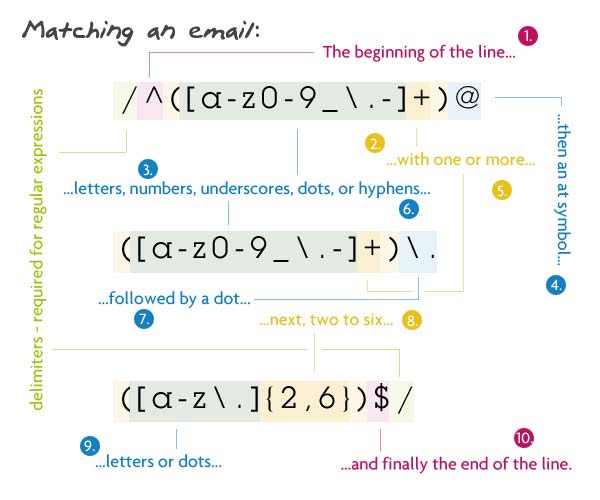
when colorful it's fun but barely readable still... Here is a Regexper version
This visualizer I came across at https://regexper.com/ is awesome.
- Can you please integrate this into Designer for ease of reading and understanding existing RegEx...
- Can it be possible to develop an interactive tool to prepare;
- The graphical representation of our regular expression first
- And then writing it in the same old fashion...
Please support the idea if you like...
Our company is loving the Insight's Tool, but I am constantly being asked by users if they can export the data behind the graphs that is feeding in. For example we have an inventory dashboard for vehicles that starts at a Corporate level, but is drillable down to a "Regional" and then even more focused "Managed Area" level. Once users get down to the "Managed Area" level they want to export the line level data that is feeding into the Insight chart to actually view, work, and action the data at a vehicle level.
Essentially an option to export the data feeding into the graphs.
- New Idea 216
- Accepting Votes 1,826
- Comments Requested 25
- Under Review 154
- Accepted 61
- Ongoing 5
- Coming Soon 6
- Implemented 480
- Not Planned 122
- Revisit 67
- Partner Dependent 4
- Inactive 674
-
Admin Settings
19 -
AMP Engine
27 -
API
11 -
API SDK
217 -
Category Address
13 -
Category Apps
111 -
Category Behavior Analysis
5 -
Category Calgary
21 -
Category Connectors
240 -
Category Data Investigation
75 -
Category Demographic Analysis
2 -
Category Developer
206 -
Category Documentation
78 -
Category In Database
212 -
Category Input Output
632 -
Category Interface
236 -
Category Join
101 -
Category Machine Learning
3 -
Category Macros
153 -
Category Parse
75 -
Category Predictive
77 -
Category Preparation
385 -
Category Prescriptive
1 -
Category Reporting
198 -
Category Spatial
81 -
Category Text Mining
23 -
Category Time Series
22 -
Category Transform
87 -
Configuration
1 -
Data Connectors
949 -
Desktop Experience
1,498 -
Documentation
64 -
Engine
123 -
Enhancement
282 -
Feature Request
212 -
General
307 -
General Suggestion
4 -
Insights Dataset
2 -
Installation
24 -
Licenses and Activation
15 -
Licensing
10 -
Localization
8 -
Location Intelligence
80 -
Machine Learning
13 -
New Request
178 -
New Tool
32 -
Permissions
1 -
Runtime
28 -
Scheduler
21 -
SDK
10 -
Setup & Configuration
58 -
Tool Improvement
210 -
User Experience Design
165 -
User Settings
73 -
UX
220 -
XML
7
- « Previous
- Next »
- aatalai on: Applying a PCA model to new data
- charlieepes on: Multi-Fill Tool
- vijayguru on: YXDB SQL Tool to fetch the required data
- apathetichell on: Github support
- Fabrice_P on: Hide/Unhide password button
- cjaneczko on: Adjustable Delay for Control Containers
-
Watermark on: Dynamic Input: Check box to include a field with D...
- aatalai on: cross tab special characters
- KamenRider on: Expand Character Limit of Email Fields to >254
- TimN on: When activate license key, display more informatio...
| User | Likes Count |
|---|---|
| 54 | |
| 13 | |
| 12 | |
| 8 | |
| 6 |