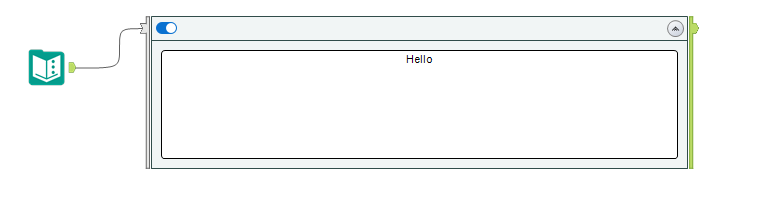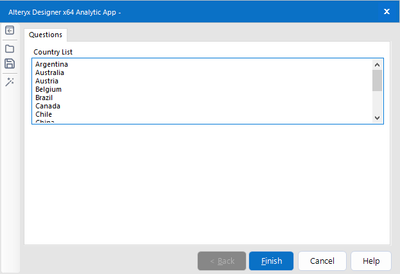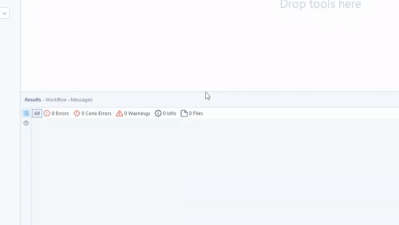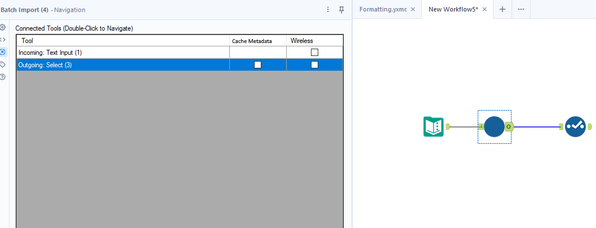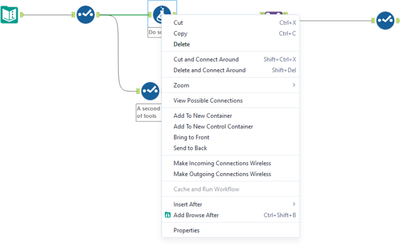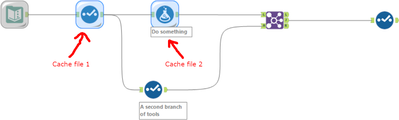Alteryx Designer Desktop Ideas
Share your Designer Desktop product ideas - we're listening!Submitting an Idea?
Be sure to review our Idea Submission Guidelines for more information!
Submission Guidelines- Community
- :
- Community
- :
- Participate
- :
- Ideas
- :
- Designer Desktop: New Ideas
Featured Ideas
Hello,
After used the new "Image Recognition Tool" a few days, I think you could improve it :
> by adding the dimensional constraints in front of each of the pre-trained models,
> by adding a true tool to divide the training data correctly (in order to have an equivalent number of images for each of the labels)
> at least, allow the tool to use black & white images (I wanted to test it on the MNIST, but the tool tells me that it necessarily needs RGB images) ?
Question : do you in the future allow the user to choose between CPU or GPU usage ?
In any case, thank you again for this new tool, it is certainly perfectible, but very simple to use, and I sincerely think that it will allow a greater number of people to understand the many use cases made possible thanks to image recognition.
Thank you again
Kévin VANCAPPEL (France ;-))
Thank you again.
Kévin VANCAPPEL
We all know and love the Comment tool. It's a staple of every workflow to give users an idea of the workflow in finer details. It's a powerful tool - it helps adds context to tools and containers, and it also serves as an image placeholder for us to style our workflows as aesthetically pleasing as possible.
Now, the gensis of this idea is inspired by this post and subsequent research question here.
The Comment Tool today allows you to:
- Write your text and provide context / documentation to your workflow
- Style its shape
- Style its font, colour, and background colour
- Align the text
- Put an image to your workflow
But it would provide way more functionality if it had the capabilities of another awesome Alteryx tool that is not so frequently mentioned... the Report Text Tool!
What's missing in the Comment tool that the Report Text tool has?
- The ability to add active data records from the workflow to its text
- Its wider range of styles which allows for more functionality such as with its Special Tags functions
- Its ability to hyperlink
- Text mode options!
Now, whilst I understand that the Report Text tool is just that, a tool that needs to be connected to the data to work, so too does the Comment tool (to a lesser extent).
It would be awesome to have the ability to connect the data to the Comment tool as it was a Control Container-like connector. It can also be just like the Report Text tool with an optional input, thereby making it like a normal Comment tool.
To visualize my point:
The benefits of doing so:
- Greater flexibility to the user
- Styles are endgame
- Users can use the comment box as a checksum or even a total count / checker to ensure everything is working as intended
- Makes the comment tool more powerful as a dynamic workflow documentation tool
I think it'll be a killer feature enhancement to the comment tool. Hoping to hear comments on this!
Kindly like, share, and subscribe I mean comment your support. Thanks all! 😁
-caltang
Hi all,
At present, Alteryx does not support DSN-free connections to Snowflake using the Bulk Connector. This is a critical functionality for any large company that uses Alteryx - and so I'm hoping that this can be changed in the product in an upcoming release. As a corollary - every DB connection type has to be able to work without DSNs for any medium or large size server instance - so it's worth extending this to check every DB connection type available in Alteryx.
Here are the details:
What is DSN-Free?
In order to be able to run our Alteryx canvasses on a multi-node server - we have to avoid using DSNs - so we generally expand connection strings that look like this:
odbc:DSN=DSNSnowFlakeTest;UID=Username;PWD=__EncPwd1__|||NEWTESTDB.PUBLIC.MYTESTTABLE
to instead have the fully described connection string like this:
odbc:DRIVER={SnowflakeDSIIDriver};UID=Username;pwd=__EncPwd1__;authenticator=Snowflake;WAREHOUSE=compute_wh;SERVER=xnb27844.us-east-1.snowflakecomputing.com;SCHEMA=PUBLIC;DATABASE=NewTestDB;Staging=local;Method=user
For Snowflake BL:
Now - for the Snowflake Bulk Loader the same process does not work and Alteryx gives the classic error below
With DSN:
snowbl:DSN=DSNSnowFlakeTest;UID=Username;pwd=__EncPwd1__;Staging=local;Method=user|||NEWTESTDB.PUBLIC.MYTESTTABLE
Without DSN:
snowbl:driver=SnowflakeDSIIDriver;UID=SeanBAdamsJPMC;pwd=__EncPwd1__;SERVER=xnb27844.us-east-1.snowflakecomputing.com;WAREHOUSE=compute_wh;SCHEMA=PUBLIC;DATABASE=NewTestDB;Staging=local;Method=user|||NEWTESTDB.PUBLIC.MYTESTTABLE
Many thanks
Sean
Hi, as a person with a mapping background, I love that Alteryx added zoom & pan abilities. The hold ctrl + mouse wheel zoom is great! Also, the hold space to pan is great as well. My only issue is this function should still work if the process is running, can you implement?
I have developed many workflows, macros, and apps, and I have always had to find a workaround for displaying information on the user config page or user interface.
For example, I want to input 'Default text' into the Text Box interface tool, but the problem is that it does not accept any external connection.
It would be great if this tool had a Q input anchor that could accept data from a connected tool (in both single or multi-line mode) or from external input (such as a file for DropDown list or List Box tools).
When I open I'd workflow, I'd like the option click on "something" to see content previous created for the workflow. The content I'd use most frequently is: How was the INPUT data obtained? ALL of the Alteryx workflows I will be creating with my current employer will require some level of pre-build of the data sources. I would like to document the pre-build requirements (could be pages of text, so "comments" aren't optimal) and be able to ask for them as needed.
Optimally, this feature would accept .docx, .pdf and other standard formats. Another option would be to support a URL that would link me to the content. For my purposes, this would be even more advantageous as all of our knowledge content is on-line.
Hey all,
I don't know about you, but I have always had trouble hovering the mouse over the Results window pane trying to get the resize icon to appear. It seems like you need surgeon level precision to find the icon! 😷
I love Designer and want to see it be the best it can possibly be. I feel like increasing the clickable/hovering area for this resize would be amazingly helpful!
Just wanted to see if we could get some community momentum going in order to get some developer eyes on this issue. 🙂
Please help by bumping/upvoting this thread!
-K
Migrated this from another thread. Some folks tagged from the original post :)
@cpatrickwk @caltang @afellows @MRod @alexnajm @ericsmalley @MilindG @Prometheus @innovate20
Lets say you have a row of 10 filter tools vertically and there's a select tool coming out of each input for each filter. It can get dizzying to tell the difference. It would be great to be able to select a colour for tools when on the canvas so e.g. in the above I could say " my green selects are the true and my red selects are the false"
We will not be enabling DCM for the time being (see https://community.alteryx.com/t5/Alteryx-Designer-Desktop-Ideas/Enable-auto-complete-predictive-typi...).
But, when you do not enable DCM, you get an annoying pop up every time you open Designer that says "DCM toggle is not enabled".
Please give us the ability to turn this pop up off.
For all Alteryx versions I can remember, when entering a connection string into an input tool (e.g., "C:\Users\mbarone\Desktop\ . . . "), you could just start typing and it would auto-complete. This is no longer the case when DCM is enabled. This is a huge efficiency hit we're taking, and is enough for us not to enable DCM (optional or otherwise), given the fact that current workflow connection manager works just fine (meaning the "akas").
Please bring back auto-complete/predictive text when DCM is enabled.
Hi,
Add to the feature where you can open a workflow to show how to use a tool. Allow a user (and share this within an organization) to add a tool template workflow to a tool so one can open the template workflow and then copy the tools in the template into the workflow being worked on. There are instances where we use the same tool combinations like for dynamic file naming and output.
Regards.
In short:
Add an option to cache the metadata for a particular tool so that it doesn't forget when using tool that have dynamic metadata such as batch macros or alteryx metadata engine can't resolve such as python tool.
Longer explanation:
The Problem:
One of the issues I often encounter when making dynamic workflows or ones that require calling external services is that Alteryx often forgets the metadata of what columns to expect. This causes the workflow to forget configuration of downstream tools when a workflow is first opened or when the metadata engine refreshes. There is currently the option to disable the metadata engine from automatically refreshing but this isn't a good option because you miss out on much of the value it brings.
Some of the common tools where I encounter this issue:
- Json parse
- Batch macros
- Python tool
- Regex parsing to rows
Solution:
Instead could we add an option to cache the metadata for a particular tool, this would save the metadata from the last time the workflow ran to within the workflows XML so that it persists when closed and reopened. Then when the metadata engine runs when it gets to this tool instead of resolving the metadata from the tool it instead uses the saved version in the XML. Obviously when it actually runs it would ignore this and any errors would still occur.
This could be an option in navigation pane of each tool. Mockup below:
This would make developing dynamic workflows far easier and resolve issues of configuration being lost when the metadata changes and alteryx forgets the options.
One of things I like to do is select a bunch of tools and to see the collective performance of particular part of a workflow. It would be super cool if these stats were aggregated.
I could imagine then you could run alternative solutions side by side and then just select the tools involved to compare.
Maybe this pointless but my guess is that memory usage could be as important as processing time and is probably a simple addition to the performance profiling feature.
Currently, Control Containers only report in case they are activated:
Info: Control Container (3): Control Container Activated.
...
Info: Control Container (3): Control Container Completed.It would be very helpful to also get information on disabled Control Containers:
Info: Control Container (3): Control Container Deactivated.- TEXT TO COLUMN TOOL : Check Mark for “Output/No-Output” next to “OUTPUT ROOT NAME”
Most of the time I don't want/need the column that I parsed. Provide a check box for if you want the root column output.
There are times where new versions of Alteryx come out, but there are situations where you cannot keep the Desktop and Server versions in sync.
As an example, at his time of the year, we are getting ready for year-end and al the workflows located on the server have been tested and signed off on. Now there is a new version of desktop with new features, but advise everyone to stay on the current version in case we need to make a fix. Typically, if we updated Designer desktop and try to publish the server -- you will get a versioning error.
I propose that when saving to the server, I can choose the compatible version and Designer/Server can let me know if there is any features I am using that will not work. If I don't use any features from a newer version, the workflow will publish.
So, let's say my server and Designer are at version 2022.1 and I decided to download version 2022.2. Typically, if I open and make any change with the new version -- I would get an error saving to the server - even if I am not using new features. However, what I am saying is that there is an option asking me what version I would like to save the workflow to the server as and I can choose 2022.1. Designer or server can check if I did or did not use any incompatible features, and if not, can save to the with the appropriate version.
Thanks,
Seth
Currently, Cache and Run Workflow cannot be used if there's a second branch of data which goes around the tool which you want to cache. This slows down intermediate runs especially in complex workflows with a lot of inter-dependencies.
For example:
If you want to cache at the formula "Do something", Alteryx will not allow this because a single temporary cache file at this tool will not be sufficient:
My suggestion is that Alteryx allows multiple cache files for one single cache event. In this case:
Proposed process:
- Run the cache run from the initial source(s) of data (here the Text Input tool) via all tools needed to produce the output of the selected tool (here Formula "Do something"). In this case: Text Input, left Select, Formula.
- Produce a cache file for every tool which has a connection towards outside of the direct tool chain. In this case: Cache file 2 (as Alteryx does it today), Cache file 1 (new behaviour)
This way, I could use Cache and Run Workflow much more often which would save me a lot of time.
When the user has no internet connection or when the Help > Source setting is set to "Offline", clicking on a custom tool's help icon will always navigate to
- [AlteryxInstallDirectory]/bin/RuntimeData/HtmlAssets/help.alteryx.com/AlteryxCurrent/en/[helpURL]
which is practically never desirable for custom tools.
Specifying an offline help URL
Developers should have a way to (optionally) specify an offline help URL. This configuration could behave the same as `help_url` which already supports specifying both URLs and local files. If the offline help URL is not set, it would fallback to the `help_url` configuration.
{
"tools": {
"MyCustomTool": {
"configuration": {
"help_url": "https://mywebsite.com/help/my-custom-tool",
"offline_help_url": "file://help/my-custom-tool.html"
}
}
}
}
All built-in tools have their names, descriptions, help URLs, etc. localized to the currently selected locale. Custom tools should also be able to do this.
Specify localized configuration values
Developers should have a way to specify localized values for any locales they choose to support. Similar to the deprecated .yxlang files, this can be done with supplementary `ayx_workspace.[locale].json` files that redefine a subset of configurations which support internationalization.
/* ayx_workspace.jp.json */
{
"tools": {
"MyCustomTool": {
"configuration": {
"long_name": "カスタムツール",
"description": "これは日本語です",
"help_url": "https://mywebsite.com/help/jp/my-custom-tool"
}
}
}
}All built-in Designer tools have an associated example workflow that can be opened by right-clicking a tool and selecting Open Example. This feature is invaluable in helping users familiarize themselves with a tool and explore all of its features. Custom tools should be able to specify example workflows of their own.
It is currently possible to specify an example workflow, but
- The workflow must be specified by modifying a tool's `Config.xml` file, where changes may be overwritten by the SDK.
- All paths are relative to `[AlteryxInstallDirectory]\Samples\[locale]\02 Learn_one_tool_at_a_time`, and there is no easy way to install workflows into this directory.
Specifying an example workflow
Developers should have a way to specify the example workflow associated with any custom tool. This would likely be done in the `ayx_workspace.json` file.
{
"tools": {
"MyCustomTool": {
"configuration": {
"example_path": "configuration\\MyCustomTool_1_0\\example.yxmd"
}
}
}
}
Note that a workflow may depend on some external files as well. It would be ideal if an `assets_path` could be defined to easily allow any arbitrary assets to be included with your tool. (This is currently possible, but must be done by manually modifying the .yxi archive; it isn't handled by the SDK). This would easily allow for example workflows to be specified as a path relative to `assets_path`, and if the workflow contains any relative paths to files within the assets folder, they can be resolved.
{
"tools": {
"MyCustomTool": {
"configuration": {
"assets_path": "configuration\\MyCustomTool_1_0\\assets",
"example_path": "example\\example.yxmd"
}
}
}
}
Localization of the example workflow would also be supported when localization of the plugin configuration is supported.
- New Idea 289
- Accepting Votes 1,791
- Comments Requested 22
- Under Review 166
- Accepted 55
- Ongoing 8
- Coming Soon 7
- Implemented 539
- Not Planned 111
- Revisit 59
- Partner Dependent 4
- Inactive 674
-
Admin Settings
20 -
AMP Engine
27 -
API
11 -
API SDK
219 -
Category Address
13 -
Category Apps
113 -
Category Behavior Analysis
5 -
Category Calgary
21 -
Category Connectors
247 -
Category Data Investigation
79 -
Category Demographic Analysis
2 -
Category Developer
208 -
Category Documentation
80 -
Category In Database
215 -
Category Input Output
645 -
Category Interface
240 -
Category Join
103 -
Category Machine Learning
3 -
Category Macros
153 -
Category Parse
76 -
Category Predictive
79 -
Category Preparation
395 -
Category Prescriptive
1 -
Category Reporting
198 -
Category Spatial
81 -
Category Text Mining
23 -
Category Time Series
22 -
Category Transform
89 -
Configuration
1 -
Content
1 -
Data Connectors
968 -
Data Products
3 -
Desktop Experience
1,550 -
Documentation
64 -
Engine
127 -
Enhancement
342 -
Feature Request
213 -
General
307 -
General Suggestion
6 -
Insights Dataset
2 -
Installation
24 -
Licenses and Activation
15 -
Licensing
13 -
Localization
8 -
Location Intelligence
80 -
Machine Learning
13 -
My Alteryx
1 -
New Request
203 -
New Tool
32 -
Permissions
1 -
Runtime
28 -
Scheduler
24 -
SDK
10 -
Setup & Configuration
58 -
Tool Improvement
210 -
User Experience Design
165 -
User Settings
81 -
UX
223 -
XML
7
- « Previous
- Next »
- Shifty on: Copy Tool Configuration
- simonaubert_bd on: A formula to get DCM connection name and type (and...
-
NicoleJ on: Disable mouse wheel interactions for unexpanded dr...
- haraldharders on: Improve Text Input tool
- simonaubert_bd on: Unique key detector tool
- TUSHAR050392 on: Read an Open Excel file through Input/Dynamic Inpu...
- jackchoy on: Enhancing Data Cleaning
- NeoInfiniTech on: Extended Concatenate Functionality for Cross Tab T...
- AudreyMcPfe on: Overhaul Management of Server Connections
-
AlteryxIdeasTea
m on: Expression Editors: Quality of life update
| User | Likes Count |
|---|---|
| 17 | |
| 6 | |
| 5 | |
| 3 | |
| 3 |