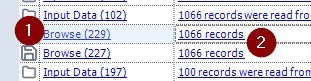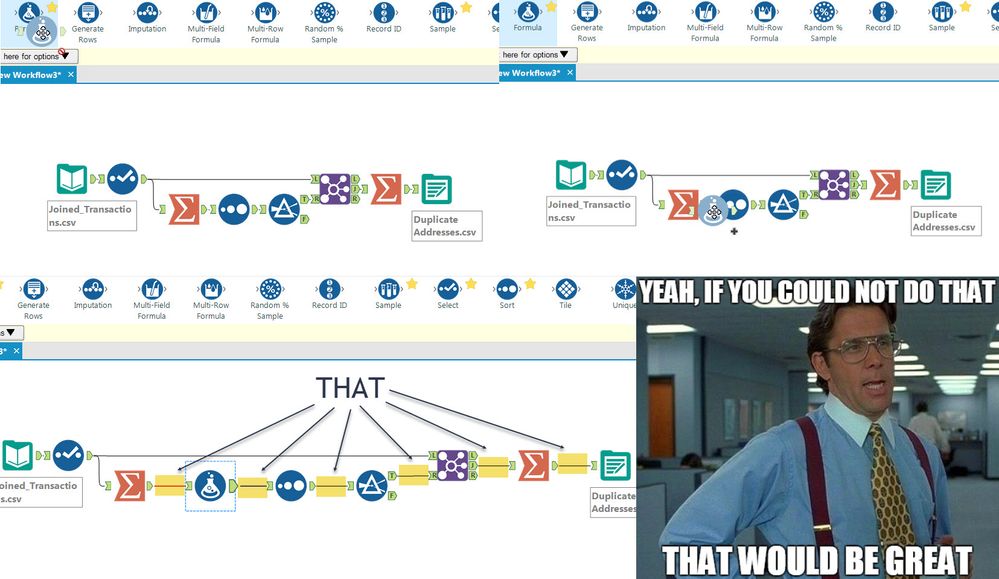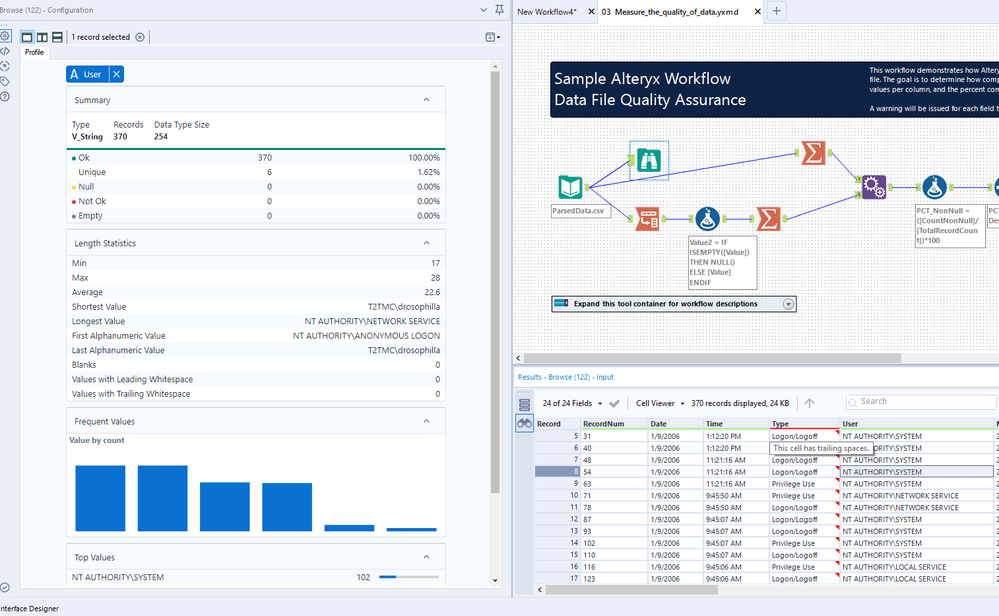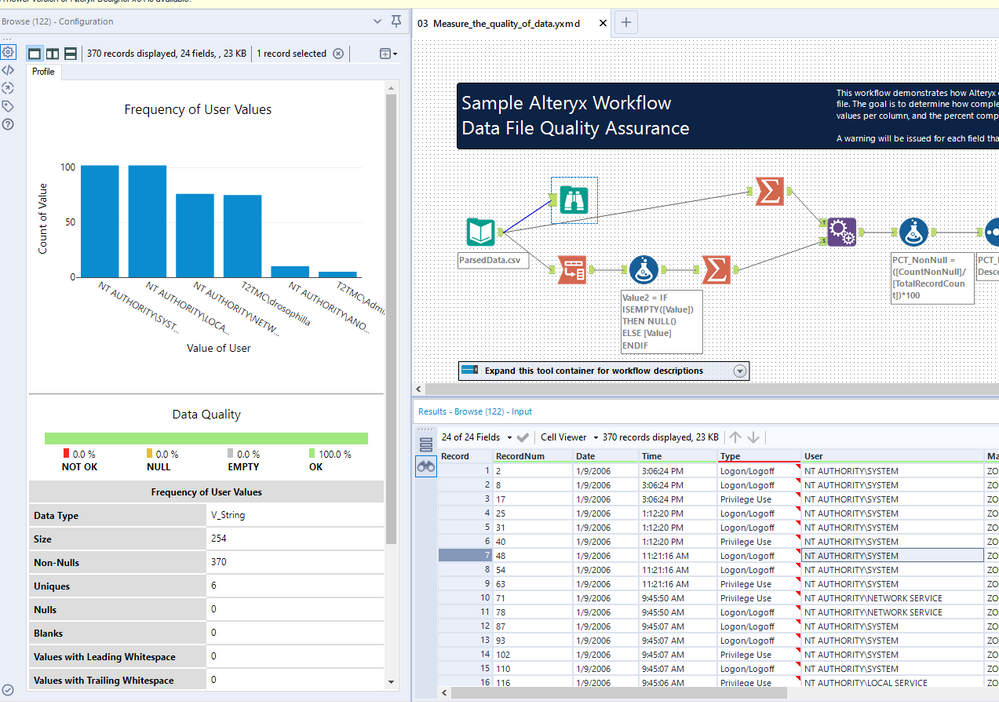Alteryx Designer Desktop Ideas
Share your Designer Desktop product ideas - we're listening!Submitting an Idea?
Be sure to review our Idea Submission Guidelines for more information!
Submission Guidelines- Community
- :
- Community
- :
- Participate
- :
- Ideas
- :
- Designer Desktop: Top Ideas
Featured Ideas
Hello,
After used the new "Image Recognition Tool" a few days, I think you could improve it :
> by adding the dimensional constraints in front of each of the pre-trained models,
> by adding a true tool to divide the training data correctly (in order to have an equivalent number of images for each of the labels)
> at least, allow the tool to use black & white images (I wanted to test it on the MNIST, but the tool tells me that it necessarily needs RGB images) ?
Question : do you in the future allow the user to choose between CPU or GPU usage ?
In any case, thank you again for this new tool, it is certainly perfectible, but very simple to use, and I sincerely think that it will allow a greater number of people to understand the many use cases made possible thanks to image recognition.
Thank you again
Kévin VANCAPPEL (France ;-))
Thank you again.
Kévin VANCAPPEL
It would be useful when building apps to be able to put interface tools in containers and disable them. This would allow an app developer to show users multiple ways of having the app styled without having to have multiple app versions saved.
This is a suggestion for improving the current Apache Avro output support. It would be nice to have a way to also output to a JSON file the Avro schema associated with the Avro data file.
- In the output tool, provide a file browse option to optionally write out the Avro schema JSON file
- Introduce a new tool or function to extract an Avro schema document from an existing Avro file and then save it to JSON
It would be great to increase the size of the content displayed in the results window. I use it primarily to exlore data and with my insufficiently good eyesight this is a challenge. Some non-Alteryx solutions were proposed before but I feel they are not sustainable in the long run.
Best
Teba
it's not easy for an Alteryx Admin to keep track of all the versions & downloads they need to keep updating for their user base.
In our corporate environment, we also have to wrap any installers in a specific wrapper for them to be pushed out to user workstations, and many of the downloads on the alterxy site are not directly available but instead have to be done via the Alteryx Download Manager - as soon as the download manager tries to download the actual installer, this fails on our security firewall.
Please can you make all the key addins available on the downloads page http://downloads.alteryx.com/downloads.html as a final download rather than as a reference to the download manager, with clear version numbers
- Tableau Starter kit: the actual final installer is called Starter_Kit_for_Tableau.exe
- Starter kit for Microsoft
Additionally - it would be VERY useful if on the Downloads page, you could add a 3rd party section, and include a link to the latest tested drivers for :
- SQL Server
- DB2
- Apache (Spark/Kudu)
- R tools for Microsoft
etc.
This would really help Admin teams to keep on top of the responsibility for keeping the environment up to date.
cc: @avinashbonu @Deeksha @Ari_Fuller
As pointed out by @Joshman108 in this post, you can lose some/all of your work in the table tool if the metadata is ever not flowing correctly. Losing your metadata can happen for a number of legitimate reasons (copying/pasting, crosstab tool upstream, python tool upstream etc.) There are a number of tools (including the table tool) where losing the matadata can prove catastrophic.
Consider these 2 simple examples:
1) We have the dynamic box checked and apply a rule to field 1:
If our table tool loses its metadata, our row rule is completely erased! I would expect the tool to remember our row rule once metadata is reestablished.
2) We have the dynamic box unchecked, as well as Field4 unchecked. We setup the same rule as before that references field4.
Now when the metadata is lost and restablished, the table tool does a good job of remembering that Field4 is supposed to be unselected, and that I had a rule for Field1; however, the rule has now been changed! I would expect the rule to also remember that I was referencing Field4. Note that if my rule had reference a field that was included in the table, it would have remembered the rule. It's only because my rule referenced Field4 which was not included in the table that my rule got messed up. In my rule, it now references Row# which is completely wrong:
Currently I am running two version of Alteryx and some of the macros were created/updated in the newer version of Alteryx. I would like to see only one error message displayed for all of the macros created in a newer version rather than having a dialog box pop up a dozen plus times (one for each macro) every time I open an instance.

It would be useful if the Tile Tool had an option to tile based on Natural Breaks in the data. See: https://en.wikipedia.org/wiki/Jenks_natural_breaks_optimization
For example:
| Value | TileValue |
| 100 | 3 |
| 99 | 3 |
| 94 | 3 |
| 60 | 2 |
| 55 | 2 |
| 54 | 2 |
| 52 | 2 |
| 51 | 2 |
| 8 | 1 |
Most of the time I use containers to help structure and layout my workflow, as well as then enabling or disabling different parts of it. It would be nice however to still see the tools within a disabled container but have the container greyed out or hashed out?
Enabled Tool Container
Disabled Tool Container
Thanks,
Sam 🙂
I would like for it to be easier to change input (and output) tools to UNC pathing. I think adding it to the right click menu would be great. Currently, I have to go to options >> advanced >> workflow dependencies. A right click option would be easier.
Thanks!
Idea: Build a version of Designer that runs on ARM devices without requiring an emulator.
Windows 10 on ARM is becoming an increasingly popular option for new devices. Also, with Apple's move toward ARM, virtualized instances of Windows on Mac will either need to be the ARM version or will have much better performance over an emulated version of x64 Windows 10.
Emulated software is considerably slower than native binaries, so to maintain Alteryx's fast performance, an ARM version of Designer would be the best way forward for those looking to move to ARM platforms.
Currently in 2020.2 (but I assume all versions), when you have a workflow running and click on the Tool Name/ID (1 - in the picture below) in the results window it is then not possible to click on the canvas OR get back to the messages for the full workflow as it is then locked to that tool.
The idea is that it should be possible to get back to all of the workflow messages if you click on a tool name in the results window whilst the workflow is running.
However, a neat little tip that I found is if you click on the input, output or browse hyperlink (2 in the picture below), it will open a pop-out browse rather than show the data in the results window, meaning you can still see all of the messages)
This leads me to think that it could and should be possible to see browse anywhere data whilst the workflow is running if this is fixed. Here's a separate idea for that.
I was thinking that if I add a Text box to my app -- there is an option to add Default Text. It would be nice to make that a little more dynamic.
Here is my use case. I want to put the current year in as default text to then use it in a filter tool. It would be great to be able to put a formal in that always get the current year -- but allows a user to overwrite it if they want to do another year. The way I envision it could be:
DateTImeYear(Datetimenow) would show 2020 by default, but a user could overwrite it to say 2019 instead.
Another example is folder structure. If a department is consistent with their folder structure where only a year change:
'C:\Tax\Returns\' + str(DateTImeYear(Datetimenow) would show C:\Tax\Returns\2020. Next year it would show 2021...etc.
Thanks,
Seth
Hi all,
As per the post here: https://community.alteryx.com/t5/Data-Preparation-Blending/Dynamic-input-not-respecting-data-sort/td... - there are situations where you need to use something like a dynamic input to query data, but need it to be brought back in the order that you specified on the input stream.
The Dynamic Input too sorts the input stream deliberately, to check for duplicate queries so that it doesn't waste time bringing back duplicate data.
It would be great if we can extend the dynamic input tool to allow users to specify that they wish the data unsorted, and that they are OK with the consequences of possibly running the same query twice. Even if this is a setting that can only be set through XML, it would still be helpful.
Many thanks
Sean
I am on a forecasting project where we convert one vector of forecasts into another vector of forecasts by multiplying by a conversion matrix. This is very clumsy and fragile to do in Alteryx meaning we have to drop out to Excel. The ability to do very simple matrix multiplication in Alteryx would be very useful here and in other use cases. I realise you can probably exit to R and do the job, but for something so basic that shouldn't be required.
The relational representation of an mxp matrix is a three column table of cardinality mxp with columns { I , J , A }, where I labels the first index set with index i, J labels the second index set with index j, and A labels the numeric values with value a(i,j). Given a second pxn matrix { J, K, B } in relational form we should be able to multiply them to get a mxn matrix { I, K, C} in relational form where of course c(i,k) = sum over j in J of a(i,j)*b(j,k).
Vectors can of course be represented as 1x and x1 matrices. If you really wanted to go to town this could be generalised to array processing ala APL2.
Hi all,
When testing a macro with interface tools in use - the value that is used if running in normal execution (hit the big play button) is 0 or blank, irrespective of the value set for default on the component.
e.g.
- put an up-down component on a canvas with a default value of 200
- Then hook it up to a formula box
- Then output the value
- The value which is output is 0
Please can you change this so that the value passed through the interface tools in testing mode is the specified & configured default value?
Thank you
Sean
It's not uncommon to start out with an InputData control, and then 2/3 of the way through you realise that you need to change this to a dynamic input.
Could we add the capability to right-click on an inputData; and convert to Dynamic Input (just like you can on a TextInput to change it to a Macro Input)?
That has bugged me for years.
The dynamic input tool allows some fairly complex transformations to the underlying query - but it's not always easy to debug this when it doesn't behave as expected.
Could we add the ability to inspect the resulting query (just like you can on the InDB queries using the dynamic output component?)
It is currently possible to see this in the results / messages pane, but I can't find a way to get this into a data-stream to persist it or manipulate it.
When we try to call external web site from Alteryx Designer Download tool, our company proxy server failed the authentication because Alteryx uses the basic login/password authentication. This has happened to multiple applications that need to interact with external partners. Will like to request an enhancement to enable Alteryx to authenticate using Kerberos or NTLM.
I'm digging the new holistic data view in the browse; however, there is one aspect of the old view that I miss: I liked the list of top values to be available without scrolling. Here is the current view of the new browse:
What are my top values? I either need to hover over the blue bars, or scroll down to see the list at the bottom. I would like the top values list moved to the top. For reference, here is what the old view looked like:
My top values are available right there at the top.
- New Idea 275
- Accepting Votes 1,815
- Comments Requested 23
- Under Review 173
- Accepted 58
- Ongoing 6
- Coming Soon 19
- Implemented 483
- Not Planned 115
- Revisit 61
- Partner Dependent 4
- Inactive 672
-
Admin Settings
20 -
AMP Engine
27 -
API
11 -
API SDK
218 -
Category Address
13 -
Category Apps
113 -
Category Behavior Analysis
5 -
Category Calgary
21 -
Category Connectors
247 -
Category Data Investigation
77 -
Category Demographic Analysis
2 -
Category Developer
208 -
Category Documentation
80 -
Category In Database
214 -
Category Input Output
641 -
Category Interface
240 -
Category Join
103 -
Category Machine Learning
3 -
Category Macros
153 -
Category Parse
76 -
Category Predictive
77 -
Category Preparation
394 -
Category Prescriptive
1 -
Category Reporting
198 -
Category Spatial
81 -
Category Text Mining
23 -
Category Time Series
22 -
Category Transform
89 -
Configuration
1 -
Content
1 -
Data Connectors
964 -
Data Products
2 -
Desktop Experience
1,538 -
Documentation
64 -
Engine
126 -
Enhancement
331 -
Feature Request
213 -
General
307 -
General Suggestion
6 -
Insights Dataset
2 -
Installation
24 -
Licenses and Activation
15 -
Licensing
12 -
Localization
8 -
Location Intelligence
80 -
Machine Learning
13 -
My Alteryx
1 -
New Request
194 -
New Tool
32 -
Permissions
1 -
Runtime
28 -
Scheduler
23 -
SDK
10 -
Setup & Configuration
58 -
Tool Improvement
210 -
User Experience Design
165 -
User Settings
80 -
UX
223 -
XML
7
- « Previous
- Next »
-
NicoleJ on: Disable mouse wheel interactions for unexpanded dr...
- TUSHAR050392 on: Read an Open Excel file through Input/Dynamic Inpu...
- NeoInfiniTech on: Extended Concatenate Functionality for Cross Tab T...
- AudreyMcPfe on: Overhaul Management of Server Connections
-
AlteryxIdeasTea
m on: Expression Editors: Quality of life update - StarTrader on: Allow for the ability to turn off annotations on a...
- simonaubert_bd on: Download tool : load a request from postman/bruno ...
- rpeswar98 on: Alternative approach to Chained Apps : Ability to ...
-
caltang on: Identify Indent Level
- simonaubert_bd on: OpenAI connector : ability to choose a non-default...
| User | Likes Count |
|---|---|
| 20 | |
| 9 | |
| 7 | |
| 6 | |
| 5 |