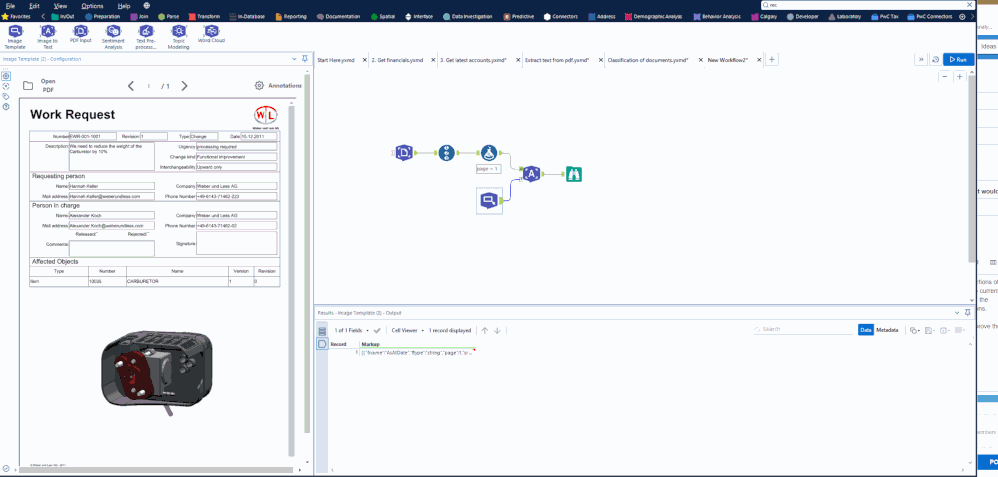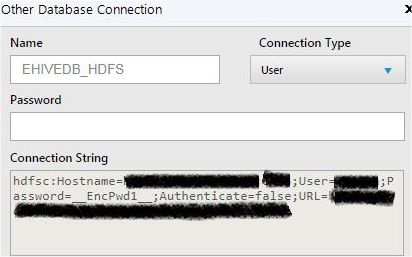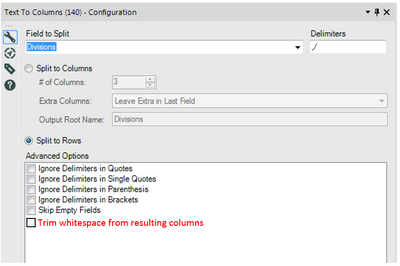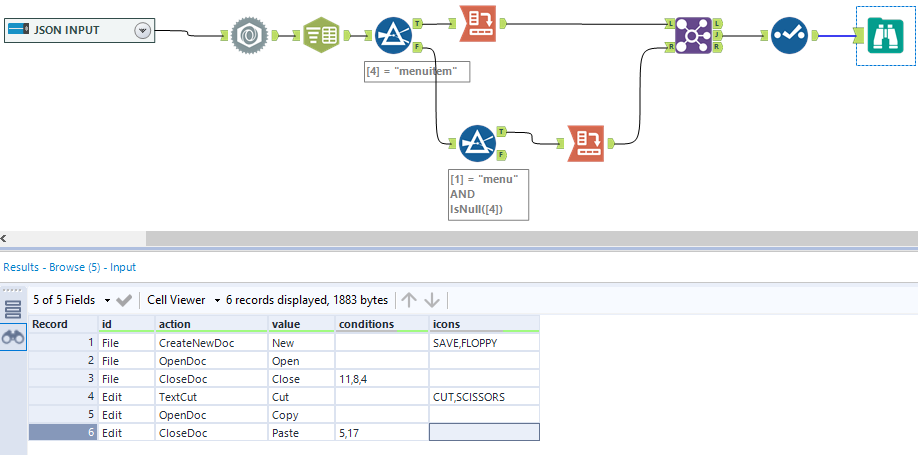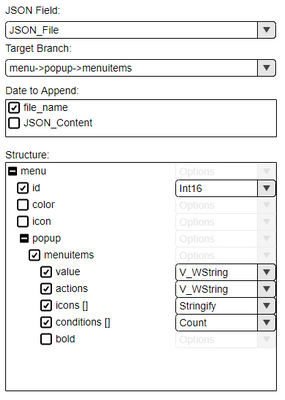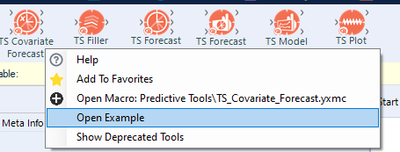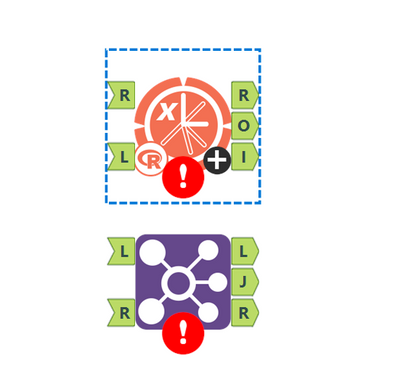Alteryx Designer Desktop Ideas
Share your Designer Desktop product ideas - we're listening!Submitting an Idea?
Be sure to review our Idea Submission Guidelines for more information!
Submission Guidelines- Community
- :
- Community
- :
- Participate
- :
- Ideas
- :
- Designer Desktop
Featured Ideas
Hello,
After used the new "Image Recognition Tool" a few days, I think you could improve it :
> by adding the dimensional constraints in front of each of the pre-trained models,
> by adding a true tool to divide the training data correctly (in order to have an equivalent number of images for each of the labels)
> at least, allow the tool to use black & white images (I wanted to test it on the MNIST, but the tool tells me that it necessarily needs RGB images) ?
Question : do you in the future allow the user to choose between CPU or GPU usage ?
In any case, thank you again for this new tool, it is certainly perfectible, but very simple to use, and I sincerely think that it will allow a greater number of people to understand the many use cases made possible thanks to image recognition.
Thank you again
Kévin VANCAPPEL (France ;-))
Thank you again.
Kévin VANCAPPEL
In the new Intelligence Suite tools the PDF Image Template tool allows a user to select portions of the document to be OCRed downstream by the Image to Text tool, however there is no way to currently zoom in and out of the document to draw the annotations, the only way I have found is to stretch the configuration window and the PDF width will autoscale, but doing so will lose the annotations.
So the request is to have zoom in/out and pan options within the configuration pane to improve the UX.
We are working on building out training content in a story mode and would like to have short snippets playing in a loop for people to see embedded in the workflow. Currently you can add a .gif to a comment background and it will provide a still image on the worklfow itself but functions as a gif in the configuration display. The interesting part is when you are running the workflow the .gif works and then it pauses it when the workflow has completed!
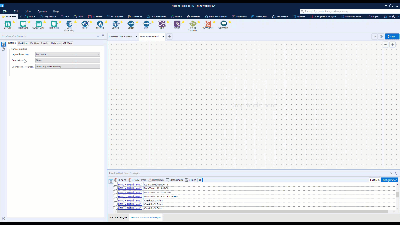
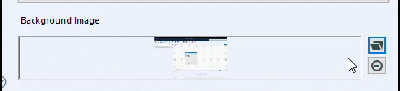
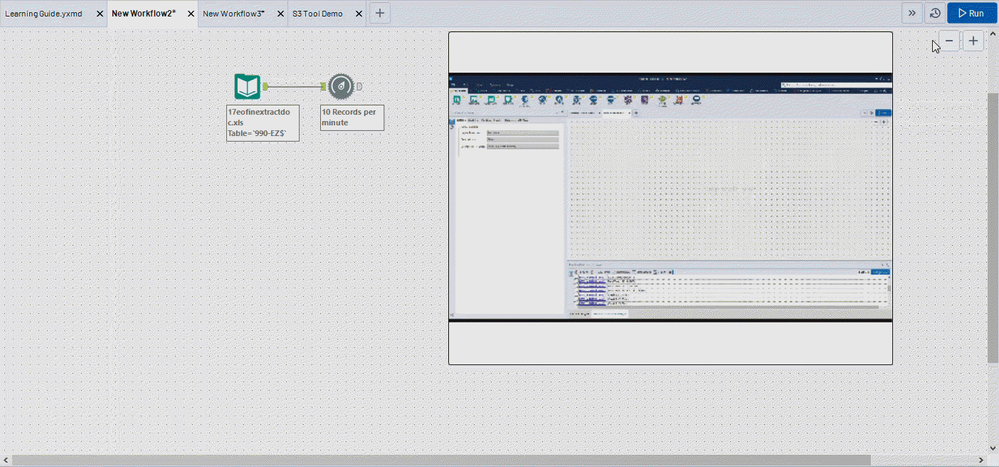
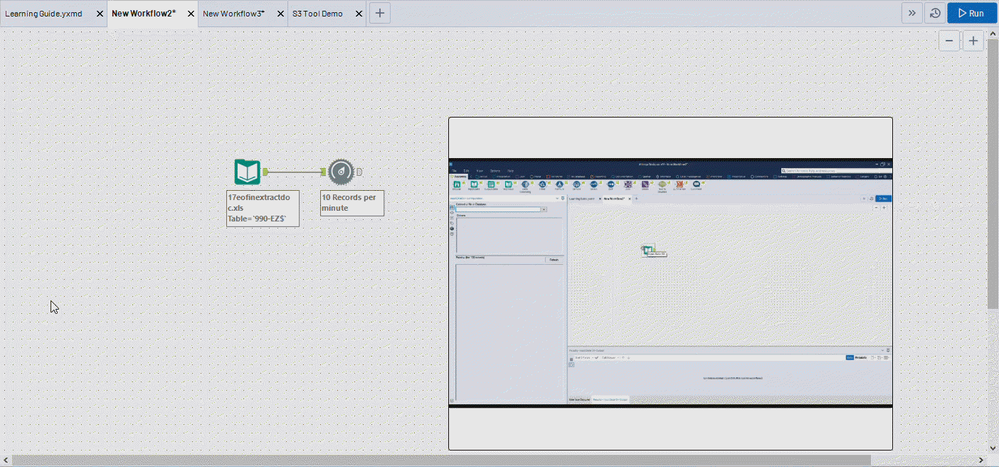
Hi,
I would like to be able to modify my connection string in the Alias Manager.
Connection string is greyed out :
If I want to change my connection string, I have to create a new alias.
Hi team, Can I have dropdown for Action tool link to container?
a: Check to disable, uncheck to enable
b. Check to enable, uncheck to disable
it was very confuse for me when i want to do a reverse way. it is good to if it able to apply to other interface.
So while working through a workflow that takes up a bunch of canvas space, I find myself jumping between two points, one at the beginning and one at the end. Every time I need to jump to the other point, I have to zoom out and scroll over and down and then zoom back in.
What if there was a tool that you could drop on the canvas as a "point of Interest" that if you select it (perhaps) on some other part of the interface, takes you right to that spot in the workflow. I know that currently you can look up tools and it will take you to the location of the tool, but it can be difficult when you are jumping around 4 or 5 different spots to remember which tool number is which.
I would use this all the time!
Just a thought
The eMail setup for the eMail tool and the eMail notifications are subtly different - in that the eMail notifications screen does not offer an explicit location for port. This is important if the SMTP server does not use the default port. You may be able to do this with : notation, but it would be better to create an explicit field for this.
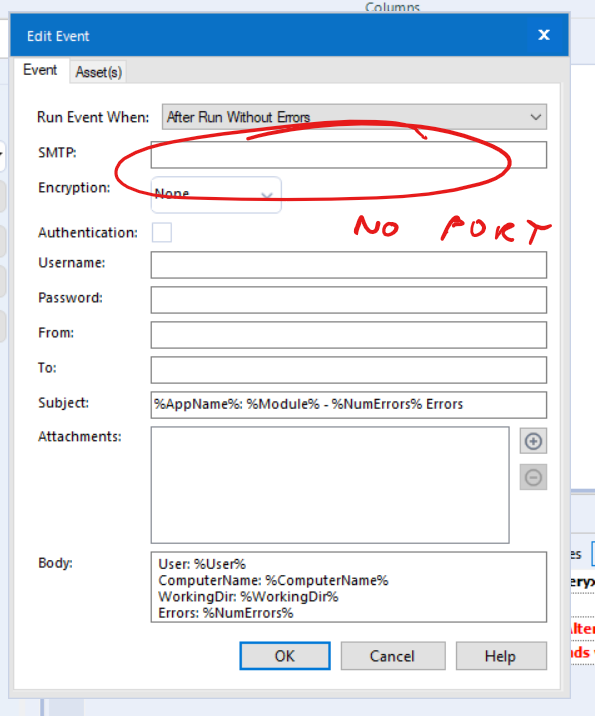
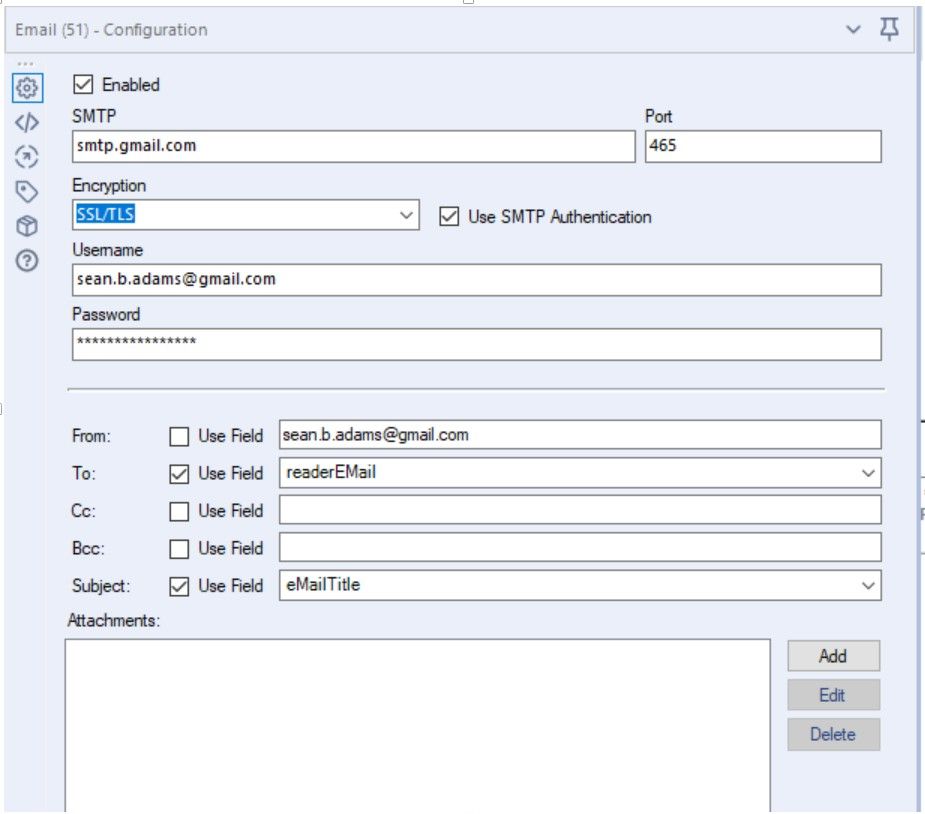
Quick and (hopefully) simple one here. Many times when I use the Text To Columns tool, there is still leading whitespace from comma separated lists with spaces. It would save from the minor inconvenience of putting a Data Cleansing tool after each of these tools to include an Advanced Option to trim whitespace from the results. I tried some workarounds using the empty fields and including spaces in the delimiters box, but this results in unwanted behavior.
Within the Dynamic rename tool there is an option to ignore missing fields.
It would be great if this was a bit more "Dynamic", for example if you wish to ignore duplicate field names for example.
Otherwise you are left with warnings in a perfectly functioning workflow which some users may wish to control.
There is a need when visualizing in-Database workflows to be able to visualize sorted data. This sorting could be done 1 of 2 ways: In a browse tool, or as a stand-alone Sort tool. Either would address the need. Without such a tool being present, the only way to sort the data is to "Data Stream Out" and then visualize the data in Alteryx. However, this process violates the premise of the usefulness of the in-DB toolkit, which is to keep your data in-DB and process using the DB engine. Streaming out big data in order to add a sort is not efficient.
Granted, the in-DB processing doesn't care whether data is sorted or not. However, when attempting to find extreme values after an aggregation, or when trying to identify something as simple as whether null values are present in a field, then a sort becomes extremely useful, and a necessary tool for human consumption of data (regardless of the database's processing needs).
Thanks very much for hearing my idea!
Support for Markdown in Comment Tool
Allows for better formatting of comment and possibly include images and hyperlinks.
This will be great for workflow documentation.
Currently, the comment box can only be formatted as a whole and not on individual text.
Currently - in order to run a series of Alteryx processes which have start-finish dependancies, you have to hack this by putting each sub-process into batch macros with fake inbound and outbound controls and a fake control parameter. Additionally, alteryx forgets the mapping of parameters if you move stuff around, and you have to re-link it all up again, running each step 1 by 1 until the next one fails.
some may say "just use Block until done"
- this only partially solves the issue if your dependency chain is one deep (e.g. create the table; and then send a summary of errors found in the table)
- this doesn't create any ability to encapsulate flows to create simplicity - so it drives the user towards having increasingly bigger and more complex canvases
If we could create a new macro-type or container-type which just allows start-to-finish dependency chaining like a sub-procedure, and which just passes on what was in the input stream directly to the output stream - this would materially improve the ability to simplify flows; and at the same time it's a cheap and easy way to allow for detailed dependency and flow control.
Happy to talk through this live with the team if that makes sense?
Thank you
Sean
I've been dealing with JSON since day one, and to be honest it isn't the best experience I've had.
Converting a hierarchical schema into a tabular one is't a straight forward process, but doing that everyday the old way is time and processing consuming.
What I'm proposing is a tool that can read JSON as input, then display a structural skeleton for the user, or the user can provide such skeleton for the tool, say let's say we have the following input:
{"menu": [{
"id": "File",
"popup": {
"menuitem": [
{"value": "New", "action": "CreateNewDoc", "icons": ["SAVE", "FLOPPY"]},
{"value": "Open", "action": "OpenDoc"},
{"value": "Close", "action": "CloseDoc", "conditions": [11,8,4]}
]
}
},
{
"id": "Edit",
"popup": {
"menuitem": [
{"value": "Cut", "action": "TextCut", icons: ["CUT", "SCISSORS"]},
{"value": "Copy", "action": "OpenDoc"},
{"value": "Paste", "action": "CloseDoc", "conditions": [5,17]}
]
}
}
],
"error": false
}
now to parse this into a table of menuitems we need to use:
- JSON Parse: convert JSON into one long key:value table
- TextToColumns: split key into multiple columns
- Filter: make sure we only get one level from the tree
- CrossTab: Convert it back into a column based key values.
All of this will give us the most primitive table we can have as:
| 2 | 5 | action | conditions | icons | value |
| 0 | 0 | CreateNewDoc | SAVE,FLOPPY | New | |
| 0 | 1 | OpenDoc | Open | ||
| 0 | 2 | CloseDoc | 11,8,4 | Close | |
| 1 | 0 | TextCut | CUT,SCISSORS | Cut | |
| 1 | 1 | OpenDoc | Copy | ||
| 1 | 2 | CloseDoc | 5,17 | Paste |
and now if we want to have the parent menu id along side with the menuitems, we will do that again as:
- Filter: for parent values only
- CrossTab: for parent values into a table
- Join: to join Parents with Sub items and add the Parent.Id
Now all of this is done with Concatenating of child items, as cross tab will allow us to only do Concat/First/Last for items with the same grouping values.
And now if we want to process children, count them, or extract their data into another table, we have to add more Filters, more CrossTab and more Joining to get parent IDs for future linking.
So what's I'm proposing?
I'm thinking of a Tool with an interface that give me the ability to choose:
- Target Branch: which is the main table to be extracted from the branches, in this case it would be menu->popup->menuitem.
- Parent Values: what values to be appended from parents of the previous table, just like menu->Id and others if exist.
- Children Data types: selecting the proper and expected data type for children instead of using strings or the existing different columns way.
- Children Arrays Process: what to do with children branches? either stopping their process and return them as is (Stringify), exclude or do other process like count.
the tool may extract the structure or let the user input such config as the following:
Or Input the Structure as a YAML formatted config or any other way.
This will allow the user to have a quick native tool that does what he wants as it should, and user can use it as much as he want for children and nested values. you just Stringify and repeat and only parse what you need every time.
I hope you consider this for me to replace tens of macros and tools into single tools such so.
Thanks for your help and time and all the best!
This should be a simple addition:
In the same way that many default tools automatically generate annotations when they are dropped into the workflow, or their configurations are modified, there should be a way to add custom annotations for custom made macros.
Thanks!
Hi,
Add to the feature where you can open a workflow to show how to use a tool. Allow a user (and share this within an organization) to add a tool template workflow to a tool so one can open the template workflow and then copy the tools in the template into the workflow being worked on. There are instances where we use the same tool combinations like for dynamic file naming and output.
Regards.
Hello! I'm just wanting to highlight a couple of small issues I've found when trying to use the TS Covariate Forecast.
1. The example workflow does not open. This has been tested on multiple machines with different users. Right clicking the macro allows for the option 'Open Example Workflow':
However the button does not work/do anything. It is listed as a tool with a 'one tool example' (https://help.alteryx.com/20213/designer/sample-workflows-designer) so i would expect this to work.
2. Fix left/right labelling of input anchors. Currently the anchors are labelled incorrectly (compared with the join tool):
This can make things confusing when looking at documentation/advice on the tool, in which it is described as the left/right inputs.
Thanks!
TheOC
When I modify settings, in any software, I like to have an "Apply" button that doesn't close the window but makes the changes effective.
Example : I want to change the color of my canvas.
I open the settings, change the color to one I like, then save (which closes the settings window). Finally, I don't like the color and want to use another one. I open again the settings window, change the color again, then save (which closes the window again) and so on...
It's bothering to have to open the window each time.
So I think, having this kind of button in the user settings window would make the settings modification more comfortable for the user.
Hi,
I would like to see Global Variable being made available in Alteryx. I have seen the Global Constant being made available under Workflow "User" configuration. But this is constant and needs to be defined at Design time.
How about a Process Id that needs to be auto genearted and the same needs to be available across the formula tools used with in the workflow.
When working with APIs it is quite common to use the JSON parse tool to parse out the download data which has been returned from the API. However the JSON data may be missing key:value pairs as they are not in the response. This causes issues with downstream tools where there are missing fields. The current workaround for this is to use either the Crew macro Ensure fields, or union on a text input file to force the missing fields downstream.
The issue with this is:
1) Users may not be aware of the requirement to ensure fields are present
2) You need to know the names of all the fields to include in the ensure fields macro
Therefore the feature request is to add an option to the JSON parse tool to add the model schema as an input.
For example with the UK companies house API, to get a list of all the directors at a company the model schema is
{
"active_count": "integer",
"etag": "string",
"items": [
{
"address": {
"address_line_1": "string",
"address_line_2": "string",
"care_of": "string",
"country": "string",
"locality": "string",
"po_box": "string",
"postal_code": "string",
"premises": "string",
"region": "string"
},
"appointed_on": "date",
"country_of_residence": "string",
"date_of_birth": {
"day": "integer",
"month": "integer",
"year": "integer"
},
"former_names": [
{
"forenames": "string",
"surname": "string"
}
],
"identification": {
"identification_type": "string",
"legal_authority": "string",
"legal_form": "string",
"place_registered": "string",
"registration_number": "string"
},
"links": {
"officer": {
"appointments": "string"
},
"self": "string"
},
"name": "string",
"nationality": "string",
"occupation": "string",
"officer_role": "string",
"resigned_on": "date"
}
],
"items_per_page": "integer",
"kind": "string",
"links": {
"self": "string"
},
"resigned_count": "integer",
"start_index": "integer",
"total_results": "integer"
}
But fields such as "resigned_on" are not always present in the data if there are no directors who have resigned. Therefore to avoid a user missing the requirement for unidentified fields needing to be added, if there was an optional input which took the model schema and therefore created the missing fields would greatly improve the API development process and minimise future errors being encountered once a workflow is in production.
Sometimes I want to test portions of a workflow, independent of other portions. I find myself adding containers, just so I can disable some of the time consuming portions that are not part of my test. It would be nice to be able to enable/disable any portion of a workflow, on the fly. Or maybe just disable/enable any connection with a right-click.
Thanks!
Gary
Now
File Specification: Specify the type of files to return.
- *.*: Return all file types in the specified directory. The default value.
- *.csv: Return all csv files in the specified directory.
- temp*.*: Return all files that begin with temp in the file name: temp1.txt and temp_file.yxdb
Idea
now the file specification option can only be one or all.
is it possible to specify multiple file types.For example *.csv or *.xlsx ?
- New Idea 275
- Accepting Votes 1,815
- Comments Requested 23
- Under Review 173
- Accepted 58
- Ongoing 6
- Coming Soon 19
- Implemented 483
- Not Planned 115
- Revisit 61
- Partner Dependent 4
- Inactive 672
-
Admin Settings
20 -
AMP Engine
27 -
API
11 -
API SDK
218 -
Category Address
13 -
Category Apps
113 -
Category Behavior Analysis
5 -
Category Calgary
21 -
Category Connectors
247 -
Category Data Investigation
77 -
Category Demographic Analysis
2 -
Category Developer
208 -
Category Documentation
80 -
Category In Database
214 -
Category Input Output
641 -
Category Interface
240 -
Category Join
103 -
Category Machine Learning
3 -
Category Macros
153 -
Category Parse
76 -
Category Predictive
77 -
Category Preparation
394 -
Category Prescriptive
1 -
Category Reporting
198 -
Category Spatial
81 -
Category Text Mining
23 -
Category Time Series
22 -
Category Transform
89 -
Configuration
1 -
Content
1 -
Data Connectors
964 -
Data Products
2 -
Desktop Experience
1,538 -
Documentation
64 -
Engine
126 -
Enhancement
331 -
Feature Request
213 -
General
307 -
General Suggestion
6 -
Insights Dataset
2 -
Installation
24 -
Licenses and Activation
15 -
Licensing
12 -
Localization
8 -
Location Intelligence
80 -
Machine Learning
13 -
My Alteryx
1 -
New Request
194 -
New Tool
32 -
Permissions
1 -
Runtime
28 -
Scheduler
23 -
SDK
10 -
Setup & Configuration
58 -
Tool Improvement
210 -
User Experience Design
165 -
User Settings
80 -
UX
223 -
XML
7
- « Previous
- Next »
-
NicoleJ on: Disable mouse wheel interactions for unexpanded dr...
- TUSHAR050392 on: Read an Open Excel file through Input/Dynamic Inpu...
- NeoInfiniTech on: Extended Concatenate Functionality for Cross Tab T...
- AudreyMcPfe on: Overhaul Management of Server Connections
-
AlteryxIdeasTea
m on: Expression Editors: Quality of life update - StarTrader on: Allow for the ability to turn off annotations on a...
- simonaubert_bd on: Download tool : load a request from postman/bruno ...
- rpeswar98 on: Alternative approach to Chained Apps : Ability to ...
-
caltang on: Identify Indent Level
- simonaubert_bd on: OpenAI connector : ability to choose a non-default...
| User | Likes Count |
|---|---|
| 20 | |
| 9 | |
| 6 | |
| 6 | |
| 5 |