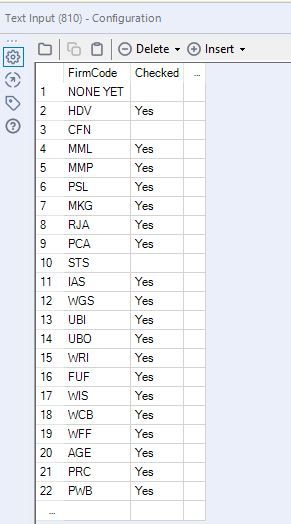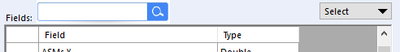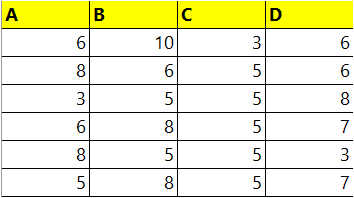Alteryx Designer Desktop Ideas
Share your Designer Desktop product ideas - we're listening!Submitting an Idea?
Be sure to review our Idea Submission Guidelines for more information!
Submission Guidelines- Community
- :
- Community
- :
- Participate
- :
- Ideas
- :
- Designer Desktop: New Ideas
Featured Ideas
Hello,
After used the new "Image Recognition Tool" a few days, I think you could improve it :
> by adding the dimensional constraints in front of each of the pre-trained models,
> by adding a true tool to divide the training data correctly (in order to have an equivalent number of images for each of the labels)
> at least, allow the tool to use black & white images (I wanted to test it on the MNIST, but the tool tells me that it necessarily needs RGB images) ?
Question : do you in the future allow the user to choose between CPU or GPU usage ?
In any case, thank you again for this new tool, it is certainly perfectible, but very simple to use, and I sincerely think that it will allow a greater number of people to understand the many use cases made possible thanks to image recognition.
Thank you again
Kévin VANCAPPEL (France ;-))
Thank you again.
Kévin VANCAPPEL
Please improve the Excel XLSX output options in the Output tool, or create a new Excel Output tool,
or enhance the Render tool to include an Excel output option, with no focus on margins, paper size, or paper orientation
The problem with the current Basic Table and Render tools are they are geared towards reporting, with a focus on page size and margins.
Many of us use Excel as simply a general output method, with no consideration for fitting the output on a printed page.
The new tool or Render enhancement would handle different formats/different schemas without the need for a batch macro, and would include the options below.
The only current option to export different schemas to different Sheets in one Excel file, without regard to paper formatting, is to use a batch macro and include the CReW macro Wait a Second, to allow Excel to properly shut down before a new Sheet is created, to avoid file-write-contention issues.
Including the Wait a Second macro increased the completion time for one of my workflows by 50%, as shown in the screehshots below.
I have a Powershell script that includes many of the formatting options below, but it would be a great help if a native Output or Reporting tool included these options:
Allow options below for specific selected Sheet names, or for All Sheets
AllColumns_MaxWidth: Maximum width for ALL columns in the spreadsheet. Default value = 50. This value can be changed for specific columns by using option Column_SetWidth.
Column_SetWidth: Set selected columns to an exact width. For the selected columns, this value will override the value in AllColumns_MaxWidth.
Column_Centered: Set selected columns to have text centered horizontally.
Column_WrapText: Set selected columns to Wrap text.
AllCells_WrapText: Checkbox: wrap text in every cell in the entire worksheet. Default value = False.
AllRows_AutoFit: Checkbox: to set the height for every row to autofit. Default value False.
Header_Format: checkbox for Bold, specify header cells background color, Border size: 1pt, 2pt, 3pt, and border color, Enable_Data_Filter: checkbox
Header_freeze_top_row: checkbox, or specify A2:B2 to freeze panes
Sheet_overflow: checkbox: if the number of Sheet rows exceeds Excel limit, automatically create the next sheet with "(2)" appended
Column_format_Currency: Set selected columns to Currency: currency format, with comma separators, and negative numbers colored red.
Column_format_TwoDecimals: Set selected columns to Two decimals: two decimals, with comma separators, and negative numbers colored red.
Note: If the same field name is used in Column_Currency and Column_TwoDecimals, the field will be formatted with two decimals, and not formatted as currency.
Column_format_ShortDate: Set selected columns to Short Date: the Excel default for Short Date is "MM/DD/YYYY".
File_suggest_read_only: checkbox: Set flag to display this message when a user opens the Excel file: "The author would like you to open 'Analytic List.xlsx' as read-only unless you need to make changes. Open as read-only?
vb code: xlWB.ReadOnlyRecommended = True
File_name_include_date_time: checkboxes to add file name Prefix or Suffix with creation Date and/or Time
========
Examples:
My only current option: use a batch macro, plus a Wait a Second macro, to write different formats/schemas to multiple Sheets in one Excel file:
Using the Wait a Second macro, to allow Excel to shut down before writing a new Sheet, to avoid write-contention issues, results in a workflow that runs 50% longer:
With the onset of Workflow Comparisons in V2021.3, it only seems natural to me that the next step would be a method of handling those changes. Maybe have some clickable dropdowns on the changed tools that have a few options as to what you'd like to do about them. I think the options to start off with would be "Apply this change to that workflow" and "Apply the other workflow's change to this one" along with the "Apply all of this workflow's changes to that one" and "Apply all of that workflow's changes to this one" somewhere in the header.
I know that I will occasionally get a request to change a workflow while I'm already in the middle of making a change to it or am waiting on approval for a change I've made and am hoping to implement. The current version control system on Server does not make it easy to implement multiple changes that may need to be implemented in an order other than the one in which they were started. The current process seems to be to merge them later by going through the whole process of selectively copying the changed tools and pasting/replacing them or otherwise manually modifying the tools to make them match.
Likewise, implementing the version merging proposed here will allow versioning strategies more akin to branches in git. One could more-or-less maintain two streams of changes until they were both complete and merge or productionize them as they're complete and ready.
Similar to how the Join tool allows to "Select all Left" or "Select all Right" I'd like to see the Append Fields tool have an option to select all source or select all target. Same for deselect.
It would be great to have the option to FILTER on the columns within the TEXT INPUT TOOL.
Example, in the screenshot below I would like to filter this on the FirmCode Alphabetically
For performance, it would be great if designers could mark Batch Macros safe for parallel execution. E.g. the macro will not dead-lock itself accessing inputs / outputs.
Either Alteryx would run all iterations simultaneously, or to what available resources permit.
My use case here is a rule table (DMN) which execution against a data set, each rule needs to be executed against each row. The rules are expressed as formulas and are joined through the Dynamic Replace tool.
However we need to check whether inputs match multiple rules these may violate the matching process, so I run each rule through the batch macro to find matches. Once all matches are processed then validation on the matching occurs.
The input could be 30k rows, and there are about 80 rules which my Alteryx takes about five minutes to execute.
There needs to be a way to step into macro a which is component of parent workflow for debugging.
Currently the only way to achieve to debug these is to capture the inputs to the macro from the parent workflow, and then run the amend inputs on the macro. For iterative / batch macros, there is no option to debug at all. This can be tedious, especially if there are a number of inputs, large amounts of data, or you are have nested macros.
There should be an option on the tool representing the macro in the parent workflow to trigger a Debug when running the workflow, this would result in the same behavior when choosing 'Debug' from the interface panel in the macro itself: a new 'debug' workflow is created with the inputs received from the parent workflow.
On iterative / batch macros, which iteration / control parameter value the debug will be triggered on should be required. So if a macro returns an error on the 3 iteration, then the user ticks 'Debug' and Iteration = 3. If it doesn't reach the 3rd iteration, then no debug workflow is created.
A very useful and common function
https://www.w3schools.com/sql/func_sqlserver_coalesce.asp
Return the first non-null value in a list:
It exits in SQL, Qlik Sense, etc...
Best regards,
Simon
It would be awesome if we could edit annotations while the workflow is running.
I love annotating all my tools, and I'm often sitting there looking at my canvas right after hitting run and thinking, "I should annotate that!" and then moving on and forgetting after it's run. I'm not sure if that's feasible or not, but I think it would be neat.
We could really use a proper API Tool for Input, rather than rely on curl queries, etc. that end up requiring many tools to parse into a proper table form, even using the JSON tools!
I for one deal regularly with cloud APIs, and pulling their data. We need an API Input tool that can handle various auth methods, Headers, Params, Body data, etc and that will ALSO handle converting the typical output (JSON) into two outputs - Meta info, and the table-compatible info.
I'm moving from direct SQL query to using API, and I literally have 15 Tools and steps required to create the same table data that the single SQL query tool gave me. In one case, I have to have an 18 tool Container that just handles getting a Bearer Token before I can pass that on to another container that actually does the curl query, etc and it's 15 tools needed to manage the output JSON into proper table-style data. (Yes, I already use the JSON tools, but the data requires massaging before that tool can work right).
As an add-on, we should also be able to make aliases for the API connection so we aren't having to put user/pass information into the workflow at any point. Interfaces are nice, but not really useful in automated workflow runs.
There's got to be a better way!
In order to make it easier to find workflow logs and be able to analyze them we would suggest some changes:
- In the log name instead something like "alteryx_log_1634921961_1.log" the log name should be the queue_id for example: "6164518183170000540ac1c5.log"
This would facilitate when trying to find the job logs.
To facilitate reading the log we would suggest the following changes:
- Add the timestamp
- Add error level
For the example of current and suggested log:
Please consult the document in attachment.
In the suggested format the log would be [TIMESTAMP] [ERRORLEVEL] [ELAPSEDTIME] [MESSAGE]
In order to make the connections between Alteryx and Snowflake even more secure we would like to have the possibility to connect to snowflake with OAuth in an easier way.
The connections to snowflake via OAuth are very similar to the connections Alteryx already does with O365 applications. It requires:
- Tenant URL
- Client ID
- Client Secret
- Get Authorization token provided by the snowflake authorization endpoint.
- Give access consent (a browser popup will appear)
- With the Authorization Code, the client ID and the Client Secret make a call to retrieve the Refresh Token and TTL information for the tokens
- Get the Access Token every time it expires
With this an automated workflow using OAuth between Alteryx and Snowflake will be possible.
You can find a more detailed explanation in the attached document.
Hello,
It would be very helpful to have a search box for field names in the summary tool, I think it would help decrease errors by selecting fields by mistake with similar names and will help gain a couple of seconds while looking around for a specific field, particularly with datasets with a lots of them.
Like this:
Currently I find myself always wanting to replace the DateTime field with a string or visa verse.
It would be nice to have a radio button to pick whether to append the parsed field to replace the current field with the parsed field.
I understand that all you need is a select tool after, this would be a nice QoL change especially where the field may be dynamically updated.
i thought i was an old issue, but i search few time and can not find any.
can we direct convert string to number without remove ","?
1,000.00 from string convert directly to 1,000.00 number.
it is annoying to add a formula tool to remove the ","
Hi,
My boss and I uses a MB Rules Tool.
He is in trouble because the settings are not what he wants.
It seems that many combinations will come out.
↓
Control Parameters
The allowable minimum number of items in a rule or itemset.
I would like you to inprove or add this parameter to "Maximize".
Modeler seems to be able to set the maximum.
Olá, não sei se classifiquei a ideia na caixa correta, mas eu gostaria de ver uma ferramenta, provavelmente na aba "Transformar", e que traria o subtotal e total de um conjunto de linhas, sem ter que construir um fluxo somente para isso. Acredito que com uma ferramenta, apenas, o problema possa ser resolvido, como no exemplo anexo, o que é bem fácil de fazer no Excel, por exemplo.
can we have a formula tool to refer multiple field (especially dynamic as well)
i KNOWN we can use transpose and crosstab tool. but it silly to do one thing with two tool.
Problem
To sum all the fields in the file. so now is A-D.
I can use formula tool to do it. easy. But, what if fields add / delete frequently?
Now, it sum A-E, what if G-F tomorrow, and B-Z after tomorrow, i do not want to update workflow every time.
suggestion :
I hope we have a tool that similar to multiple field tool, but it output to a new field only.
I KNOWN SUM() is not alteryx function but just an example. we can expand further other formula for string and date.
Hi Alteryx,
Can we get the R tools/models to work in database for SNOWFLAKE.
In-Database Overview | Alteryx Help
I understand that Snowflake currently doesn't support R through their UDFs yet; therefore, you might be waiting for them to add it.
I hear Python is coming soon, which is good & Java already available..
However, what about the ‘DPLYR’ package? https://db.rstudio.com/r-packages/dplyr/
My understanding is that this can translate the R code into SQL, so it can run in-DB?
Could this R code package be appended to the Alteryx R models? (maybe this isn’t possible, but wanted ask).
Many Thanks,
Chris
This error may be encountered and replicated when you are using an image in the reporting "Header" tool where the path contains an "&". Yes this is rare, but possible and sometimes you want to keep the path, but can't update the path name. If you select the image in a path with an "&", then you'll get an error similar to the following:
Error: Report Header (36): The Action "Update Image Tool" has an error: ParseError: Unterminated entity reference, 'D' at line 2 and column 19
while processing "Action_UpdateRawXml"
A discussion began in 2016 on this topic:
Solved: Insert Image in Report Header: ParseError: Untermi... - Alteryx Community
- New Idea 377
- Accepting Votes 1,784
- Comments Requested 21
- Under Review 178
- Accepted 47
- Ongoing 7
- Coming Soon 13
- Implemented 550
- Not Planned 107
- Revisit 56
- Partner Dependent 3
- Inactive 674
-
Admin Settings
22 -
AMP Engine
27 -
API
11 -
API SDK
228 -
Category Address
13 -
Category Apps
114 -
Category Behavior Analysis
5 -
Category Calgary
21 -
Category Connectors
252 -
Category Data Investigation
79 -
Category Demographic Analysis
3 -
Category Developer
217 -
Category Documentation
82 -
Category In Database
215 -
Category Input Output
655 -
Category Interface
246 -
Category Join
108 -
Category Machine Learning
3 -
Category Macros
155 -
Category Parse
78 -
Category Predictive
79 -
Category Preparation
402 -
Category Prescriptive
2 -
Category Reporting
204 -
Category Spatial
83 -
Category Text Mining
23 -
Category Time Series
24 -
Category Transform
92 -
Configuration
1 -
Content
2 -
Data Connectors
982 -
Data Products
4 -
Desktop Experience
1,605 -
Documentation
64 -
Engine
134 -
Enhancement
407 -
Event
1 -
Feature Request
218 -
General
307 -
General Suggestion
8 -
Insights Dataset
2 -
Installation
26 -
Licenses and Activation
15 -
Licensing
15 -
Localization
8 -
Location Intelligence
82 -
Machine Learning
13 -
My Alteryx
1 -
New Request
226 -
New Tool
32 -
Permissions
1 -
Runtime
28 -
Scheduler
26 -
SDK
10 -
Setup & Configuration
58 -
Tool Improvement
210 -
User Experience Design
165 -
User Settings
86 -
UX
227 -
XML
7
- « Previous
- Next »
- abacon on: DateTimeNow and Data Cleansing tools to be conside...
-
TonyaS on: Alteryx Needs to Test Shared Server Inputs/Timeout...
-
TheOC on: Date time now input (date/date time output field t...
- EKasminsky on: Limit Number of Columns for Excel Inputs
- Linas on: Search feature on join tool
-
MikeA on: Smarter & Less Intrusive Update Notifications — Re...
- GMG0241 on: Select Tool - Bulk change type to forced
-
Carlithian on: Allow a default location when using the File and F...
- jmgross72 on: Interface Tool to Update Workflow Constants
-
pilsworth-bulie
n-com on: Select/Unselect all for Manage workflow assets
| User | Likes Count |
|---|---|
| 32 | |
| 6 | |
| 5 | |
| 3 | |
| 3 |