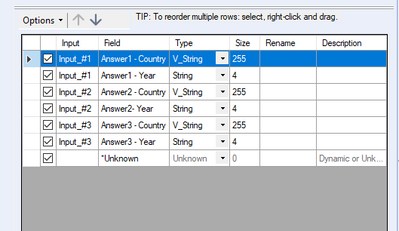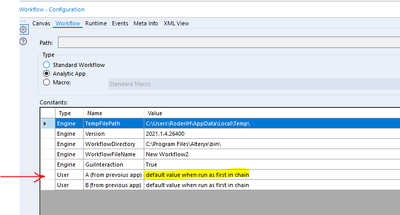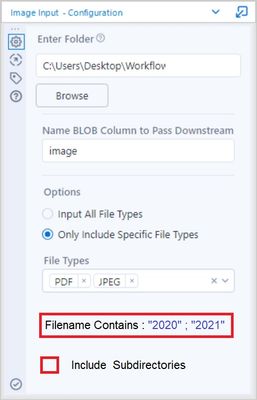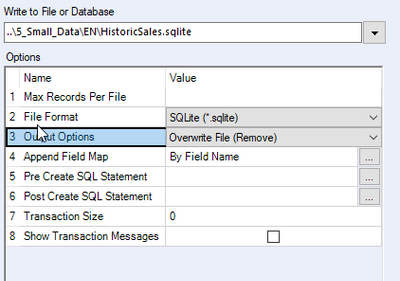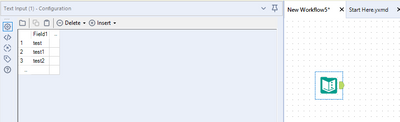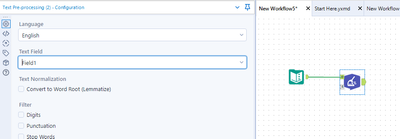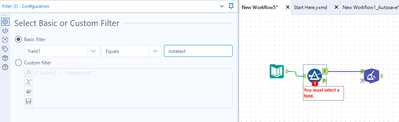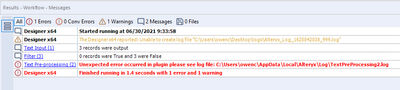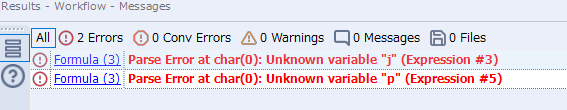Alteryx Designer Desktop Ideas
Share your Designer Desktop product ideas - we're listening!Submitting an Idea?
Be sure to review our Idea Submission Guidelines for more information!
Submission Guidelines- Community
- :
- Community
- :
- Participate
- :
- Ideas
- :
- Designer Desktop: New Ideas
Featured Ideas
Hello,
After used the new "Image Recognition Tool" a few days, I think you could improve it :
> by adding the dimensional constraints in front of each of the pre-trained models,
> by adding a true tool to divide the training data correctly (in order to have an equivalent number of images for each of the labels)
> at least, allow the tool to use black & white images (I wanted to test it on the MNIST, but the tool tells me that it necessarily needs RGB images) ?
Question : do you in the future allow the user to choose between CPU or GPU usage ?
In any case, thank you again for this new tool, it is certainly perfectible, but very simple to use, and I sincerely think that it will allow a greater number of people to understand the many use cases made possible thanks to image recognition.
Thank you again
Kévin VANCAPPEL (France ;-))
Thank you again.
Kévin VANCAPPEL
I totally get that we want to use a local disk drive for TempDirectory.
Let us override Alteryx (currently Alteryx overrides the user override) and choose a network directory. If the local temp drive is full, let the user choose.
Cheers,
Mark
Hello,
Can you please develop a macro for batch forecasting using FP Prophet (Similar to Batch Forecasting using the TS Factory tool with ETS and ARIMA)?
Thanks,
Hello!
I recently did Alteryx Weekly Challenge #243, in which i needed to use a join multiple tool at the end to join my three results.
To do this, i joined based on Record Position - and the join was fine, however the order was completely different to that at which was set inside the join tool:
As you can imagine, this was very confusing. However, it seems that if i move one field down, and then back up, it works fine:
This seems to suggest that this selection is not used until it has been adjusted, which is difficult to troubleshoot and may be confusing for new users. I simply suggest a small fix for this, to take this order by default.
Cheers,
TheOC
It would be very helpful if there was a tool that could stop the workflow without throwing an error. Currently, you can use the message tool to throw an error on a certain condition, and then enable the "Cancel Running Workflow on Error" option in the Runtime settings, but when the workflow is stopped in this way, many other tools don't function such as the Output Data and Email tools. Simply adding a tool that stops the workflow without erroring that also allows the other tools to finish their job would be great.
It would be fantastic if the Detour tool worked outside for a Standard Workflow, and not just for Analytic Apps and Macros. I can think of many instances where this would be very useful.
We would like some enhancements to the Salesforce connectors (input and output) to allow:
- Either the Batch or the Bulk API to be used. Batch API is much better for smaller jobs while the Bulk is better for larger jobs (larger numbers of records). It would be very useful to allow the selection of which API was used by the tool to use the most efficient API.
- The number of records per batch to be defined in the tool. I know this can be achieved using a batch macro but it would be far easier (from a user point of view) to be able to enter this value in the Salesforce connector and have it manage the batch size. We frequently have issues with the batch size being too large and Salesforce having errors (and records not updating).
Dear Alteryx Gods, I beseech thee!
The most common use of the Browse tool in the Alteryx Designer is to pop the results out into a full window. Can we PLEASE have a single button to do this rather than this functionality being hidden under the action menu?
M.
Passing data to the next app running in a chain from the gallery varies from challenging to impossible. An impossible situation I've found is when the same user needs to run multiple instances of the app simultaneously. Very difficult is just allowing two different users to run simultaneously without risk of passed data mixing between the two.
This idea would add the capability to pass values from one app in the chain into user variables in the next app in the chain.
It was great that Alteryx that read all the worksheet include hidden tabs.
but, in some situation, people just hide the unused worksheet like last month data.
Hence, It is good that Alteryx able to have a option to remove those hidden worksheet.
Hello Alteryx Support,
I’m a Business Analytics Manager at Evernorth. My team and I use Alteryx Designer 2020.2 x64 for daily data preparation + analytic purposes; primarily, the desktop version but also have access to the company Alteryx Server ‘Gallery’ as well. Recently, we ran into a challenge and after asking around we still couldn’t find a solution.
Our Need:
We are seeking a solution to ‘add an example link’ in our custom built macro.
Our Challenge:
We don’t have the proper permissions to save and/or write to the “C:” designated folder location required to host the file as specified within the Alteryx Community help documentation (e.g. outlined below). --> We understand this is an internal IT obstacle that will take time to work out from a corporate data governance perspective, which is why we are seeking Alteryx Support.
At the end of the day, we are reaching out to see if your team can help us understand if there are alternative solutions that we can explore. Making the assumption, that is…that we can’t take the suggested approach in the documentation. See below for details about what we are trying to achieve.
Current macro state (…as viewed by Alteryx Designer users in the user-interfaces top tool panel for viewable macros):
Desired future macro state:
***Help Documentation***
What we currently know: (According to…How to add an example link in the custom tool - Alteryx Community)
Prerequisites
- Alteryx Designer
Procedure
- Place the sample workflow in the %ALTERYX_INSTALL%\Alteryx\Samples\%LANG%. A separate folder can be created to store the workflow. An example of a directory: C:\Program Files\Alteryx\Samples\en\MyTest
- Add in the "Example" tag with "Description" and "File" child tag in the tool configuration file of the custom/user tool.
Example:
<metainfo>
...
Open Example
Path to the workflow
...
Limitations
- The sample workflow can only exist in %ALTERYX_INSTALL%\Alteryx\Samples\%LANG%. The link will fail if the file is located in a different path.
- The sample workflow needs to be distributed separately from the custom tool installation since it has to be stored in %ALTERYX_INSTALL%\Alteryx\Samples\%LANG%.
Thanks for your support and consideration to create a feature enhancement that allows Alteryx Designer users to 'add an example link to their custom tool' without having to go to the C:\ file location in order for it to work!
Respectfully,
Corey
For the Image Input Tool please add:
1) A wildcard input for filename.
2) A check-box to choose sub-folders.
Hello,
I think the option Overwrite File (Remove) shouldn't throw an error if the file is not present
Or, I don't know, make 2 options : one with fail if file is missing, the other to not fail.
This idea is the same than https://community.alteryx.com/t5/Alteryx-Designer-Ideas/Overwrite-Table-for-output-write-indb-should... but for files.
Best regards,
Simon
Provide Desktop Automation with Workflow REST API to have the ability to start workflows from other corporate systems without expensive Server license in a small environment.
My request is to allow tool containers to be enabled or disabled through an action on a Batch macro, just as they are with a Standard macro. This issue was originally raised in Jan-2013.
At that time @MargaritaW of Alteryx responded "the tool containers can’t be enabled or disabled through an action on a batch macro, this works fine on a standard macro (this issue has bee added to our log for a fix as high priority)."
It is 8+ years later and I can't find the fix. Using the Detour tool was offered as a workaround, but that is not useful in many cases. Looking at Alteryx own tools developed with macros, Tool Container activation/de-activation is used much more frequently than the Detour tool.
For my particular use case, we receive sets of four files from multiple customers each week. Each file in the set has a different structure.
Requirement:
1. Process each file in a directory, one at a time.
2. Activate/utilize one Input tool based on the file type
3. Execute a file specific workflow
Here is a link to the original issue that was marked as "solved". The Detour tool workaround does not constitute a solution.
Solved: Enable tool container in batch macro - Alteryx Community
Alteryx please follow through on this 8-year old high priority issue.
Thanks,
Ken
Hello all,
Despite a few limitations, Alteryx is great when you work with full table (i.e when you rewrite entirely the table). But in real life, very few workflows work like that :
Here are some real life use cases that should be easy to deal with on Alteryx :
-delta on a key
-delta on a key + last record based on a date
-update records
-start_date and end_date for a value
etc
Best regards,
Simon
Hello all,
In help, we can read that :
https://help.alteryx.com/current/designer/write-data-db-tool
Update/Delete is currently only supported for SQL Server ODBC connections.
I don't know about you but SQL Server is well used in transactional workload but in analytics... well... I have only used once in several dozens of context !
Maybe it would be cool to make it work on many more database?
Best regards,
Simon
Hello!
I recently had a use-case that needed me to start using the text mining tools for a reporting based workflow, and i had pretty good success. However, my workflow does not always have data being brought through it, and when 0 results are supplied to a Text Pre-processing tool, it produces a bug and log file. I imagine this is a small fix, just a weird one to run into.
Steps to replicate:
1- Add a text input tool with some dummy text values as part of a field
2- Add a text pre-processing tool to the workflow, and configure it to use this field and English.
3- add a filter tool, prior to the text pre-processing tool, to filter out any valid results
4- Run the workflow
As the data cleansing tool does not behave similar, I fully believe this to be an unintended outcome.
Hi All,
Did you all experience when building a iterate macro this situation?
When you have no idea why the output is different from what you want,
hence, you remove the rows/ data to force the data run only 2 iterate, review the result.
then, you add back the rows/ data to force the data run only 3 iterate, review the result
then 4, 5 and etc... until we found the issue.
so it was important that we can view how the result of each iterate to enable us to identify the issue quicker and more efficient.
Example output
The output may like below: (with a option to let user to choose of cause)
if input data is 3 and the macro is to multiply 2 and power of 2 every iterate. (1st iterate=3*2^2, 2nd iterate=12*2^2)
| Iterate | Amount |
| 1 | 12 |
| 2 | 48 |
just add one column in front to show the iterate and rest is the result.
Hi All,
Issue:
When input <List of Sheet Names>, Alteryx will assign data type and size accordingly.
Example:
| File | Sheet Name | Data Type | Size |
| Book1 | MTD 매출 조회 | V_WString | 9 |
| Book2 | MTD 매출 (KT&G) | V_WString | 13 |
It become a problem, when input with multiple files with wildcard (Input file Book*xlsx).
It will be skipped due to "has a different schema than the 1st file in the set and will be skipped"
Solution:
Very simple, always same data type and size, like in formula tool. V_Wstring, with size 1073741823.
I want to jump to expression #3 of formula (3), when I see following error message. Now I can jump to formula (3), but only expression #1 is opened, not #3. If I have 30 expressions, it is hard to find #20 in 30s.
- New Idea 275
- Accepting Votes 1,815
- Comments Requested 23
- Under Review 173
- Accepted 58
- Ongoing 6
- Coming Soon 19
- Implemented 483
- Not Planned 115
- Revisit 61
- Partner Dependent 4
- Inactive 672
-
Admin Settings
20 -
AMP Engine
27 -
API
11 -
API SDK
218 -
Category Address
13 -
Category Apps
113 -
Category Behavior Analysis
5 -
Category Calgary
21 -
Category Connectors
247 -
Category Data Investigation
77 -
Category Demographic Analysis
2 -
Category Developer
208 -
Category Documentation
80 -
Category In Database
214 -
Category Input Output
641 -
Category Interface
240 -
Category Join
103 -
Category Machine Learning
3 -
Category Macros
153 -
Category Parse
76 -
Category Predictive
77 -
Category Preparation
394 -
Category Prescriptive
1 -
Category Reporting
198 -
Category Spatial
81 -
Category Text Mining
23 -
Category Time Series
22 -
Category Transform
89 -
Configuration
1 -
Content
1 -
Data Connectors
964 -
Data Products
2 -
Desktop Experience
1,538 -
Documentation
64 -
Engine
126 -
Enhancement
331 -
Feature Request
213 -
General
307 -
General Suggestion
6 -
Insights Dataset
2 -
Installation
24 -
Licenses and Activation
15 -
Licensing
12 -
Localization
8 -
Location Intelligence
80 -
Machine Learning
13 -
My Alteryx
1 -
New Request
194 -
New Tool
32 -
Permissions
1 -
Runtime
28 -
Scheduler
23 -
SDK
10 -
Setup & Configuration
58 -
Tool Improvement
210 -
User Experience Design
165 -
User Settings
80 -
UX
223 -
XML
7
- « Previous
- Next »
-
NicoleJ on: Disable mouse wheel interactions for unexpanded dr...
- TUSHAR050392 on: Read an Open Excel file through Input/Dynamic Inpu...
- NeoInfiniTech on: Extended Concatenate Functionality for Cross Tab T...
- AudreyMcPfe on: Overhaul Management of Server Connections
-
AlteryxIdeasTea
m on: Expression Editors: Quality of life update - StarTrader on: Allow for the ability to turn off annotations on a...
- simonaubert_bd on: Download tool : load a request from postman/bruno ...
- rpeswar98 on: Alternative approach to Chained Apps : Ability to ...
-
caltang on: Identify Indent Level
- simonaubert_bd on: OpenAI connector : ability to choose a non-default...
| User | Likes Count |
|---|---|
| 25 | |
| 9 | |
| 6 | |
| 5 | |
| 5 |