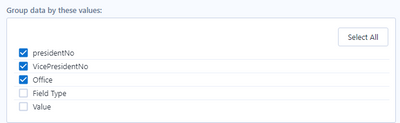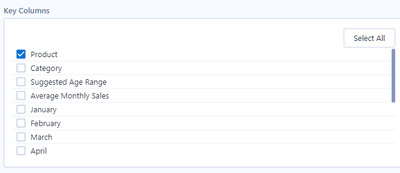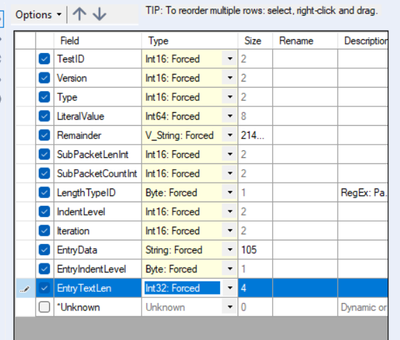Alteryx Designer Desktop Ideas
Share your Designer Desktop product ideas - we're listening!Submitting an Idea?
Be sure to review our Idea Submission Guidelines for more information!
Submission Guidelines- Community
- :
- Community
- :
- Participate
- :
- Ideas
- :
- Designer Desktop
Featured Ideas
Hello,
After used the new "Image Recognition Tool" a few days, I think you could improve it :
> by adding the dimensional constraints in front of each of the pre-trained models,
> by adding a true tool to divide the training data correctly (in order to have an equivalent number of images for each of the labels)
> at least, allow the tool to use black & white images (I wanted to test it on the MNIST, but the tool tells me that it necessarily needs RGB images) ?
Question : do you in the future allow the user to choose between CPU or GPU usage ?
In any case, thank you again for this new tool, it is certainly perfectible, but very simple to use, and I sincerely think that it will allow a greater number of people to understand the many use cases made possible thanks to image recognition.
Thank you again
Kévin VANCAPPEL (France ;-))
Thank you again.
Kévin VANCAPPEL
In order to run a canvas using either AMP or E1 - the user has to perform at least 5 operations which are not obvious to the user.
a) click on whitespace for the canvas to get to the workflow configuration. If this configuration pane is not docked - then you have to first enable this
b) set focus in this window
c) change to the runtime tab
d) scroll down past all the confusing and technical things that most end users are nervous to touch like "Memory limits" and temporary file location and code page settings - to click on the last option for the AMP engine.
e) and then hit the run button
A better way!
Could we instead simplify this and just put a drop-down on the run button so that you can run with the old engine, or run with the new engine? Or even better, have 2 run buttons - run with old engine, and run with super-fast cool new engine?
- This puts the choice where the user is looking at the time they are looking to run (If I want to run a canvas - I'm thinking about the run button, not a setting at the bottom of the third tab of a workflow configuration)
- It also makes it super easy for users to run with E1 and AMP without having to do 10 clicks to compare - this way they can very easily see the benefit of AMP
- It makes it less scary since you are not wading through configuration changes like Memory or Codepages
- and finally - it exposes the new engine to people who may not even know it exists 'cause it's buried on the bottom of the third tab of a workflow configuration panel, under a bunch of scary-sounding config options.
cc: @TonyaS
The current UI options for building Alteryx Apps are very restrictive. Three simple changes could allow us to build much more feature rich apps.
1. Make the html sdk for building custom tools available for building Alteryx App interfaces.
2. Allow us to place objects from the interface palette next to each other (horizontally)
3. Allow the text in Labels and text box tools to be driven from incoming data fields, for instance in a chained app.
The autorecover feature should also backup macros. I was working on a macro when there was an issue with my code. I have my autorecover set very frequent, so I went there to backup to a previous version. To my great surprise, my macro wasn't being saved behind the scenes at all. My workflow had its expected backups, but not my macro. Please let any extension be backed up by autorecover.
Thanks!
When posting an alteryx job to the gallery; or packaging them for transport - any deep dependancies are lost (I think that we start to have trouble once you're 3 levels deep).
For example - you have a canvas; which uses macros; which in turn have macros; which in turn have macros.
this is not as uncommon as it may sound on the surface - due to the current lack of flow-of-control support in Alteryx; we need to wrap all of our ETL jobs in Batch Macros to force them to run in a specific order. Within these ETL jobs, it's common to decompose for lookups; master data management; etc.
Is this something that the team is currently looking into fixing - this does cause quite a bit of pain when deploying to the gallery because the jobs need to be manually stitched together and packaging does not carry the full working solution?
CC: @rijuthav; @jithinmony; @HengHe; @RajK; @ydmuley; @revathi; @Deeksha; @MPistone; @Ari_Fuller; @Arianna_Fuller; @JoshKushner; @samN; @avinashbonu; @Sunder_Sriram; @Rahul_Thakur; @Rahul_Singh
It would be useful to allow for temporary local variables in formula tools. This could make code shorter, better readable, easier to maintain and help to avoid auxiliary columns which have to be deleted afterwards.
Arbitrary example for illustration:
if Length([Col1] + [Col2] + [Col5]) > 50 then
Left([Col1] + [Col2] + [Col5], 48) + "..."
else
[Col1] + [Col2] + [Col5]
endifversus
tmpstr = [Col1] + [Col2] + [Col5]
if Length(tmpstr) > 50 then
Left(tmpstr, 48) + "..."
else
tmpstr
endifThe idea is that the temporary variable has limited validity inside the formula for a specific cell.
When using the transpose and cross tab tools, I find that I frequently need to reorder the columns selected in the "Key Columns" and "Group data by these values" sections of the tools respectively by using a select tool. It would be helpful to provide users with the ability reorder fields displayed in these tools similar to the functionality provided in the select, join, append, summarize tools etc. Currently the tools default to outputting these columns in the order they come in through the incoming data stream.
Enable Gallery Server Connections as Input for In-DB Tools. Currently, we can only create file connections, and we'd like to centralize all connections to our Gallery Connections.
I always end up sorting after the Summarize tool. It would be nice to have an option to sort on a field in the Actions section of the Sort tool.
When using the Alteryx email tool to send a text to a mobile device via carrier URL (i.e. xxxxxxxxx@vtxt.com) bad characters appear. This is due to the fact that the Alteryx email tool is sending in XML format and the carriers only accept HTML.
This was determined after working with the Alteryx support team to determine the root cause of that bad characters appearing on the mobile phone.
We are using an Alteryx workflow as an early warning system for technical issues to upper management. These advisories or alerts are being sent to mobile devices via email tool.
Regards,
Andrew Hooper
It would be great if the "fields from connected tool" option pulled fresh data at runtime when used in the gallery and pulling data from non-interface tools. The external source option doesn't have many settings (i.e. I can just point to one file), whereas the possibilities would be endless if I could use the full suite of tools to create a data set, at runtime, to pass to the list box/dropdown.
This idea arose recently when working specifically with the Association Analysis tool, but I have a feeling that other predictive tools could benefit as well. I was trying to run an association analysis for a large number of variables, but when I was investigating the output using the new interactive tools, I was presented with something similar to this:
While the correlation plot draws your high to high associations, the user is unable to read the field names, and the tooltip only provides the correlation value rather than the fields with the value. As such, I shifted my attention to the report output, which looked like this:
While I could now read everything, it made pulling out the insights much more difficult. Wanting the best of both worlds, I decided to extract the correlation table from the R output and drop it into Tableau for a filterable, interactive version of the correlation matrix. This turned out to be much easier said than done. Because the R output comes in report form, I tried to use the report extract macros mentioned in this thread to pull out the actual values. This was an issue due to the report formatting, so instead I cracked open the macro to extract the data directly from the R output. To make a long story shorter, this ended up being problematic due to report formats, batch macro pathing, and an unidentifiable bug.
In the end, it would be great if there was a “Data” output for reports from certain predictive tools that would benefit from further analysis. While the reports and interactive outputs are great for ingesting small model outputs, at times there is a need to extract the data itself for further analysis/visualization. This is one example, as is the model coefficients from regression analyses that I have used in the past. I know Dr. Dan created a model coefficients macro for the case of regression, but I have to imagine that there are other cases where the data is desired along with the report/interactive output.
We need a way to set data type on every input tool, but most importantly with the "Macro input" tool!
Making macros is a pain because of this.
When I click the Metadata tab on the 'Macro input' it's all wrong.
I've tried using the tool's 'Text input' to give example data, but it still comes out wrong. The length of each field is the biggest pain.
Putting a Select tool behind the input tool won't help, because the field is already shortened at the input.
Please fix this!
Maybe be able to change Type in the Metadata tab on 'Macro input'?
Currently - in order to run a series of Alteryx processes which have start-finish dependancies, you have to hack this by putting each sub-process into batch macros with fake inbound and outbound controls and a fake control parameter. Additionally, alteryx forgets the mapping of parameters if you move stuff around, and you have to re-link it all up again, running each step 1 by 1 until the next one fails.
some may say "just use Block until done"
- this only partially solves the issue if your dependency chain is one deep (e.g. create the table; and then send a summary of errors found in the table)
- this doesn't create any ability to encapsulate flows to create simplicity - so it drives the user towards having increasingly bigger and more complex canvases
If we could create a new macro-type or container-type which just allows start-to-finish dependency chaining like a sub-procedure, and which just passes on what was in the input stream directly to the output stream - this would materially improve the ability to simplify flows; and at the same time it's a cheap and easy way to allow for detailed dependency and flow control.
Happy to talk through this live with the team if that makes sense?
Thank you
Sean
One of the common issues when you build macros is the error "the schema of macro output XXX has changed between iterations"
So the next step that we commonly follow is to put a select tool into the flow just before the macro output - and convert all the fields to a specific type; untick the "unknown" field; and then sometimes have to go into the XML to add the "Forced = true" flag into the XML so that it doesn't change over time:
Please could you add an option under the "Options" tab to force / lock down the type of every field with one click? That would eliminate dozens of clicks on every creation of a macro.
Thank you
Sean
1. I would like the tab color/contrast of the active tab to be more prominent / discernible. It does not really stand out.
2. I would like the ability to set default colors for different open workflow types -- standard workflow, macro, analytical app, so I can use color to quickly distinguish between tab dependencies or simply what is what.
3. I would like the ability to change the color of any tab at any time (similar to Tableau Desktop, but with greater color choice).
The new Paste Before/After feature is awesome, as is the Cut & Connect Around.
https://community.alteryx.com/t5/Alteryx-Designer-Ideas/Paste-Before-After/idc-p/510292#M12071
What would be even better is to allow the combination of the two. E.G. It is not currently possible to copy or cut multiple tools and paste before/after, as this functionality only works for a single tool that's copied.
Thanks,
Joe
I see many posts where users want to view numeric or string data as monetary values. I think that it would be friendly to have a masking option (like excel) where you could choose a format or customize one for display. The next step is to apply the formatting to the workflow so that folks who want to export the data can do so.
cheers,
mark
When building a workflow with testing tools, you tend to want to be able to put these in container and then minimise this to improve readability of the workflow.
For example instead of this:
You might want to minimise the error checks like this:
However when running apart from reading through the results window, there is no immediate indicator that there is a tool inside the container that has errored:
So the feature enhancement request is to add in an exclamation marker to show the user that a tool inside has an error and you can then easily open it up and investigate further.
So while working through a workflow that takes up a bunch of canvas space, I find myself jumping between two points, one at the beginning and one at the end. Every time I need to jump to the other point, I have to zoom out and scroll over and down and then zoom back in.
What if there was a tool that you could drop on the canvas as a "point of Interest" that if you select it (perhaps) on some other part of the interface, takes you right to that spot in the workflow. I know that currently you can look up tools and it will take you to the location of the tool, but it can be difficult when you are jumping around 4 or 5 different spots to remember which tool number is which.
I would use this all the time!
Just a thought
I frequently make analytic apps for my clients that requires them to enter information or parameters to the workflow via a prompt before running. The user could be entering codes that will affect a certain filter or it could be a prompt to browse to the new source file required to run the workflow. In order to make adjustments to the workflow itself, I need to work in Debug mode so that I can see the data as it passes through each node in the workflow. Once I am done making all of the changes in debug mode and I am satisfied with how it works, I then have to remember each change I made, and copy and paste each tool and its contents over to the workflow that I am debugging. This is a pain because it is like I am fixing the workflow twice. A good solution to this would be allowing the user to apply changes made in debug to the workflow you are debugging, so that there is no duplication of efforts!
- New Idea 377
- Accepting Votes 1,784
- Comments Requested 21
- Under Review 178
- Accepted 47
- Ongoing 7
- Coming Soon 13
- Implemented 550
- Not Planned 107
- Revisit 56
- Partner Dependent 3
- Inactive 674
-
Admin Settings
22 -
AMP Engine
27 -
API
11 -
API SDK
228 -
Category Address
13 -
Category Apps
114 -
Category Behavior Analysis
5 -
Category Calgary
21 -
Category Connectors
252 -
Category Data Investigation
79 -
Category Demographic Analysis
3 -
Category Developer
217 -
Category Documentation
82 -
Category In Database
215 -
Category Input Output
655 -
Category Interface
246 -
Category Join
108 -
Category Machine Learning
3 -
Category Macros
155 -
Category Parse
78 -
Category Predictive
79 -
Category Preparation
402 -
Category Prescriptive
2 -
Category Reporting
204 -
Category Spatial
83 -
Category Text Mining
23 -
Category Time Series
24 -
Category Transform
92 -
Configuration
1 -
Content
2 -
Data Connectors
982 -
Data Products
4 -
Desktop Experience
1,605 -
Documentation
64 -
Engine
134 -
Enhancement
407 -
Event
1 -
Feature Request
218 -
General
307 -
General Suggestion
8 -
Insights Dataset
2 -
Installation
26 -
Licenses and Activation
15 -
Licensing
15 -
Localization
8 -
Location Intelligence
82 -
Machine Learning
13 -
My Alteryx
1 -
New Request
226 -
New Tool
32 -
Permissions
1 -
Runtime
28 -
Scheduler
26 -
SDK
10 -
Setup & Configuration
58 -
Tool Improvement
210 -
User Experience Design
165 -
User Settings
86 -
UX
227 -
XML
7
- « Previous
- Next »
- abacon on: DateTimeNow and Data Cleansing tools to be conside...
-
TonyaS on: Alteryx Needs to Test Shared Server Inputs/Timeout...
-
TheOC on: Date time now input (date/date time output field t...
- EKasminsky on: Limit Number of Columns for Excel Inputs
- Linas on: Search feature on join tool
-
MikeA on: Smarter & Less Intrusive Update Notifications — Re...
- GMG0241 on: Select Tool - Bulk change type to forced
-
Carlithian on: Allow a default location when using the File and F...
- jmgross72 on: Interface Tool to Update Workflow Constants
-
pilsworth-bulie
n-com on: Select/Unselect all for Manage workflow assets
| User | Likes Count |
|---|---|
| 31 | |
| 7 | |
| 3 | |
| 3 | |
| 3 |