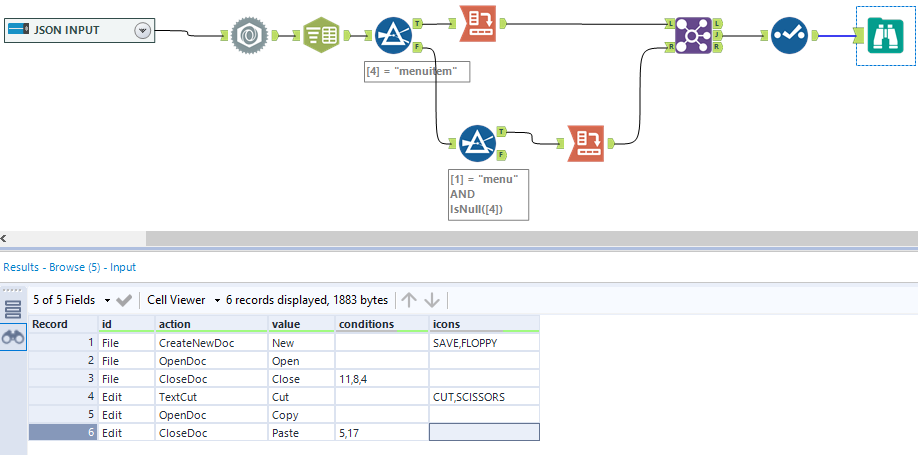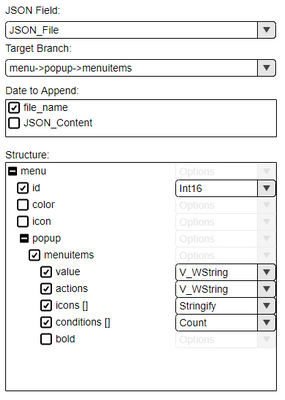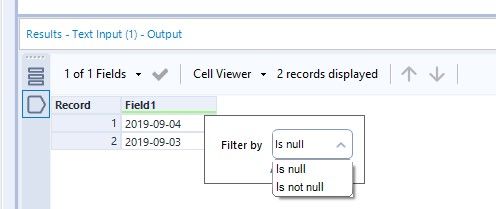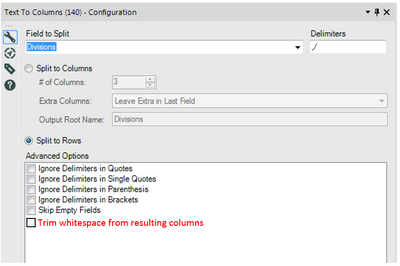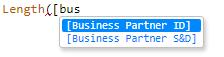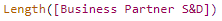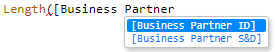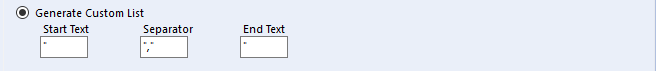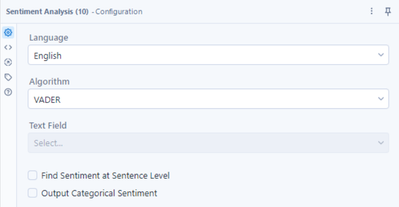Alteryx Designer Desktop Ideas
Share your Designer Desktop product ideas - we're listening!Submitting an Idea?
Be sure to review our Idea Submission Guidelines for more information!
Submission Guidelines- Community
- :
- Community
- :
- Participate
- :
- Ideas
- :
- Designer Desktop
Featured Ideas
Hello,
After used the new "Image Recognition Tool" a few days, I think you could improve it :
> by adding the dimensional constraints in front of each of the pre-trained models,
> by adding a true tool to divide the training data correctly (in order to have an equivalent number of images for each of the labels)
> at least, allow the tool to use black & white images (I wanted to test it on the MNIST, but the tool tells me that it necessarily needs RGB images) ?
Question : do you in the future allow the user to choose between CPU or GPU usage ?
In any case, thank you again for this new tool, it is certainly perfectible, but very simple to use, and I sincerely think that it will allow a greater number of people to understand the many use cases made possible thanks to image recognition.
Thank you again
Kévin VANCAPPEL (France ;-))
Thank you again.
Kévin VANCAPPEL
I've been dealing with JSON since day one, and to be honest it isn't the best experience I've had.
Converting a hierarchical schema into a tabular one is't a straight forward process, but doing that everyday the old way is time and processing consuming.
What I'm proposing is a tool that can read JSON as input, then display a structural skeleton for the user, or the user can provide such skeleton for the tool, say let's say we have the following input:
{"menu": [{
"id": "File",
"popup": {
"menuitem": [
{"value": "New", "action": "CreateNewDoc", "icons": ["SAVE", "FLOPPY"]},
{"value": "Open", "action": "OpenDoc"},
{"value": "Close", "action": "CloseDoc", "conditions": [11,8,4]}
]
}
},
{
"id": "Edit",
"popup": {
"menuitem": [
{"value": "Cut", "action": "TextCut", icons: ["CUT", "SCISSORS"]},
{"value": "Copy", "action": "OpenDoc"},
{"value": "Paste", "action": "CloseDoc", "conditions": [5,17]}
]
}
}
],
"error": false
}
now to parse this into a table of menuitems we need to use:
- JSON Parse: convert JSON into one long key:value table
- TextToColumns: split key into multiple columns
- Filter: make sure we only get one level from the tree
- CrossTab: Convert it back into a column based key values.
All of this will give us the most primitive table we can have as:
| 2 | 5 | action | conditions | icons | value |
| 0 | 0 | CreateNewDoc | SAVE,FLOPPY | New | |
| 0 | 1 | OpenDoc | Open | ||
| 0 | 2 | CloseDoc | 11,8,4 | Close | |
| 1 | 0 | TextCut | CUT,SCISSORS | Cut | |
| 1 | 1 | OpenDoc | Copy | ||
| 1 | 2 | CloseDoc | 5,17 | Paste |
and now if we want to have the parent menu id along side with the menuitems, we will do that again as:
- Filter: for parent values only
- CrossTab: for parent values into a table
- Join: to join Parents with Sub items and add the Parent.Id
Now all of this is done with Concatenating of child items, as cross tab will allow us to only do Concat/First/Last for items with the same grouping values.
And now if we want to process children, count them, or extract their data into another table, we have to add more Filters, more CrossTab and more Joining to get parent IDs for future linking.
So what's I'm proposing?
I'm thinking of a Tool with an interface that give me the ability to choose:
- Target Branch: which is the main table to be extracted from the branches, in this case it would be menu->popup->menuitem.
- Parent Values: what values to be appended from parents of the previous table, just like menu->Id and others if exist.
- Children Data types: selecting the proper and expected data type for children instead of using strings or the existing different columns way.
- Children Arrays Process: what to do with children branches? either stopping their process and return them as is (Stringify), exclude or do other process like count.
the tool may extract the structure or let the user input such config as the following:
Or Input the Structure as a YAML formatted config or any other way.
This will allow the user to have a quick native tool that does what he wants as it should, and user can use it as much as he want for children and nested values. you just Stringify and repeat and only parse what you need every time.
I hope you consider this for me to replace tens of macros and tools into single tools such so.
Thanks for your help and time and all the best!
Hello Dev Gurus -
The message tool is nice, but anything you want to learn about what is happening is problematic because the messages you are writing to try to understand your workflow are lost in a sea of other messages. This is especially problematic when you are trying to understand what is happening within a macro and you enable 'show all macro messages' in the runtime options.
That being said, what would really help is for messages created with the message tool to have a tag as a user created message. Then, at message evaluation time, you get all errors / all conversion warnings / all warnings / all user defined messages. In this way, when you write an iterative macro and are giving yourself the state of the data on a run by run basis, you can just goto a panel that shows you just your messages, and not the entire syslog which is like drinking out of a fire hose.
Thank you for attending my ted talk regarding Message Tool Improvements.
Hi,
I would like to see Global Variable being made available in Alteryx. I have seen the Global Constant being made available under Workflow "User" configuration. But this is constant and needs to be defined at Design time.
How about a Process Id that needs to be auto genearted and the same needs to be available across the formula tools used with in the workflow.
The new functionality of filtering within the results window is very handy but quite limited for date fields where you can only Filter by 'Is Null' or 'Is Not Null'
Can you please expand the functionality so we have the same options as within the Filter tool.
As you may know, the interrogation of Hive to get the Metadata is actually very slow on Alteryx
A first step of improvement (at least in the Visual Query Builder) has been proposed here
But the real issue for Hive is that the way Alteryx queries the Metadata : it passes "Show table" queries for all the databases. On our cluster, it means more than 400 queries that last each avout 0.5 seconds. The user has to to wait about 4 minutes.
A solution : using an API in java to ask the Hive metastore if it exists (it may be an other tab in the In database configuration). Our cluster admin has an example of a Thrift API in java that we can give you.
Result : 2 seconds for a 38700 tables in more than 500 databases !!
Quick and (hopefully) simple one here. Many times when I use the Text To Columns tool, there is still leading whitespace from comma separated lists with spaces. It would save from the minor inconvenience of putting a Data Cleansing tool after each of these tools to include an Advanced Option to trim whitespace from the results. I tried some workarounds using the empty fields and including spaces in the delimiters box, but this results in unwanted behavior.
A tiny quality of life fix to make auto-complete in formulas even better:
When you have writ a formula, like below, auto-complete helpfully suggest field names
and enable me to select the right field
If I need to change this field again, auto-complete again pops up the possible fields
However upon selecting the new field, I get this mess where part of the old field is intertwined with the new field, leaving an invalid fomula without manual correction
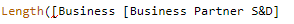
Would it be possible for the program to remove the entire old field, before inserting the new field?
Hello!
I recently build a couple of workflows where i needed to union many parts of my data together.
Take for instance, the following:
I appreciate this is an unrealistic workflow - but if i am splitting data, at any points, and doing different processes, i am going to need to union that data back together.
Now without my fix - the solution is to put a union tool onto the canvas, and drag each connection to the union tool. This is fine on a small scale, but when its 5+ connections this can become tedious.
My proposed solution, is similar to the 'cache and run' functionality, in that you can select many tools with Ctrl + Click, and at the bottom you have the option for 'Union Outputs':
And when clicked, a union is added to the canvas, following the furthest most right tool (or last clicked), and have a union setup, with all connections made:
Hope this makes sense!
TheOC
Syntax Highlighting Idea:
Similar to the Formula Tool, allow the Multi-Field Formula tool (and other similar tools) to have Syntax Highlighting to allow user to easily determine if the formula being input doesn't have any errors.
Variable Autofill Idea:
Similar to the Formula Tool and how it provide a list of columns as you begin to type them, allow the Multi-Field Formula tool (and other similar tools) to have the ability to autofill variables such as [_CurrentField_] or [_CurentFiledName_] as you begin to type them.
Most of the time I use containers to help structure and layout my workflow, as well as then enabling or disabling different parts of it. It would be nice however to still see the tools within a disabled container but have the container greyed out or hashed out?
Enabled Tool Container
Disabled Tool Container
Thanks,
Sam 🙂
Dear UX Usual Suspects,
I've created a video for you to observe the idea:
With 400+ fields available, I find it challenging when I am validating my formula output to look at the "Referenced" fields of data plus the new data fields. It would be oh-so-nice to press a button and look only at the "valuable" data.
How about you? Do you want a little of this idea @Hollingsworth @T_Willins @Aguisande @NicoleJ
Cheers,
Mark
It would be great if we users could have the ability, ideally in a simple interface (maybe workflow option) to create .yxi macro installers. This would allow us to create and really simple, quick and straightforward way on installing macros in Alteryx rather than having to copy into certain directories or add through the user settings.
I know we can edit the XML on @AdamR_AYX CREW Macro installers etc. but this would make it really simple for single macros.
I'm assume this might already be on the road map, but will be useful to discuss.
YXI Files Intro Blog: https://community.alteryx.com/t5/Engine-Works-Blog/YXI-Files-in-Alteryx-10-5/ba-p/20773
Discussed briefly on Twitter by @Joe_Lipski, @chris_love @jdunkerley79 @danielbrun2 but probably better to bring the discussion here: https://twitter.com/Joe_Lipski/status/811907135516852224
I utilize the Workflow Events quite a bit, but the standard options fall short in a few critical cases.
For example: I use the events to send me an email after the workflow runs with errors.
Usually that is all I need. But, I have run into a few situations where the workflow didn't run at all - thus, no email was sent.
One such instance was on our server. While still initializing (before it even hit tool #1) the job hung. It sat like that for over a day before I noticed that there were no jobs running through a particular worker at all and saw this one sitting there.
A second such instance was recently when I changed Persistence Options and accidentally deleted the source for a scheduled job. The workflow marked itself complete in the scheduler and gave an error message of "Corrupt: Internal Error in PersistenceContainer......"
I realize that these are unexpected events and application errors (which I've worked with support on); but it would add great value to have that fallback mechanism to let us know the error happened.
Understandably, it would probably take a lot of work to engineer a schedule monitor that would catch this - but I think it would be worthwhile.
One option to do this: have an Event to email or run a command if a workflow hasn't started within a certain grace period after its scheduled time.
A typical macro does the same job every time. I therefore want it to have the same annotation each time.
I want it to have a default annotation that I save in the Interface Designer. This annotation will be shown on the canvas whenever the macro is added.
When using the Sharepoint Output tool - we have seen a few situations (which are widely reported in the designer discussions thread) where the write to sharepoint fails, but no error is raised.
This often happens because of mismatch in data types, but we've also seen this for other reasons (e.g. we had this once due to column ordering). In the worst case - this can end up with the sharepoint list being emptied out if the write fails on the first item, again with no error indicator.
The Sharepoint Input and Output are very widely used as a way of giving users a very simple UI to input data that can flow into an Alteryx Canvas - so this is a very commonly used pattern in our environment.
Could we request that the Sharepoint output tool be changed to include explicit errors and warnings on write, so that the user has a guarantee that either the write took place or there was an error to reflect the issue?
Thank you.
Containers are a great feature. They allow us to create larger workflows in smaller canvases, and manage the flow and appearance of our work. However the design whether intentional or flawed that allows the container window to interact with the layers behind it is annoying. Connection wires should not redirect within a container because of things on the canvas behind the container. Likewise if I have a container open, I should not be able to grab a tool or container behind the open container through the container canvas. Please fix this flaw.
Whenever I start something in Alteryx Designer which takes some time (e.g. opening a workflow), and I want to do something in another application in the meantime (e.g., Explorer), Alteryx Designer repeatedly catches the Windows focus back and brings Alteryx Designer to the front, interrupting my work in the other application. And Alteryx does this really multiple time during an action (often multi times per second), not even only when finished, causing me to have to press Alt-Tab multiple times to get the other window in the front again).
First, this is annoying: If I purposely select a different tool to be in the front I want to work in that tool and not be disturbed by a different tool that catches the focus back.
Second: This cannot be good for performance. Sending the "I want the focus" signals to Windows also takes time.
Suggestion:
Switch off all requests for getting the focus in entire Alteryx Designer. Instead, the Alteryx entry in the task bar might blink once or twice in green when the background action is completed.
If there are people who like this catching focus thing, then please introduce a setting so that it's possible to switch it off.
Add an option to the tree tool generate custom lists similar to the list box. When building apps for teams to use and we need them to select from either a product or store hierarchy it would greatly simplify the process if the tree tool could generate a custom list of the lowest level of the hierarchy that we could feed into a sql pull in the dynamic input tool. On top making the workflow cleaner, I think it would make the user interface a lot cleaner, instead of a giant lists of stores/departments etc. they could drill down to the relevant area much faster.
There are a number of tools that lose their selections when copied and pasted. Here are the ones I quickly found so far:
-Multi Row Formula (Group By)
-Running Total (Group By)
-Transpose (Key Fields and Data Fields)
-Unique (Unique Fields)
-Concatenate (Group Data by these values and method for aggregating values)
It would be really great if they could keep their selections when pasted. This would be similar to the Join, Multi Field Formulas, or Sort tools which keep their settings but let you know if a field is missing. Thanks!
Currently only VADER algorithm is available however other algorithms might be interesting alternative. By other algorithms I mean: TextBlob, Flair and Custom option.
Cheers,
Pawel
- New Idea 377
- Accepting Votes 1,784
- Comments Requested 21
- Under Review 178
- Accepted 47
- Ongoing 7
- Coming Soon 13
- Implemented 550
- Not Planned 107
- Revisit 56
- Partner Dependent 3
- Inactive 674
-
Admin Settings
22 -
AMP Engine
27 -
API
11 -
API SDK
228 -
Category Address
13 -
Category Apps
114 -
Category Behavior Analysis
5 -
Category Calgary
21 -
Category Connectors
252 -
Category Data Investigation
79 -
Category Demographic Analysis
3 -
Category Developer
217 -
Category Documentation
82 -
Category In Database
215 -
Category Input Output
655 -
Category Interface
246 -
Category Join
108 -
Category Machine Learning
3 -
Category Macros
155 -
Category Parse
78 -
Category Predictive
79 -
Category Preparation
402 -
Category Prescriptive
2 -
Category Reporting
204 -
Category Spatial
83 -
Category Text Mining
23 -
Category Time Series
24 -
Category Transform
92 -
Configuration
1 -
Content
2 -
Data Connectors
982 -
Data Products
4 -
Desktop Experience
1,605 -
Documentation
64 -
Engine
134 -
Enhancement
407 -
Event
1 -
Feature Request
218 -
General
307 -
General Suggestion
8 -
Insights Dataset
2 -
Installation
26 -
Licenses and Activation
15 -
Licensing
15 -
Localization
8 -
Location Intelligence
82 -
Machine Learning
13 -
My Alteryx
1 -
New Request
226 -
New Tool
32 -
Permissions
1 -
Runtime
28 -
Scheduler
26 -
SDK
10 -
Setup & Configuration
58 -
Tool Improvement
210 -
User Experience Design
165 -
User Settings
86 -
UX
227 -
XML
7
- « Previous
- Next »
- abacon on: DateTimeNow and Data Cleansing tools to be conside...
-
TonyaS on: Alteryx Needs to Test Shared Server Inputs/Timeout...
-
TheOC on: Date time now input (date/date time output field t...
- EKasminsky on: Limit Number of Columns for Excel Inputs
- Linas on: Search feature on join tool
-
MikeA on: Smarter & Less Intrusive Update Notifications — Re...
- GMG0241 on: Select Tool - Bulk change type to forced
-
Carlithian on: Allow a default location when using the File and F...
- jmgross72 on: Interface Tool to Update Workflow Constants
-
pilsworth-bulie
n-com on: Select/Unselect all for Manage workflow assets
| User | Likes Count |
|---|---|
| 32 | |
| 5 | |
| 4 | |
| 3 | |
| 2 |