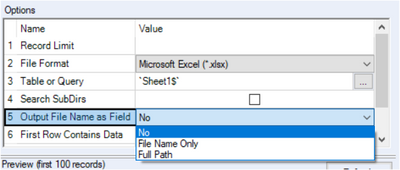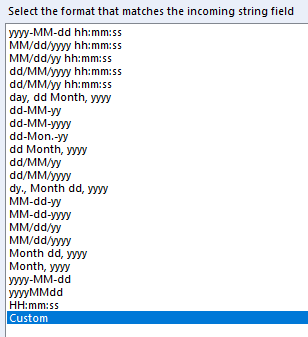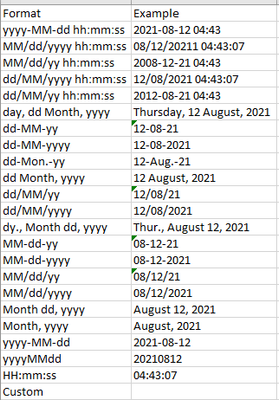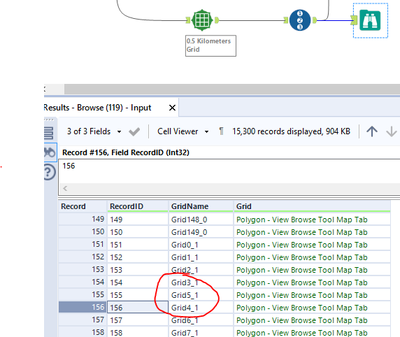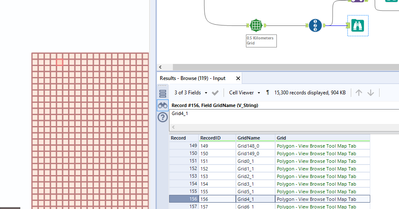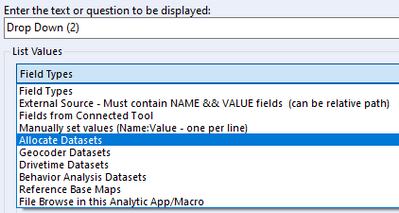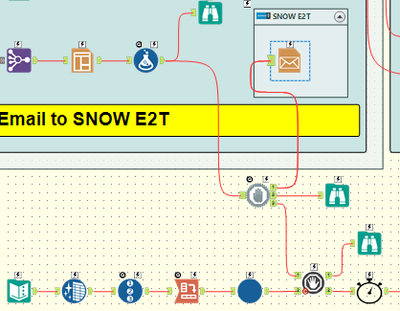Alteryx Designer Desktop Ideas
Share your Designer Desktop product ideas - we're listening!Submitting an Idea?
Be sure to review our Idea Submission Guidelines for more information!
Submission Guidelines- Community
- :
- Community
- :
- Participate
- :
- Ideas
- :
- Designer Desktop: New Ideas
Featured Ideas
Hello,
After used the new "Image Recognition Tool" a few days, I think you could improve it :
> by adding the dimensional constraints in front of each of the pre-trained models,
> by adding a true tool to divide the training data correctly (in order to have an equivalent number of images for each of the labels)
> at least, allow the tool to use black & white images (I wanted to test it on the MNIST, but the tool tells me that it necessarily needs RGB images) ?
Question : do you in the future allow the user to choose between CPU or GPU usage ?
In any case, thank you again for this new tool, it is certainly perfectible, but very simple to use, and I sincerely think that it will allow a greater number of people to understand the many use cases made possible thanks to image recognition.
Thank you again
Kévin VANCAPPEL (France ;-))
Thank you again.
Kévin VANCAPPEL
Hello, it would be helpful to be able to have multiple levels of detail in a summarize tool. So, rather than aggregating on the lowest level of the group-bys, being able to select the level or partition for the aggregate. The current workaround for this is having multiple summarize tools and joining back to get all the data in one table.
The configuration would look something like this:
| Field | Action | Aggregation | Output Field Name |
| Region | Group by | Region | |
| Metro | Group by | Metro | |
| Store | Group by | Store | |
| UPC | Group by | UPC | |
| Store Sales | Sum | Store; UPC | Item Store Sales |
| Store Sales | Sum | Metro; UPC | Item Metro Sales |
| Store Sales | Sum | Region; UPC | Item Region Sales |
| Store Sales | Sum | Store | Total Store Sales |
With the aggregation field maybe being a pick-list of available "group by" columns. It should default to all the group by columns, but you could un-select some if you wanted a higher level of detail.
Hello Alteryx Comunity! Recently, i was working on a project to generate a database with information such as size, last access date and fullpath of a disk. I noticed that the alteryx component "directory" brings almost all that i need, but it doesn't bring the "size on disk" property. When a file is compressed, it becomes hard to know what is its actual size on disk. My idea for you is to bring one more collumn in the directory tool, which is the "size on disk" field. Thanks for the great work you did by creating the alteryx, it helps a lot in the job.
What about allowing us to maintain the same active license / activation info on 2 devices simultaneously, but automatically deactivating the license on the other device when the program is used? Almost all software these days allows users to do full installation and activation on secondary devices, but restricts the use of the software to a number of active devices at any point in time. The current process of juggling a clunky transfer process (and temporary "demo" installs when that fails) just to be able to work on an office desktop during the day and a laptop at night / home is a brutal restriction on users.
This has been brought up many times and is always ignored. The current license approach is no longer a simple inconvenience now that we are living in the age of Covid. The ability to easily move between computers is a necessity in order for us to manage the constant unpredictable work arrangements of our modern world. Please address this issue.
Hello all,
As Intelligence Suite is a great expansion in Alteryx Designer, it would be great to expand the data types in the "Text Mining" and "Computer Vision" ribbon. The "Image Template" accepts only "strings" data types and specific Languages. It would be great to be added more data types, Language and ISO-Codes.
In normal output tool, when file type is csv, it is possible to custom select the delimiter. It would be great to be able to have the same option in the Azure Data Lake output tool, so for example you can write a pipe delimited file to your ADLS storage account.
I don't believe there is a way to add a pattern/texture to a bar chart created in the Interactive Charting tool. This feature would enhance the accessibility of the charts created natively out of Alteryx.
Example from Plotly: https://plotly.com/python/pattern-hatching-texture/
Can we have an option to have two more option:
1. filename and sheet name
2. Sheet name
sometime we need to identify the sheetname, we need to go for fullpath and do the formula to extract the sheetname.
even worse if we want to get the filename in the same time. we need use more complex formula or regex to extract the filename.
Shopify is a popular software for e-commerce. With Shopify Connector in Alteryx, it will be very helpful for Alteryx users to integrate with Shopify.
The top screenshot shows the DateTime tool and the incoming string formats. It does not show examples. Please shows examples like the bottom screenshot. Thank you.
I have found that upgrading the Designer automatically overwrites the Alteryx service logon credentials. Would be nice if you didn't have to remember to reset the service credentials every time you upgrade.
If you've ever had a massive workflow with many ins, outs, and tons of tools in-between, then you may have wanted to run just portions of the workflow for testing/development/troubleshooting. I know I have. I have a workflow that normally takes many hours to run in Designer due to the massive data volume. I was only interested in tracing a bug in one specific output and found myself deleting tools here and then, piecemeal, until I could be certain that only unrelated branches and tools were gone. I then ran the workflow and found the issue in less time. What I would have liked to have done is to right-click on the output tool and select from the context menu an option to "Disable unrelated" or even "Delete unrelated". I want to delete any tool that does not directly feed data into that output through any and all branches including Joins, Unions, etc. The same options should apply to right-clicking on any tool. Thank you.
The 'Make Grid' tool appears to occasionally scramble the order as shown by the 'Grid Names' I have highlighted. As its almost in order it gave a false sense of looking as though it was designed to be in 'GridName' order, so it was not obvious that it needed to be sorted. To make the tool more intuitive it may make sense to give the option to sort by 'GridName' or just do it by default.
Thanks,
Ira
Building a custom tool is nice, but the best way to show someone how to use it is to have an example. It would be great if we could package example workflows into a yxi file so our custom tools have samples to start from.
Hi,
It would be helpful to improve the tools regarding connections, for example:
In a snowflake data connection tool, it would be good to have the form to fill with the necessary parameteres of warehouse/role/etc as shown in the driver configuration, instead of setting all this details in the driver or manually in the connection string (and for snowbl (bulk) the connection string is not applying the adicional parameters at all). Also for bulk output we would like to have the DSN-less option available.
Regards.
Hello,
Regarding the Amazon S3 tools in Alteryx Designer, only 4 file formats are supported.
We would like to see also the following formats: .xls and .xlsx
Regards.
The current encryption methodology (MD5) used by EncryptPassword to connect to databases does not satisfy the FIPS 140-2 encryption standard that is required by the US Federal Government. The FIPS 140-2 compliance standard requires that any hardware or software cryptographic module implements algorithms from an approved list.
More information on FIPS 140-2: https://csrc.nist.gov/publications/detail/fips/140/2/final
We need to give courtesy to OLD but still working tools. The only language they read is XML so maybe can give courtesy to OLD apps
It would be very helpful if we could pick from a list of installed calgary datasets in the dropdown menu:
we currently have the ability to choose geocoder/drivetime/Allocate datasets which are typically stored in the .ini files, but don't currently have the ability to choose calgary datasets.
I have a workflow that sends an email to ServiceNow to create tickets. I have another workflow that runs after that one to pull the ticket numbers used for reporting. I thought I could combine the 2 workflows using a Block Until Done and then Wait a Second set for 120 seconds but I have found that the Email tool "runs as the last tool in your workflow".
Is it possible to change the runtime so it runs when called on?
When building a workflow with testing tools, you tend to want to be able to put these in container and then minimise this to improve readability of the workflow.
For example instead of this:
You might want to minimise the error checks like this:
However when running apart from reading through the results window, there is no immediate indicator that there is a tool inside the container that has errored:
So the feature enhancement request is to add in an exclamation marker to show the user that a tool inside has an error and you can then easily open it up and investigate further.
- New Idea 275
- Accepting Votes 1,815
- Comments Requested 23
- Under Review 173
- Accepted 58
- Ongoing 6
- Coming Soon 19
- Implemented 483
- Not Planned 115
- Revisit 61
- Partner Dependent 4
- Inactive 672
-
Admin Settings
20 -
AMP Engine
27 -
API
11 -
API SDK
218 -
Category Address
13 -
Category Apps
113 -
Category Behavior Analysis
5 -
Category Calgary
21 -
Category Connectors
247 -
Category Data Investigation
77 -
Category Demographic Analysis
2 -
Category Developer
208 -
Category Documentation
80 -
Category In Database
214 -
Category Input Output
641 -
Category Interface
240 -
Category Join
103 -
Category Machine Learning
3 -
Category Macros
153 -
Category Parse
76 -
Category Predictive
77 -
Category Preparation
394 -
Category Prescriptive
1 -
Category Reporting
198 -
Category Spatial
81 -
Category Text Mining
23 -
Category Time Series
22 -
Category Transform
89 -
Configuration
1 -
Content
1 -
Data Connectors
964 -
Data Products
2 -
Desktop Experience
1,538 -
Documentation
64 -
Engine
126 -
Enhancement
331 -
Feature Request
213 -
General
307 -
General Suggestion
6 -
Insights Dataset
2 -
Installation
24 -
Licenses and Activation
15 -
Licensing
12 -
Localization
8 -
Location Intelligence
80 -
Machine Learning
13 -
My Alteryx
1 -
New Request
194 -
New Tool
32 -
Permissions
1 -
Runtime
28 -
Scheduler
23 -
SDK
10 -
Setup & Configuration
58 -
Tool Improvement
210 -
User Experience Design
165 -
User Settings
80 -
UX
223 -
XML
7
- « Previous
- Next »
-
NicoleJ on: Disable mouse wheel interactions for unexpanded dr...
- TUSHAR050392 on: Read an Open Excel file through Input/Dynamic Inpu...
- NeoInfiniTech on: Extended Concatenate Functionality for Cross Tab T...
- AudreyMcPfe on: Overhaul Management of Server Connections
-
AlteryxIdeasTea
m on: Expression Editors: Quality of life update - StarTrader on: Allow for the ability to turn off annotations on a...
- simonaubert_bd on: Download tool : load a request from postman/bruno ...
- rpeswar98 on: Alternative approach to Chained Apps : Ability to ...
-
caltang on: Identify Indent Level
- simonaubert_bd on: OpenAI connector : ability to choose a non-default...
| User | Likes Count |
|---|---|
| 20 | |
| 9 | |
| 6 | |
| 6 | |
| 5 |