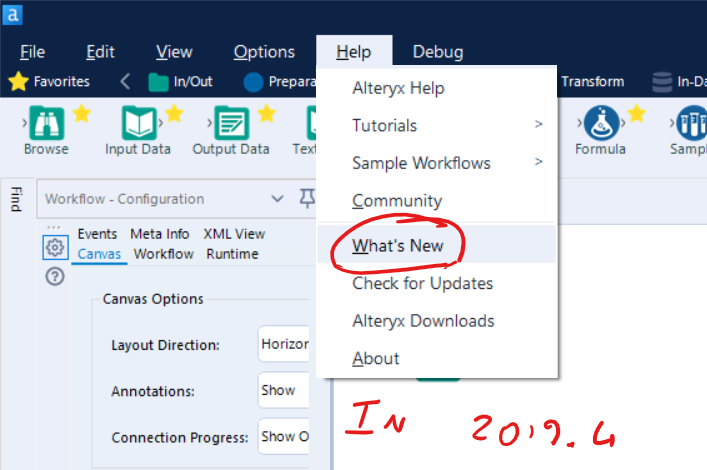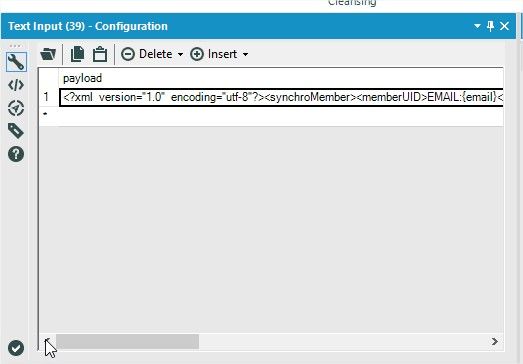Featured Ideas
Hello,
After used the new "Image Recognition Tool" a few days, I think you could improve it :
> by adding the dimensional constraints in front of each of the pre-trained models,
> by adding a true tool to divide the training data correctly (in order to have an equivalent number of images for each of the labels)
> at least, allow the tool to use black & white images (I wanted to test it on the MNIST, but the tool tells me that it necessarily needs RGB images) ?
Question : do you in the future allow the user to choose between CPU or GPU usage ?
In any case, thank you again for this new tool, it is certainly perfectible, but very simple to use, and I sincerely think that it will allow a greater number of people to understand the many use cases made possible thanks to image recognition.
Thank you again
Kévin VANCAPPEL (France ;-))
Thank you again.
Kévin VANCAPPEL
Tableau's Hyper file structure can store multiple tables and the published Hyper API exposes a SQL interface. Therefore instead of supporting the standard file-based interface (like text, Excel, etc.) for connecting to Hyper files how about supporting the database server interface used for MS SQL Server, PostgreSQL, etc. so we can select the schema, tables, fields, or even write SQL?
Two related ideas:
Supporting alternative schema & table names: https://community.alteryx.com/t5/Alteryx-Designer-Ideas/Input-tool-Support-more-than-Extract-Extract...
Supporting multiple table extracts: https://community.alteryx.com/t5/Alteryx-Designer-Ideas/Input-tool-support-multiple-table-extracts-f... to support multiple table extracts for the Input
Jonathan
My friend @jdunkerley79 posted a terse idea: https://community.alteryx.com/t5/Alteryx-Designer-Ideas/FieldName-constant-in-Generate-Rows-Tools-an... it is inactive, but I want to extend his thoughts.
Rephrasing his idea as mine: The tool defaults the expressions to use [RowCount]. If you should either "Update Existing Field" or change the "Create New Field" the default expressions MUST be updated manually. Please update the expressions to make use of the new field.
Well, that doesn't always work! Often it will. But if you change the TYPE to date, it certainly won't. In fact, I see many questions about joining from within a DATE RANGE and the technique to build date rows from the range requires the use of DateTimeAdd(). Wouldn't it be nice (like your sample workflows) to modify the default expression based on the change of data type? I think so.
If we were thinking easy. Suppose you could have a RANGE function (dates or numerics) where you simply selected the from, to fields and gave the user the option to select the units. Now the tool auto-configures itself to create all of the "days" between the from and to dates or "1.0" and it creates all unit values between the two numeric amounts.
These would be "Alteryx" worthy enhancements in my opinion.
Cheers,
Mark
Hi all,
Would it be possible to update the What's new page for 2019.4 to include the key features in this release (in my mind, one of the biggest features is the SQL formatting)?
Currently if you go to the What's new link in Designer, it takes you to the right webpage, but there is no content for 2019.4
Additionally - would it be possible to keep a few releases on this page - often people skip 2 or 3 updates so it's worth keeping the top highlights of the last 4 releases there so that people can see the new features and explore them.
The great thing about What's New pages is the ability to explore new features, so it's worth linking out to examples on a page like this if possible.
Currently, the Open Recent (from the File toolbar) generates a list of the 10 most recent workflows opened in Alteryx Designer. It would be useful to show even more (20-25?) workflows through this method as there is enough open space on the screen to do so.
Currently if I enter a long text using the Text Input Tool (for example when posting data using XML) it's impossible to see what's in the entire field since the horizontal scrolling immediately jumps to the next field instead of smoothly scrolling the (long) first field. I have to edit the data in Notepad and then paste back into Alteryx to fix.
Back in the days of Visual Basic 6, and Delphi 3 - the development environment for software coding started introducing the idea of Optimization hints - specifically looking at things like variables you'd declared but never used.
All of the Alteryx tips guides say "as early as possible use a Select tool to remove fields that are not used in the workflow" - it would be very useful if the Alteryx system did a reverse walk through the workflow (from outputs back to inputs) and suggested fields that were not used anywhere or components that could / should be removed because they don't go anywhere.
For example
- Unused Components: if I have a filter with a summarize on both legs, and only one leg goes to an output - then the summarize on the other leg is just a waste of processor and memory.
- Unused Fields: If I've been lazy and brought in all the fields in a spreadsheet and only used two of them through a complex and heavy workflow - then suggest that I only bring in 2; or that I add a select component for those two fields early on
- Ineffective data types:
- Numbers stored in a double that could be stored in an int16;
- numbers stored in strings;
- strings stored in very large containers which only need 10 characters;
- dates stored in strings
- Using a field for "True" and "False" instead of the Boolean True and False (1 and 0)
By adding a reverse-walk to a workflow (sort of like an A-B-Tree prune on a game-tree) - Alteryx could spot many of these kinds of issues - and by observing the workflow in action over a few iterations, it could identify the remainder.
Hi there,
In working with dates in strings, we have an option to use the DateTime tool to convert from string to DateTime, or to use a formula with DateTimeParse.
The DateTime tool is limited in the number of formats possible - and even if you edit the XML directly, you often can't get exactly the format that you are looking for (e.g. 01-sep-1975 - dd/mmm/yyyy) because it's not in the predefined list of "Format of Input String".
The DateTimeParse is similarly painful because it requires you to go and look up a set of arcane %b or %y characters on the Alteryx Help screen.
Would it be possible to change the treatment of dates so that:
- DateTime tool can take any format that you need - and includes a simple format builder tool so that people don't need to remember the codes
- The DateTimeParse function also uses the same format codes as the DateTime tool, and also includes a simple formula/format builder so that people don't need to remember the codes.
- When you point a DateTime tool to a column in a data-stream - it can read the data to determine the best format to suggest
- Finally - if you could profile the data, and clean it up visually (like the new release of Tableau; or like Cognos) where you can see the values on screen and apply a transformation to them in-situ, which then translates into Alteryx Formulas - it would be even more useful and rapid.
Cleaning up date handling would speed up date processing tremendously.
The ability to limit the number of records (either on a specific input tool, or via the Workflow Properties) is super useful when developing a workflow...
...but how many times do you forget that a record limit was set and then spend ridiculous amounts of time trying to figure out why something isn't working properly? (I can't be the only person this has happened to...).
Wouldn't it be fantastic if a warning/message was shown in the workflow results (e.g. "Input Tool (n) has a record limit set"
or "Record Limits are set on the Workflow Properties")?
Hello,
Well, the title is pretty simple : it appears that the tendancy right now is to have web version of any software on a server.
A few notes about that :
-a lot of Alteryx competitors are already in this mode and it's hard to sell you're still with a desktop-only mode for design, even if the product is far better.
-a good idea is the one used by Qlik with Qlik Sense : they still have a desktop and a web version of Sense but the desktop works mainly as an hidden browser plus an engine. The web version is cool too because you can make your own application, or your own data connection etc..
-the main interest of a web implementation of Alteryx would be to reduce installation on client computers (and that means packaging the installer, managing the data connection, the paths, the access to macros... etc) and to have a better control of the users.
PS : this idea is soooo simple and so obvious I'm surprised I didn't find it. It may be a duplicate.
I just downloaded Alteryx Designer 2019.2 yesterday and got busy straight away but couldn't help notice that while I like the general look and feel of the tool and general design language, I'm concerned that configuring the tools I work with will require so much scrolling.
Could we add the ability to set the zoom level of the configuration pane like we do in the workflow window or have some form of control on how the config pane sizing of contents.
I have attached the config panes using the crosstab tool as an example with 2018.4 on the left and the new 2019.2 on the right. I took care to snapshot both versions the same dimension for a more apples to apples comparison.
Now that 2019.2 is officially released I'll raise this here as I know it was raised as part of the beta testing. With the new interactive browse tool when filtering results the record numbering restarts.
For example in this window from a weekly challenge, I originally have this:
Then when I filter on the Allocated column for records where the Allocated amount is 0, I get this:
And as you can see the Record on the left hand side is numbered 1 - 15, so when trying to locate one of these lines to check the formula is working as expected it makes it difficult to isolate, where as if I knew that filtered record 10 was actually record 394 in the data I can then scroll to that point.
I know a solution to this would be to add a record ID field to the data, but this is not always needed.
Support for Markdown in Comment Tool
Allows for better formatting of comment and possibly include images and hyperlinks.
This will be great for workflow documentation.
Currently, the comment box can only be formatted as a whole and not on individual text.
Hello .. me again!
Please can you fix the copy and paste of renames across field. It's a behavior that I see in many tool's grids and drives me mad. Its not just select.
Take the attached screen shot. In the select tool, i've renamed "test 2" to "rename2". Fine it works. No issue.
I then copy rename2 and paste into the test3 field, and it copys the entire row's data (and metadata) into that little box, tabs, spaces the lot. I end up with something like the screenshot. Really not sure it was meant to be designed this way, as I cant really see the point.
Please can you fix this bug
Jay
Alteryx should raise a Conversion Error if re-sizing of a string field in a Select tool results in data truncation. It does this for integers but if a string is truncated there is no indication of this in the workflow output.
I always end up sorting after the Summarize tool. It would be nice to have an option to sort on a field in the Actions section of the Sort tool.
Storing macros in a central 'library' and accessing them via the "Macro Search Path" is great for ensuring that everyone is using the same code.
It would be great if the Alteryx installation process prompted for this information. In that way, a new user would automatically have access to the macros.
A problem that recently came up for us was the need to be able to build an application, called App A, that would launch App B and its set of choices under one set of logical circumstances, launch App C and its set of choices under a second set of logical circumstances, etc. After working with our Alteryx rep and trying to use the Run Command object to launch the apps from the command line (which caused a licensing issue error), we've been told that this is not something that is currently possible in Alteryx. We were wondering if it would be possible to get functionality like this in a future edition of Alteryx.
We are working on building out training content in a story mode and would like to have short snippets playing in a loop for people to see embedded in the workflow. Currently you can add a .gif to a comment background and it will provide a still image on the worklfow itself but functions as a gif in the configuration display. The interesting part is when you are running the workflow the .gif works and then it pauses it when the workflow has completed!
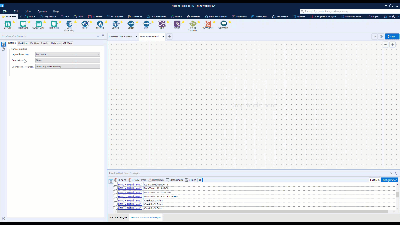
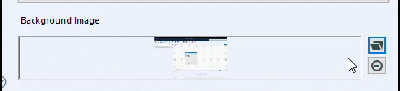
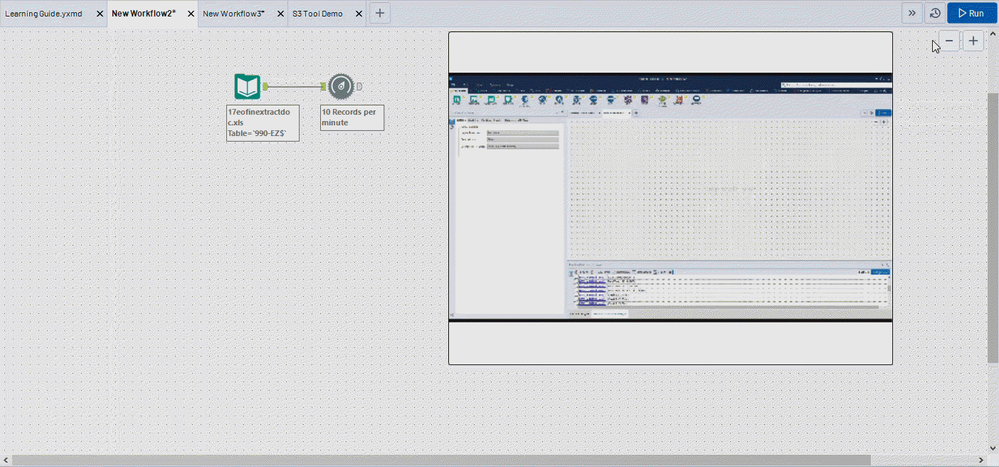
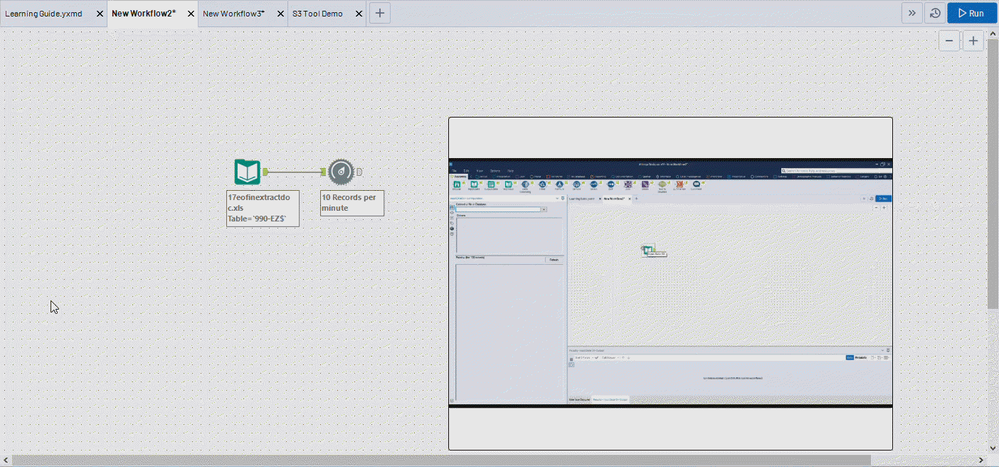
This idea is concerned with suggesting values based on text box entry in an analytic app. This would be an autocomplete within the text box interface based on matches to a list of connected values. For example, if someone was posting "805 Wells Road" it would expand the text box window and supply potential matches to click on.
Quick and dirty photoshop image below: