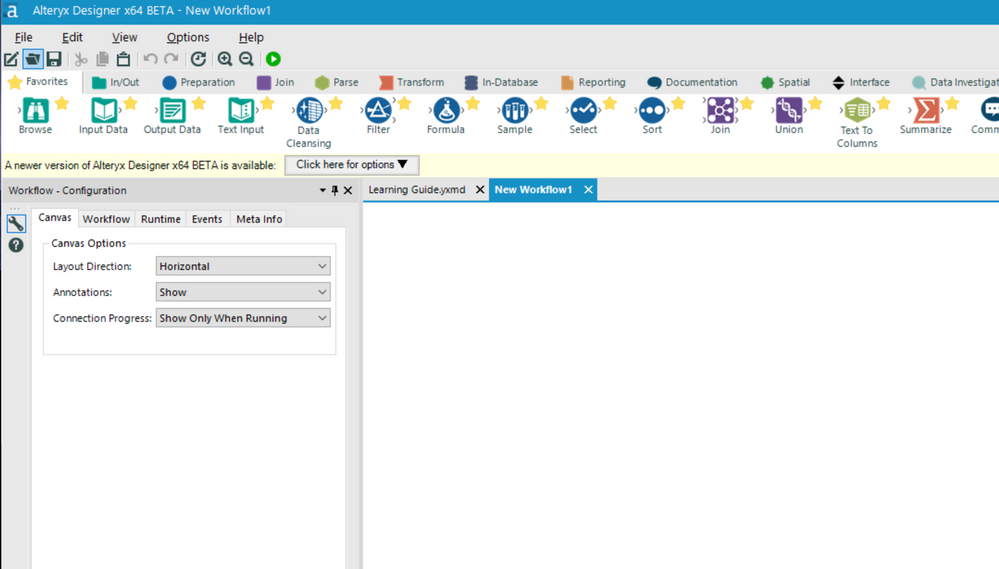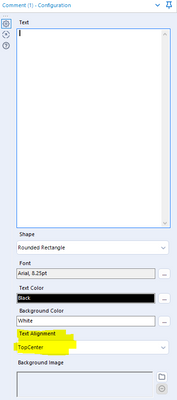Alteryx Designer Desktop Ideas
Share your Designer Desktop product ideas - we're listening!Submitting an Idea?
Be sure to review our Idea Submission Guidelines for more information!
Submission Guidelines- Community
- :
- Community
- :
- Participate
- :
- Ideas
- :
- Designer Desktop: Hot Ideas
Featured Ideas
Hello,
After used the new "Image Recognition Tool" a few days, I think you could improve it :
> by adding the dimensional constraints in front of each of the pre-trained models,
> by adding a true tool to divide the training data correctly (in order to have an equivalent number of images for each of the labels)
> at least, allow the tool to use black & white images (I wanted to test it on the MNIST, but the tool tells me that it necessarily needs RGB images) ?
Question : do you in the future allow the user to choose between CPU or GPU usage ?
In any case, thank you again for this new tool, it is certainly perfectible, but very simple to use, and I sincerely think that it will allow a greater number of people to understand the many use cases made possible thanks to image recognition.
Thank you again
Kévin VANCAPPEL (France ;-))
Thank you again.
Kévin VANCAPPEL
I really like that I can scroll -- using my mouse -- between the tool groups in Alteryx. Can this UX be added to scroll through my workflows? I usually have a bunch open, and this functionality would be awesome to have there, too! 🙂
PS: Yes, I know I can do Ctrl+Tab...but mouse scrolling is more efficient.
Have you ever had the business deliver an Excel (EEK!) file to be passed into Alteryx with a different number of header rows (because it looks pretty and is convenient)? Never, you say? Lies!
I would suggest adding an option to the Input Data Tool that would give us the ability concatenate multiple header rows. This would help enable accurate data profiling for columns when output and eliminate loss from unnecessary conversion errors. Currently, the options allow us to Start Data Input on Line X; however, if the header for the column is on multiple rows, they would have to be manually entered after input due to only being able to select the lowest possible row to assure the data is accurately passed. The solution would be to be able to specify the number of rows that contain headers, concatenate them to a single row (ignoring null and carriage return) and then output that as the header.
The current functionality, in a situation where each row has a variable number of header rows, causes forced errors such as a scientific string conversion of a numeric value.
Currently I find myself always wanting to replace the DateTime field with a string or visa verse.
It would be nice to have a radio button to pick whether to append the parsed field to replace the current field with the parsed field.
I understand that all you need is a select tool after, this would be a nice QoL change especially where the field may be dynamically updated.
Would like to direclty query Hyperion Cube / Essbase data source directly - please propose functionality in next release or add a user macro to the gallery. Thanks -cb
Would be nice to have a way to cache-uncache all inputs or a selected group of tools. Caching and Uncaching workflows with many input tools or slow data-read tools gets to be a bit cumbersome. Would be a nice QoL improvement :)
I looked around for something like this but didn't see a solution, so thought I'd recommend. Please let me know if something like this exists already natively in designer desktop.
Hi there,
Just got a new 4k UHD monitor, and found that Alteryx Designer doesn't scale well in default settings in Windows. Fonts are blurry but icons are the right size.
If instead you change compatabilty mode to allow the application to force scaling, then the fonts and icons end up all different sizes.
Could you change the fonts and icons to scale gracefully in Windows 10 to full 4k UHD HDR - especially on the large size monitors (30 inch plus)?
Shot 1: default mode - blurry text - badly scaled by Windows 10. It's not easy to see here because the image is small - but all the text is blurry like a badly blown up BMP file.
Shot 2: Override Windows 10 DPI scaling and set to "Application" mode
You can see in the picture below that text is now super-sharp but the the play button; save button are all tiny; the fonts are different sizes (look in the properties tab on the left) etc.
I understand the need for "exclusive rights" when using an input tool. Unfortunately, due to the nature of some corporate data, getting write access to a file is not always possible. I would like to have the ability to configure an input tool to open a file in "Read Only" mode while producing a warning message that the file was processed in that mode and may not contain the lastest version pf the data. I envision this as a checkbox option in the tool configuration panel.
Can we set our own Comment tool default preferences? - For me I want to set the text alignment to be "Center" by default, currently it's always "TopCenter" when I open it.
When using the formula tool -- one of the nice features is that when you start typing in a function or variable -- the tool will show formulas/variables that begin with that letter and keep changing as you type in more letters. I believe this is called predictive typing.
However, this does not happen in tools like multi-row or multi-field where a user would have to search for functions and variables if they weren't sure what they are.
Can predictive typing be added to the multi-row and multi-field tools? If I want to take it further, any tool that allows a user to use the formula functionality should be able to see predictive typing.
Thanks,
Seth Moskowitz
I think it would be nice to be able to more easily reorder fields that you're joining by in the Join tool.
For example, I have already joined by CASS_Address and CASS_City. After I did this, I realized I wanted to go back and join on Name, too, and I want that to be first. How the tool is configured now, if I want Name to be first, I must redo all of the drop downs. I would like to be able to add Name to the next set of open drop downs then use some arrow buttons to be able to move them up in the order (similar to the Summarize tool).
Sometimes I need to connect to the data in my Database after doing some filtering and modeling with CTEs. To ensure that the connection runs quicker than by using the regular input tool, I would like to use the in DB tool. But is doesn't working because the in DB input tool doesn't support CTEs. CTEs are helpful for everyday life and it would be terribly tedious to replicate all my SQL logic into Alteryx additionally to what I'm already doing inside the tool.
I found a lot of people having the same issue, it would be great if we can have that feature added to the tool.
Due to different file formats whether it is .xlsb or any other formats, sometimes it requires end user to install additional drivers/engine.
Some of these driver installations require installations of outdated software e.g. Microsoft Access 2013 (Microsoft Access Database Engine 2013), which poses unnecessary security risk.
Therefore we recommend that in the future version should take note and incorporate such drivers into the installation package so that there is no need to install them separately.
When we edit formula tool, only first expression is expanded. I prefer all expressions are expanded as a default. When I want to shrink them, I want to 'expand all' icon like attached snap shot. This icon is toggled same as each expression's expand icon('expand all' <-> 'shrink all')
In the community and in mixed teams - it's very common for people to be caught on the error that "This document was created in a more recent version". Although there are several workarounds (e.g. this one from @WayneWooldridge here https://community.alteryx.com/t5/Alteryx-Knowledge-Base/Adjusting-Alteryx-Files-for-Different-Versio...), this seems like it may be an easy problem to solve more permanently.
Could we add an option to Alteryx to save the file with the lowest compatible version number?
So - for example - if i'm only using components that shipped with version 10, then please mark the file as version 10. If I've used a tool that shipped in 11.0.6 then that needs to be the version number.
This way - files will be back-compatible as far as is possible by default unless using newer components.
Many thanks
Sean
We've had several requests from clients for the ability to import password protected Excel spreadsheets into Alteryx. Within Alteryx, it would be good to specify the password and inport the file without the need to create an unprotected copy for use in Alteryx.
Thanks
Many files I use are in .xlsb format.
Hi,
Currently loading large files to Postgres SQL(over 100 MB) takes an extremely long time. For example writing a 1GB file to Postgres SQL takes 27 minutes! This is serious impacting our ability to use Alteryx as an ETL tool for loading our target Postgres Data Warehouse. We would really like to see the bulk load capacity to Postgres supported by Alteryx to help alleviate the performance issues.
Thanks,
Vijaya
Please include IBM DB2 as an in-Database option. Currently, my primary use of Alteryx is for copying DB2 tables into Teradata for use on that server. Copying large tables and particularly joining several tables and copying the results to Teradata is too slow in Alteryx.
With the growing demand for data privacy and security, synthetic data generation is becoming an increasingly popular technique for generating datasets that can be shared without compromising sensitive information especially in the healthcare industry.
While Alteryx provides a range of tools, I believe that a custom tool could help meet the specific needs of a lot of healthcare organizations and customers.
Some potential features of a custom synthetic data generation tool for Alteryx could include:
Integration with other Alteryx tools: The tool could be seamlessly integrated with other Alteryx tools to provide a comprehensive data preparation and analysis platform.
Customizable data generation: Users could set parameters and define rules for generating synthetic data that accurately represents the statistical properties of the original dataset.
Data visualization and exploration: The tool could include features for visualizing and exploring the generated data to help users understand and validate the results.
I believe that a custom synthetic data generation tool could help our organization and customers generate high-quality synthetic datasets for testing, model training, and other purposes.
Often as I am scraping web sites, some clever developer has put an invisible character (ASCII or Unicode) in the data which causes terrible trouble.
I've identified 89 instances of zero-width or non-zero-width glyphs that are not visible and/or Alteryx does not classify as whitespace. There are probably more, but Unicode is big y'all.
Unfortunately, the Trim() string function only removes 4 of these characters (Tab, Newline, Carriage Feed, and Space).
REGEX_REPLACE with the \s option (which is what the Cleanse macro uses) is a little better but still only removes 20. And it removes all instances, not just leading and trailing.
I've attached a workflow which proves this issue.
@apolly: this is what I mentioned at GKO.
And I did see this post (https://community.alteryx.com/t5/Alteryx-Designer-Discussions/Elegantly-remove-all-ASCII-characters-...), but it's too brute force. Especially as Alteryx is localized and more users need those Unicode characters.
- New Idea 291
- Accepting Votes 1,791
- Comments Requested 22
- Under Review 166
- Accepted 55
- Ongoing 8
- Coming Soon 7
- Implemented 539
- Not Planned 111
- Revisit 59
- Partner Dependent 4
- Inactive 674
-
Admin Settings
20 -
AMP Engine
27 -
API
11 -
API SDK
220 -
Category Address
13 -
Category Apps
113 -
Category Behavior Analysis
5 -
Category Calgary
21 -
Category Connectors
247 -
Category Data Investigation
79 -
Category Demographic Analysis
2 -
Category Developer
209 -
Category Documentation
80 -
Category In Database
215 -
Category Input Output
645 -
Category Interface
240 -
Category Join
103 -
Category Machine Learning
3 -
Category Macros
153 -
Category Parse
76 -
Category Predictive
79 -
Category Preparation
395 -
Category Prescriptive
1 -
Category Reporting
199 -
Category Spatial
81 -
Category Text Mining
23 -
Category Time Series
22 -
Category Transform
89 -
Configuration
1 -
Content
1 -
Data Connectors
968 -
Data Products
3 -
Desktop Experience
1,551 -
Documentation
64 -
Engine
127 -
Enhancement
343 -
Feature Request
213 -
General
307 -
General Suggestion
6 -
Insights Dataset
2 -
Installation
24 -
Licenses and Activation
15 -
Licensing
13 -
Localization
8 -
Location Intelligence
80 -
Machine Learning
13 -
My Alteryx
1 -
New Request
204 -
New Tool
32 -
Permissions
1 -
Runtime
28 -
Scheduler
24 -
SDK
10 -
Setup & Configuration
58 -
Tool Improvement
210 -
User Experience Design
165 -
User Settings
81 -
UX
223 -
XML
7
- « Previous
- Next »
- Shifty on: Copy Tool Configuration
- simonaubert_bd on: A formula to get DCM connection name and type (and...
-
NicoleJ on: Disable mouse wheel interactions for unexpanded dr...
- haraldharders on: Improve Text Input tool
- simonaubert_bd on: Unique key detector tool
- TUSHAR050392 on: Read an Open Excel file through Input/Dynamic Inpu...
- jackchoy on: Enhancing Data Cleaning
- NeoInfiniTech on: Extended Concatenate Functionality for Cross Tab T...
- AudreyMcPfe on: Overhaul Management of Server Connections
-
AlteryxIdeasTea
m on: Expression Editors: Quality of life update
| User | Likes Count |
|---|---|
| 4 | |
| 3 | |
| 3 | |
| 2 | |
| 2 |