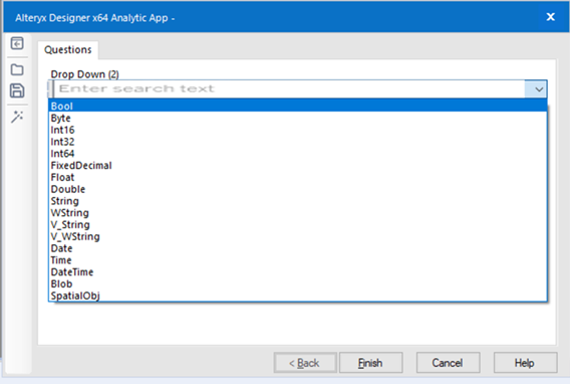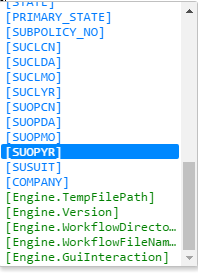Alteryx Designer Desktop Ideas
Share your Designer Desktop product ideas - we're listening!Submitting an Idea?
Be sure to review our Idea Submission Guidelines for more information!
Submission Guidelines- Community
- :
- Community
- :
- Participate
- :
- Ideas
- :
- Designer Desktop: Top Ideas
Featured Ideas
Hello,
After used the new "Image Recognition Tool" a few days, I think you could improve it :
> by adding the dimensional constraints in front of each of the pre-trained models,
> by adding a true tool to divide the training data correctly (in order to have an equivalent number of images for each of the labels)
> at least, allow the tool to use black & white images (I wanted to test it on the MNIST, but the tool tells me that it necessarily needs RGB images) ?
Question : do you in the future allow the user to choose between CPU or GPU usage ?
In any case, thank you again for this new tool, it is certainly perfectible, but very simple to use, and I sincerely think that it will allow a greater number of people to understand the many use cases made possible thanks to image recognition.
Thank you again
Kévin VANCAPPEL (France ;-))
Thank you again.
Kévin VANCAPPEL
Hey all,
I would love to be able to have an interface tool that allows a user to search through drop down values (when there are more than 100 or so) similar to autocomplete. It would be helpful as a multiselect or single select drop down. I have inserted a very poorly mocked up picture below. It would essentially be a modified version of the drop down as all the values would be in the tool, but the user could type to find what they are looking for.
As a developer I want to Cache & Run all/selected inputs in a Workflow with one command. Maybe even with a keyboard shortcut?
Currently the cross tab tool automatically sorts alphabetically by the "New Column Headers" field. Often times I have to output data with dates across the columns and therefore have to do a cross tab to achieve this. The problem is when I have the dates formatted with month names, the crosstab automatically sorts it in alphabetical order instead of date order (i.e. Apr, Aug, Dec, etc vs Jan, Feb, Mar). To get around this issue, I have to use a dynamic rename tool. It would be great if there was a way to choose the order of the crosstab (i.e. in the order of the data, crosstab, another field, etc.).
The Undo button in Alteryx has saved me many times! Unfortunately, I never know what all was "undone" when I click the button. It would be nice to update the Undo process in 2 ways:
- Replicate the Excel undo drop down (which includes a brief description of what will be undone and allows you to undo multiple actions at once).
- Move your location on the canvas to the area affected by the Undo-ing. Currently your location on the canvas doesn't change when you press Undo, even if the change being undone was off screen.
Hi Everyone,
Many workflows I work with along with those of my colleagues, use big databases in order to get some data. After a few steps down stream and testing, we normally just add an output and then open up that data in a new workflow to save time running the original workflow. Not that this is much of a burden, but I am used to copying and pasting tools from workflow A to workflow B, but you can't do that with the output, because in workflow B the output needs to be converted to an input. I just think it would be a cool added feature if possible. Anyone else agree?
Thank you,
Justin
When bringing data together it is often needed to assign a source to the data. Generally this happens when you union data and need to know things later about the data for context. It would save time to generate a source field that is assigned based upon the input connections of the union tool. Perhaps when unioning data you can assign a name to each input stream?
Instead of having multiple filters to create mutliples new branches for downstream analysis, Alteryx should have one filter with multiples ouputs ports. Each filter would is own statement.
This would reduce the numbers of filters in a canvas.
With the amount of users that use the publish to tableau server macros to automate workflows into Tableau, I think its about time we had a native tool that publishes to Tableau instead of the rather painful exercise of figuring out which version of the macro we are using and what version of Tableau Server we are publishing to. The current process is not efficient and frustrating when the server changes on both the Tableau and Alteryx side.
Please extend the Workflow Dependencies functionality to include dependencies of used macros in the worflow too. Currenctly macros are simply marked as dependencies by themselves, but the underlying dependencies (e.g. data sources) of these macros are not included.
We have a large ETL process developed with Alteryx that applies several layers of custom and complex macros and several data sources referenced using aliases. Currently the process is deployed locally (non-server) and executed ad-hoc, but will be moved to the server platform at some point.
Recently I had to prep an employee for running the process. This requires creating aliases and associated connections and making sure that access to needed network locations is in place (storing macros, temp files, etc.). Hence I needed to identify all aliases and components/macros used. As everything is wrapped nicely by a single workflow, I hoped that the workflow dependencies functionality would cover dependencies in the macro nodes within, but unfortunately it didn't and I had to look through the dependencies of 10-15 macros.
Hi! I noticed that there is currently no way to use the debug function when working on an analytic app workflow that contains control containers. I'm running 2024.1 and I use the debug feature in my workflows that currently do not have control containers for me to troubleshoot when data changes in a dynamic workflow. Currently, when running in test mode, I have no way to review the data step by step in the flow when selected dynamically through the interface apps. I can only view the final output and make tweaks.
I would like to see Designer offer me the ability to chain workflows together where once Workflow A completes, Workflow B will automatically start. There are times when linear processing is required in order to avoid dependency issues and/or for making it easier to organize complex processes. It would require outputting results to static files and it would take longer to process than the standard approach, but that is an expected trade-off. Offering a GUI drag-drop "orchestrator" to tell Designer the order of operation would be even better than having to manually open each workflow and tell it which workflow to kick off next.
It would be ever so helpful and save a couple extra steps if a count distinct option could be added to the crosstab tool. Seems like a slam dunk since plain ole 'count' is already a choice.
Now that the formula tool has syntaxing and highlighting and autofilling, it would be great if it would color things differently depending on the datatype. Currently fields are blue and constants are green when I go to select them:
I think the constants can remain green, but then maybe have something like: strings = blue, numbers=red, dates=orange, blobs/spatials/bool/anything else=black (or any other colors that look good). Then the formula tool would also have similar colors. Currently my fields and constants both look purplish:
Instead, I think the colors should remain the same (ie. ALAE Reserve should be blue and the engine should be green)
This is similar to a prior idea now marked complete "Allow macro metadata to persist until next run". I tried the check box solution and still have the same issue, running V11.
What we NEED is for tools that derive columns like CrossTab to retain metadata from the most recent run and thus pass that metadata downstream for further tools and development.
Use case:
I have several cross tabs and before V11 I could run the flow once to push metadata downstream, then add or modify tools downstream and the derived fields from the cross tab stayed available in those tools to be recognized and referenced as I add more tools and logic. Now in V11 I am finding if I click on a tool or add a tool downstream the metadata for the derived columns disappears.
I attached pics to illustrate where I have 6 CrossTabs and decided I needed to add a summary downstream. I had to run the flow to get metadata populated which is normal and I added the first summary, then inserted another summary and immediately the derived column metadata was lost in all paths after the crosstabs. so ended up having to re-run the flow 5 more times for each summary tool added. then I had to re-run it 5 more times to adjust column names in selects after downstream joins.
I end up wasting a lot of time having to re-run a sufficient test file to feed all the variety of data necessary to generate all columns between most edits or new tool adds. What used to take ~5 minutes to do now takes ~35
I recall seeing and discussing this issue previously and hoped the check box would resolve but It does not fix the issue.
We see similar issue for tools downstream from other tools where the columns are derived or uncertain until that tool runs, such as, transpose, Joins and Unions. I recall some discussion at user groups and in the community but the only reference I found this morning of seeming relevance is the one I mentioned above.
DearAlteryx team and community,
all the best for 2021!
Thank you very much for enhancing the output option from Alteryx Designer to Excel keeping the format.
For a lot of my use cases this is very helpful!
Still, there are some use cases left. In case I want to overwrite a calculated/linked number (e.g. calculated prediction) with the Actual number, it would be very helpful to feed into those cells as well. At the moment Alteryx is doing the job but I receive a lot of Excel Errors (xml errors) and a corupt Excel file when overwriting calculated fields/linked fields.
Is there a chance to extend the current setup for all of those cases?
Thanks and best regards
Chhristoph
I have had multiple instances of needing to parse a set of PDF files. While I realize that this has been discussed previously with workarounds here: https://community.alteryx.com/t5/Alteryx-Knowledge-Base/Can-Alteryx-Parse-A-Word-Doc-Or-PDF/ta-p/115...
having a native PDF input tool would help me significantly. I don't have admin rights to my computer (at work) so downloading a new app to then use the "Run Command" tool is inconvenient, requires approval from IT, etc. So, it would save me (and I'm sure others) time both from an Alteryx workflow standpoint each time I need it, but also from an initial use to get the PDFtoText program installed.
When we edit formula tool, only first expression is expanded. I prefer all expressions are expanded as a default. When I want to shrink them, I want to 'expand all' icon like attached snap shot. This icon is toggled same as each expression's expand icon('expand all' <-> 'shrink all')
The Alteryx.Flexnetoperations.com license management site needs major work.
On the View Licenses page it shows all licenses going back several years. A basic need is to show only licenses which haven't expired, but that is not an option.You cannot even sort on the expiration column while you can sort on most others columns.
The most simple need is to see a list of my current active license users - but I do't see a way to do that.
I tried an "Advanced Search" and chose expiration date after 2019-10-29 and none of my licenses which expire in 2020 appear - I get a blank list.
Similarly on the administer machines page you cannot filter to hide expired licenses or even on the licenses column (which doesn't sort either).
The help link on the page doesn't bring you to help specific to that page but the general activation help front page. After several clicks I found this page:
But the help is incomplete (doesn't list Machine types or the difference between Active and Inactive)
Also, there is no export capability - copy and pasting into Excel is a formatting headache as it brings in check-boxes.
Lots of room for improvement here.
Cheers,
Bob
P.S. I understand that work is being done on this, but an ETA would be greatly appreciated.
Hi,
Carlson Companies is moving to a Vertica environment and it would be great if that was supported with the In-database tools. That would definitely help and expand the use of Alteryx at our company!
Thanks,
Tyler Mittelstadt
I would like to suggest 2 small changes to make working with Interface tools easier:
1) Let a user change the name of Question Constants from the workflow tab. For example, I would love the ability to change the names of my list boxes below. Currently, I can click in the name box and write new names in, but it doesn't stick.
2) Let the user add the value on the Interface tools under the Annotation tab. Currently, I drop an interface tool on, change the name on the annotation tab, and then have to go the the workflow tab to setup a value. It would be easier if the value box was also on the annotation tab:
- New Idea 291
- Accepting Votes 1,791
- Comments Requested 22
- Under Review 166
- Accepted 55
- Ongoing 8
- Coming Soon 7
- Implemented 539
- Not Planned 111
- Revisit 59
- Partner Dependent 4
- Inactive 674
-
Admin Settings
20 -
AMP Engine
27 -
API
11 -
API SDK
220 -
Category Address
13 -
Category Apps
113 -
Category Behavior Analysis
5 -
Category Calgary
21 -
Category Connectors
247 -
Category Data Investigation
79 -
Category Demographic Analysis
2 -
Category Developer
209 -
Category Documentation
80 -
Category In Database
215 -
Category Input Output
645 -
Category Interface
240 -
Category Join
103 -
Category Machine Learning
3 -
Category Macros
153 -
Category Parse
76 -
Category Predictive
79 -
Category Preparation
395 -
Category Prescriptive
1 -
Category Reporting
199 -
Category Spatial
81 -
Category Text Mining
23 -
Category Time Series
22 -
Category Transform
89 -
Configuration
1 -
Content
1 -
Data Connectors
968 -
Data Products
3 -
Desktop Experience
1,551 -
Documentation
64 -
Engine
127 -
Enhancement
343 -
Feature Request
213 -
General
307 -
General Suggestion
6 -
Insights Dataset
2 -
Installation
24 -
Licenses and Activation
15 -
Licensing
13 -
Localization
8 -
Location Intelligence
80 -
Machine Learning
13 -
My Alteryx
1 -
New Request
204 -
New Tool
32 -
Permissions
1 -
Runtime
28 -
Scheduler
24 -
SDK
10 -
Setup & Configuration
58 -
Tool Improvement
210 -
User Experience Design
165 -
User Settings
81 -
UX
223 -
XML
7
- « Previous
- Next »
- Shifty on: Copy Tool Configuration
- simonaubert_bd on: A formula to get DCM connection name and type (and...
-
NicoleJ on: Disable mouse wheel interactions for unexpanded dr...
- haraldharders on: Improve Text Input tool
- simonaubert_bd on: Unique key detector tool
- TUSHAR050392 on: Read an Open Excel file through Input/Dynamic Inpu...
- jackchoy on: Enhancing Data Cleaning
- NeoInfiniTech on: Extended Concatenate Functionality for Cross Tab T...
- AudreyMcPfe on: Overhaul Management of Server Connections
-
AlteryxIdeasTea
m on: Expression Editors: Quality of life update
| User | Likes Count |
|---|---|
| 7 | |
| 7 | |
| 5 | |
| 3 | |
| 3 |