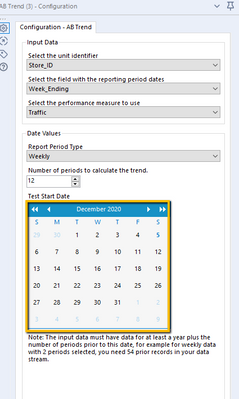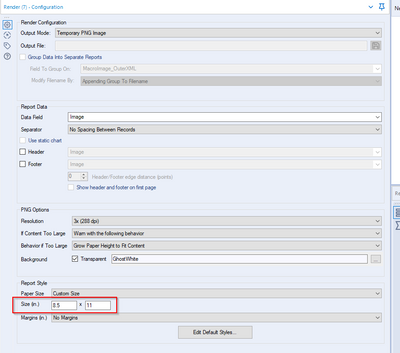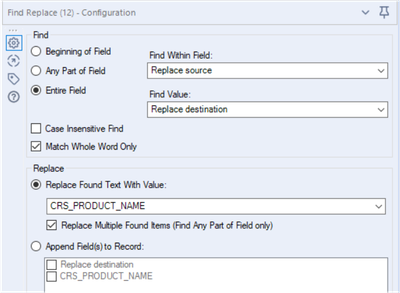Alteryx Designer Desktop Ideas
Share your Designer Desktop product ideas - we're listening!Submitting an Idea?
Be sure to review our Idea Submission Guidelines for more information!
Submission Guidelines- Community
- :
- Community
- :
- Participate
- :
- Ideas
- :
- Designer Desktop
Featured Ideas
Hello,
After used the new "Image Recognition Tool" a few days, I think you could improve it :
> by adding the dimensional constraints in front of each of the pre-trained models,
> by adding a true tool to divide the training data correctly (in order to have an equivalent number of images for each of the labels)
> at least, allow the tool to use black & white images (I wanted to test it on the MNIST, but the tool tells me that it necessarily needs RGB images) ?
Question : do you in the future allow the user to choose between CPU or GPU usage ?
In any case, thank you again for this new tool, it is certainly perfectible, but very simple to use, and I sincerely think that it will allow a greater number of people to understand the many use cases made possible thanks to image recognition.
Thank you again
Kévin VANCAPPEL (France ;-))
Thank you again.
Kévin VANCAPPEL
I would like to lasso or select multiple tools and have a count of selected tools. Perhaps this count could be in a tool tip or somewhere else.
I would like to propose an idea for the evolution of INPUT TOOLS and OUTPUT TOOLS in relation to their compatibility with DATA CONNECTIONS configured in Settings ALTERYX.
Indeed, it is now possible to create a Data Connection of SQL Bulk Loader (SSVB) type and to use this DATA CONNECTION in an Input Tool. The configuration is possible (Choose the table, the query ...), when you run the Workflows it works and you get the data well.
On the other hand, when we try to click again on the INPUT Tools, there is an error message and we cannot retrieve the contained request because the File Format is unknown.
After analysis with the support, there is a compatibility problem between SSVB and INPUT Tools in ALTERYX because there is no support for SSVB in INPUT in ALTERYX but it is supported in OUTPUT Tool.
My proposal would therefore be that there be a validation made during the configuration of the INPUT Tool and the Output Tool between the DATA Connection chosen and the type of tool used.
Thnaks for your return.
Regards,
Psyrio
Often I want to output an Excel-file with a dynamic filename, e.g. part of the filename is from a date field in my data set.
E.g. before the output tool I could add a column with "Filename" and use that in the output-tool (including path).
The tool default could be to use the first record as reference, but if the Filepath differs in each record,
there should be an option to output as many files.
Looking for a way to make multi-selection much easier (rather than single click per item). Could be an improvement on the List Box, or a new tool that allows multi-selection with highlighting desired items. Control/Shift keys for selections similar to Windows, etc.
It would be helpful to be able to toggle the way the Mode calculation handles two or more "ties." Currently if there is a tie between records, the lower is returned. I have a use case where I would rather have the higher value return if there is a tie. I could also see there being a use for an average between the tied records. Ideally I think there would be three options for a tie: use the 1. lowest value 2. highest value 3. average of tied values. I'm not sure if first/last would also be helpful to have as options.
My use case is for product dimensions. We use the mode to normalize the dimensions (height, width, depth) of products. Because we are using the dimensions for space planning, if the lower value is used there may not be enough space for the product on the shelf. We would rather use the higher of the tied values to make sure we aren't creating a plan where the products won't fit.
I guess it's better if the current column filter feature would cover the entire data set not just the partial results. This would be useful especially if after you run the complicated workflow and you just want to test the data particular nodes in the canvass.
Essentially my idea is to add a connection similar to an optional Macro Control Parameter to the standard Input and Output tools that would respond to a basic formula result like "True" / "False" so that we can conditionally toggle on and off the Import and Export Tool itself within a workflow. This would solve the Alteryx problem of conditionally disabling Inputs and Outputs to avoid output errors, avoid input / output timing errors under different record # loads or when no data is present in a given routing configuration, add a ton more flexibility for complex workflows and reduce runtimes.
Ideally this approach could also be used for entire containers to actually disable all of the contained Inputs/Outputs at once within a standard non-macro workbook.
Allow the direct entry of the test start date into the AB Trend tool rather than forcing the use of a calendar widget to select the date. Or at least make the calendar display the date that was set rather then the current month.
It would also be useful to edit the sample workflow for this tool , sample 21_AB_Trend_Controls_Analysis_Sample.yxmd, to add annotations to each tool to describe what the settings are in the example as well as to add more specific detail to the workflow description.
Hi there,
I was hoping that there could be an update to track changes in workflows more dynamically like on other coding and saving platforms such as git and java. There are systems that will highlight an area where a change has been made from one version to another. This would be very beneficial for users that use the alteryx server to be able to load any historical workflow and when it opens in the canvas, lets say a macro has been changed from one version to the other, that macro would glow red to know there was a change here so coders can see what was changed if there is now an error or if they are not completely sure what was changed without just relying on comments.
Thanks!
-Jacob
It really would be great if Alteryx supports the 'set' data type.
I often have situations where I really wish I could make a field with a data type of "set".
For example, I have a table of pets owned by each person.
The "Pets" Field would be perfect if it could be processed as a "set" type.
| Person | Pets |
| John | Dog, Cat |
| Susan | Fish |
(I sort the pet values in alphabetical order, and concatenate the string values using the summarize tool. This is the best I could think of)
Hi Team,
I have an idea where we can use Alteryx to build a virtual Assistant. As we are currently using Intelligent suite extract information through pdfs. Now we can connect the VA and Intelligent suite to offer a complete product.
Please let us know your views,
Today the Autofield tool transforms the fields into byte by default when it considers that the content is suitable while we expect text in it and that it can simply be a field not filled in in the context current but which may be later.
The idea would be to be able to choose which type by default to implement on text or empty fields and not the default byte because a byte field is not recognized on a formula using an IN for example which can produce errors in the following workflows.
Hello,
My idea is that the current Download tool does not handle errors and continues its path even if it does not find for example a file in the transmitted URL or if it does not find the hostname it crashes.
In the case of a user with several URLs in a row, this is penalizing.
In the case of downloading files with recording, it still writes a file (thus overwriting the existing file) but which is not openable and is not in the correct format. (BLOCKED file!) Which then causes problems in workflows reading these files.
The idea would be to put a second output to this tool for all the URLs where there was a problem (non-existent hostname, file not found, HTTP KO) and one where it received the expected elements so as not to prejudice the processing. and allow better management of error cases.
Regards,
Bruno
Hi Team,
I have a dataset of x,y values that I am plotting with an interactive chart tool. These values will vary widely so I can't use custom display ranges and have to rely on the "Auto" function for display range.
My problem is that the two axis are Auto scaled to different scaling and it is turning all my ellipse shapes into circles. Not a huge setback as you can check the Axis labels to see the scale but for this use case the shape of the data is what I am trying to portray and this makes my reports somewhat misleading.
I'm suggesting adding an option, maybe a tick box, under the interactive chart's "Auto" config that would allow both Axis to be scaled the same amount (That of the highest value).
Cheers,
Stephen
Currently users have the option of outputting to a PNG image but currently can only use Inches to get the size set. I want to be able to output with a pixel size not in inches.
I would like to be able to connect to an AWS EMR resource.
And an AWS gov cloud endpoint.
Hello Team,
I have been using Alteryx for sometime now. The final output of any kind be it analytics or simple Excel outputs is expected to have some basic formatting.
A minimum of 3 Tools and humongous effort is need to format even basic headers and Cells with a border and color.
Using Table followed by Render and then column level setting for having borders for the set of data is little time consuming considering it has 0 impact on the actual data output.
Additionally Render tool to Excel will be in number format regardless of the data type. Same is the case for date fields.
Also the Render tool Layout changes impact the data as well as the column lengths adversely.
Can we have some simple option of overwriting a file where the formatted excel is merely overwritten with data without changing the datatype or format out the excel sheet.
It would be huge win if this is easily do-able wither via a new tool or as an option in the output tool.
While doing Find replace with the following settings,
The output limits to the number of characters comes with "Replace source". If the number of characters in "Replace Found Text With Value" is more than the source then it will truncate the value to source. I feel it's not correct.
Suggesting, that there should be an option to overwrite the "field size" or keep as it coming from source.
A lot of business processes require encryption and decryption, for either data transfer or authentication processes. It would be great if Alteryx could expose some of the C# encryption functions from the System.Security.Cryptography library, as either functions in the Formula tool, or as new tools.
I know that some of these algorithms require byte input, so a new tool might be the sensible option, so that user can pass various data types that are pre-coded to byte arrays before going into the algorithms.
I get the following message when running a macro with the Render tool inside
" Alteryx ppt testing1 (162) Tool #26: You have found a bug. Replicate, then let us know. We shall fix it soon."
I believe this happens when there is multiple line breaks next to each other and trying to put this into the render tool outputting to powerpoint within a table.I have the formula for updating the line breaks "Replace([Layout],"<br />","<br />")" which works when there aren't very many line breaks but now I have integrated Python to regex out HTML the Render tool has stopped working
- New Idea 395
- Accepting Votes 1,783
- Comments Requested 20
- Under Review 181
- Accepted 47
- Ongoing 7
- Coming Soon 13
- Implemented 550
- Not Planned 106
- Revisit 56
- Partner Dependent 3
- Inactive 674
-
Admin Settings
22 -
AMP Engine
27 -
API
11 -
API SDK
230 -
Bug
1 -
Category Address
13 -
Category Apps
114 -
Category Behavior Analysis
5 -
Category Calgary
21 -
Category Connectors
252 -
Category Data Investigation
79 -
Category Demographic Analysis
3 -
Category Developer
220 -
Category Documentation
82 -
Category In Database
215 -
Category Input Output
658 -
Category Interface
246 -
Category Join
109 -
Category Machine Learning
3 -
Category Macros
156 -
Category Parse
78 -
Category Predictive
79 -
Category Preparation
406 -
Category Prescriptive
2 -
Category Reporting
205 -
Category Spatial
83 -
Category Text Mining
23 -
Category Time Series
24 -
Category Transform
93 -
Configuration
1 -
Content
2 -
Data Connectors
985 -
Data Products
4 -
Desktop Experience
1,615 -
Documentation
64 -
Engine
136 -
Enhancement
421 -
Event
1 -
Feature Request
219 -
General
307 -
General Suggestion
8 -
Insights Dataset
2 -
Installation
26 -
Licenses and Activation
15 -
Licensing
15 -
Localization
8 -
Location Intelligence
82 -
Machine Learning
13 -
My Alteryx
1 -
New Request
229 -
New Tool
32 -
Permissions
1 -
Runtime
28 -
Scheduler
26 -
SDK
10 -
Setup & Configuration
58 -
Tool Improvement
210 -
User Experience Design
165 -
User Settings
87 -
UX
228 -
XML
7
- « Previous
- Next »
-
Carolyn on: Blob output to be turned off with 'Disable all too...
- MJ on: Add Tool Name Column to Control Container metadata...
-
fmvizcaino on: Show dialogue when workflow validation fails
- ANNE_LEROY on: Create a SharePoint Render tool
- jrlindem on: Non-Equi Relationships in the Join Tool
- AncientPandaman on: Continue support for .xls files
- EKasminsky on: Auto Cache Input Data on Run
- jrlindem on: Global Field Rename: Automatically Update Column N...
- simonaubert_bd on: Workflow to SQL/Python code translator
- abacon on: DateTimeNow and Data Cleansing tools to be conside...
| User | Likes Count |
|---|---|
| 7 | |
| 3 | |
| 3 | |
| 3 | |
| 2 |