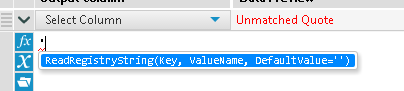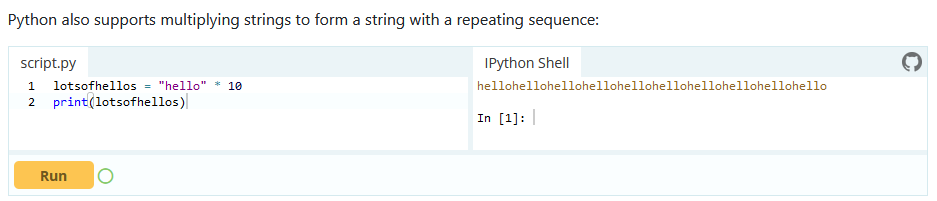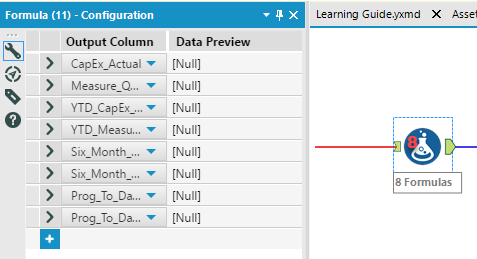Alteryx Designer Desktop Ideas
Share your Designer Desktop product ideas - we're listening!Submitting an Idea?
Be sure to review our Idea Submission Guidelines for more information!
Submission Guidelines- Community
- :
- Community
- :
- Participate
- :
- Ideas
- :
- Designer Desktop: Top Ideas
Featured Ideas
Hello,
After used the new "Image Recognition Tool" a few days, I think you could improve it :
> by adding the dimensional constraints in front of each of the pre-trained models,
> by adding a true tool to divide the training data correctly (in order to have an equivalent number of images for each of the labels)
> at least, allow the tool to use black & white images (I wanted to test it on the MNIST, but the tool tells me that it necessarily needs RGB images) ?
Question : do you in the future allow the user to choose between CPU or GPU usage ?
In any case, thank you again for this new tool, it is certainly perfectible, but very simple to use, and I sincerely think that it will allow a greater number of people to understand the many use cases made possible thanks to image recognition.
Thank you again
Kévin VANCAPPEL (France ;-))
Thank you again.
Kévin VANCAPPEL
Could you expose a link to the Keyboard Shortcuts (which is here: https://help.alteryx.com/2019.4/HotKeys_Shortcuts.htm?Highlight=keyboard%20shortcuts) on the primary help menu (screenshot below)
This will allow people to get quicker in Alteryx by exposing these shortcuts to more users.
It would be great if you can add a function "eval". This would be similar to R or access where you would pass a string to the eval function and it would then evaluate the string. My made up use case would be something like this: I have 1 Million rows of data with 20 fields. The first 10 are value1, value2...value10, and the second 10 are value1_right, value2_right....value10_right. I would like to replace valuex with valuex_right if valuex is null. With a multifield formula tool selected I could write something like this with value1-10 selected: eval("IIF(ISnull([_CurrentField_]),["+[_CurrentFieldName_]+"_right],[_CurrentField_])"). Thanks!
As of Version 10.6, Alteryx supports connecting to ESRI File GeoDatabases from the input tool but it doesnt support writing to a geodatabase. This is something we would really like to see implemented in a future version of Alteryx. Those of us working with ESRI products and/or any of the ESRI online mapping systems can do our processing in Alteryx and store large files as YXDBs, but ultimately need our outputs for display in ArcOnline to be in shapefile or geodatabase feature class format. Shapefile have a size limit of 2 GBs and limitation on field name sizes. Many of the files we are working with are much larger than this and require geodatabases for storage which are not limited by size (GDB size is unlimited, 1 TB max per feature class) and have larger field name widths (160 chars). Right now, we have to write to one (or many) shapefile(s) from Alteryx, then import them into a GDB using ArcMap or ArcPy. This can be an arduous process when working with large amounts of data or multiple files.
The latest ESRI API allows both read and write access to GDBs -- is there a way we can add this to the list of valid output formats in Alteryx?
This idea is an extension of an older idea:
https://community.alteryx.com/t5/Alteryx-Product-Ideas/ESRI-File-Geodatabase/idi-p/1424
At the moment if a part of your python code takes more than 30s to run, Jupyter times out and Alteryx cancels the workflow. This makes the Python Tool unusable for anything intensive and the timeout should be removed by default or be configurable per workflow.
I've made this idea as none of the solutions in these threads feel satisfactory:
Hi All,
Was very happy to see the Bulk Loader introduced for Snowflake during last release. This bulk loader is specifically available for Snowflake environments that are hosted on AWS, but does not provide functionality for those environments using Azure. As Snowflake continues to build momentum, I imagine this will be a common request. Is there something in the pipeline to add this functionality?
For an interim solution, we will be working toward developing some generic scripts/snowsql to mimic that bulk load, but ultimately we'd love to have this as part of the tool.
Best,
devKev
I think it would be incredibly helpful for Alteryx to include a "Fuzzy Join" operator, similar to what is described in this article: http://www.decisivedata.net/blog/alteryx-fuzzy-join-workflow/
Virtually every client/project I work on, there is a nead to clean up data. Most of the time, that involved standardizing to some existing list of data. However, as we all know, data from differnet systems or being manually collected will not match perfectly in all cases. This is most often when I tend to use the Fuzzy Match tool.
However, I have to use a lot of weird steps to effectively create a "Fuzzy Join", which is something I've done using database functions in the past. I think it would be great if a new tool were created that would do the following:
- Accept two inputs, one for the "raw" data and another for the "list" of data to match to.
- Perform a fuzzy join based on similar functionality to the fuzzy match, convert data to metaphone keys and then run Jaro/Levenstein matches. By default, return only the highest matching result.
- Expand the pre-process functionality to include words to exclude from the analysis (beyond just "and", "the" and "in").
- Match on the whole string. No need to try and do joins based on partial words within a string.
This seems like a very common thing (I've created a macro for this anyway) that could be made to be simpler for everyday use.
Thanks!
Ok Alteryx, we totally love your product. And I've got a super quick fix for you. Why on earth would you Autocomplete the ubiquitous tick mark as "ReadRegistryString(Key, ValueName, DefaultValue='')"
?
I find myself in this situation constantly where, 'dummy' suddenly becomes 'dummyReadRegistryString('HKEY_LOCAL_MACHINE\SOFTWARE\SRC\Alteryx\4.1', 'InstallDir')' the moment I strike the enter key.
Pls help, I don't ask for much.
There is a need when visualizing in-Database workflows to be able to visualize sorted data. This sorting could be done 1 of 2 ways: In a browse tool, or as a stand-alone Sort tool. Either would address the need. Without such a tool being present, the only way to sort the data is to "Data Stream Out" and then visualize the data in Alteryx. However, this process violates the premise of the usefulness of the in-DB toolkit, which is to keep your data in-DB and process using the DB engine. Streaming out big data in order to add a sort is not efficient.
Granted, the in-DB processing doesn't care whether data is sorted or not. However, when attempting to find extreme values after an aggregation, or when trying to identify something as simple as whether null values are present in a field, then a sort becomes extremely useful, and a necessary tool for human consumption of data (regardless of the database's processing needs).
Thanks very much for hearing my idea!
For companies that have migrated to OneDrive/Teams for data storage, employees need to be able to dynamically input and output data within their workflows in order to schedule a workflow on Alteryx Server and avoid building batch MACROs.
With many organizations migrating to OneDrive, a Dynamic Input/Output tool for OneDrive and SharePoint is needed.
- The existing Directory and Dynamic Input tools only work with UNC path and cannot be leveraged for OneDrive or SharePoint.
- The existing OneDrive and SharePoint tools do not have a dynamic input or output component to them.
- Users have to build work arounds and custom MACROS for a common problem/challenge.
- Users have to map the OneDrive folders to their machine (and server if published to the Gallery)
- This option generates a lot of maintenance, especially on Server, to free up space consumed by the local version when outputting the data.
The enhancement should have the following components:
OneDrive/SharePoint Directory Tool
- Ability to read either one folder with the option to include/exclude subfolders within OneDrive
- Ability to retrieve Creation Date
- Ability to retrieve Last Modified Date
- Ability to identify file type (e.g. .xlsx)
- Ability to read Author
- Ability to read last modified by
- Ability to generate the specific web path for the files
OneDrive/SharePoint Dynamic Input Tool
- Receive the input from the OneDrive/SharePoint Directory Tool and retrieve the data.
Dynamic OneDrive/SharePoint Output Tool
- Dynamically write the output from the workflow to a specific directory individual files in the same location
- Dynamically write the output to multiple tabs on the same file within the directory.
- Dynamically write the output to a new folder within the directory
Hello all,
I'm currently learning Pythin language and there is this cool feature : you can multiply a string
Pretty cool, no? I would like the same syntax to work for Tableau.
Best regards,
Simon
It would be really helpful to have a bulk load 'output' tool to Snowflake. This would be functionality similar to what is available with the Redshift bulk loader.
Currently it takes a reaaally long time to insert via ODBC or would require you to write a custom solution to get this to work.
This article explains the general steps but some of the manual steps outlined would have to be automated to arrive at a solution that is entirely encapsulated within a workflow.
http://insightsthroughdata.com/how-to-load-data-in-bulk-to-snowflake-with-alteryx/
I'd say that 95.437% of the Joins I do are straight Inner Joins.
So each of those times I have to remember to go down to the Select part of the Join tool and deselect all the fields I joined on the Right Side since they'll be duplicates.
I'd like a checkbox like below (defaulted to CHECKED) to deselect all the joined fields from the right hand side. In the rare cases where there's a need I could uncheck it.

Extend the MongoDB tool to work with Atlas MongoDB instances.
The default data type for new columns used to be Double, and now it is V_WString. Is this user-configurable? I find that, at least in my work, needing a formula to output a Double is way more common than a V_WString. I'm curious of other community members' thoughts here. If there isn't a consensus, it would be great to have this be a user-configurable default.
How about a quick method of disabling a container.
Current state - Click on the container, pan the mouse all the way over to the tiny checkbox target in the configuration pane and click disable.
Future state - little icon by the rollup icon that can be clicked to disable/enable, differentiated by perhaps a color change of the minimized pane perhaps?
I know what you're thinking, "talk about lazy, he's whining about moving the mouse (which his hand was already on) 2 cm along his desktop and clicking"... but still what an easy usability win and one less click to do a task I find myself repeating frequently.
As mention on this post here I would love the ability to change the map provider to any other map service (Mapbox, google, some other paid option). This could be achieved by adding a "Map Severs" option in the default configuration and where you put in the map server details.
Dear Alteryx GUI Gang,
I'll create a container and then customize the colours, margins, transparency, border and then want consistency for other containers. It would be nice to have a format painter function (brush) to apply the format of one container to another. This of course could be extended to other tools like comments. There might be a desire to apply this to more tools too, but the comments and containers would be my focus as they are almost always custom configured.
Cheers,
Mark
I noticed that Tableau has a new connector to Anaplan in the upcoming release.
Does Alteryx have any plans to create an Anaplan connector?
Hopefully this is the right place to post this and it hasn't been suggested already but I think it would be useful to add a numeric indicator to the formula tool to show how many formulas are being done with one tool. It would be useful when going back into or sharing workflows that a user would know more than one function is being carried out at that point. Currently I change the annotation to show how many but I think it would be useful if the icon changed dynamically. Below is a mockup of what I think it should look like.
Thanks,
Pete
When we industrialize our workflows, we often use a parameter file with a command like :
AlteryxEngineCmd.exe MyAnalyticApp.yxwz AppValues.xml
I would like to have the parameter file path with its extension as an engine constant, like we have the workflow name.
- New Idea 377
- Accepting Votes 1,784
- Comments Requested 21
- Under Review 178
- Accepted 47
- Ongoing 7
- Coming Soon 13
- Implemented 550
- Not Planned 107
- Revisit 56
- Partner Dependent 3
- Inactive 674
-
Admin Settings
22 -
AMP Engine
27 -
API
11 -
API SDK
228 -
Category Address
13 -
Category Apps
114 -
Category Behavior Analysis
5 -
Category Calgary
21 -
Category Connectors
252 -
Category Data Investigation
79 -
Category Demographic Analysis
3 -
Category Developer
217 -
Category Documentation
82 -
Category In Database
215 -
Category Input Output
655 -
Category Interface
246 -
Category Join
108 -
Category Machine Learning
3 -
Category Macros
155 -
Category Parse
78 -
Category Predictive
79 -
Category Preparation
402 -
Category Prescriptive
2 -
Category Reporting
204 -
Category Spatial
83 -
Category Text Mining
23 -
Category Time Series
24 -
Category Transform
92 -
Configuration
1 -
Content
2 -
Data Connectors
982 -
Data Products
4 -
Desktop Experience
1,605 -
Documentation
64 -
Engine
134 -
Enhancement
407 -
Event
1 -
Feature Request
218 -
General
307 -
General Suggestion
8 -
Insights Dataset
2 -
Installation
26 -
Licenses and Activation
15 -
Licensing
15 -
Localization
8 -
Location Intelligence
82 -
Machine Learning
13 -
My Alteryx
1 -
New Request
226 -
New Tool
32 -
Permissions
1 -
Runtime
28 -
Scheduler
26 -
SDK
10 -
Setup & Configuration
58 -
Tool Improvement
210 -
User Experience Design
165 -
User Settings
86 -
UX
227 -
XML
7
- « Previous
- Next »
- abacon on: DateTimeNow and Data Cleansing tools to be conside...
-
TonyaS on: Alteryx Needs to Test Shared Server Inputs/Timeout...
-
TheOC on: Date time now input (date/date time output field t...
- EKasminsky on: Limit Number of Columns for Excel Inputs
- Linas on: Search feature on join tool
-
MikeA on: Smarter & Less Intrusive Update Notifications — Re...
- GMG0241 on: Select Tool - Bulk change type to forced
-
Carlithian on: Allow a default location when using the File and F...
- jmgross72 on: Interface Tool to Update Workflow Constants
-
pilsworth-bulie
n-com on: Select/Unselect all for Manage workflow assets
| User | Likes Count |
|---|---|
| 31 | |
| 7 | |
| 3 | |
| 3 | |
| 3 |