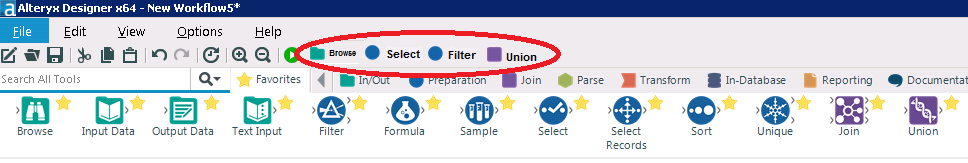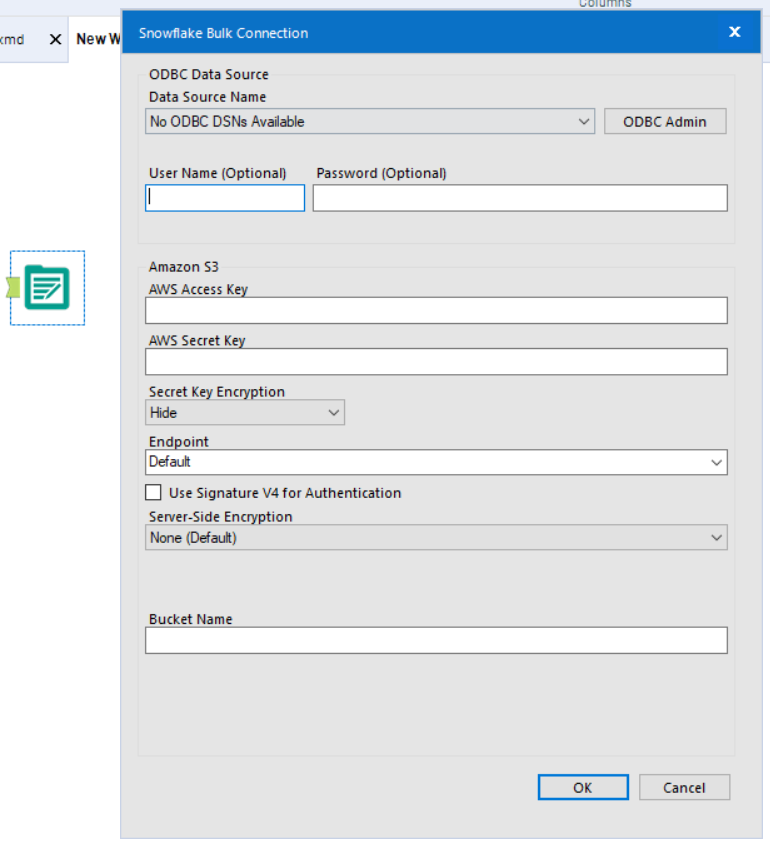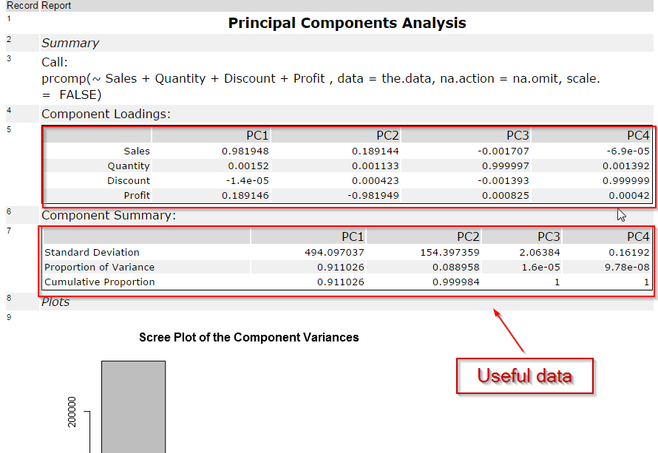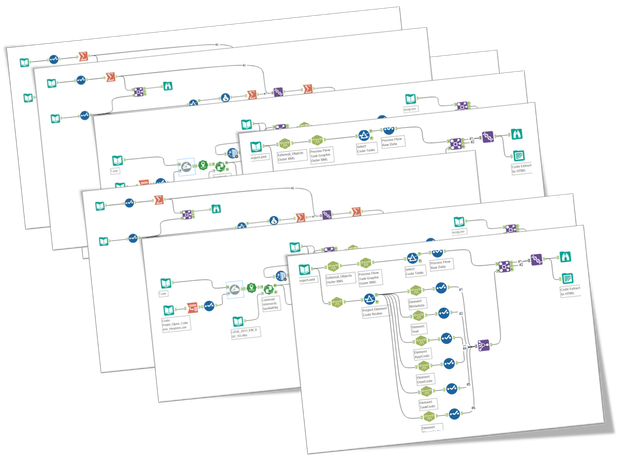Alteryx Designer Desktop Ideas
Share your Designer Desktop product ideas - we're listening!Submitting an Idea?
Be sure to review our Idea Submission Guidelines for more information!
Submission Guidelines- Community
- :
- Community
- :
- Participate
- :
- Ideas
- :
- Designer Desktop: Top Ideas
Featured Ideas
Hello,
After used the new "Image Recognition Tool" a few days, I think you could improve it :
> by adding the dimensional constraints in front of each of the pre-trained models,
> by adding a true tool to divide the training data correctly (in order to have an equivalent number of images for each of the labels)
> at least, allow the tool to use black & white images (I wanted to test it on the MNIST, but the tool tells me that it necessarily needs RGB images) ?
Question : do you in the future allow the user to choose between CPU or GPU usage ?
In any case, thank you again for this new tool, it is certainly perfectible, but very simple to use, and I sincerely think that it will allow a greater number of people to understand the many use cases made possible thanks to image recognition.
Thank you again
Kévin VANCAPPEL (France ;-))
Thank you again.
Kévin VANCAPPEL
I often go betwen the favorites group and other groups of tools I'm using but might not be considered favorites. It would be nice if there was a way for a user to put the their most commonly used tools in a ribbon bar on the top near the run button? The user could quickly grab and drag that tool to the canvas. IT wouldn't replace the favorites but be an addition to favorites. What do people think? Useful or redundant? Interested to hear what people say.
Thanks!
Request to enhance the Snowflake bulk loader upload tool to allow output to be saved on s3 bucket subfolders not only on the root folder
When using the Write Data In-DB component from the In-Database tools, after the insert or update is complete the default behaviour is that the component does a select * from the table. So if inserting into dbo.customer, once the transaction is complete, the component does a select * from customer. This behaviour is really useful in some circumstances, e.g. creating reference data then returning all data so you can join back into the workflow, but can also really destroy performance. Imagine if dbo.customer contains billions of rows. Of course there are ways of restricting the data that is returned to the workflow, (e.g. use the sample tool), but the query is still executed in the DB. Therefore my suggestion is to make output configurable. Would be useful to have a four option output, either:
(1) zero row output (i.e. metadata only),
(2) successful transaction flag & error message if applicable,
(3) count of rows effected, for some DBs you can get this by default (MS SQL Server), or
(4) select * from table, as is now.
Thanks, nick
Need: I would like the ability to snap size/maximize the floating boxes. This includes config, results, overview, etc.
Current Issue: Currently when these sections are undocked and in floating mode there is no maximize button and no ability to snap the sizing as you would the main GUI of Alteryx (no maximize button and no windows snapping to the side ability to set to half the screen size).
Reason for Change: This makes it difficult to use multiple monitors quickly as it wont save the layout to the monitors on close and adds labor. Meaning when reloading Alteryx it pulls all the floating overtop onto the program’s monitor. I have to manually move the windows, resize manually (often overlapping my monitors due to its current sizing behavior), and then can continue my work.
Additional Workaround Troubleshooting:I know we have the ability to set new window for the results info but I am specifically looking for all floating sections. Including the results section as a whole.
Thanks for helping!
I'd appreciate the ability to use the Find and Replace tool and "Find" on multiple fields as if it were a join. Currently, in order to flag clients (who are repeated across the data set) with some records that I've already isolated that meet certain criteria, I have to create a compound key for the client and the flag and then use Find/Replace on the compound key. I'd rather use a Find/Replace where multiple columns match (ex: Client, Product, Month, Shipping Depot A, etc.) and skip the compound key step if possible.
I have been using Alteryx for not a very long time, but allready feel frustated by the difficulties when it comes to access the data result shown in the Browse Tool (from Linear Regression, Principal Component Analysis, etc.).
Lots of the output shown here is really important data that you really want to be able to access for further analysis in Alteryx or in another tool.
This data should be easy to access, following the Alteryx self-service philosophy.
When running a workflow and outputting files to get a better look at the data if you have forgotten to close one of the output files of the same name, you get the "Error Creating File".
I understand why this happens and that I forgot to do something. The issue I have is that it doesnt tell me that those files have been left open until after the workflow is almost complete which in some cases is 5-10 minutes and then I have to close the output files and re run and wait again. Could a future version check those files at the begining of the process and then let me know, or could there be a message that says "filename" was open and could not be created we have renamed it to "filenameA". Checking at the begining would be prefered.
Thanks
If you are connecting to an Oracle database you can get faster results with adding a short hint to your SQL query. For a query like this
SELECT customers.cust_first_name, customers.cust_last_name,
MAX(QUANTITY_SOLD), AVG(QUANTITY_SOLD)
FROM sales, customers
WHERE sales.cust_id=customers.cust_id
GROUP BY customers.cust_first_name, customers.cust_last_name;
add /*+ PARALLEL(4) */ (or depending on your CPU size 😎 and that SQL becomes this;
SELECT /*+ PARALLEL(4) */ customers.cust_first_name, customers.cust_last_name,
MAX(QUANTITY_SOLD), AVG(QUANTITY_SOLD)
FROM sales, customers
WHERE sales.cust_id=customers.cust_id
GROUP BY customers.cust_first_name, customers.cust_last_name;
There is a similar capability for SQL Server too...
SELECT *
FROM Sales.SalesOrderDetail
OPTION (MAXDOP)
I suggest adding this feature in in-db tools so that no one needs to alter the SQL query itself...
You can check out the inner workings for oracle here; https://docs.oracle.com/cd/E11882_01/server.112/e25523/parallel002.htm
Almost all usage statistics is tracked by Alteryx I suppose, including annonymized workflow xml's too? That is a treasure trove...
I would like to suggest doing analytics (a simple market basket or a slightly advanced predictive model) to offer me a next-best-action;
- either when I click on an output of a tool or
- clicking on a connecting line in between tools
With what frequency other users selected which tool given the current setting and previous sequence of tools in the workflow...
You may call it wisdom of crowds or AI assisted workflow development...
Best
Hello - does anyone know if it's possible to to place text both above and below a table in the report text tool (in this instance i'm using it to feed an automated email)
I have some text which is the body of the email but also want to add some text with a hyperlink to unsubscribe to the email, below a table but as far as I can tell, there's not a way to input the table in between text, only above/below/left/right
Thanks in advance for the help,
Harry
Is there a possibility of changing the behavior of Event or the email tool itself to not use anonymous relays?
Our Security team does not want to white list desktops, and a lot of our customers don't use server. Our server IPs have been whitelisted and a couple of desktops, but that's it. So looking to see if an enhancement can be considered for the Email tool and the Event set up.
Here is what we received from Alteryx Support:
Alteryx sends anonymous email, and there is no way to tie (or spoof) a separate IP address to the email to let the server know where it's coming from, or to make it "non-anonymous." The email tool is a very basic SMTP client that currently does not support SSL or authentication. As such if the SMTP server you are connecting to requires SSL or authentication to relay messages the tool will fail to send the intended message(s). If the server IP hasn't been blocked to send anonymous email, you can test in Designer on the server to see if you receive the same error. If it works on the server, you should be able to send emails from workflow scheduled on gallery. Since the IP of the machine itself is blocked from sending anonymous email, there is nothing we can do on our end to resolve the issue for each individual Alteryx user. IT will have to white-list any IP that wishes to send anonymous email.
Thanks so much!!
Diana
Can you look at improving the table tool? something to look at:
- background/alternate color off or none so we don't have any fill color in Excel
- Table header alignment option vertical AND horizontal - different from row alignment.
- make it dynamic for rules - so if _currentfieldname contains 'percent' then back ground color =yellow, if contains 'Rank' then green etc. Split between header & data. I know it could be accomplished with a macro and xml but that's a tedious process and having it in the tool just makes sense.
Thanks!
simon
I have a process that joins 3 data sets to identify a specific group of data and apply certain ruling. From this created file, I need to extract the data (not the headings) from specific columns and insert into an already existing template. The template has formatting that needs to remain in order for it to function.
Is this possible?
Hello All,
We are new to Alteryx and we could see that the Supported Data Sources from IBM are of below :
- IBM DB2
- IBM Netezza/Pure Data Systems
- IBM SPSS
How about adding IBM Sterling to this?
We want Alteryx to support connection with IBM Sterling OMS which will help the Business requirements
Can anyone post some suggestions on this? How we can connect to Sterling?
Thanks,
Praveen C
I propose an update to the Join Tool to allow users to select "Only right" or "only left" fields after a join. I like the options you have there currently (e.g., select highlighted fields), it would just be nice to add these options to it.
I’m writing about a short-coming I see in the Publish to Tableau Server Tool v2.0 (PTTS). I work in a development environment where we use different Tableau servers (i.e. development, test, production) to support product development. One of the shortcomings of PTTS is that once the Tableau server information you are connecting to is entered, validated, and the tool is configured, you can no longer ‘see’ which Tableau server/site the tool is publishing to. I think this piece of information is quite important. I know I can always us the “Disconnect” button in the tool and re-enter the information so I know which server it is pointing to, but this defeats the purpose of entering that information in the tool in the first place.
Please consider an enhancement to the tool so we developers know at a glance where (server/site) the tool is publishing. Project and Data source names are helpful, but in a development cycle, all Tableau servers may have the same Project and Data source names across all environments.
I've attached examples of the tool options when being defined and once the tool is configured – notice server URL and Site are aren’t displayed in the tool once it has been configured.
Extend the Gallery, so that you can pass a set of parameters to Analytic Apps changing both look and feel as well as feedback of the App, i.e. allow to call the App "Add Two Numbers" without borders and jumping direct to the question page.
sidebar=Y|N allows to hide sidebar (home, districts,...)
header = Y|N allows to hide header line
questions = Y|N skip question page (only if no questions are available)
direct = Y|N directly starts App (i.e. directly jumps to the question page)
Idea:
As a method of deploying preprocessing and ML models it would be awesome to be able to convert a workflow to java...
Rationale:
models are needed to be deployed into Complex event processes or decision systems. Even for SAS there is a need to implement the datastep algorithms and procs to run in JVM.
Quickwin:
It is possible to convert a workflow into a PMML file and then use JMML package to convert that to Java. Yet the full workflow with all preprocessing alternatives and a series of ML methods may not be captured fully.
Competitor example:
For SAS case here is a similar solution: http://www.dullesresearch.com/carolina-features/
If a macro or tool is missing in a workflow, all configuration and connections of said tool is broken, and if you save, all previous configurations and connections are lost.
I am proposing all connections and configurations of these tools are instead 'frozen'; all connections and configuration are saved but not editable (with the exception of deleting them). This would allow collaboration with users who do not have the tool/macro.
Additionally, functionality to be able to manually point towards another tool and maintain the connections/configurations (in case you have the same macro versioned or named differently) would be nice.
- New Idea 275
- Accepting Votes 1,815
- Comments Requested 23
- Under Review 173
- Accepted 58
- Ongoing 6
- Coming Soon 19
- Implemented 483
- Not Planned 115
- Revisit 61
- Partner Dependent 4
- Inactive 672
-
Admin Settings
20 -
AMP Engine
27 -
API
11 -
API SDK
218 -
Category Address
13 -
Category Apps
113 -
Category Behavior Analysis
5 -
Category Calgary
21 -
Category Connectors
247 -
Category Data Investigation
77 -
Category Demographic Analysis
2 -
Category Developer
208 -
Category Documentation
80 -
Category In Database
214 -
Category Input Output
640 -
Category Interface
239 -
Category Join
103 -
Category Machine Learning
3 -
Category Macros
153 -
Category Parse
76 -
Category Predictive
78 -
Category Preparation
394 -
Category Prescriptive
1 -
Category Reporting
198 -
Category Spatial
81 -
Category Text Mining
23 -
Category Time Series
22 -
Category Transform
89 -
Configuration
1 -
Content
1 -
Data Connectors
963 -
Data Products
2 -
Desktop Experience
1,538 -
Documentation
64 -
Engine
126 -
Enhancement
330 -
Feature Request
213 -
General
307 -
General Suggestion
6 -
Insights Dataset
2 -
Installation
24 -
Licenses and Activation
15 -
Licensing
12 -
Localization
8 -
Location Intelligence
80 -
Machine Learning
13 -
My Alteryx
1 -
New Request
195 -
New Tool
32 -
Permissions
1 -
Runtime
28 -
Scheduler
23 -
SDK
10 -
Setup & Configuration
58 -
Tool Improvement
210 -
User Experience Design
165 -
User Settings
80 -
UX
223 -
XML
7
- « Previous
- Next »
-
NicoleJ on: Disable mouse wheel interactions for unexpanded dr...
- TUSHAR050392 on: Read an Open Excel file through Input/Dynamic Inpu...
- NeoInfiniTech on: Extended Concatenate Functionality for Cross Tab T...
- AudreyMcPfe on: Overhaul Management of Server Connections
-
AlteryxIdeasTea
m on: Expression Editors: Quality of life update - StarTrader on: Allow for the ability to turn off annotations on a...
- simonaubert_bd on: Download tool : load a request from postman/bruno ...
- rpeswar98 on: Alternative approach to Chained Apps : Ability to ...
-
caltang on: Identify Indent Level
- simonaubert_bd on: OpenAI connector : ability to choose a non-default...
| User | Likes Count |
|---|---|
| 23 | |
| 5 | |
| 5 | |
| 5 | |
| 5 |