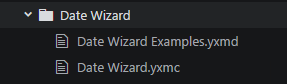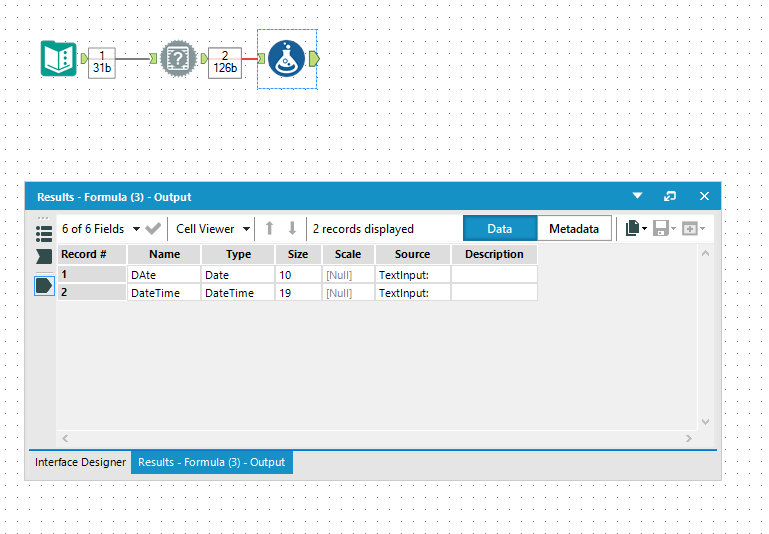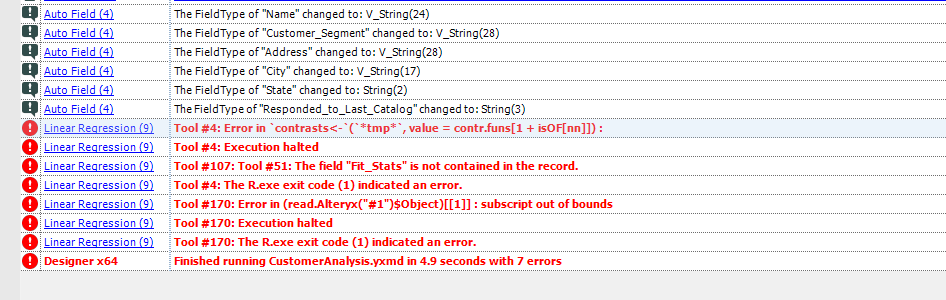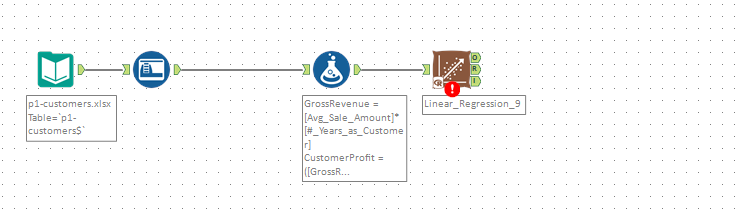Alteryx Designer Desktop Ideas
Share your Designer Desktop product ideas - we're listening!Submitting an Idea?
Be sure to review our Idea Submission Guidelines for more information!
Submission Guidelines- Community
- :
- Community
- :
- Participate
- :
- Ideas
- :
- Designer Desktop : Neue Ideen
Featured Ideas
Hello,
After used the new "Image Recognition Tool" a few days, I think you could improve it :
> by adding the dimensional constraints in front of each of the pre-trained models,
> by adding a true tool to divide the training data correctly (in order to have an equivalent number of images for each of the labels)
> at least, allow the tool to use black & white images (I wanted to test it on the MNIST, but the tool tells me that it necessarily needs RGB images) ?
Question : do you in the future allow the user to choose between CPU or GPU usage ?
In any case, thank you again for this new tool, it is certainly perfectible, but very simple to use, and I sincerely think that it will allow a greater number of people to understand the many use cases made possible thanks to image recognition.
Thank you again
Kévin VANCAPPEL (France ;-))
Thank you again.
Kévin VANCAPPEL
This functionality would allow the user to select (through a highlight box, or ctrl+click), only the tools in a workflow they would want to run, and the tools that are not selected would be skipped. The idea is similar to the new "add selected tools to a new tool container", but it would run them instead.
I know the conventional wisdom it to either put everything you don't want run into a tool container and disable it, or to just copy/paste the tools you want run into a blank workflow. However, for very large workflows, it is very time consuming to disable a dozen or more containers, only to re-enable them shortly afterwards, especially if those containers have to be created to isolate the tools that need to be run. Overall, this would be a quality of life improvement that could save the user some time, especially with large or cumbersome workflows.
One major improvement in version 11 is that you can now schedule workflows directly in the Gallery. One thing I miss though is the ability to see the whole log from the workflow (messages, warnings and conversion errors).
I have made a workaround by using the list runner (Crew Macros), but I think this should be a functionality on the server itself.
To see the workaround and the expected output, you can watch this video:
Hi there,
We have a relatively large table that we are trying to analyse using the data-investigation tools - however the Field summary tool's interactive output seems to fail on this data set producing no output at all. It produces no error message - just a blank output on the interactive output (the other two outputs are normally populated).
The table is 104 columns wide; 1.16M rows long; and 865 Mb in size excluding indices.
We put a random row select on this - and if we passed any more than 13100 rows into the Field Summary tool (with all 107 columns), then the interactive tool output is blank. If we scale this back to 13000 rows or fewer, the Field summary interactive view works as expected (providing a frequency histogram on each field).
Is this a known issue - there was no warning provided to indicate that there was an overrun or anything similar?
Thank you
Sean
Many of us use auto-increment primary keys in our tables, but these PK's don't exist in the raw data as a natural key. So when we get new raw data, we cannot use the Update / Insert if New method which keys off the Primary Key.
Imagine if you could select ANY unique key on the table instead?
There's no reason not to allow this from a SQL perspective, though it might be a little less efficient for some DB engines. But it would make things so much easier!!!
Right now, I instead load to a temp holding table and then do deletes and inserts using the Post Create SQL statement.
Many of us use auto-increment primary keys in our tables, but these PK's don't exist in the raw data as a natural key. So when we get new raw data, we cannot use the Update / Insert if New method which keys off the Primary Key.
Imagine if you could select ANY unique key on the table instead?
There's no reason not to allow this from a SQL perspective, though it might be a little less efficient for some DB engines. But it would make things so much easier!!!
Right now, I instead load to a temp holding table and then do deletes and inserts using the Post Create SQL statement.
The tokenize would be more powerful if in addition to Drop Extra with Warning / Without Warning / Error, you could opt to have extra tokens concatenated with the final column.
Example: I have a values in a column like these:
3yd-A2SELL-407471
3vd-AAABORMI-3238738
3vd-RMLSFL-RX-10326049
In all 3 cases, I want to split to 3 columns (key, mlsid, mlsnumber), though I only care about the last two. But in the third example, the mlsnumber RX-10326049 actually contains a hyphen. (Yes, the source for this data picked a very bad delimiter for a concatenated value).
I can parse this a lot of different ways - here's how I do it in SQL:
MlsId = substr(substr(listingkey, instr(listingkey, '-')+1), 1, instr(substr(listingkey, instr(listingkey, '-')+1), '-')-1)
MlsNumber = substr(substr(listingkey, instr(listingkey, '-')+1), instr(substr(listingkey, instr(listingkey, '-')+1), '-')+1);
With Regex tokenize, I can split to 4 or more columns and then with a formula test for a 4th+ column and re-concatenate. BUT it would be awesome if in the Regex tokenize I could instead:
1. split to columns
2. # of columns 3
3. extra columns = ignore, add to final column
I would like to see the pencil (that means writing to a record) go away when the Apply/Check button is clicked.
Hi all,
In the formula tool and the SQL editors, it would be great to have a simple bracket matcher (like in some of the good SQL tools or software IDEs) where if you higlight a particular open bracket, it highlights the accompanying close bracket for you. That way, I don't have to take my shoes and socks off to count all the brackets open and brackets closed if I've dropped one 🙂
It would also be great if we could have a right-click capability to format formulae nicely. Aqua Data Studio does a tremendous job of this today, and I often bring my query out of Atlteryx, into Aqua to format, and then pop it back.
Change:
if X then if a then b else c endif else Z
To:
if X
Then
if A
then B
Else C
else Z
Endif
or Change from
Select A,B from table c inner join d on c.ID = D.ID where C.A>10
to
Select
A
,B
From
Table C
Inner Join D
on C.ID = D.ID
Where
C.A>10
Finally - intellitext in all formulae and SQL editing tools - could we allow the user to bring up intellitext (hints about parameters, with click-through to guidance) like it works in Visual Studio?
Thank you
Sean
When adding multiple integer fields together in a formula tool, if one of the integer values is Null, the output for that record will be 0. For example, if the formula is [Field_A] + [Field_B] + [Field_C], if the values for one record are 5 + Null + 8, the output will be 0. All in all, this makes sense, as a Null isn't defined as a number in any way - it's like trying to evaluate 5 + potato. However, there is no error or warning indicating that this is taking place when the workflow is run, it just passes silently.
Is there any way to have this behavior reported as a warning or conversion error when it happens? Again, the behavior itself makes sense, but it would be great to get a little heads up when it's happening.
As seen in This Discussion Post, the idea here is to be able to add a link to example workflows in macro descriptions - like the ones seen in native tools.
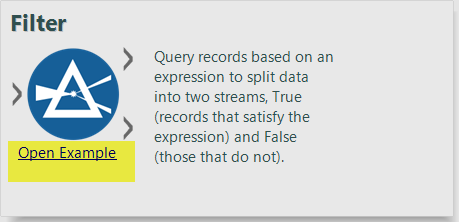
Many thanks to @jdunkerley79 for demonstrating how this can be done by manually editing the macro's XML - specifically by adding a child element to the <MetaInfo> section, like so:
<Example>
<Description>Open Example</Description>
<File>\\aSERVER\aRootDir\path\to\Alteryx\Macros\Date Wizard\Date Wizard Examples.yxmd</File>
</Example>One small caveat is that it doesn't support truly relative paths. @PaulN explained in the discussion post that a relative reference here would search in the sample folders.
"Alteryx default behavior is to look for examples under .\Alteryx\Samples\02 One-Tool Examples or Alteryx\Samples\02 One-Tool Examples (or .\Alteryx\Samples\en\02 One-Tool Examples)."
Having said that, trying to reference a macro example in the same folder (using a relative reference) will throw an error given the following situation:
Package Structure:
Date Wizard.yxmc XML edits:
<Example>
<Description>Open Example</Description>
<!-- THIS WORKS -->
<File>\\aSERVER\aRootDir\path\to\Alteryx\Macros\Date Wizard\Date Wizard Examples.yxmd</File>
<!-- THIS DOESNT
<File>Date Wizard Examples.yxmd</File>
<File>.\Date Wizard Examples.yxmd</File>
<File>./Date Wizard Examples.yxmd</File>
-->
</Example>This shows a link in the Macro description but yields an error (shown below) when it is clicked.
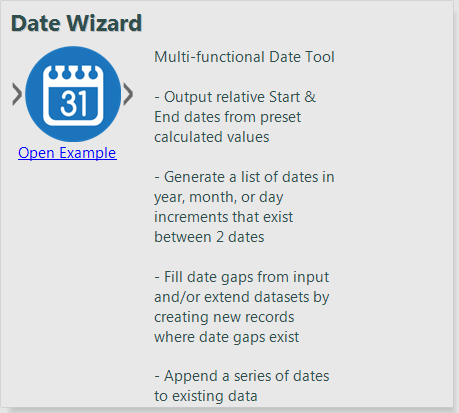

Once again, this works fine with an absolute file path reference.
Here is ultimately what I am suggesting: Can we add an option to the Interface Designer (that updates the XML) and have it allow relative paths? Allowing relative paths would obviously be essentially to maintaining the macro's ability to be "lift-and-shift" when packaged/moved/uploaded to servers/galleries etc.
I'm assuming the option could look something like this, similar to the "Help" file -only it would show link in the macro description...
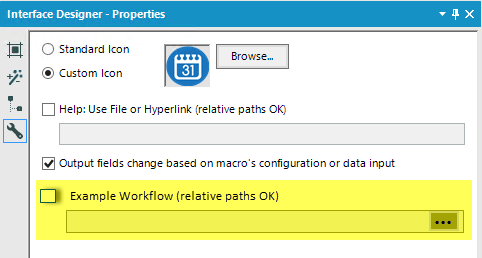
In conclusion, this would be very useful in providing links to example workflows for custom macros that may be complex and/or not self-explanatory.
Cheers,
Taylor Cox
Hello all,
Within the databases that I work in, I often find that there is duplicated data for some columns, and when using a unique tool, I have little control of what is deemed the unique record and which is deemed the duplicate.
A fantastic addition would be the ability to select which record you'd like to keep based on the type + a conditional. For example, if I had:
| Field 1 | Field 2 | Field 3 |
| 1 | a | NULL |
| 2 | a | 15 |
I would want to keep the non-null field (or non-zero if I cleansed it). It'd be something like "Select record where [Field 1] is greatest and [Field 2] is not null" (which just sounds like a summarize tool + filter, but I think you can see the wider application of this)
I know that you can either change the sort order beforehand, use a summarize tool, or go Unique > Filter duplicates > Join > Select records -- but I want the ability to just have a conditional selection based on a variety of criteria as opposed to adding extra tools.
Anyways, that's just an idea! Thanks for considering its application!
Best,
Tyler
In my use of the Data Cleansing I want all the fields to be cleansed. Selecting the ALL choice selects all the fields, however if new fields are added later they are not automatically added. Perhaps the addition of a UNKNOWN choice as in the SELECT tool.
Thanks!
For some workflows I see the value of concentrate a high number of formulas in a single Formula Tool, specially when you have a considerable number of simple and independent formulas. This makes future changes to the workflow easier, since you (and other in your team) know where exactly to find the formulas in a workflow. But as higher the number of formulas in Formula Tool, more difficult is to find a specific formula in the tool.
My suggestion is to implement a sort option - so you list the formulas/columns alphabetically - and/or a filter option - bringing the relevant formulas/columns as you type.
Since I am relatively new in the Alteryx world,I am not sure if there is an alternative for that (officially or unofficially speaking).
Thanks.
I am in a corporate environment where our proxy settings are centrally managed and I do not have the ability to change them locally.
Our proxy requires authentication to access the Internet.
Many applications that read the system settings for proxies have a way to let the user enter her credentials, either in a configuration dialog beforehand or with a pop-up for each connection.
Having at least one of these options would save me a number of steps I must currently take manually, out side of Alteryx.
I cannot get an exception on the proxy for my IP address or MAC because that violates our security policy. I am sure I'm not the only one in that situation.
A request, to have a screen shot auto generated as like tableau have.
When we want to share/document the workflow, people has to use third party tools to get the screen shots. I believe its worth to have a screenshot as thumbnails, like tableau has as part of the twb files.
I'm sure we can do this with snipping tools, but i believe its worth to auto-generate an thumbnails and have as part of the alteryx files when user save the document as like tableau does.
thanks
arasu.b
I have had multiple instances of needing to parse a set of PDF files. While I realize that this has been discussed previously with workarounds here: https://community.alteryx.com/t5/Alteryx-Knowledge-Base/Can-Alteryx-Parse-A-Word-Doc-Or-PDF/ta-p/115...
having a native PDF input tool would help me significantly. I don't have admin rights to my computer (at work) so downloading a new app to then use the "Run Command" tool is inconvenient, requires approval from IT, etc. So, it would save me (and I'm sure others) time both from an Alteryx workflow standpoint each time I need it, but also from an initial use to get the PDFtoText program installed.
Hi there,
When working through a question with our team on how Excel & MS SQL represent dates, we did a quick test and confirmed that SQL and Excel are both storing dates & date-times as a number (technically the offset from a fixed date) which really helps for things like BI applications where a fact table may store a very large number of dates on each record (entered date/time; updated date/time; transaction date/time; etc)
However, when we look at the same in Alteryx, it seems to be storing these dates as plain text (see screenshot below) - meaning that instead of an 8 byte field for every date and datetime; which can be compressed using offset logic like in Parquet, these appear to be represented as a 19 byte field for date-time.
Would it make sense to change the internal representation to a number to make date-offsetting and processing easier (all date-logic then becomes simple addition / subtraction instead of string manipulation)?
Note: You can see this in the screenshot below. the date field has 10 bytes; and the date-time has 19 bytes (where both of these are stored and represented in MSSQL in 8 bytes in total)
Hi all,
Based on the thread here https://community.alteryx.com/t5/Data-Preparation-Blending/Support-for-unsigned-int-database-type/m-... - there would be value in natively supporting the Unsigned Int data type in Alteryx.
This idea was raised by @jgreene.
Note: this does appear to be directly supported in the core OCBC library (as long as it's supported by the ODBC driver for the specific database in question), so hopefully this won't be a huge lift:
https://docs.microsoft.com/en-us/sql/odbc/reference/appendixes/sql-data-types
@jgreene- would you mind adding any further information about the DBMS you are using which supports unsigned int, and any other info that may help the team to develop and test this (e.g. any link you can find to an available ODBC driver for this database etc?)
Thank you
Sean
Hi there,
Similar to @aselameab1 - I was having trouble with using the Linear regression tool because it was giving error messages that were not explanatory or self descriptive.
@chadanaber identified the issue - that a specific field only had one unique value which was causing the regression tool to fail - however the error message provided gives no useful or helpful indication that this is the issue. You can see that the error message below is pretty tough to understand.
Could we add an item to the development backlog to add defensive checks to the predictive analytics tools to check for conditions that will cause them to fail, and rework the error messaging?
I've attached the workflow with the sample data that replicates this issue
Many thanks
Sean
- New Idea 275
- Accepting Votes 1.815
- Comments Requested 23
- Under Review 173
- Accepted 58
- Ongoing 6
- Coming Soon 19
- Implemented 483
- Not Planned 115
- Revisit 61
- Partner Dependent 4
- Inactive 672
-
Admin Settings
20 -
AMP Engine
27 -
API
11 -
API SDK
218 -
Category Address
13 -
Category Apps
113 -
Category Behavior Analysis
5 -
Category Calgary
21 -
Category Connectors
247 -
Category Data Investigation
77 -
Category Demographic Analysis
2 -
Category Developer
208 -
Category Documentation
80 -
Category In Database
214 -
Category Input Output
640 -
Category Interface
239 -
Category Join
103 -
Category Machine Learning
3 -
Category Macros
153 -
Category Parse
76 -
Category Predictive
78 -
Category Preparation
394 -
Category Prescriptive
1 -
Category Reporting
198 -
Category Spatial
81 -
Category Text Mining
23 -
Category Time Series
22 -
Category Transform
89 -
Configuration
1 -
Content
1 -
Data Connectors
963 -
Data Products
2 -
Desktop Experience
1.538 -
Documentation
64 -
Engine
126 -
Enhancement
330 -
Feature Request
213 -
General
307 -
General Suggestion
6 -
Insights Dataset
2 -
Installation
24 -
Licenses and Activation
15 -
Licensing
12 -
Localization
8 -
Location Intelligence
80 -
Machine Learning
13 -
My Alteryx
1 -
New Request
195 -
New Tool
32 -
Permissions
1 -
Runtime
28 -
Scheduler
23 -
SDK
10 -
Setup & Configuration
58 -
Tool Improvement
210 -
User Experience Design
165 -
User Settings
80 -
UX
223 -
XML
7
- « Vorherige
- Nächste »
-
NicoleJ auf: Disable mouse wheel interactions for unexpanded dr...
- TUSHAR050392 auf: Read an Open Excel file through Input/Dynamic Inpu...
- NeoInfiniTech auf: Extended Concatenate Functionality for Cross Tab T...
- AudreyMcPfe auf: Overhaul Management of Server Connections
-
AlteryxIdeasTea
m auf: Expression Editors: Quality of life update - StarTrader auf: Allow for the ability to turn off annotations on a...
- simonaubert_bd auf: Download tool : load a request from postman/bruno ...
- rpeswar98 auf: Alternative approach to Chained Apps : Ability to ...
-
caltang auf: Identify Indent Level
- simonaubert_bd auf: OpenAI connector : ability to choose a non-default...
| Benutzer | Anzahl |
|---|---|
| 23 | |
| 5 | |
| 5 | |
| 5 | |
| 5 |