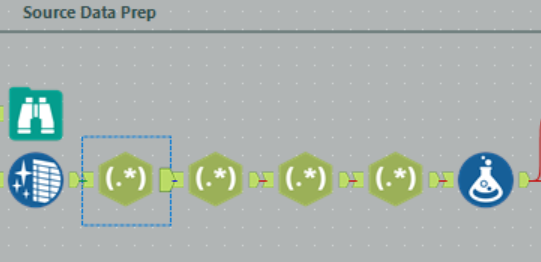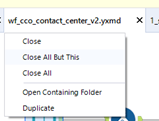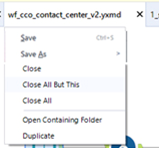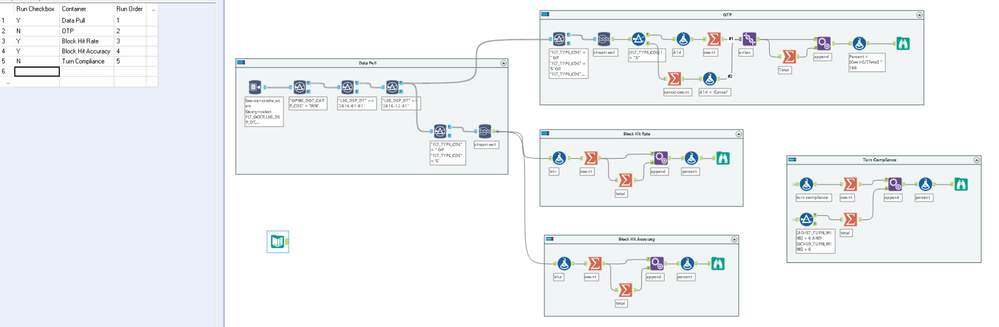Alteryx Designer Desktop Ideas
Share your Designer Desktop product ideas - we're listening!Submitting an Idea?
Be sure to review our Idea Submission Guidelines for more information!
Submission Guidelines- Community
- :
- Community
- :
- Participate
- :
- Ideas
- :
- Designer Desktop: Top Ideas
Featured Ideas
Hello,
After used the new "Image Recognition Tool" a few days, I think you could improve it :
> by adding the dimensional constraints in front of each of the pre-trained models,
> by adding a true tool to divide the training data correctly (in order to have an equivalent number of images for each of the labels)
> at least, allow the tool to use black & white images (I wanted to test it on the MNIST, but the tool tells me that it necessarily needs RGB images) ?
Question : do you in the future allow the user to choose between CPU or GPU usage ?
In any case, thank you again for this new tool, it is certainly perfectible, but very simple to use, and I sincerely think that it will allow a greater number of people to understand the many use cases made possible thanks to image recognition.
Thank you again
Kévin VANCAPPEL (France ;-))
Thank you again.
Kévin VANCAPPEL
It would be great if you could fix the Interactive Trainings - great idea to have them, but they are constantly down (at the moment Apps does not work, then went to Predictive Grouping, which also does not work). Not quite sure why this is so complicated, maybe the whole thing could be moved to youtube (if you have server limitations) and then have the test questions separately on the alteryx website.
Really demotivating that whenever I have an hour to learn during the day, it is a lottery, whether the interactive trainings will work or not.
Before new ideas, we should also be conscious of getting the basics right.
Thanks
-
Enhancement
-
UX
I tend to use a lot of the 'Names' for the connections.
If you're not familiar with this option, or the above makes little sense, when you select a connector (line) on the canvas, within the configuration window, you can enter a 'Name' (or just some text) in the box, that will then appear on the canvas.
I'd like this option to be expanded on.
Rather than just putting in some text, I'd like the ability to have the text centred on the line between the tools. Maybe have the text a different colour. One definite option I'd like is for 'Wrap-Text'.
I tend to use this option to make notes on my workflow, as I find that it looks better than a comment box or tool annotation. It's useful if your workflow has multiple streams and you want to note what one stream does.
As an example of how I use it:
To be able to have this 'Wrapped' would make it so much neater.
Only a 'small' change I guess(?)
-
Enhancement
-
UX
Alteryx to develop for the people who are Disable under American with Disability Act.
-
New Request
-
UX
Hi Team,
I have searched through the ideas board but couldn't find one relating to my current request so here's hoping that this can be implemented in future releases.
I have been playing around with Knime and find one feature very useful that you could build in. Knime use the concept of a metanode, where you can collapse a bunch of tools (nodes in Knimespeak) into one single node and I believe that this can be a very useful feature. For example, in some of my workflows, where I text mine using regex, (depending on the circumstance), I will have a bunch of regex tools to parse one string (see screen grab below). In such instances, it would be great if all the regex tools can be collapsed into one meta-tool.
-
New Request
-
UX
The language options have been so helpful for our Global team; is a Korean language option under consideration for Designer & the online training courses?
-
Enhancement
-
UX
If you've ever had a massive workflow with many ins, outs, and tons of tools in-between, then you may have wanted to run just portions of the workflow for testing/development/troubleshooting. I know I have. I have a workflow that normally takes many hours to run in Designer due to the massive data volume. I was only interested in tracing a bug in one specific output and found myself deleting tools here and then, piecemeal, until I could be certain that only unrelated branches and tools were gone. I then ran the workflow and found the issue in less time. What I would have liked to have done is to right-click on the output tool and select from the context menu an option to "Disable unrelated" or even "Delete unrelated". I want to delete any tool that does not directly feed data into that output through any and all branches including Joins, Unions, etc. The same options should apply to right-clicking on any tool. Thank you.
-
New Request
-
UX
Can we have a comparison tool in Alteryx as we have in Adobe Pro for PDF comparison.
It will be of a great help to multiple people across globe.
-
New Request
-
UX
When I bring up the quick menu (right-click) on a tool, under Zoom it lists all the tools to be able to go to quickly. What would be nice to see is a section of connected tools which would show which tools are connected to the tool you just right-clicked on.
-
New Request
-
UX
Hi Team,
It will be great to have a replace all functionality in Alteryx. There are times when we have to change the paths/ field references etc in formulas for a basic WF. The replace all functionality will help replace references in a go.
-
New Request
-
UX
It would be nice to have 2 tier tool annotations.
Tier 1 would be akin to an H1 title and serve as a condensed descriptive title the user creates.
Tier 2 would be analogous to the current annotation option and provide a mechanism to provide specific details regarding the operation being performed by a specific tool (relative to the workflow).
The default might be to show Tier 1 and hide Tier 2. A user would have the option to show all Tier 2 annotations or chose to show select Tier 2 annotations (much like the current annotation show/hide options). An alternative option might be two depict Tier 2 as a hover over tool tip.
Thoughts?
-
Enhancement
-
UX
Designer only shows the current log during execution or the most recently executed log in the wf results pane. Please add a button underneath the hamburger menu that allows the user to see all of the logs of this wf executed during this session, or, even better, associated with this wf for all time. Please.
-
New Request
-
UX
While there are many keyboard shortcuts, we primarily interact with the workflow using the mouse. In order to improve efficiencies and easily create saving habits, we should have the ability to Save our progress by right clicking on the workflow tab. Ideally, it should have Save and Save As.
Current:
New:
-
New Request
-
UX
On the canvas, underneath the Run button, there are zoom out and zoom in buttons. It would be lovely if between them existed a number box indicating the current zoom level of the canvas. This would operate much like my web browser, which typically shows 100% unless I have zoomed in or out. Bonus points if the button is clickable to reset to the default zoom level.
I have 5 containers in my workflow that don't all need to be run every time. I could play the game of manually enabling and disabling them depending on the need that day, but that quickly becomes a hassle with larger workflows. It would be much more efficient to have a functionality somewhere that displays all my containers with a checkbox of which ones I want run and the ability to set the run order I specify so I can make sure my 'Data Pull' container always runs first. An option to select/deselect all containers would be nice to, and maybe the ability to rename my containers much like the select tool does for fields.
-
New Request
-
UX
Could you add a presentation mode to Alteryx Designer. When I demonstrate Alteryx Workflow to my colleagues, what Alteryx is doing is great, but it doesn't look great. I'd like to see more clarity and flair when running workflows. In presentation mode, all tools should be dimly grayed out immediately after run, and tools that are 100% complete should be bright and clear.
-
New Request
-
UX
Over the period of time, it is quite natural to forget why we have used certain filter in the filter tool or why we have used certain transformation etc....
I am looking for an option for every tool that I use in the canvas... .by right click and choose "maintain legacy" kind of option and it opens up a pop-up or appears from the far right side of the canvas, and date and time is already populated there and provides a place to maintain 'note' of each of the transformation why we have done that and when we have done that. So, it helps us to track what changes have been done to the tool or workflow over period of time.
In our situation, we have been making several changes to the workflows and implementing new business rules as and when it becomes necessary. After a year or so, when we revisit the workflow, forgetting what kind of decisions made us make those changes to the rules or filters or joins etc...
Thank You,
Suresh Saguturu.
-
New Request
-
UX
I often encounter situations where I would love to be able to use the tool container name as a constant within my workflow. This would be a huge time savor for me as I use containers often to segment my work and those segments often have a meaningful purpose within my workflow. Having the ability to use the name for decision making or as a file prefix/suffix would be a great enhancement
-
New Request
-
UX
Right now when user share a screenshot of the workflow, we can't see the setting. I would like to be able to save workflow as code (JSON or YML), so people can read the config for each tool in the text file.
It also easier to do version control as well as quick editing some workflow without open Alteryx Designer.
It also help new user to learn the tool easier. When they see the workflow and the text that describe the config, they can understand it without the need to open Designer -> they can read about questions and answers on the forum using phone and tablet.
-
New Request
-
UX
I would like to lasso or select multiple tools and have a count of selected tools. Perhaps this count could be in a tool tip or somewhere else.
Configuration window - Add feature to zoom in or out of the configuration window similar to the canvas. There is alot going on in the Configuration window and it would be helpful (especially for those of us with eyesight challenges) to be able to zoom in/out similar to the Canvas.
-
Enhancement
-
UX
- New Idea 241
- Accepting Votes 1,819
- Comments Requested 25
- Under Review 165
- Accepted 58
- Ongoing 5
- Coming Soon 9
- Implemented 481
- Not Planned 119
- Revisit 65
- Partner Dependent 4
- Inactive 674
-
Admin Settings
19 -
AMP Engine
27 -
API
11 -
API SDK
218 -
Category Address
13 -
Category Apps
112 -
Category Behavior Analysis
5 -
Category Calgary
21 -
Category Connectors
242 -
Category Data Investigation
76 -
Category Demographic Analysis
2 -
Category Developer
208 -
Category Documentation
80 -
Category In Database
212 -
Category Input Output
635 -
Category Interface
237 -
Category Join
101 -
Category Machine Learning
3 -
Category Macros
153 -
Category Parse
76 -
Category Predictive
77 -
Category Preparation
388 -
Category Prescriptive
1 -
Category Reporting
198 -
Category Spatial
81 -
Category Text Mining
23 -
Category Time Series
22 -
Category Transform
87 -
Configuration
1 -
Data Connectors
954 -
Data Products
1 -
Desktop Experience
1,514 -
Documentation
64 -
Engine
125 -
Enhancement
304 -
Feature Request
212 -
General
307 -
General Suggestion
4 -
Insights Dataset
2 -
Installation
24 -
Licenses and Activation
15 -
Licensing
11 -
Localization
8 -
Location Intelligence
80 -
Machine Learning
13 -
New Request
181 -
New Tool
32 -
Permissions
1 -
Runtime
28 -
Scheduler
23 -
SDK
10 -
Setup & Configuration
58 -
Tool Improvement
210 -
User Experience Design
165 -
User Settings
77 -
UX
222 -
XML
7
- « Previous
- Next »
- nzp1 on: Easy button to convert Containers to Control Conta...
-
Qiu on: Features to know the version of Alteryx Designer D...
- DataNath on: Update Render to allow Excel Sheet Naming
- aatalai on: Applying a PCA model to new data
- charlieepes on: Multi-Fill Tool
- seven on: Turn Off / Ignore Warnings from Parse Tools
- vijayguru on: YXDB SQL Tool to fetch the required data
- bighead on: <> as operator for inequality
- apathetichell on: Github support
- Fabrice_P on: Hide/Unhide password button
| User | Likes Count |
|---|---|
| 183 | |
| 20 | |
| 18 | |
| 11 | |
| 7 |