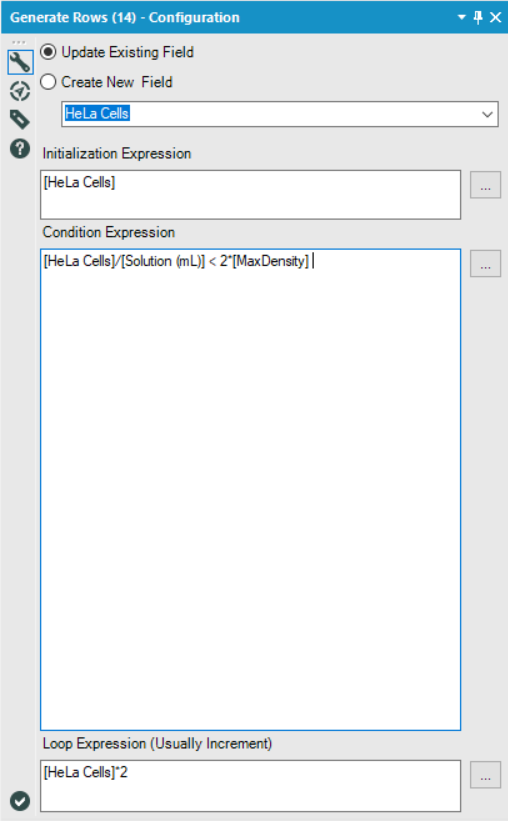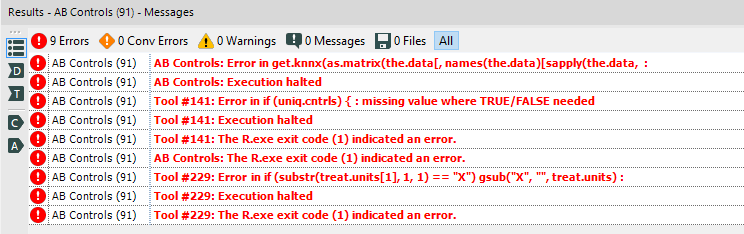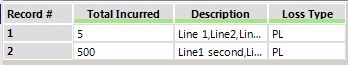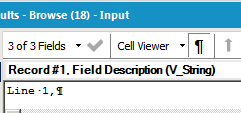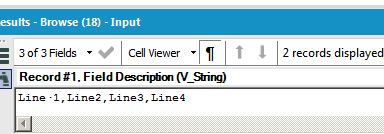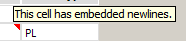Alteryx Designer Desktop Ideas
Share your Designer Desktop product ideas - we're listening!Submitting an Idea?
Be sure to review our Idea Submission Guidelines for more information!
Submission Guidelines- Community
- :
- Community
- :
- Participate
- :
- Ideas
- :
- Designer Desktop: New Ideas
Featured Ideas
Hello,
After used the new "Image Recognition Tool" a few days, I think you could improve it :
> by adding the dimensional constraints in front of each of the pre-trained models,
> by adding a true tool to divide the training data correctly (in order to have an equivalent number of images for each of the labels)
> at least, allow the tool to use black & white images (I wanted to test it on the MNIST, but the tool tells me that it necessarily needs RGB images) ?
Question : do you in the future allow the user to choose between CPU or GPU usage ?
In any case, thank you again for this new tool, it is certainly perfectible, but very simple to use, and I sincerely think that it will allow a greater number of people to understand the many use cases made possible thanks to image recognition.
Thank you again
Kévin VANCAPPEL (France ;-))
Thank you again.
Kévin VANCAPPEL
When working on the Weekly Challenge #108, I was trying to design a non-macro solution.
I ended up settling on the Generate Rows tool and was trying to find a way to generate rows until I had reached or exceeded the maximum density, however, I ran into an issue where I'd always have one too few rows, since the final row I was looking for was the one that broke the condition I specified.
In order to get around this, I came up with the following solution:
Essentially, I just set my condition to twice that of the true threshold I was looking for. This worked because I was always doubling the current value in my Loop Expression, and so anything which broke the 'actual' condition I was looking for ([MaxDensity]), would necessarily also break the second condition if doubled again.
However, for many other loop expressions, this sort of solution would not work.
My idea is to include a checkbox which, when selected, would also generate the final row which broke the specified condition.
By adding such a checkbox, it would allow users to continue using the Generate Rows tool as they already do, but reduce the amount of condition engineering that users are required to do in order to get that one extra row they're looking for, and reduce the number of potentially unseen errors in their workflows.
-
Category Preparation
-
Desktop Experience
-
Feature Request
-
Tool Improvement
Hi, i am from ETL back ground and coming from my knowledge i would like to suggest or ask a feature which will helpful in alteryx solution.
"Error Line" : many ETL tools provide an "On Error" line which performs certain actions like "altering user by sending an email", "ignoring and going to next step" etc. It will be great if Alteryx can provide the same feature where we can have an error line (red line) for each tool.
Hope this is not a repeated idea. thank you for all the support and providing a wonderful tool.
Thanks,
Harika K
-
Tool Improvement
Some Alteryx tools, like Select, update when a field name or data type is changed upstream. Sometimes it causes an error, but often Alteryx can self-adjust and be OK. However, other tools such as Union and Summarize, don't recognize the change - they don't self-adjust or throw an error until runtime. It would be great if these other tools (there must be others besides Union and Summarize) could recognize changes at design time. Even if they just threw an error, it would be better than current state.
-
Feature Request
-
Tool Improvement
I collaborate with a team using Git. We commit all of our work automatically with the exception of the Alteryx Alias file. It must be moved manually into the repository and then other teammates must move it out of the repository manually into their local folder and overwrite the old file. This is not an enterprise-friendly solution. If we could configure the location of the Alias file in Designer, we could set it to live in the repository. That way, everyone could automatically have the latest file with tracked changes. Please create this functionality. Thank you.
-
Feature Request
-
Tool Improvement
When you right click on a macro, and say Open Macro - it opens up a new copy even if there's an existing copy of exactly the same file open already.
Please can you change this to focus on the existing copy by default? I've wasted hours editing the wrong one, or doing split editing across two copies of the same file.
-
Tool Improvement
In order to debug a call to a REST API - it is often necessary to take the web call, and pop this into a web browser. Can you add a second output to a RestAPI tool (a derivative of the Download tool) that has a second output that provides the full web call that was made, including the full parameterised URL. This would make it MUCH easier to debug rest API calls.
cc: @TashaA
Similar to this idea https://community.alteryx.com/t5/Alteryx-Designer-Ideas/Download-tool-Request-and-Response-details/i...
except my preference would be to pull Rest API calls into a more specific tool and give a second output for the responses
-
Tool Improvement
The CrossValidation tool in Alteryx requires that if a union of models is passed in, then all models to be compared must be induced on the same set of predictors. Why is that necessary -- isn't it only comparing prediction performance for the plots, but doing predictions separately? Tool runs fine when I remove that requirement. Theoretically, model performance can be compared using nested cross-validation to choose a set of predictors in a deeper level, and then to assess the model in an upper level. So I don't immediately see an argument for enforcing this requirement.
This is the code in question:
if (!areIdentical(mvars1, mvars2)){
errorMsg <- paste("Models", modelNames[i] , "and", modelNames[i + 1],
"were created using different predictor variables.")
stopMsg <- "Please ensure all models were created using the same predictors."
}
As an aside, why does the CV tool still require Logistic Regression v1.0 instead of v1.1?
And please please please can we get the Model Comparison tool built in to Alteryx, and upgraded to accept v1.1 logistic regression and other things that don't pass `the.formula`. Essential for teaching predictive analytics using Alteryx.
-
Category Predictive
-
Desktop Experience
-
Tool Improvement
I propose another wildcard, %ErrorLog%, that would simply output the error codes and narratives instead of having to use the %OutputLog% to see these. I'd rather not have a 4 MB text email depicting every line of code and action in the module when all I really need to see are the errors.
-
General
-
Tool Improvement
Currently working through an assignment on the Udacity Nano-degree related to A/B testing (thank you for the great course content @PatrickN )
Unfortunately - when using the AB testing tools for the first time, I encountered several cryptic error messages.
This request is not to help diagnose this error message, but rather to wrap these error messages in a way that gives users some useful info so that they can solve this problem themselves.
As you can see from the error message below - the error provided does not give the user any hints on how to go about fixing the problem.
I've attached the workflow with embedded data so this should be replicatable
-
General
-
Tool Improvement
1. The Union tool
When switching to Manual method and then adding fields up stream, the result is a warning "Field was not found". I don't look for warnings. This should create a red error. Having fields fall off the workflow is a pain.
2. Unique tool
Changing fields upstream causes the tool to error out when the workflow runs. No issues are shown before the run.
3. Having containers all open up when I reopen a workflow is a nightmare when you have 20+ containers all over lapping.
-
Category Join
-
Desktop Experience
-
Tool Improvement
Hi all,
We were working through some ideas with @BenG and @KatieH about how we can streamline the process of understanding data at the point of bringing this into Alteryx.
We currently have a visual way to see columns that have leading whitespace or null (with the visualitics that have been added to the browse tools) - we can take this further:
- After any input tool, alteryx looks at the data to see what can be done to help cleanse:
- for columns that look like they have dates - check cleanliness and offer to add the required tools to get these into a clean date format
- for columns that look like ZIP codes - offer to check vs. US ZIP codes and cleanup
- For columns that have leading or trailing whitespace - offer to add a tool to the canvas to clean this up
- For number columns that have nulls - offer to add a default
- For columns that have strings that contain dates - quick wizard for any anomalies and then add in the tools to automate this cleanup next time.
- For columns which are XML - offer to check this for XML errors
- For any CSV files - check for rows that have different number of columns - and intelligently sideline these
Putting this wizard immediately after input tools, which would then automatically add tools to the canvas to automate the cleanup that we'd agreed during the wizard - we can dramatically reduce / eliminate the cost of the standard data prep tasks.
NOTE: This is exactly how Watson Analytics works when you bring in data, and it makes the process much quicker.
-
Category Preparation
-
Desktop Experience
-
Tool Improvement
Hi All,
Currently the FUZZY MATCH tool supports only Latin characters. It would be great if this tool could also support other characters, such as Hebrew letters and signs.
Thank You!
-
Tool Improvement
When the append tool detects no records in the source, it throws a warning. I would like to have the ability to supress this warning. In general, all tools should have similar warning/error controls.
-
Category Join
-
Desktop Experience
-
Tool Improvement
Background:
Teradata is a high performance database system. It is highly sensitive to indexes and balancing the records across each index segment.
Teradata uses Spool to perform queries on the database. It is also very sensitive to type of table (volatile, temp, permanent) created.
Issue:
Alteryx "In - Database" nodes are not providing the ability to configure them to Teradata needs.
As a result, when executing workflows with "In - Database" nodes there is high probability of "out of spool" error specially when working on medium size data base (between 250 million to 1 billion records).
Impact:
Question mark on the ability of Alteryx to handle medium to large databases.
Knime and SSIS are currently preferred to Alteryx
Action Requested
Please change the configuration of the "In - Database" nodes to allow fine tuning of the node behaviour.
-
Category In Database
-
Data Connectors
-
Tool Improvement
It would be great if Alteryx could better handle Carriage Returns! If I have a csv file that has Carriage Returns (\r) in the Description field Alteryx displays it like so in the browse tool:
I’m ok that it’s ignoring the carriage returns entirely to better display the data, but the problem is that there is no way to know by looking at this browse tool that there are “hidden” carriage returns in my data. When we try to copy this to excel and it looks like this:
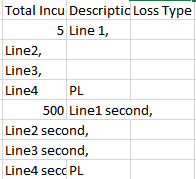
Unfortunately, this isn’t quite how I was expecting it to look. I think there are three related changes I would like to see:
1) Change the copy feature of the browse tool so that it ignores carriage returns (\r) just like when you display it in a browse tool.
2) Make a new character that would display the carriage return when I click the “show whitespaces” button. It shows line feeds (\n) as paragraph symbols but won’t show carriage returns (\r). Here is what the \n looks like if I replace my \r with \n:
My \r character currently doesn’t display at all:
3) Add the red triangle indicator similar to the line feed (\n):
I currently get no warning that there are embedded carriage returns.
Thanks!
-
Tool Improvement
Frequently with more complicated tool configurations I end up having to setup certain elements over and over again. Would be great to have a one click "use this as the default" configuration that would follow my profile and apply to all future drags of that tool onto the workflow. Configuration elements that depend on the input fields would not be impacted.
Also an apply all feature to apply the similar configuration elements to all tools of the same tool type.
Example Configuration Elements
Comment Tool - Shape, Font, text Color, Background Color, Alignment...
Tool Container - Text Color, fill color , border color, transparency, margin
Table Tool - Default Table Settings
Union Tool - "Auto config by name", Actions when fields differ
Data Clensing - all configuration elements
Sample - all configuration elements
-
Setup & Configuration
-
Tool Improvement
Issue: Even though the Send Email event is configured for the After Run Without Errors setting in the Workflow Configuration it still sends an email when the execution of workflow is cancelled. I think only the Before Run event should be allowed to trigger in this case.
App: Alteryx Designer x64
Version: 10.5.9.15014
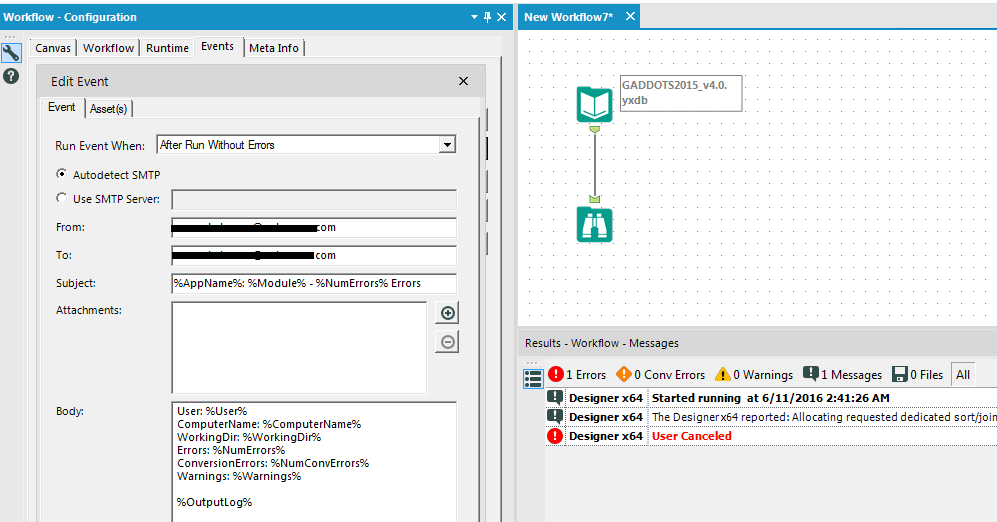
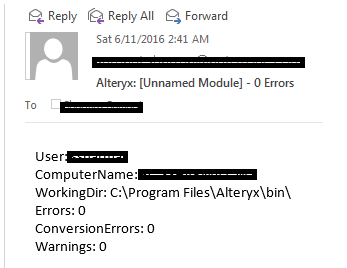
-
Category Reporting
-
Desktop Experience
-
Tool Improvement
I find the Run Command tool to be counter-intuitive: rather than supplying a required I/O parameter (in at least one of "Write Source" and/or "Read Results"), I would rather just use a "Block Until Done" approach to 1. write file, 2. issue custom system command, 3. read file. An even simpler example is the case where I don't need I/O to/from the system command... in that case, I just want to issue the command, nothing more. But the current tool will require me to specify a dummy file, which is counter-intuitive and also leaves that unnecessary file somewhere.
To fix this up without breaking existing user implementations, the "idea" is:
- Do not require either "Write Source" or "Read Result" ... allow both to be blank.
- Allow (but don't require) any of "Command," "Command Arguments," and "Working Directory" to be dynamically populated from fields in the data streamed into the tool.
So... any existing user implementation should be unnaffected... but these changes would allow users to implement system commands in a more intuitive manner, and even allow for very dynamic system commands based on the workflow.
Thanks!
-
Tool Improvement
The ability to directly edit the XML for tools is fantastic.
Would love an edit option on the XML view for the workflow.
One slight issue on the tool one is that it doesnt run through the Config UI so the Annotation is not recomputed. Would be useful if the annotation was recomputed post XML edit.
-
Tool Improvement
Hi there,
Just a quick note on a really small improvement that could be made on the Data Cleansing tool but that could help a lot.
Actually this tool allows us to convert input data with NULLs to either blank or 0 values depending on the datatype.
It would be really appreciated to be able to do the opposite, converting blank or 0 values to NULLs.
-
Tool Improvement
- New Idea 291
- Accepting Votes 1,791
- Comments Requested 22
- Under Review 166
- Accepted 55
- Ongoing 8
- Coming Soon 7
- Implemented 539
- Not Planned 111
- Revisit 59
- Partner Dependent 4
- Inactive 674
-
Admin Settings
20 -
AMP Engine
27 -
API
11 -
API SDK
220 -
Category Address
13 -
Category Apps
113 -
Category Behavior Analysis
5 -
Category Calgary
21 -
Category Connectors
247 -
Category Data Investigation
79 -
Category Demographic Analysis
2 -
Category Developer
209 -
Category Documentation
80 -
Category In Database
215 -
Category Input Output
645 -
Category Interface
240 -
Category Join
103 -
Category Machine Learning
3 -
Category Macros
153 -
Category Parse
76 -
Category Predictive
79 -
Category Preparation
395 -
Category Prescriptive
1 -
Category Reporting
199 -
Category Spatial
81 -
Category Text Mining
23 -
Category Time Series
22 -
Category Transform
89 -
Configuration
1 -
Content
1 -
Data Connectors
968 -
Data Products
3 -
Desktop Experience
1,551 -
Documentation
64 -
Engine
127 -
Enhancement
343 -
Feature Request
213 -
General
307 -
General Suggestion
6 -
Insights Dataset
2 -
Installation
24 -
Licenses and Activation
15 -
Licensing
13 -
Localization
8 -
Location Intelligence
80 -
Machine Learning
13 -
My Alteryx
1 -
New Request
204 -
New Tool
32 -
Permissions
1 -
Runtime
28 -
Scheduler
24 -
SDK
10 -
Setup & Configuration
58 -
Tool Improvement
210 -
User Experience Design
165 -
User Settings
81 -
UX
223 -
XML
7
- « Previous
- Next »
- Shifty on: Copy Tool Configuration
- simonaubert_bd on: A formula to get DCM connection name and type (and...
-
NicoleJ on: Disable mouse wheel interactions for unexpanded dr...
- haraldharders on: Improve Text Input tool
- simonaubert_bd on: Unique key detector tool
- TUSHAR050392 on: Read an Open Excel file through Input/Dynamic Inpu...
- jackchoy on: Enhancing Data Cleaning
- NeoInfiniTech on: Extended Concatenate Functionality for Cross Tab T...
- AudreyMcPfe on: Overhaul Management of Server Connections
-
AlteryxIdeasTea
m on: Expression Editors: Quality of life update
| User | Likes Count |
|---|---|
| 4 | |
| 3 | |
| 3 | |
| 2 | |
| 2 |