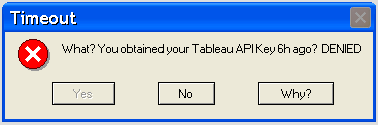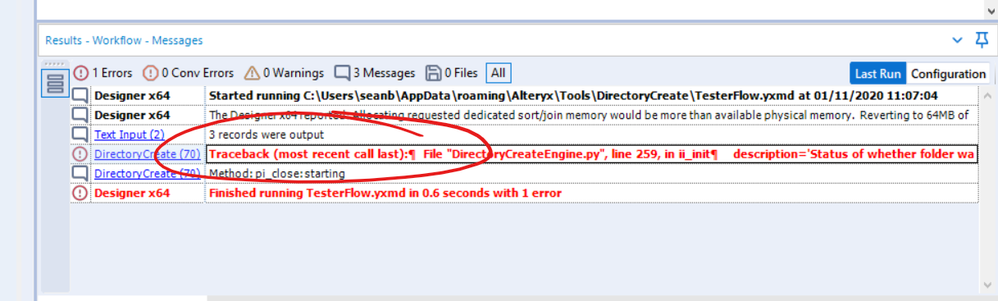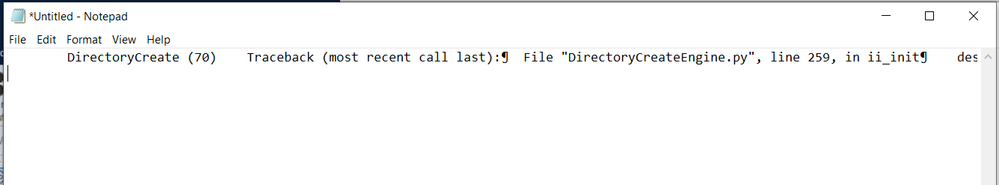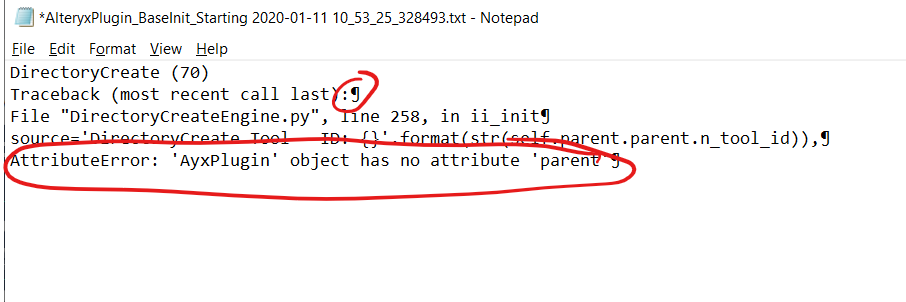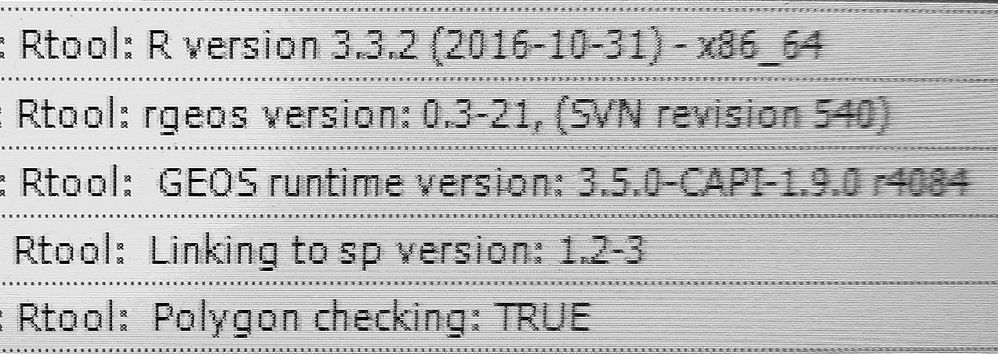Alteryx Designer Desktop Ideas
Share your Designer Desktop product ideas - we're listening!Submitting an Idea?
Be sure to review our Idea Submission Guidelines for more information!
Submission Guidelines- Community
- :
- Community
- :
- Participate
- :
- Ideas
- :
- Designer Desktop: New Ideas
Featured Ideas
Hello,
After used the new "Image Recognition Tool" a few days, I think you could improve it :
> by adding the dimensional constraints in front of each of the pre-trained models,
> by adding a true tool to divide the training data correctly (in order to have an equivalent number of images for each of the labels)
> at least, allow the tool to use black & white images (I wanted to test it on the MNIST, but the tool tells me that it necessarily needs RGB images) ?
Question : do you in the future allow the user to choose between CPU or GPU usage ?
In any case, thank you again for this new tool, it is certainly perfectible, but very simple to use, and I sincerely think that it will allow a greater number of people to understand the many use cases made possible thanks to image recognition.
Thank you again
Kévin VANCAPPEL (France ;-))
Thank you again.
Kévin VANCAPPEL
The current version of the Publish to Tableau macro retrieves an API key at the start of the workflow run. Often times the workflow may take several hours to run before it's ready to write to Tableau by which time the API may have expired. (I think the default tableau server setting times out in 2 hrs) It's one of those soul crushing "I should've forked the output!"
Sample Log Error -
- Tool #46: TableauServer.UploadChunks (238): Iteration #1: Tool #19: Tool #4: Tableau Server API Request (Upload file) Error Code 401002: Unauthorized Access -- Invalid authentication credentials were provided.
- Tool #46: Tool #252: Tool #4: Tableau Server API Request (Publish file) Error Code 401002: Unauthorized Access -- Invalid authentication credentials were provided.
The idea would be to change when the macro obtains the API from when the workflow is initiated to just before the workflow is ready to write to the Tableau avoiding these timeouts.
(If you're having this issue in the meantime you can have your Tableau server admin up the timeout)
Hello Alteryx, Please fix Salesforce Input and Output tools.
The input tool has a lot of issues with Login , , Custom SQL, Json issues, Machine Encryption, and saving to the gallery , .
Unable to use Crew macros with Salesforce input Workflows etc.... there is a lot of post's with all the issues with Salesforce V.1 Versions.
-
Category Connectors
-
Data Connectors
-
Engine
-
Runtime
Please add official support for newer versions of Microsoft SQL Server and the related drivers.
According to the data sources article for Microsoft SQL Server (https://help.alteryx.com/current/DataSources/SQLServer.htm), and validation via a support ticket, only the following products have been tested and validated with Alteryx Designer/Server:
Microsoft SQL Server
Validated On: 2008, 2012, 2014, and 2016.
- No R versions are mentioned (2008 R2, for instance)
- SQL Server 2017, which was released in October of 2017, is notably missing from the list.
- SQL Server 2019, while fairly new (~6 months old), is also missing
This is one of the most popular data sources, and the lack of support for newer versions (especially a 2+ year old product like Sql Server 2017) is hard to fathom.
ODBC Driver for SQL Server/SQL Server Native Client
Validated on ODBC Driver: 11, 13, 13.1
Validated on SQL Server Native Client: 10,11
- ODBC Driver 17+ is not mentioned, even though it was released in February of 2018. https://docs.microsoft.com/en-us/sql/connect/odbc/windows/release-notes-odbc-sql-server-windows?view...
- SQL Server Native Client is deprecated. It is being replaced by Microsoft OLE DB Driver for SQL Server. However, there is not a mention of Microsoft OLE DB Driver for SQL Server. The latest version of this is 18.3.0. https://docs.microsoft.com/en-us/sql/connect/oledb/release-notes-for-oledb-driver-for-sql-server?vie...
It would be cool to have annotations that dynamically update. E.g. a record count would be displayed in the annotation and update after a run if changes occurred.
-
Engine
-
Runtime
Hey @apolly
You and the team have been doing a lot of innovative changes to the results window for data.
Could I ask for an uplift to the results window for Workflow Messages?
Summary: Error messages in the workflow results window cannot be fully viewed - have to be copied into Notepad and then reformatted before you can read.
Request: Allow user to double-click to see full readable version of a workflow result message
Detail:
If you have an error message in a workflow result - it gives you a message that is often longer than the window allows and there is no cell-viewer option
As a result, there is really no way to get to the important part of the error message to understand what's going on, other than to use Notepad
Step 1: Copy into Notepad
(you can see the end of line characters being misunderstood)
Step 2: Manually clean this up by breaking on the line breaks
And now you can see the important part of the result message..
Could we rather add the ability to double-click on a result message in the result window and bring up a modal window that formats the error message for you (similar to the modal window used for XML editing of a tool). That would eliminate this entire wasteful effort of trying to read an error message and having to use Notepad?
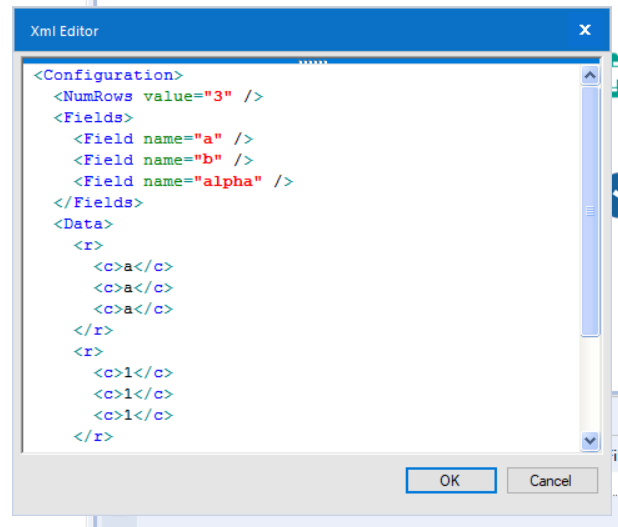
-
Engine
-
General
-
Runtime
-
User Experience Design
The performance profile option outputs a list into the results window. It is difficult to check the tools and continuously scan back to the profile. Make it easy! Put the times and percentages in the connection progress tooltips of all the tools.
-
Engine
-
Runtime
When developing and/or troubleshooting workflows, I frequently disable the outputs using the checkbox in the Runtime configuration settings to speed up the workflow and prevent sending emails and/or overwriting data in the output sources... however, 9/10 times I forget to turn off this checkbox when I save my workflow back up to the Gallery. This results in countless emails from users to the tune of "I ran the workflow successfully, but there was no output?" 🙂
Would love love love to see some sort of warning notification (similar to the ones that already shown for data sources etc.) when saving to the Gallery if the "Disable All Tools that Write Output" option is selected in the Runtime settings.
Thank you!!
NJ
I would like to know the run time user for workflows in Gallery. Possibly changing the run time username in the gallery. I know we could include the credentials at workflow save to gallery but that means I have to open the workflow and change the credentials.Also, we could change the worker process to be run with certain credentials I will have to be admin to be able to do edit worker process setup.
Thanks
-
Engine
-
Runtime
It's often challenging to estimate run time of various workflows AND a run time of over 3+ hours can often be indicative of errors in the workflow. Could we have an estimated runtime calculator? This would also help when pushing against deadlines for timing.
Fingers crossed and thanks!
-
Engine
-
Runtime
Hi All,
This is a fairly straightforward request. I'd like to be able to pass through interface tool values to the workflow events the same way I would pass it through to a tool in the workflow (%Question.<tool name>%). One use-case for this is that we are calling a workflow and passing in an ID, and if this workflow fails, I'd like to trigger an event that will call back to the application and say this specific workflow for this ID failed.
The temporary solution is to have the workflow write to a temp file and have the event reference that temp file, but this is clunky and risky if there are parallel runs occurring.
Best,
devKev
The new Cache tool does not function if the 'Disable All Tools that Write Output' option is selected in the workflow runtime properties. There is no indication of why the cache is not working and this may be confusing because many users won't associate the 'cache' as a normal output. The interface should be changed to make this more clear or the cache function configured to ignore this workflow runtime option.
-
Engine
-
Runtime
With the release of 2018.3, cache has become an adhoc task. With complex workflow and multiple inputs we need a method to cache and save the cache selection by tool. Once the workflow runs after opening, the cache would be saved at the latest tool downstream.
This way we don't have to create adhoc cache steps and run the workflow 2X before realizing the time saving features of cache.
This would work similar to the cache feature in 11.0 but with enhanced functionality...the best of the old cache with the new cache intent.
Embed the cache option into tools.
Thanks!
In some of our larger workflows it's sometime tedious to run a workflow in order to see some data, when adding something in the beginning of the workflow. Running und stopping it as soon as the tools gets a green border is sometimes an option.
It would be convenient to have an option in the context menu to run a workflow only until a specific tool.
In effect, only this specific tool has an output visible for inspection and only the streams necessary for this tool have been run - everything else is ignored and I'm fine to not see data for the other tools.
This would speed up the development of small parts in a larger workflow much more convenient.
Regards
Christopher
PS: Yes, I can put everything else in a container and deactivate it. But a straight forward way without turning containers on and off would be preferable in my opinion. (I think KNIME as something similar.)
-
Engine
-
Runtime
We are working on building out training content in a story mode and would like to have short snippets playing in a loop for people to see embedded in the workflow. Currently you can add a .gif to a comment background and it will provide a still image on the worklfow itself but functions as a gif in the configuration display. The interesting part is when you are running the workflow the .gif works and then it pauses it when the workflow has completed!
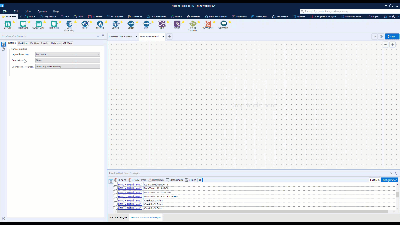
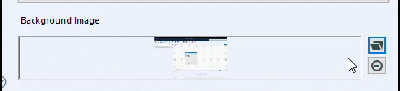
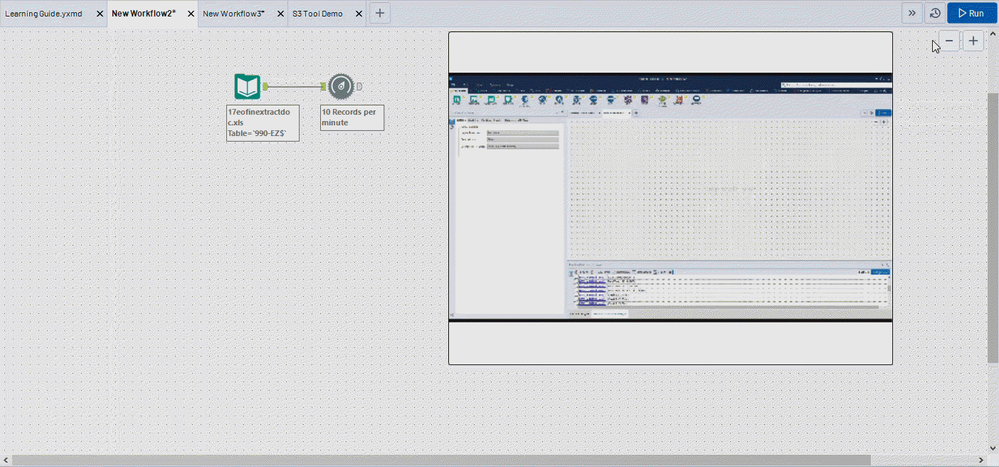
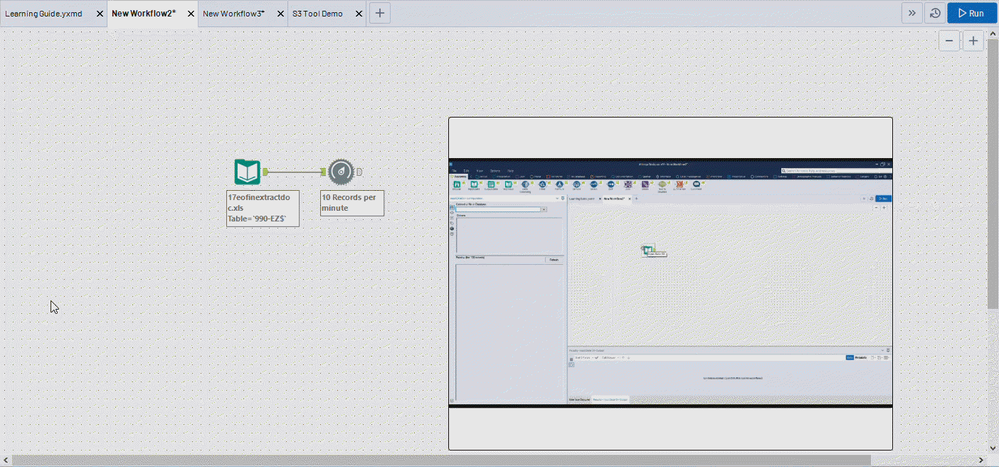
when using the R-Tool for simple tasks (like renaming files, for example) in an interative macro - there's a delay on every iteration as the R Tool starts up R.
The following are repeated on every iteration (with delays):
Can we look at an option to forward scan an alteryx job to look for R Tools, then load R into process once to eliminate these delays on every iteration?
-
Engine
-
Runtime
Problem:
Currently, the scheduling via designer controller is independent of the gallery. So, even after a canvas is deleted, the scheduler still continues to execute the cached version of the canvas, as long as the scheduler exists.
Note, this issue does not occur when the canvas is directly scheduled in the gallery, and only occurs when you schedule via the Designer on the controller directly.
Steps to replicate issue:
1) Publish a canvas into gallery
2)Schedule the canvas to run daily via the Designer --> Options --> View Schedules --> Select Controller --> Create new workflow and schedule
3) Delete the canvas from gallery
4) You will notice that the canvas is still getting run on the defined schedule, even though you have deleted the canvas
Observed in Alteryx 11.5.1
Idea Recommendation:
Golden copy of a canvas should be the version existing in the gallery. Once the gallery instance of the canvas is deleted/replaced with a new version,
- All related artifacts to the old version should be marked as "Deleted"
- All existing schedules should be stopped from being executed
- We should continue to retain all meta data attributes and execution history related to the old version (should not be wiped out) but clearly marked as archived/deleted
-
Engine
-
Runtime
In the Overview pane - can you please show which tools have completed the current run, when viewing this pane during a canvas run? That would allow for a progress check at a glance.
-
Engine
-
Runtime
We have to run the full workflow at a time, if you can please think of something like partial running of the workflow and also while designing the flow if we add new tools, we have to run the entire flow again.
Why can't it hold the intermediate data to avoid re-running the entire code.
-
Engine
-
Runtime
Hi,
I think it would be great if the run time of a workflow could be displayed by tool or container. This would make refining the workflow at completion a lot easier and also help with thinking of better solutions. Even cooler would be some kind of speed heat map.
Thanks
-
Engine
-
Runtime
During development it seems the syntax checker or whatever process runs behind the scenes after a tool is modified reviews the full workflow.
Ex - Just from observation if I modify the file name in an output tool I don't see why it would rerun the full syntax check process.
This reduce the time waiting to continue development.
-
Engine
-
Runtime
- New Idea 392
- Accepting Votes 1,783
- Comments Requested 20
- Under Review 181
- Accepted 47
- Ongoing 7
- Coming Soon 13
- Implemented 550
- Not Planned 106
- Revisit 56
- Partner Dependent 3
- Inactive 674
-
Admin Settings
22 -
AMP Engine
27 -
API
11 -
API SDK
229 -
Bug
1 -
Category Address
13 -
Category Apps
114 -
Category Behavior Analysis
5 -
Category Calgary
21 -
Category Connectors
252 -
Category Data Investigation
79 -
Category Demographic Analysis
3 -
Category Developer
219 -
Category Documentation
82 -
Category In Database
215 -
Category Input Output
658 -
Category Interface
246 -
Category Join
109 -
Category Machine Learning
3 -
Category Macros
156 -
Category Parse
78 -
Category Predictive
79 -
Category Preparation
405 -
Category Prescriptive
2 -
Category Reporting
205 -
Category Spatial
83 -
Category Text Mining
23 -
Category Time Series
24 -
Category Transform
92 -
Configuration
1 -
Content
2 -
Data Connectors
985 -
Data Products
4 -
Desktop Experience
1,613 -
Documentation
64 -
Engine
136 -
Enhancement
419 -
Event
1 -
Feature Request
219 -
General
307 -
General Suggestion
8 -
Insights Dataset
2 -
Installation
26 -
Licenses and Activation
15 -
Licensing
15 -
Localization
8 -
Location Intelligence
82 -
Machine Learning
13 -
My Alteryx
1 -
New Request
228 -
New Tool
32 -
Permissions
1 -
Runtime
28 -
Scheduler
26 -
SDK
10 -
Setup & Configuration
58 -
Tool Improvement
210 -
User Experience Design
165 -
User Settings
87 -
UX
227 -
XML
7
- « Previous
- Next »
-
Carolyn on: Blob output to be turned off with 'Disable all too...
- MJ on: Add Tool Name Column to Control Container metadata...
-
fmvizcaino on: Show dialogue when workflow validation fails
- ANNE_LEROY on: Create a SharePoint Render tool
- jrlindem on: Non-Equi Relationships in the Join Tool
- AncientPandaman on: Continue support for .xls files
- EKasminsky on: Auto Cache Input Data on Run
- jrlindem on: Global Field Rename: Automatically Update Column N...
- simonaubert_bd on: Workflow to SQL/Python code translator
- abacon on: DateTimeNow and Data Cleansing tools to be conside...
| User | Likes Count |
|---|---|
| 10 | |
| 6 | |
| 2 | |
| 2 | |
| 2 |