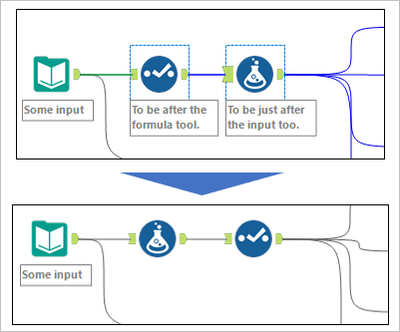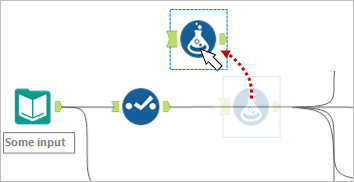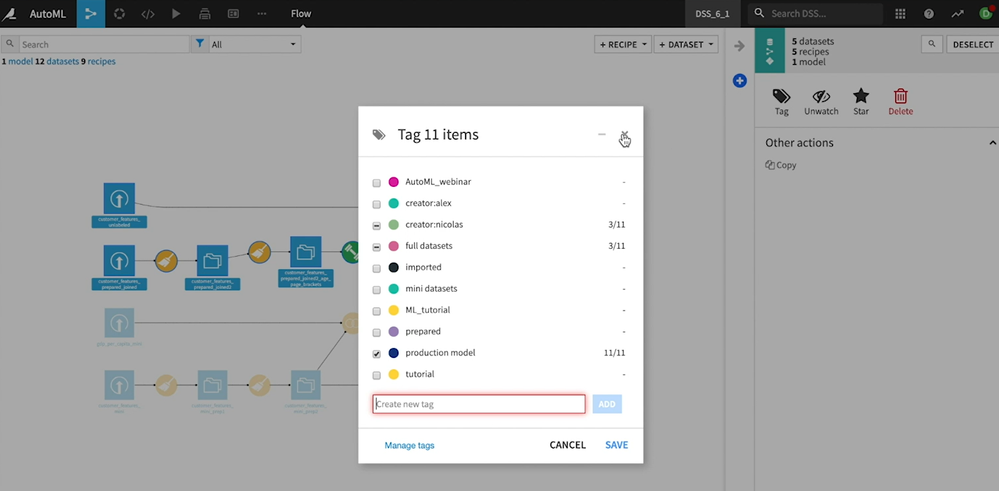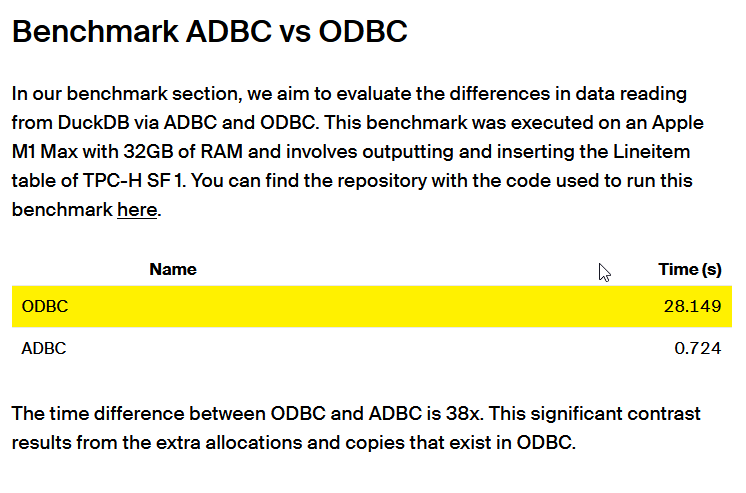Alteryx Designer Desktop Ideas
Share your Designer Desktop product ideas - we're listening!Submitting an Idea?
Be sure to review our Idea Submission Guidelines for more information!
Submission Guidelines- Community
- :
- Community
- :
- Participate
- :
- Ideas
- :
- Designer Desktop: New Ideas
Featured Ideas
Hello,
After used the new "Image Recognition Tool" a few days, I think you could improve it :
> by adding the dimensional constraints in front of each of the pre-trained models,
> by adding a true tool to divide the training data correctly (in order to have an equivalent number of images for each of the labels)
> at least, allow the tool to use black & white images (I wanted to test it on the MNIST, but the tool tells me that it necessarily needs RGB images) ?
Question : do you in the future allow the user to choose between CPU or GPU usage ?
In any case, thank you again for this new tool, it is certainly perfectible, but very simple to use, and I sincerely think that it will allow a greater number of people to understand the many use cases made possible thanks to image recognition.
Thank you again
Kévin VANCAPPEL (France ;-))
Thank you again.
Kévin VANCAPPEL
Whether it is a date range or a numeric range, I would like an official tool that can tell me where the gaps exist within the range.
-
New Request
The basic premise is this:
Phantom spacing. Basically something that looks like it has spaces on Excel but is actually formatted as an indentation.
Unfortunately, to read the indentation we will need either a VBA prep or read the XML inside. The latter of which is difficult.
As to VBA, the general steps are to create an indentation formula in order to see the numbers, then go from there. The idea is credited to @clmc9601 as we discussed privately.
As of now, I do not see anyway to do this on Alteryx as a function or even expression. It would be very helpful especially reading trial balances or even Bloomberg outputs as they are formatted with indentation.
Reading indentation from Excel or any other file within Alteryx will be much appreciated, especially in actuarial and finance spaces.
-
Category Preparation
-
Desktop Experience
-
New Request
-
Category Interface
-
Desktop Experience
-
New Request
-
User Settings
Idea
I feel the necessity of the features to know the version of Alteryx Designer Desktop for each user within an organization.
As well as some usage data of each user like 'Last Used' are available in License Portal, if 'Version of Alteryx Designer Desktop' for each user is also available in License Portal, it would be more manageable and could enhance the governance in organization.
Background
When the organization uses Alteryx Server and Designer Desktop, it is more challenging to make alignment of version of these products.
We frequently see our users install/upgrade to newer version of Alteryx Designer than that of Alteryx Server, and cause incompatibility issue when interacting with Alteryx Server.
Although we instruct our users to install the particular version, they sometimes upgrade to newer version later on by themselves, but it's not detectable.
I mean, even if they're using a wrong version of Alteryx Designer Desktop, we won't realize it until a problem occurs.
In order to identify such users and rectify their version, administrator shall be able to know which version they use whenever needed.
License Portal would be one of the best platform to make that information available in my opinion.
-
Desktop Experience
-
Licensing
-
New Request
Hi! I noticed that there is currently no way to use the debug function when working on an analytic app workflow that contains control containers. I'm running 2024.1 and I use the debug feature in my workflows that currently do not have control containers for me to troubleshoot when data changes in a dynamic workflow. Currently, when running in test mode, I have no way to review the data step by step in the flow when selected dynamically through the interface apps. I can only view the final output and make tweaks.
-
Category Apps
-
Desktop Experience
-
New Request
Multi-Fill Tool
Please consider a new Multi-Fill tool, not for Apps, but for regular workflows, manually run or scheduled.
Similar to the Interface tool-combination of the Text Box & Action (Update value) tools, this Multi-Fill tool would enable the user to update, for example, the User Name and Password in one place for multiple Download tools. It could also be used to update other tool variables like Filter, Sort, Unique, etc.
-
Category Connectors
-
Data Connectors
-
New Request
I’ve been using the Regex tool more and more now. I have a use case which can parse text if the text inside matches a certain pattern. Sometimes it returns no results and that is by design.
Having the warnings pop up so many times is not helpful when it is a genuine miss and a fine one at that.
Just like the Union tool having the ability to ignore warnings, like Dynamic Rename as well, can we have the ignore function for all parse tools?
That’s the idea in a nutshell.
-
Category Parse
-
Desktop Experience
-
New Request
I sometimes have to swap (change the order of) two tools in a flow. It is a bothersome task, especially when there are many connections around them. I would like to suggest two new features for such a situation. It would help if either could be realized.
Swap tools
Select two tools, right-click, and select "Swap" option.
Move and connect around
Drag a tool holding down Alt key (or something) to move it from the stream and connect around. After that, we can drag and drop the tool to the right place.
-
Desktop Experience
-
New Request
Hi, I have been using different tools for some time now and now I started using Alteryx. It would be better if you can provide a feature to select particular components of workflow and on clicking Run, only selected components gets executed. It would save lots of config time and resources. In case none is selected, the workflow shall execute all tools/functions as it is currently running. I am open to test these features, if approved by Alteryx Team.
-
Desktop Experience
-
New Request
Alteryx offers the ability to add new formulae (e.g. the Abacus addin) and new tools (e.g. the marketplace; custom macros etc) - which is a very valuable and valued way to extend the capability of the platform.
However - if you add a new function or tool that has the same name as an existing function / tool - this can lead to a confusing user experience (a namespace conflict)
Would it be possible to add capability to Alteryx to help work around this - two potential vectors are listed below:
- Check for name conflicts when loading tools or when loading Alteryx - and warn the user. e.g. "The Coalesce function in package CORE Alteryx conflicts with the same function name in XXX package - this may cause mysterious behaviours"
- Potentially allow prefixes to address a function if there are same names - e.g. CoreAlteryx.Coalesce or Abacus.Coalesce - and if there is a function used in a function tool in a way that is ambiguous (e.g. "Coalesce") then give the user a simple dialog that allows them to pick which one they meant, and then Alteryx can self-cleanup.
-
Desktop Experience
-
New Request
Please allow disable or ignore conversion errors in SharePoint List Input.
In SharePoint List Input I see the same conversion error about 10 times. Then....
"Conversion Error Limit Reached".
Can you simply show the error once or allow users to choose to ignore the error? (Union Tool allows users to ignore errors).
I am not using that SP column in my workflow. Meanwhile I have to show my workflow to a 3rd party within the company. SO annoying to see errors that do not apply to my workflow being shown.
-
Category Input Output
-
Desktop Experience
-
New Request
-
User Settings
Hello all,
The reasons why I would the cadence to be back to quarter release :
-for customers, a quarter cadence means waiting less time to profit of the Alteryx new features so more value
-quarter cadence is now an industry standard on data software.
-the new situation of special cadence creates a lot of frustration. And frustration is pretty bad in business.
-for partners, the new situation means less customer upgrade opportunities, so less cash but also less contacts with customers.
Best regards,
Simon
-
Desktop Experience
-
Enhancement
-
Installation
-
New Request
Hello All,
I believe there needs to be a new tool added to Alteryx. I am frequently encountering cases where I will have 0 data point feeding a workflow stream that causes my workflows to fail. Because of this, I am having to put in fail safes to keep this from happening.
There should be a tool that if there is no records that are passing into it, anything after that tool will not fail.
For an example, within a workflow I am using a dynamic input that will pull a dynamic file. The file is not always there and the workflow should be able to run if that file is there or not. If the dynamic tool and other tools would process 0 records without failing this would also solve the issue.
I would be nice to have a tool that will block off the work stream if there are 0 records passing through the tool.
-
Category Preparation
-
Desktop Experience
-
New Request
Hello,
Working on Dataiku DSS and there is a cool feature : they can tag tools, parts of a worklow.. and then emphasize the tools tagged.
Best regards,
Simon
-
New Request
-
UX
I would love a tool to be created for looking up a value in a table based on a condition. It could be called "Lookup." One input to the tool would be the lookup list, the other is the main database. Inside the tool you could enter functions that can query the lookup table and return the results either as an overwrite of an existing field in the main DB or as a new field in the main DB, similar to the options in the Multi-Row Formula tool.
Here is a link to my post in Community that explains the problem. The solution, in a nutshell, was to create a Join (which resulted in millions of additional rows), run the conditional formula, then filter to get rid of the millions of rows that were created by the Join so only those that met the condition remained (the original database rows).
Here is the text of my Community post describing my project (slightly modified for clarity):
Table 1: A list of Pay Dates (the lookup table)
Table 2: Daily timekeeper data with Week Start and Week End Date fields.
The goal: To find the Pay Date in Table 1 that is greater than the Week Start Date in Table 2 and no more than 13 days after the Week End Date in Table 2.
[Table 2: Week Start Date] < [Table 1: Pay Date]
and [Table 2: Week End Date] < [Table 1: Pay Date]
and DateTimeDiff([Table 1: Pay Date], [Table 2: Week End Date], 'Days') <= 13
There are many different flows I could use this type of tool for that would save time and simplify the flow.
Thanks!
-
Category Join
-
New Request
Github support. push/pull your workflow code directly to/from a repo. I posit this is the single biggest feature misisng form Alteryx -and I'm be happy to blab on and on to the product team about how not having this is a huge miss.
-
New Request
-
Scheduler
Hello all,
ADBC is a database connection standard (like ODBC or JDBC) but specifically designed for columnar storage (so database like DuckDB, Clickhouse, MonetDB, Vertica...). This is typically the kind of stuff that can make Alteryx way faster.
more info in https://arrow.apache.org/blog/2023/01/05/introducing-arrow-adbc/
Here a benchmark made by the guys at DuckDB : 38x improvement
https://duckdb.org/2023/08/04/adbc.html
Best regards,
Simon
-
Category In Database
-
Category Input Output
-
New Request
Hello,
This is a popular feature on other tools, such as Talend (now Talaxie) : the ability to export the workflow as a vectorized screenshot in svg.
Why ? it helps to build documentation, svg being vectorized, it means the picture can be zoomed in without losing quality.
Of course, that would mean before that Alteryx use svg for icons as required here https://community.alteryx.com/t5/Alteryx-Designer-Desktop-Ideas/svg-support-for-icon-comment-image-e...
Best regards
Simon
-
Category Documentation
-
New Request
-
UX
Hi is it possible to look at alteryx workflows being run when a file has been dropped into a file or somehting along those lines? I.e an external activty has taken place
-
New Request
-
Scheduler
Hi Team,
I understand there is no .dmg i.e. direct macOS installation package is available to install directly on Mac instead we have to use other third party apps to install WindowsOS and then use it.
However I would suggest that if Alteryx can have a web version or something called Alteryx Public (similarly that Tableau has for their users) which users can use and explore the tools with limited to basics functions and to understand the UI and experience the tool itself by having hand-on it.
Please find the below Tableau Public snapshot for reference purpose.
I am looking forward as I am keen on exploring Alteryx as a beginner and become expert one day :)
Thanks,
Sachin
-
Installation
-
New Request
- New Idea 289
- Accepting Votes 1,791
- Comments Requested 22
- Under Review 166
- Accepted 55
- Ongoing 8
- Coming Soon 7
- Implemented 539
- Not Planned 111
- Revisit 59
- Partner Dependent 4
- Inactive 674
-
Admin Settings
20 -
AMP Engine
27 -
API
11 -
API SDK
219 -
Category Address
13 -
Category Apps
113 -
Category Behavior Analysis
5 -
Category Calgary
21 -
Category Connectors
247 -
Category Data Investigation
79 -
Category Demographic Analysis
2 -
Category Developer
208 -
Category Documentation
80 -
Category In Database
215 -
Category Input Output
645 -
Category Interface
240 -
Category Join
103 -
Category Machine Learning
3 -
Category Macros
153 -
Category Parse
76 -
Category Predictive
79 -
Category Preparation
395 -
Category Prescriptive
1 -
Category Reporting
198 -
Category Spatial
81 -
Category Text Mining
23 -
Category Time Series
22 -
Category Transform
89 -
Configuration
1 -
Content
1 -
Data Connectors
968 -
Data Products
3 -
Desktop Experience
1,550 -
Documentation
64 -
Engine
127 -
Enhancement
342 -
Feature Request
213 -
General
307 -
General Suggestion
6 -
Insights Dataset
2 -
Installation
24 -
Licenses and Activation
15 -
Licensing
13 -
Localization
8 -
Location Intelligence
80 -
Machine Learning
13 -
My Alteryx
1 -
New Request
203 -
New Tool
32 -
Permissions
1 -
Runtime
28 -
Scheduler
24 -
SDK
10 -
Setup & Configuration
58 -
Tool Improvement
210 -
User Experience Design
165 -
User Settings
81 -
UX
223 -
XML
7
- « Previous
- Next »
- Shifty on: Copy Tool Configuration
- simonaubert_bd on: A formula to get DCM connection name and type (and...
-
NicoleJ on: Disable mouse wheel interactions for unexpanded dr...
- haraldharders on: Improve Text Input tool
- simonaubert_bd on: Unique key detector tool
- TUSHAR050392 on: Read an Open Excel file through Input/Dynamic Inpu...
- jackchoy on: Enhancing Data Cleaning
- NeoInfiniTech on: Extended Concatenate Functionality for Cross Tab T...
- AudreyMcPfe on: Overhaul Management of Server Connections
-
AlteryxIdeasTea
m on: Expression Editors: Quality of life update
| User | Likes Count |
|---|---|
| 17 | |
| 6 | |
| 5 | |
| 4 | |
| 3 |