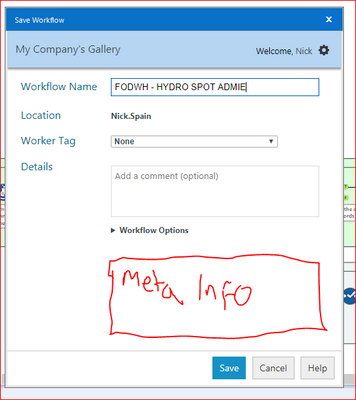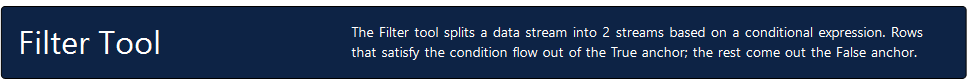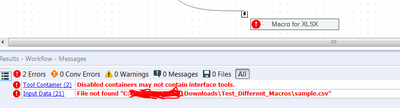Alteryx Designer Desktop Ideas
Share your Designer Desktop product ideas - we're listening!Submitting an Idea?
Be sure to review our Idea Submission Guidelines for more information!
Submission Guidelines- Community
- :
- Community
- :
- Participate
- :
- Ideas
- :
- Designer Desktop : Ideas nuevas
Featured Ideas
Hello,
After used the new "Image Recognition Tool" a few days, I think you could improve it :
> by adding the dimensional constraints in front of each of the pre-trained models,
> by adding a true tool to divide the training data correctly (in order to have an equivalent number of images for each of the labels)
> at least, allow the tool to use black & white images (I wanted to test it on the MNIST, but the tool tells me that it necessarily needs RGB images) ?
Question : do you in the future allow the user to choose between CPU or GPU usage ?
In any case, thank you again for this new tool, it is certainly perfectible, but very simple to use, and I sincerely think that it will allow a greater number of people to understand the many use cases made possible thanks to image recognition.
Thank you again
Kévin VANCAPPEL (France ;-))
Thank you again.
Kévin VANCAPPEL
I suggest that it would be beneficial to add in a column filter that can automatically remove columns based on a condition, such as removing columns where all values are NULL or if they contain something in the values.
Should have a True and False output, like the normal Filter tool, so you can check what is being removed.
e.g. Would help with when you get poorly formatted excel sheets that add in hundreds of redundant columns, or if your workflow has generated NULL columns that should be removed, without having to Transpose, Filter, Cross tab etc to clear them out.
Thanks,
Doug
-
Feature Request
-
New Tool
Hello Alteryx Dev Gurus -
I made an event to email me when there was an error at run time. But I did not populate the 'To' field. (I know!) The process borked soft and shows as an error in the results queue when a customer noticed there was no data. This is one of the simple ones.
Thanks!
-
Feature Request
-
Setup & Configuration
-
Tool Improvement
I am using 2 or 3 displays set up to be more productive with most of my work. If only we can have snap-on features in Alteryx that support for the windows to be able to snap on multiple displays, not just floating.
The problem with floating windows is they are not correctly aligned for the full-frame and some require custom resizing. to make it worse, some floating windows interchange in their resolution due to multiple resolutions of the display and the non-snap floating windows (configuration, results etc.)
-
Feature Request
-
General
I am always checking for some view (browse tools) and editing other tools. When moving around to editing other tools, the view will disappear with other selection. If there are features when we can have multiple views (result) as a reference and compare them together.
-
Feature Request
-
General
-
Tool Improvement
It would be great if in the metadata we can have example of data inside
-
Feature Request
-
General
To measure the computational complexity of an Alteryx workflow, you need a unit of measure. Because the execution time depends on hardware performance, execution time is not suitable for comparison on different PC's. I temporarily named this to Alteryx Calculation Score (ACS).
ACS is useful for:
1. For troubleshooting purposes, I want to compare my workflow ACS and execution time between my PC and another PC. If the workflow overflow PC's memory, ACS is same but execution time goes worse.
2. I would like to compare the workflow ACS for Weekly Challenge with other people's workflows.
3. When you want to choose the suitable Alteryx tool for your purpose, ACS will be good guide.
ACS is roughly proportional to execution time without DISK and network I / O. Each Alteryx tool has a fixed ACS value because its computational cost depends on the data and settings.
I believe ACS will improve the performance of Alteryx and its workflow.
-
Engine
-
Feature Request
Apologies if this is a bit edge case and only something that I struggle with but I'd really like the option to add workflow Meta Info when saving a workflow to the Gallery. We have a strict rule that all workflows must have a Meta Info description when we save to Gallery, but I often forget so end up saving once, then I add Meta Info, then have to save again. I would like a little box under the details box, on the Save As, dialogue box to add this Meta Info, (see screen shot below). This data would then also appear in the Meta Info tab in the Workflow - Configuration properties.
-
Feature Request
-
Tool Improvement
Hello,
as shown in the Alteryx Inspire Demo, Assisted modeling is going to work with a wizard and generate several tools as result.
The data evaluation functions and feature engineering assist however would be extremely useful tools in their own, is there any chance we can use them as separate tools in the upcoming version?
Thanks in advance!
-
Category Predictive
-
Desktop Experience
-
Feature Request
-
Machine Learning
This minor but also easy. It would be nice to have four way control to adjust the size of four open windows. Instead of adjusting two and then adjusting the other two. When hovering over the four corners of where the window come together - when they are lined up - then the cursor would change to a four way arrow and allow adjustment of all four windows in four directions.
-
Feature Request
Current State: In current scenario, once we add a new tool to the workflow and want to see its output, we are required to run the complete workflow.
Challenge: This step takes a lot of time if the input data files are huge in size with million of rows and multiple tools are operating on them.
Suggestion/Idea: We could have a "freeze" functionality inbuilt or in tool palette to freeze a portion of workflow or an entire tool container which is not dependent on the output of the newly added tool. This would save time in running workflow.
Example: For example, in attached workflow snapshot, freezing the Tool container 1 while adding tools in Tool container 2 and then running those tools will take less processing time.
-
Feature Request
R has a very large number of useful packages and examples. Often, we only need a few lines of R code. However, integrating that with the data flow in Alteryx can be complex. It would be ideal if there was a tool where you could drop in R code, and have the tool create named inputs and outputs for each variable in the R code, and create blank text documents or YXDBs with the correct column names and variable types. This seems like it could be automated, and would eliminate a lot of trial and error in using small pieces of R code for specialty tasks.
-
Category Predictive
-
Desktop Experience
-
Feature Request
It would be very helpful if there was a master variable list for the entire workflow, with one column of that list being the first tool number where the variable appeared. For example, when using JOIN with many fields, it is pretty easy to get duplicate fields. It is also common to have fields that are only slightly different, for example, "Variable_1" and "Variable 1." If there was a master list of variables with hotlinks to the first tool where a variable appeared, it would be easy to fix duplicate or near-duplicate variables. Other useful fields for a variable summary would include the variable type (integer, double, etc.), whether the field has any nulls, and whether the field has any text.
-
Feature Request
The Input Data tool has a "Field Length" option for CSV files. The default is 254 characters. In most cases, this is woefully inadequate. I tend to add several zeroes to the end to prevent truncation. When I don't remember to do this, I get flooded with conversion errors:
"Input Data (2) The field "hours" was truncated in record #38"
I want to set a global default, that I can override per tool, for length so I don't have to do this every time.
-
Category Input Output
-
Data Connectors
-
Feature Request
-
General
It would be great if the Connect In-DB tool supported 'Pre-SQL' statements like:
SET TRANSACTION ISOLATION LEVEL READ UNCOMMITTED
When I try and execute a query that runs fine in SSMS, like the below, I get an error in the Connect In-DB tool:
--
SET TRANSACTION ISOLATION LEVEL READ UNCOMMITTED;
Select * From MyDatabase.MyTable
--
-
Category In Database
-
Data Connectors
-
Feature Request
Within the fuzzy match tool, it would be great to see a pre-configured match style to help with matching e-mail addresses. I understand it may be possible to configure something manually but as a newbie to the tool who relies on the pre-configured styles I think this would be a great feature.
An extra feature could be a table to match domains such as .gmail.com and .googlemail.co.uk, maybe similarly to the Names / Nicknames table.
-
Feature Request
-
Tool Improvement
It will be very help full, if we have an option to ignore selected punctuation in Data Cleansing Tool under remove unwanted characters.
For example i wanted to ignore "&" and "-" while replacing punctuation, currently there is no option to ignore characters.
Please check the possibility of Adding the feature
-
Feature Request
In the Gallery, the File Browse tool returns the file location on the server where the file was uploaded. This allows the file to then be read in as input to a workflow.
If you need the file path of the original file location, you have to add a Text Input for the user to manually add it.
In my case (#00293302), I used a chained app to populate a list box for the user to select the Sheet Names they would like to process through the application. Unfortunately, since I was not able to capture the original file location the application errored out. This is due to the second app using the file location on the server where the file was uploaded, which is provided by the first workflow. This file location (from the Browse tool) is a temporary file location, where inputs are immediately deleted after processing.
Want to test this out? Create an application where you Output the file path from a File Browse tool.
i know.....grrr, this doesn't match your original file location!
Thank you,
Mark
-
Category Apps
-
Desktop Experience
-
Feature Request
Do you often present your workflows to others within Alteryx, as opposed to just printing a PDF? Wouldn't be nice to have a formatted heading that describes your workflow?
I'm sure you may already be adding and formatting nice headers, like many of our Alteryx tools. For example, the Filter tool:
However, once you begin to scroll down the headers disappear. I recommend we add the ability to freeze the canvas. In this scenario, I would want to view this Header no matter how far I scroll down or right. This would be extremely beneficial when presenting to stakeholders. Additionally, it would be nice to have this repeat on each page, when printed!
Thanks,
Mark
-
Documentation
-
Feature Request
-
General
Disabled Containers throw errors if it contains any interface tools. It should not throw any error as the user is intentionally disabling the container.
-
Feature Request
- New Idea 240
- Accepting Votes 1.820
- Comments Requested 25
- Under Review 164
- Accepted 58
- Ongoing 5
- Coming Soon 9
- Implemented 481
- Not Planned 119
- Revisit 65
- Partner Dependent 4
- Inactive 674
-
Admin Settings
19 -
AMP Engine
27 -
API
11 -
API SDK
217 -
Category Address
13 -
Category Apps
112 -
Category Behavior Analysis
5 -
Category Calgary
21 -
Category Connectors
242 -
Category Data Investigation
76 -
Category Demographic Analysis
2 -
Category Developer
207 -
Category Documentation
80 -
Category In Database
212 -
Category Input Output
635 -
Category Interface
237 -
Category Join
101 -
Category Machine Learning
3 -
Category Macros
153 -
Category Parse
76 -
Category Predictive
77 -
Category Preparation
388 -
Category Prescriptive
1 -
Category Reporting
198 -
Category Spatial
81 -
Category Text Mining
23 -
Category Time Series
22 -
Category Transform
87 -
Configuration
1 -
Data Connectors
954 -
Data Products
1 -
Desktop Experience
1.514 -
Documentation
64 -
Engine
125 -
Enhancement
303 -
Feature Request
212 -
General
307 -
General Suggestion
4 -
Insights Dataset
2 -
Installation
24 -
Licenses and Activation
15 -
Licensing
11 -
Localization
8 -
Location Intelligence
80 -
Machine Learning
13 -
New Request
181 -
New Tool
32 -
Permissions
1 -
Runtime
28 -
Scheduler
23 -
SDK
10 -
Setup & Configuration
58 -
Tool Improvement
210 -
User Experience Design
165 -
User Settings
77 -
UX
222 -
XML
7
- « Anterior
- Siguiente »
- nzp1 en: Easy button to convert Containers to Control Conta...
-
Qiu en: Features to know the version of Alteryx Designer D...
- DataNath en: Update Render to allow Excel Sheet Naming
- aatalai en: Applying a PCA model to new data
- charlieepes en: Multi-Fill Tool
- seven en: Turn Off / Ignore Warnings from Parse Tools
- vijayguru en: YXDB SQL Tool to fetch the required data
- bighead en: <> as operator for inequality
- apathetichell en: Github support
- Fabrice_P en: Hide/Unhide password button
| Usuario | Cantidad |
|---|---|
| 183 | |
| 18 | |
| 18 | |
| 12 | |
| 8 |