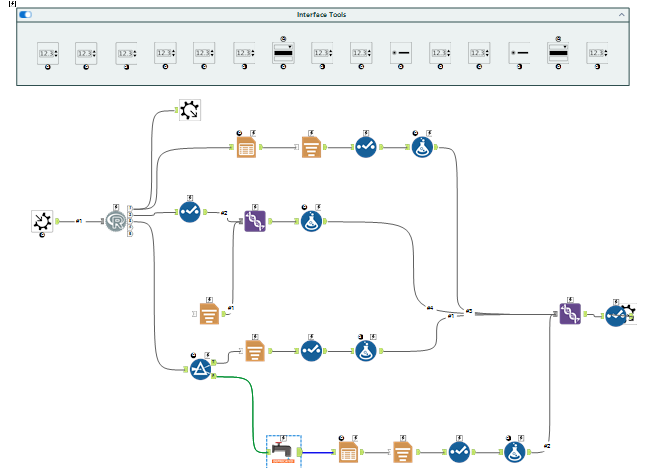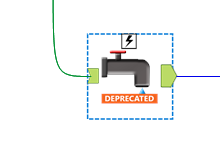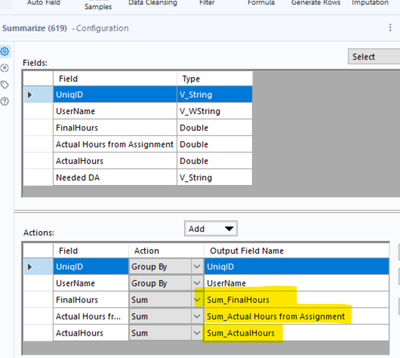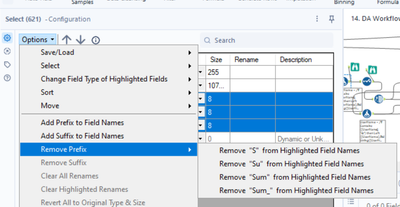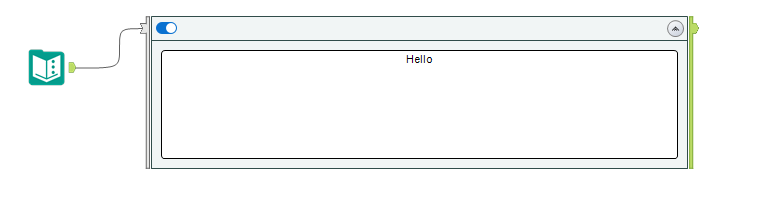Alteryx Designer Desktop Ideas
Share your Designer Desktop product ideas - we're listening!Submitting an Idea?
Be sure to review our Idea Submission Guidelines for more information!
Submission Guidelines- Community
- :
- Community
- :
- Participate
- :
- Ideas
- :
- Designer Desktop: Hot Ideas
Featured Ideas
Hello,
After used the new "Image Recognition Tool" a few days, I think you could improve it :
> by adding the dimensional constraints in front of each of the pre-trained models,
> by adding a true tool to divide the training data correctly (in order to have an equivalent number of images for each of the labels)
> at least, allow the tool to use black & white images (I wanted to test it on the MNIST, but the tool tells me that it necessarily needs RGB images) ?
Question : do you in the future allow the user to choose between CPU or GPU usage ?
In any case, thank you again for this new tool, it is certainly perfectible, but very simple to use, and I sincerely think that it will allow a greater number of people to understand the many use cases made possible thanks to image recognition.
Thank you again
Kévin VANCAPPEL (France ;-))
Thank you again.
Kévin VANCAPPEL
for iterative macro, generally it had 2 anchors, one if it is for iterative, and it normally no output (whether got error or not)
it good to have option to remove this anchor when using it in workflow.
so other user no need to identify which one is the True output and which one is just iteration.
additional, if this can apply to input anchor.
(i just built one macro where i don't need the start input, but the input need to be iterate input)
-
Category Interface
-
Desktop Experience
-
Enhancement
Hi there
My idea is to have an option to copy and paste a tools configuration to a different tool of the same type somewhere else on the canvas.
Example:
Say I have four summarise tools dealing with four different data streams, I envision a 'Copy Tool Configuration' option after right clicking on a tool and then a 'Paste Tool Configuration" which can be applied across the multiple instances of the summarise tool by overwriting. This would preserve the tools anchors incoming and outgoing connections.
Benefit:
This would increase the speed of developing workflows. Naturally this would be significantly quicker than copy and pasting tools, and then re-wiring anchors. Additionally, this would potentially reduce human error when iteratively developing workflows.
Regards - Rhys Cooper
-
Desktop Experience
-
New Request
A client just asked me if there was an easy way to convert regular Containers to Control Containers - unfortunately we have to delete the old container and readd the tools into the new Control Container.
What if we could just right click on the regular Container and say "Convert to Control Container"? Or even vice versa?!
-
Category Developer
-
Category Documentation
-
Desktop Experience
-
Enhancement
Currently when a unique tool is used, and a field is removed upstream then the workflow fails to move forward. If you have one or two unique fields being used then it is no big deal, but when you have a very complex workflow then you have to click into each one of those tools in order to update. This can be very problematic and creates a lot of time following all the branches that is connected after the 1st unique tool is used. My suggestion is to make this a warning instead of a fail or have an option to select fail or warning like the union tool is setup. This way people can decide how they want this tool to react when fields are removed.
-
Category Preparation
-
Desktop Experience
-
Enhancement
Dear Alteryx,
One day, when I pass from this life to the next I'll get to see and know everything! Loving data, one of my first forays into the infinite knowledge pool will be to quantify the time lost/mistakes made because excel defaults big numbers like customer identifiers to scientific notation. My second foray will be to discover the time lost/mistakes made due to
Unexpanded Mouse Wheel Drop Down Interaction
Riveting right? What is this? It's super simple, someone (not just Alteryx) had the brilliant idea that the mouse wheel should not just be used to scroll the page, but drop down menus as well. What happens when both the page and the drop down menu exist, sometimes disaster but more often annoyance. Case in point, configuring an input tool.
See the two scenarios below, my input is perfectly configured, I'll just flick my scroll wheel to see what row I decided to start loading from
Happy Path, cursor not over drop down = I'll scroll down for you ↓
Sad Path, cursor happened to hover the dropdown sometimes on the way down from a legit scroll = what you didn't want Microsoft Excel Legacy format?
And you better believe Alteryx LOVES having it's input file format value changed in rapid succession., hold please...
Scroll wheels should scroll, but not for drop down menus unless the dropdown has been expanded.
Oh and +1 for mouse horizontal scrolling support please.
-
Desktop Experience
-
Enhancement
-
New Request
The TO field (and I assume other fields) in the Email tool seem to have a 254 character limit - this should be increased heavily as there are many distribution lists that will go above this character limit!
- Solved: Email tool recipients list truncating emails - Alteryx Community
- Solved: Email Widget: Cut off all the emails in the "To" r... - Alteryx Community
- Re: Email Address Truncated in the "To" Field - Alteryx Community
A distribution list works but is not ideal. Thumbs up if you like this idea!
-
Category Reporting
-
Desktop Experience
Hi! I noticed that there is currently no way to use the debug function when working on an analytic app workflow that contains control containers. I'm running 2024.1 and I use the debug feature in my workflows that currently do not have control containers for me to troubleshoot when data changes in a dynamic workflow. Currently, when running in test mode, I have no way to review the data step by step in the flow when selected dynamically through the interface apps. I can only view the final output and make tweaks.
-
Category Apps
-
Desktop Experience
-
New Request
The idea behind encrypting or locking a workflow is good for users to maintain the workflow as designed.
However, when a user reaches a level of maturity equivalent to that of the builder or more, or even when changes are required - the current practice is to keep a locked and unlocked version of the workflow so that it allows for a change in the future.
It would be much simpler if we can have the power to lock and unlock workflows with a password. Users can then maintain and keep the passwords so that they can continue with the workflow.
Not everybody is on Server yet so this feature is very helpful for control before Server migration. Otherwise it’s just password protecting a folder containing the workflow package, then re-locking a new save file each time a change is made or when someone new takes over on prem.
-
Desktop Experience
-
Enhancement
-
User Settings
-
UX
Hello,
A lot of tools that use R Macro (and not only preductive) are clearly outdated in several terms :
1/the R package
2/the presentation of the macro
3/the tools used
E.g. : the MB_Inspect
Ugly but wait there is more :
Also ; the UI doesn't help that much with field types.
Best regards,
Simon
-
Category Predictive
-
Desktop Experience
-
Enhancement
In the tools that embed the "Rename" option (Select, Append Fields, Join, Join Multiple), copying the new name will copy all the information of the field configuration : tick/untick, original field name, type, size, new name and description.

In my opinion, it should copy only the new name. This would be useful, especially because when you change the name of a field, it isn't automatically changed in subsequent tools, so copying it to replace it in those tools is faster than retyping it every time.
-
Category Preparation
-
Desktop Experience
-
Desktop Experience
-
Enhancement
Hello,
A lot of time, when you have a dataset, you want to know if there is a group of fields that works together. That can help to normalize (like de-joining) your data model for dataviz, performance issue or simplify your analysis.
Exemple
order_id item_id label model_id length color amount
| 1 | 1 | A | 10 | 15 | Blue | 101 |
| 2 | 1 | A | 10 | 15 | Blue | 101 |
| 3 | 2 | B | 10 | 15 | Blue | 101 |
| 4 | 2 | B | 10 | 15 | Blue | 101 |
| 5 | 2 | B | 10 | 15 | Blue | 101 |
| 6 | 3 | C | 20 | 25 | Red | 101 |
| 7 | 3 | C | 20 | 25 | Red | 101 |
| 8 | 3 | C | 20 | 25 | Red | 101 |
| 9 | 4 | D | 20 | 25 | Red | 101 |
| 10 | 4 | D | 20 | 25 | Red | 101 |
| 11 | 4 | D | 20 | 25 | Red | 101 |
Here, we could split the table in three :
-order
order_id item_id model_id amount
| 1 | 1 | 10 | 101,2 |
| 2 | 1 | 10 | 103 |
| 3 | 2 | 10 | 104,8 |
| 4 | 2 | 10 | 106,6 |
| 5 | 2 | 10 | 108,4 |
| 6 | 3 | 20 | 110,2 |
| 7 | 3 | 20 | 112 |
| 8 | 3 | 20 | 113,8 |
| 9 | 4 | 20 | 115,6 |
| 10 | 4 | 20 | 117,4 |
| 11 | 4 | 20 | 119,2 |
-model
model_id length color
| 10 | 15 | Blue |
| 20 | 25 | Red |
-item
item_id label
| 1 | A |
| 2 | B |
| 3 | C |
| 4 | D |
The tool would take :
-a dataframe in entry
-configuration : ability to select fields.
-output : a table with the recap of groups
<style> </style>
field group field remaining fields
| 1 | item_id | False |
| 1 | label | False |
| 2 | model_id | False |
| 2 | color | False |
| 3 | order_id | True |
| 3 | link to group 1 | True |
| 3 | link to group 2 | True |
| 3 | amount | True |
Very important : the non-selected fields (like here, amount), are in the result but all in the "remaining" group.
Algo steps:
1/pre-groups : count distinct of each fields. goal : optimization of algo, to avoid to calculate all pairs
fields that has the same count distinct than the number of rows are automatically excluded and sent to the remaining group
fields that have have the same count distinct are set in the same pre-group
2/ for each group, for each pair of fields,
let's do a distinct of value of the pair
like here
item_id label
| 1 | A |
| 2 | B |
| 3 | C |
| 4 | D |
if in this table, the count distinct of each field is equal to the number of rows, it's a "pair-group"
here, for the model, you will have
-model_id,length
-model_id,color
-length,color
3/Since a field can only belong to one group, it means model_id,length,color which would first (or second) group, then item_id and label
If a field does not belong to a group, he goes to "remaining group" at the end
in the remaining group, you can add a link to the other group since you don't know which field is the key.
<style> </style>
field group field remaining fields
| 1 | item_id | False |
| 1 | label | False |
| 2 | model_id | False |
| 2 | length | False |
| 2 | color | False |
| 3 | order_id | True |
| 3 | link to group 1 | True |
| 3 | link to group 2 | True |
| 3 | amount | True |
Best regards,
Simon
PS : I have in mind an evolution with links between non-remaining table (like here, the model could be linked to the item as an option)
-
Category Data Investigation
-
Desktop Experience
-
New Request
My idea is essentially to borrow the keybinding/command ethos of Vim for Alteryx. For those who are unfamiliar, Vim is a text editor from a time before the mouse and the GUI became dominant forms of interacting with PCs. I think the key ideas to take from Vim are the Modes, Commands, and Grammar.
Vim is mode based for its typing. You start out in Normal mode and enter other modes through key commands. For example, to enter Insert mode, you just type 'i'. This mode allows you to enter text into whatever file you have open at the moment. There's also the Visual mode which is for highlighting sections of text for processing with other commands. This means that key commands can take on a variety of meanings in different modes, adding depth in a limited key range.
The Grammar is another key aspect. Rather than hold an arcane combination of modifiers and letters, Vim uses an Operator-Count-Motion approach. The operator will be the primary action: y for yank/copy, d for delete, c for change, v for visual select. The Count is how many objects you want this operator to be applied to. The Motion is where and what you want to work with: w for a word, s for a sentence, p for a paragraph, ( for a set of parentheses, b for brackets. There are also options that extend this so you can have a series of commands like d2w (delete 2 words), di( (delete inside parentheses), yap (yank/copy all of a paragraph), etc. Below is a cheat sheet displaying a wider list of the possibilities with the motions.
The Command mode is the last piece of the puzzle. By typing ':' while in Normal mode, you bring up a command prompt. Here you can enter any of a number of commands including changing user settings via keywords. For example, :s/old/new/gc will search through my file and attempt to find and replace every old term with the new term, the c at the end means that Vim will ask for confirmation before each change. I could also do things like :set nohl which will turn off highlighting for items found during searches. It's easy to imagine using similar functionality to make configuration changes to a wide set of tools or simply to selectively delete tools without using the mouse or scrolling to them.
To take it a step further, current menu functions could be turned into commands, imagine typing v6t to select the next 6 tools on the canvas. You could follow this by typing :Contain %V to wrap the selected tools in a container, perhaps with extra arguments a specific color palette could be applied as well! I say all this to say that the way forward for shortcuts in Alteryx is to break away from the one-handed modifier heavy paradigm that so many programs follow today. By creating commands that can duplicate the actions found in drop down and right click menus, as well as providing a means of navigating the canvas without a mouse, Alteryx can go to the next level in terms of efficiency and ergonomics.
Let me know what you think, if you need more concrete ideas on what this might look like in practice, I can add that. Thanks!
P.S. If you work on side projects outside of Alteryx, consider giving NeoVim a try, it adds a lot of extensibility and customization to classic Vim
-
Desktop Experience
-
New Request
-
User Settings
-
UX
Hello all,
As of today, you can populate the Drop Down tool in the interface category with a query launched from a in-memory connection. I would really appreciate the ability to use instead an in-db connection.
Why ?
It means managing two connections instead of one, and finding ways to manage it on server for both of them, etc etc.. Simplicity is key.
Best regards,
Simon
-
Category In Database
-
Category Interface
-
Data Connectors
-
Desktop Experience
Idea
I feel the necessity of the features to know the version of Alteryx Designer Desktop for each user within an organization.
As well as some usage data of each user like 'Last Used' are available in License Portal, if 'Version of Alteryx Designer Desktop' for each user is also available in License Portal, it would be more manageable and could enhance the governance in organization.
Background
When the organization uses Alteryx Server and Designer Desktop, it is more challenging to make alignment of version of these products.
We frequently see our users install/upgrade to newer version of Alteryx Designer than that of Alteryx Server, and cause incompatibility issue when interacting with Alteryx Server.
Although we instruct our users to install the particular version, they sometimes upgrade to newer version later on by themselves, but it's not detectable.
I mean, even if they're using a wrong version of Alteryx Designer Desktop, we won't realize it until a problem occurs.
In order to identify such users and rectify their version, administrator shall be able to know which version they use whenever needed.
License Portal would be one of the best platform to make that information available in my opinion.
-
Desktop Experience
-
Licensing
-
New Request
Hello all,
As of today, Alteryx proposes the Intelligence Suite with amazing tools never seen in a data tool, even OCR, image analysis etc.. https://www.alteryx.com/fr/products/intelligence-suite
But... these wonderful tools are part of a paid add-on. And this is what is problematic :
-Alteryx is already an expensive tool. With a huge value but honestly expensive.
-The tools in Intelligence Suite are not common in data tools because you won't use often. And paying for tools you use once or twice in a month is not easy to justify.
So, I suggest to incorpore Intelligence Suite in the core product. The Alteryx users benefit is evident so let's see the Alteryx benefits :
-more user satisfaction
-a simpler catalog
-adding a lot of value to Designer, with the ability to communicate widely on the topic.
-almost no cost : most costumers won't buy the Intelligence Suite anyway.
Best regards,
Simon
-
Desktop Experience
-
Licensing
Documenting your Alteryx workflow is important because it allows others to understand and modify it as needed. To document your workflow effectively, you should provide detailed information about your inputs, outputs, tools used, and any assumptions or limitations.
When it comes to documentation, annotations are often more practical than the comments tool. However, the comments tool in Alteryx offers a useful feature that allows you to customize the background, font, and border colors. These customizable colors can be beneficial when reviewing workflows, as they help draw attention to specific details or notes.
In the screenshot below, you can observe that the highlighted comment attracts more attention compared to the annotation on the left side, even though they contain the same comment.
It would be great if the color customization features available in the comments tool could also be added to the annotations of any tool.
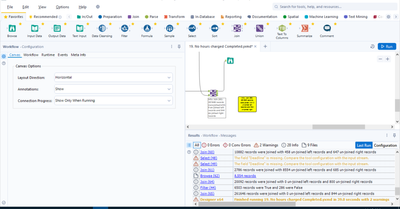
-
Category Documentation
-
Desktop Experience
Hello,
This is a feature I haven't seen in any data prepation/etl. The core feature is to detect the unique key in a dataframe. More than often, you have to deal with a dataset without knowing what's make a row unique. This can lead to misinterpret the data, cartesian product at join and other funny stuff.
How do I imagine that ?
a specific tool in the Data Investigation category
Entry; one dataframe, ability to select fields or check all, ability to specify a max number of field for combination (empty or 0=no max).
Algo : it tests the count distinct every combination of field versus the count of rows
Result : one row by field combination that works. If no result : "no field combination is unique. check for duplicate or need for aggregation upstream".
ex :
order_id line_id amount customer site
| 1 | 1 | 100 | A | U_250 |
| 1 | 2 | 12 | A | U_250 |
| 1 | 3 | 45 | A | U_250 |
| 2 | 1 | 75 | A | U_250 |
| 2 | 2 | 12 | A | U_250 |
| 3 | 1 | 15 | B | U_250 |
| 4 | 1 | 45 | B | U_251 |
The user will select every field but excluding Amount (he knows that Amount would have no sense in key)
The algo will test the following key
-each separate field
-each combination of two fields
-each combination of three fields
-each combination of four fields
to match the number of row (7)
And gives something like that
choice number of fields field combination
| very good | 2 | order_id,line_id |
| average | 3 | order_id,line_id, customer |
| average | 3 | order_id,line_id, site |
| bad | 4 | order_id,line_id, site, customer |
| … | … | …. |
Best regards,
Simon
-
Category Data Investigation
-
Desktop Experience
-
New Request
We all know and love the Comment tool. It's a staple of every workflow to give users an idea of the workflow in finer details. It's a powerful tool - it helps adds context to tools and containers, and it also serves as an image placeholder for us to style our workflows as aesthetically pleasing as possible.
Now, the gensis of this idea is inspired by this post and subsequent research question here.
The Comment Tool today allows you to:
- Write your text and provide context / documentation to your workflow
- Style its shape
- Style its font, colour, and background colour
- Align the text
- Put an image to your workflow
But it would provide way more functionality if it had the capabilities of another awesome Alteryx tool that is not so frequently mentioned... the Report Text Tool!
What's missing in the Comment tool that the Report Text tool has?
- The ability to add active data records from the workflow to its text
- Its wider range of styles which allows for more functionality such as with its Special Tags functions
- Its ability to hyperlink
- Text mode options!
Now, whilst I understand that the Report Text tool is just that, a tool that needs to be connected to the data to work, so too does the Comment tool (to a lesser extent).
It would be awesome to have the ability to connect the data to the Comment tool as it was a Control Container-like connector. It can also be just like the Report Text tool with an optional input, thereby making it like a normal Comment tool.
To visualize my point:
The benefits of doing so:
- Greater flexibility to the user
- Styles are endgame
- Users can use the comment box as a checksum or even a total count / checker to ensure everything is working as intended
- Makes the comment tool more powerful as a dynamic workflow documentation tool
I think it'll be a killer feature enhancement to the comment tool. Hoping to hear comments on this!
Kindly like, share, and subscribe I mean comment your support. Thanks all! 😁
-caltang
-
Category Documentation
-
Desktop Experience
- New Idea 298
- Accepting Votes 1,790
- Comments Requested 22
- Under Review 168
- Accepted 54
- Ongoing 8
- Coming Soon 7
- Implemented 539
- Not Planned 111
- Revisit 59
- Partner Dependent 4
- Inactive 674
-
Admin Settings
20 -
AMP Engine
27 -
API
11 -
API SDK
222 -
Category Address
13 -
Category Apps
113 -
Category Behavior Analysis
5 -
Category Calgary
21 -
Category Connectors
247 -
Category Data Investigation
79 -
Category Demographic Analysis
2 -
Category Developer
211 -
Category Documentation
80 -
Category In Database
215 -
Category Input Output
646 -
Category Interface
242 -
Category Join
104 -
Category Machine Learning
3 -
Category Macros
154 -
Category Parse
76 -
Category Predictive
79 -
Category Preparation
395 -
Category Prescriptive
1 -
Category Reporting
199 -
Category Spatial
81 -
Category Text Mining
23 -
Category Time Series
22 -
Category Transform
89 -
Configuration
1 -
Content
1 -
Data Connectors
969 -
Data Products
3 -
Desktop Experience
1,555 -
Documentation
64 -
Engine
127 -
Enhancement
348 -
Feature Request
213 -
General
307 -
General Suggestion
6 -
Insights Dataset
2 -
Installation
24 -
Licenses and Activation
15 -
Licensing
13 -
Localization
8 -
Location Intelligence
80 -
Machine Learning
13 -
My Alteryx
1 -
New Request
206 -
New Tool
32 -
Permissions
1 -
Runtime
28 -
Scheduler
24 -
SDK
10 -
Setup & Configuration
58 -
Tool Improvement
210 -
User Experience Design
165 -
User Settings
81 -
UX
223 -
XML
7
- « Previous
- Next »
- Shifty on: Copy Tool Configuration
- simonaubert_bd on: A formula to get DCM connection name and type (and...
-
NicoleJ on: Disable mouse wheel interactions for unexpanded dr...
- haraldharders on: Improve Text Input tool
- simonaubert_bd on: Unique key detector tool
- TUSHAR050392 on: Read an Open Excel file through Input/Dynamic Inpu...
- jackchoy on: Enhancing Data Cleaning
- NeoInfiniTech on: Extended Concatenate Functionality for Cross Tab T...
- AudreyMcPfe on: Overhaul Management of Server Connections
-
AlteryxIdeasTea
m on: Expression Editors: Quality of life update
| User | Likes Count |
|---|---|
| 7 | |
| 4 | |
| 3 | |
| 3 | |
| 3 |