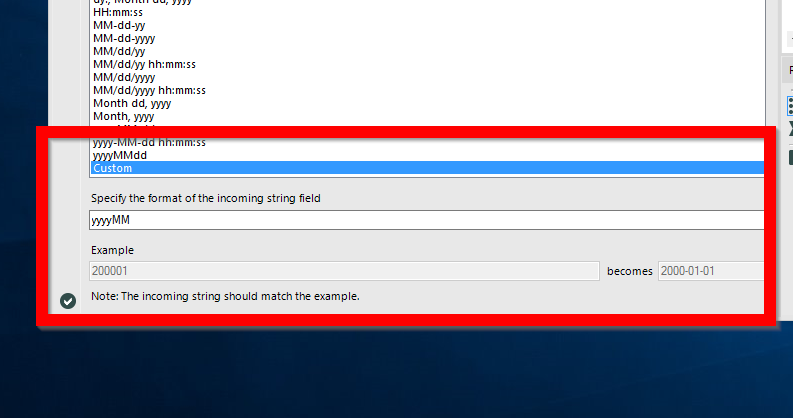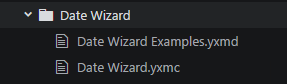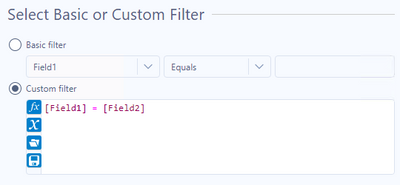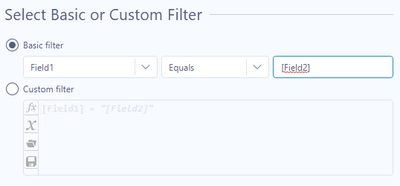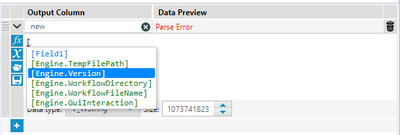Alteryx Designer Desktop Ideas
Share your Designer Desktop product ideas - we're listening!Submitting an Idea?
Be sure to review our Idea Submission Guidelines for more information!
Submission Guidelines- Community
- :
- Community
- :
- Participate
- :
- Ideas
- :
- Designer Desktop: Top Ideas
Featured Ideas
Hello,
After used the new "Image Recognition Tool" a few days, I think you could improve it :
> by adding the dimensional constraints in front of each of the pre-trained models,
> by adding a true tool to divide the training data correctly (in order to have an equivalent number of images for each of the labels)
> at least, allow the tool to use black & white images (I wanted to test it on the MNIST, but the tool tells me that it necessarily needs RGB images) ?
Question : do you in the future allow the user to choose between CPU or GPU usage ?
In any case, thank you again for this new tool, it is certainly perfectible, but very simple to use, and I sincerely think that it will allow a greater number of people to understand the many use cases made possible thanks to image recognition.
Thank you again
Kévin VANCAPPEL (France ;-))
Thank you again.
Kévin VANCAPPEL
I've come to realize that the JOIN tool is case-sensitive by design but it would be helpful if you could turn that behavior on/off (via checkbox?) within the JOIN tool. For those of us that work predominantly in database environments that are not case-sensitive, this default behavior has caused me problems many times. Having to force the case to either upper or lower upstream of the JOIN on both flows in order to ensure a successful join is an extra step that would not be necessary if you could disable case-sensitive with a checkbox.
-
Category Join
-
Desktop Experience
I dont know if it is asking too much, but here it is 😅
A lot of times when i develop Analytic Apps for business users, they ask me if they can run the app locally without Alteryx Designer installed. For business users it seems to make sense that the developer need to have Alteryx Designer licensed and installed, but also that after the app is developed, it would make sense and be great to be able to be able to run it without Alteryx Designer installed. And i agree with them!
I know that using the Server is the way to go in these situations, but not every company has this possibility. So, the idea is to have some non paid way to let business users from a company that already have Alteryx Designer licenses to be able to run just Analytic Apps locally, without Alteryx Designer installed on their local machines/and if the company does not have Alteryx Server yet.
Here are some previous discussions corroborating with this doubt/necessity:
Thanks!
-
Desktop Experience
-
Installation
Similar to this idea, I think it would be really helpful to be able to search for fields in the dropdowns when using the Sort tool. Having to scroll through all of the possible field names can be a chore if you have 50+
-
Category Preparation
-
Desktop Experience
I love the new Custom Format option with the DateTime tool in Alteryx 11.0, this makes working with dates SO MUCH easier... BUT it would be great if you could update an existing field rather than having to create a new column (e.g. DateTime_Out) and then use a select to put this back to the original Date field.
-
Category Parse
-
Desktop Experience
when you render out to an excel file, the excel file is created as a new file. You cannot render to an existing excel file.
I'd like to see this functionality. I have a client who has a workbook with multiple formatted sheets and they'd like to render an addiitional sheet of formatted data out from Alteryx into the existing workbook.
-
Category Reporting
-
Desktop Experience
This has probably been mentioned before, but in case it hasn't....
The dynamic input tool is useful for bringing in multiple files / tabs, but quickly stops being fit for purpose if schemas / fields differ even slightly. The common solution is to then use a dynamic input tool inside a batch macro and set this macro to 'Auto Configure by Name', so that it waits for all files to be run and then can output knowing what it has received.
It's a pain to create these batch macros for relatively straightforward and regular processes - would it be possible to have this 'Auto Configure by Name' as an option directly in the dynamic input tool, relieving the need for a batch macro?
Thanks,
Andy
-
API SDK
-
Category Developer
-
Category Macros
-
Desktop Experience
As seen in This Discussion Post, the idea here is to be able to add a link to example workflows in macro descriptions - like the ones seen in native tools.
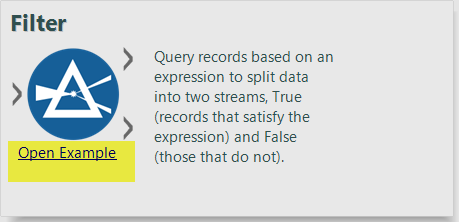
Many thanks to @jdunkerley79 for demonstrating how this can be done by manually editing the macro's XML - specifically by adding a child element to the <MetaInfo> section, like so:
<Example>
<Description>Open Example</Description>
<File>\\aSERVER\aRootDir\path\to\Alteryx\Macros\Date Wizard\Date Wizard Examples.yxmd</File>
</Example>One small caveat is that it doesn't support truly relative paths. @PaulN explained in the discussion post that a relative reference here would search in the sample folders.
"Alteryx default behavior is to look for examples under .\Alteryx\Samples\02 One-Tool Examples or Alteryx\Samples\02 One-Tool Examples (or .\Alteryx\Samples\en\02 One-Tool Examples)."
Having said that, trying to reference a macro example in the same folder (using a relative reference) will throw an error given the following situation:
Package Structure:
Date Wizard.yxmc XML edits:
<Example>
<Description>Open Example</Description>
<!-- THIS WORKS -->
<File>\\aSERVER\aRootDir\path\to\Alteryx\Macros\Date Wizard\Date Wizard Examples.yxmd</File>
<!-- THIS DOESNT
<File>Date Wizard Examples.yxmd</File>
<File>.\Date Wizard Examples.yxmd</File>
<File>./Date Wizard Examples.yxmd</File>
-->
</Example>This shows a link in the Macro description but yields an error (shown below) when it is clicked.
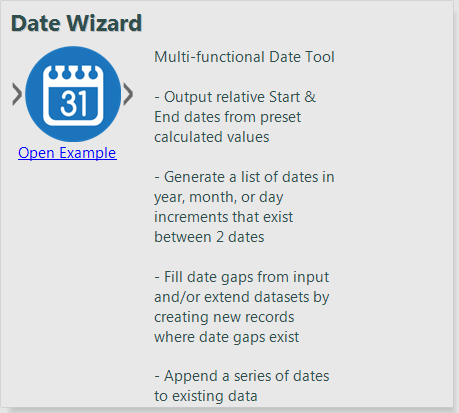

Once again, this works fine with an absolute file path reference.
Here is ultimately what I am suggesting: Can we add an option to the Interface Designer (that updates the XML) and have it allow relative paths? Allowing relative paths would obviously be essentially to maintaining the macro's ability to be "lift-and-shift" when packaged/moved/uploaded to servers/galleries etc.
I'm assuming the option could look something like this, similar to the "Help" file -only it would show link in the macro description...
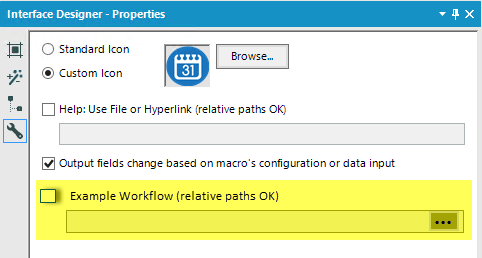
In conclusion, this would be very useful in providing links to example workflows for custom macros that may be complex and/or not self-explanatory.
Cheers,
Taylor Cox
-
Category Macros
-
Desktop Experience
The only thing I have ever found that Excel can do that Alteryx can't is creating a pivot table that allows the user to drill up and down levels of aggregation by collapsing or expanding levels in the data hierarchy. (like this).
Can you add an interactive table to the new interactive charting tool that can provide this level of functionality? It's embarrassing to have to tell Excel users they can't do this in Alteyrx, and likely leads many of them to stick to Excel--and miss out on all the other great things Alteryx can do.
Thank you!
-
Category Reporting
-
Desktop Experience
We build some pretty robust maps with multiple connections and it would be great to copy the map tool and paste it with all of the connections when we want to tweak the map slightly but keep our original map. It is a regular occurrence for us to have a very detailed map grouping by trade area name and then may want to have an overview map with all of the same connections but slightly different layout. Tracking down the connections, reconnecting them and naming them accordingly takes a substantial amount of time even in the most organized of workflows. This function would be a huge time-saver. It would also be of value with joins and unions - anywhere you have multiple streams coming in.
-
Category Join
-
Desktop Experience
Hello,
Please can we have some drawing tools, so we can add another dimension to our workflows. I would like to draw arrows and lines across my workflow, so I can show the different stages of the workflow. I could use containers as an alternative, but feel lines would be better.
Also, is their a grid-line option, and a space equally (to spread tools evenly across work page), and an auto straighten!
Also, when you FIND, it would be nice if the Find box is allowed to stay on screen, whilst you work on the tool that has just been found; and if the founded tool can be highlighted more clearly so it can be seen.
Also, a timer, so we can see how long the workflow runs for.
That's it for now.
Thanks
-
Category Interface
-
Desktop Experience
Hi Alteryx User and Alteryx Dev team,
I saw there are number of posts from the community asking for solution to calculate the NetWorkDays (e.g. similar to the networkdays in excel which to calculate the number of days different between the two days excluding weekend and holidays.)
Although we could build a macro for it, the performance is not ideal, especially when the data set is huge and/or the date range required is far apart from each other because there is currently NO a build-in function in Alteryx. Alteryx will have to expand the date range by date and check whether each is a weekend or holiday. It will an excellent idea if a build-in function for Networkdays could be built to minimize this hassle from everyone around the world.
We are looking forward this idea could be take forward.
Thanks
Eric
-
Category Preparation
-
Desktop Experience
But with Alteryx you are only allowed to join a perfect match. It would be really great if you could add that functionality into 9.0
-
Category Join
-
Desktop Experience
I am aware that an Auto-Documenter tool is available in the Gallery, but that has not been maintained since 2020.
It would be great if Alteryx could have that as an added feature to the Designer as an option for end-users to utilize.
The breakdown of it can be done via XML parsing as such:
<Nodes>: Configuration of tools
<Connections>: The tools used
<Properties>: Workflow properties
Right now, the current workaround is for users to export their XML, and the internal Alteryx development team has to build another workflow that reads the XML accordingly + parses it to fit what is needed.
It would be better for Alteryx to build something more robust, and perhaps even include some elements of AiDIN which they are promoting now.
-
Category Documentation
-
Desktop Experience
Sometimes I want to set up a filter to compare the values in two fields in my data set. The basic filter option would be much more powerful and configuration would be quicker if this option allowed this.
For example, currently I must use a custom filter to check if Field1 and Field2 are equal:
I would love to have the option to either use a static value in the basic filter (as you can now) or select a field name from a dropdown:
-
Category Preparation
-
Desktop Experience
I'd like to hold CTRL, click on a tool and drag it to somewhere else on the canvas to copy it.
This is functionality common in other software (e.g. Tableau, MS Office).
Currently I have to either:
right click > Copy, right click > Paste, or
Ctrl + C, Ctrl + V.
-
Category Interface
-
Desktop Experience
When writing an expression in a Formula tool, I love that you can just type an open bracket and suggestions pop up that allow you to auto-fill the rest of the variable name. What I find frustrating, however, is that once you type the open bracket, the highlighted field automatically moves to the one where your mouse is pointing, regardless of if you have moved your mouse or not. I think it makes more sense to always highlight the first field in the list and only take mouse position into account once it has actually moved.
It is hard to describe in just a picture as opposed to a video but essentially I had my mouse below where I was typing in the screenshot below then when I typed the open bracket, the 3rd field listed automatically got selected even though I never moved my mouse.
Cc: @Hollingsworth
-
Category Preparation
-
Desktop Experience
I think it would be nice to be able to more easily reorder fields that you're joining by in the Join tool.
For example, I have already joined by CASS_Address and CASS_City. After I did this, I realized I wanted to go back and join on Name, too, and I want that to be first. How the tool is configured now, if I want Name to be first, I must redo all of the drop downs. I would like to be able to add Name to the next set of open drop downs then use some arrow buttons to be able to move them up in the order (similar to the Summarize tool).
-
Category Join
-
Desktop Experience
Hi,
The current way to label or annotate a tool is that we need to double click the tool to bring up configuration window, then click on the annotation icon, then click on the annotation textbox.
My suggestion is when a tool is selected, simply press the Enter/Return key, then start typing the annotation right there (inline editing). Save a couple of clicks.
Thanks.
-
Category Interface
-
Desktop Experience
Scenario:
Upstream tools end in a Summarize Tool that has set of records with the following fields: EmailAddress, AttachmentUNCPath. So you get a bunch of recipients with various attachments. Each recipient can have different attachments, and this will change each time it's run. In other words, it's fully dynamic.
If the same recipient has multiple attachments, then it would be nice to group the recipient and just separate the attachments with a semi-colon (or whatever) in the same field. Essentially creating one record per recipient, and therefore one email per recipient, and having the Email Tool attach each file. In other words, mbarone@paychex.com gets one email with 5 attachments. And next week maybe only 3 attachments, and so on.
Currently the only way I see to accomplish this is with a batch macro.
Would be infinitely more convenient to just have the Email Tool by default accept multiple attachments in a field as long as they are separated by a semi-colon, much like occurs in the "to" field.
-
Category Reporting
-
Desktop Experience
A client just asked me if there was an easy way to convert regular Containers to Control Containers - unfortunately we have to delete the old container and readd the tools into the new Control Container.
What if we could just right click on the regular Container and say "Convert to Control Container"? Or even vice versa?!
-
Category Developer
-
Category Documentation
-
Desktop Experience
-
Enhancement
- New Idea 301
- Accepting Votes 1,790
- Comments Requested 22
- Under Review 169
- Accepted 54
- Ongoing 8
- Coming Soon 7
- Implemented 539
- Not Planned 110
- Revisit 59
- Partner Dependent 4
- Inactive 674
-
Admin Settings
20 -
AMP Engine
27 -
API
11 -
API SDK
222 -
Category Address
13 -
Category Apps
113 -
Category Behavior Analysis
5 -
Category Calgary
21 -
Category Connectors
247 -
Category Data Investigation
79 -
Category Demographic Analysis
2 -
Category Developer
211 -
Category Documentation
80 -
Category In Database
215 -
Category Input Output
646 -
Category Interface
242 -
Category Join
105 -
Category Machine Learning
3 -
Category Macros
154 -
Category Parse
76 -
Category Predictive
79 -
Category Preparation
395 -
Category Prescriptive
1 -
Category Reporting
199 -
Category Spatial
81 -
Category Text Mining
23 -
Category Time Series
22 -
Category Transform
89 -
Configuration
1 -
Content
1 -
Data Connectors
969 -
Data Products
3 -
Desktop Experience
1,558 -
Documentation
64 -
Engine
127 -
Enhancement
348 -
Feature Request
213 -
General
307 -
General Suggestion
6 -
Insights Dataset
2 -
Installation
24 -
Licenses and Activation
15 -
Licensing
13 -
Localization
8 -
Location Intelligence
80 -
Machine Learning
13 -
My Alteryx
1 -
New Request
209 -
New Tool
32 -
Permissions
1 -
Runtime
28 -
Scheduler
24 -
SDK
10 -
Setup & Configuration
58 -
Tool Improvement
210 -
User Experience Design
165 -
User Settings
81 -
UX
223 -
XML
7
- « Previous
- Next »
- asmith19 on: Auto rename fields
- Shifty on: Copy Tool Configuration
- simonaubert_bd on: A formula to get DCM connection name and type (and...
-
NicoleJ on: Disable mouse wheel interactions for unexpanded dr...
- haraldharders on: Improve Text Input tool
- simonaubert_bd on: Unique key detector tool
- TUSHAR050392 on: Read an Open Excel file through Input/Dynamic Inpu...
- jackchoy on: Enhancing Data Cleaning
- NeoInfiniTech on: Extended Concatenate Functionality for Cross Tab T...
- AudreyMcPfe on: Overhaul Management of Server Connections