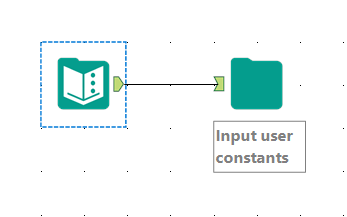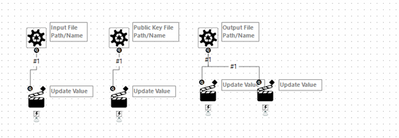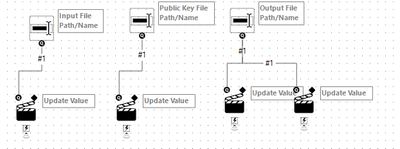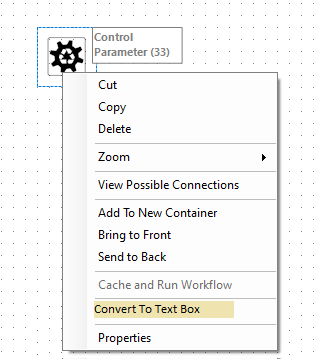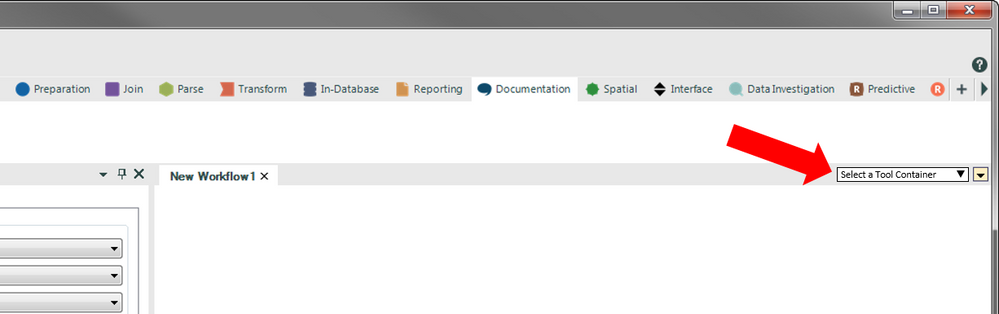Alteryx Designer Desktop Ideas
Share your Designer Desktop product ideas - we're listening!Submitting an Idea?
Be sure to review our Idea Submission Guidelines for more information!
Submission Guidelines- Community
- :
- Community
- :
- Participate
- :
- Ideas
- :
- Designer Desktop
Featured Ideas
Hello,
After used the new "Image Recognition Tool" a few days, I think you could improve it :
> by adding the dimensional constraints in front of each of the pre-trained models,
> by adding a true tool to divide the training data correctly (in order to have an equivalent number of images for each of the labels)
> at least, allow the tool to use black & white images (I wanted to test it on the MNIST, but the tool tells me that it necessarily needs RGB images) ?
Question : do you in the future allow the user to choose between CPU or GPU usage ?
In any case, thank you again for this new tool, it is certainly perfectible, but very simple to use, and I sincerely think that it will allow a greater number of people to understand the many use cases made possible thanks to image recognition.
Thank you again
Kévin VANCAPPEL (France ;-))
Thank you again.
Kévin VANCAPPEL
I find it very difficult to read Warnings in the Messages palette because the text is a light yellow against a white backgroud.
I'd love to be able to change either the text color, the background color of the palette, or both.
-
Category Interface
-
Desktop Experience
This idea has been superceded by "Paste Before / After"
-
Category Interface
-
Desktop Experience
Hi,
When creating an app, in the "Interface Designer", the Label doesn't allow "&", and most likely other special characters. So if I have an app explaining say telcom brands, AT&T shows as ATT. Since it's an app on the Gallery with a large audience, it would be helpful for it to display in the interface like the user inputs it. Is this something that can be updated? Thanks!
-
Category Apps
-
Category Interface
-
Desktop Experience
Hello,
I've seen som complaints about the user constants. Specifically the fact that they are hidden away and that there is no way to edit them without user interaction. Wouldn't it be much more beneficial to just have a Constant input tool.
This way the user can import the constants with any file, or just with the text input tool.
Looping constants would maybe become a problem though...
-
Category Input Output
-
Category Interface
-
Data Connectors
-
Desktop Experience
Create a right-click option on "Control Parameter" tools to easily convert it to a "Text Box". And to convert "Text Box" (other interface tools, too) to a "Control Parameter".
During development it is easy to test Alteryx Apps with Text Box interface tools to launch into Debug Mode with specific values. However if you are developing a Macro this is difficult since you cannot specify values in the Macro workflow. If it was easy to convert between the two tool types (Control Parameter and Text Box) this would make Macro development easier.
Today, as a work-around, I will:
- Drop in Text Box tools
- Copy the label text from the Control Parameter tool into the question text of the Text Box
- Delete the Control Parameter
- Connect the Text Box to the Action the Control Parameter was connected to
- Finally I can test with desired input
Then when I'm ready to change the workflow back into a Macro I have to do the reverse.
The only configuration possible in a Control Parameter is the label text which could be copied into the Text Box's question text.
There is already tools that can convert between each other (Input and Output tools). I think this would be very beneficial.
Workflow with Control Parameters-- cannot populate values and run in Debug:
Workflow with Text Boxes-- can populate values and run in Debug:
The menu could looks something like:
-
Category Interface
-
Desktop Experience
The Data Preview of the Formula Tool is SO helpful !
Make it better by allowing preview on other rows than the first
-
Category Interface
-
Category Preparation
-
Desktop Experience
Rapid Mouseless Development Step forward! We're so close -
Please:
1. Add a hotkey to bring the cursor to Global Search and/or engage global search whenever you start typing in a contextless location (whitespace)
2. Enable arrow key navigation of the elements of global search
3. Hitting Enter key from global search would insert the selected tool after the last touched tool on a workflow or in the workflow at a logical point (bottom rightmost bound etc), focus would not be transferred to the inserted tool, but should either remain context-less or stay in Global search
4. Hitting the TAB key from global search would insert the selected tool, just like Enter but take you to the first element of the inserted tool's configuration.
Take your development speed to new levels by reducing the keyboard to mouse to keyboard back and forth.
-
Category Interface
-
Desktop Experience
In GIS, spatial data is regularly stored/transmitted as text. With this comes metadata, including the projection used.
Example Issue: When extracting data from ESRI's ArcGIS REST Directories, the projection can be extracted from the information, but must be manually defined in the Make Points Tool. If you are trying to compile data from several different sources, all using different projections, you cannot automate the process.
Suggested Solution: Add WKT to macro interface configuration options so that an Action Interface Tool can update the Create Points Tool.
Attachments:
JSON extract.png - This is a screenshot of the spatial reference metadata in a JSON formatted query from an ArcGIS REST Directory.
action tool.png - Current configuration options for Create Points Tool in the Action Interface Tool.
-
Category Interface
-
Category Macros
-
Category Spatial
-
Desktop Experience
*This is an idea from @sayuri from the Portuguese Community*
- Formatting capabilities in Interface tools: Ability to add an embedded new line in questions
-
Category Interface
-
Desktop Experience
In Excel we have the option of adding icons based on conditional formatting (example 1). It would be amazing if Alteryx had something similar (Example 2).
What are yall's thoughts?
-Nick
PS. the idea label tool doesn't work very well


-
Category Interface
-
Desktop Experience
As detailed in How-To-Create-an-Optional-Field-for-an-Analytic-App, when using the "Generate Field Map for Input Data Tool" option in the File Browse tool, you can easily specify a field as "optional" by adding "(Optional)" to the field name in the input template. However, when you do this, it no longer automatically matches field names in the selected file unless those field names also include "(Optional)" in the field name. It would be very helpful to the user experience if the tool matched the name of the field prior to the "(Optional)" text with the fields in the selected file.
For example, if you include the field "Address (Optional)" in the input template file, and you select a file which has a field named "Address," that field is not automatically selected as a matching field. The user must manually match that field. "Address (Optional)" should automatically match "Address" if it exists. But, of course, if it does not exist, it would not match and it would remain optional.
-
Category Apps
-
Category Interface
-
Desktop Experience
Hi,
Two things:
Can there either be more space between the Active Documents button (where all open modules are listed out) and the Close Document button (I'm not a fan of this, I use the close button next to module name) or make the Active Documents button a lot bigger (same size as Close Document button)? I've closed a few modules accidently trying to get to module list.
Also, there was a switch and now the Active Documents shows in alphabetical order, instead of the order they fall in on the canvas, which makes it hard to find modules that have your generic New Workflow#. Can you either switch Active Documents back to show display order or switch the canvas display order to rearrange itself into alphabetical order, that way the order they fall in on the canvas is the same order they show in in Active Documents (making it easier for people like me that remember order over name)?
If you can't do any of these, could you at least add a Left & Right button so a user can just click thru open modules regardless of the module name (like you have on the toolbox)?
Thanks!
-
Category Interface
-
Desktop Experience
Hi,
I'm not sure if it's just my computers (I've tried on a desktop & laptop), but Alteryx doesn't seem to have the "select all" ability in the input/output windows. Meaning if there is text already in the output window, the user should be able to click once to drop the cursor, click twice to select the whole word, and click three times to select the whole line. Currently, it just goes does the first two.
Since I usually have long file paths, I can't see the whole path, so instead of just clicking 3 times to select everything, I have to click once to get the cursor there, then hit the Home button, then hold down Shift and hit the End button, then do my copy/paste. I think having the 3 click select all basic function would be very useful. Have a great day!
-
Category Input Output
-
Category Interface
-
Data Connectors
-
Desktop Experience
I know a ton of users who have noticed that the Select tool no longer shows the entire Column name anymore. It used to automatically show the majority of all column names (unless they were really really long) but now it only shows about the first 9-10 characters? Why is this? Can we go back to old format? I noticed that the Field part of the display now shows the entire name (V_String, etc), but this is really not needed as you can tell the field types usually by the first 3-4 characters, why did that get enlarged and the column name part got shrunk?
Also, why is Description even there, how many people actually use that field on a regular basis. Why can't that be shortened or taken away entirely and the extra space be given back to the Column name area? Also, why when I go thru and adjust the width manually of the display, does it revert back to the compact view the next time I click on the very same tool? We should at least have options to keep it the way it was, having to constantly drag out the name field every time I click on a Select tool, or Spatial Match tool, or any other tool with the select tool interface is really annoying and time consuming, it was much better/easier the way it used to be.
Does Alteryx have something similar to change.org, where we can petition for a review on that update?
-
Category Interface
-
Desktop Experience
I often have many tool containers, which I have to constantly manage locations of so they do not overlap, etc. It would be much easier to have the option to have a tabbed tool container.
-
Category Interface
-
Desktop Experience
When building out a large workflow, I'd say one of the bigger challenges I come across is being able to quickly navigate the canvas to a certain spot. In these types of workflows, my personal way of keeping things organized is creating sections of my workflow in different Tool Containers and naming them with a short description.
Here is what I picture helping out a great deal in navigation. Create a drowdown somewhere in the ribbon on top (would not want another sidebar or floating window that takes up needed space) that simply lists out every tool container in my workflow by name. When a tool container name is selected, the view jumps to that tool container in the window pane. Another option in terms of the interface might be to add a keyboard short that gives a popup "tool container search" window. Begin typing a tool container name, and it would jump to the first result it sees as a match. Then just hit escape or click outside the popup to continue your work.
I think this would help immensely in being able to jump to a particular spot in the workflow without having to drag the overview or scroll around until you are able to find it. I included mock-ups for each version I mentioned.
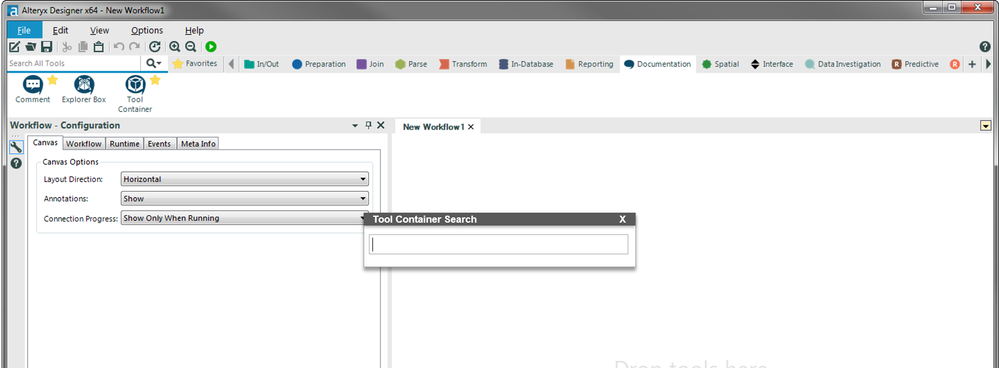
-
Category Interface
-
Category Preparation
-
Desktop Experience
We use several Files that are fairly large (canvas size). To traverse around to try and find where we last left off or to examine a specific X, Y at a specific zoom....one would need to either remember the tool number to search for or search for a keyword that returns several choices.
My suggested solution would be to create a bookmark(s). This would allow you to save a named bookmark that would save exactly where (X,Y) you are in the canvas and the Zoom level (Z). This way you could easily switch back and forth with in a canvas just back clicking the bookmark.
If anyone has ever used a CAD program that allowed the creation of 'Views' within the same diagram...this would be similar.
Thank you
-
Category Interface
-
Desktop Experience
Need: I would like the ability to snap size/maximize the floating boxes. This includes config, results, overview, etc.
Current Issue: Currently when these sections are undocked and in floating mode there is no maximize button and no ability to snap the sizing as you would the main GUI of Alteryx (no maximize button and no windows snapping to the side ability to set to half the screen size).
Reason for Change: This makes it difficult to use multiple monitors quickly as it wont save the layout to the monitors on close and adds labor. Meaning when reloading Alteryx it pulls all the floating overtop onto the program’s monitor. I have to manually move the windows, resize manually (often overlapping my monitors due to its current sizing behavior), and then can continue my work.
Additional Workaround Troubleshooting:I know we have the ability to set new window for the results info but I am specifically looking for all floating sections. Including the results section as a whole.
Thanks for helping!
-
Category Interface
-
Desktop Experience
Hello All,
We are new to Alteryx and we could see that the Supported Data Sources from IBM are of below :
- IBM DB2
- IBM Netezza/Pure Data Systems
- IBM SPSS
How about adding IBM Sterling to this?
We want Alteryx to support connection with IBM Sterling OMS which will help the Business requirements
Can anyone post some suggestions on this? How we can connect to Sterling?
Thanks,
Praveen C
Extend the Gallery, so that you can pass a set of parameters to Analytic Apps changing both look and feel as well as feedback of the App, i.e. allow to call the App "Add Two Numbers" without borders and jumping direct to the question page.
sidebar=Y|N allows to hide sidebar (home, districts,...)
header = Y|N allows to hide header line
questions = Y|N skip question page (only if no questions are available)
direct = Y|N directly starts App (i.e. directly jumps to the question page)
-
Category Apps
-
Category Interface
-
Desktop Experience
- New Idea 376
- Accepting Votes 1,784
- Comments Requested 21
- Under Review 178
- Accepted 47
- Ongoing 7
- Coming Soon 13
- Implemented 550
- Not Planned 107
- Revisit 56
- Partner Dependent 3
- Inactive 674
-
Admin Settings
22 -
AMP Engine
27 -
API
11 -
API SDK
228 -
Category Address
13 -
Category Apps
114 -
Category Behavior Analysis
5 -
Category Calgary
21 -
Category Connectors
252 -
Category Data Investigation
79 -
Category Demographic Analysis
3 -
Category Developer
217 -
Category Documentation
82 -
Category In Database
215 -
Category Input Output
655 -
Category Interface
246 -
Category Join
108 -
Category Machine Learning
3 -
Category Macros
155 -
Category Parse
78 -
Category Predictive
79 -
Category Preparation
402 -
Category Prescriptive
2 -
Category Reporting
204 -
Category Spatial
83 -
Category Text Mining
23 -
Category Time Series
24 -
Category Transform
92 -
Configuration
1 -
Content
2 -
Data Connectors
982 -
Data Products
4 -
Desktop Experience
1,604 -
Documentation
64 -
Engine
134 -
Enhancement
406 -
Event
1 -
Feature Request
218 -
General
307 -
General Suggestion
8 -
Insights Dataset
2 -
Installation
26 -
Licenses and Activation
15 -
Licensing
15 -
Localization
8 -
Location Intelligence
82 -
Machine Learning
13 -
My Alteryx
1 -
New Request
226 -
New Tool
32 -
Permissions
1 -
Runtime
28 -
Scheduler
26 -
SDK
10 -
Setup & Configuration
58 -
Tool Improvement
210 -
User Experience Design
165 -
User Settings
85 -
UX
227 -
XML
7
- « Previous
- Next »
- abacon on: DateTimeNow and Data Cleansing tools to be conside...
-
TonyaS on: Alteryx Needs to Test Shared Server Inputs/Timeout...
-
TheOC on: Date time now input (date/date time output field t...
- EKasminsky on: Limit Number of Columns for Excel Inputs
- Linas on: Search feature on join tool
-
MikeA on: Smarter & Less Intrusive Update Notifications — Re...
- GMG0241 on: Select Tool - Bulk change type to forced
-
Carlithian on: Allow a default location when using the File and F...
- jmgross72 on: Interface Tool to Update Workflow Constants
-
pilsworth-bulie
n-com on: Select/Unselect all for Manage workflow assets
| User | Likes Count |
|---|---|
| 7 | |
| 5 | |
| 3 | |
| 2 | |
| 2 |