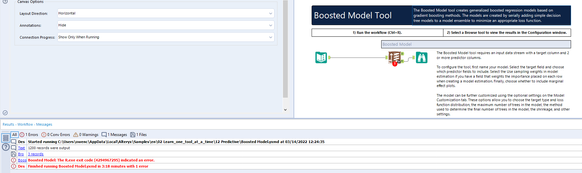Alteryx Designer Desktop Ideas
Share your Designer Desktop product ideas - we're listening!Submitting an Idea?
Be sure to review our Idea Submission Guidelines for more information!
Submission Guidelines- Community
- :
- Community
- :
- Participate
- :
- Ideas
- :
- Designer Desktop
- :
- Revisit R tools fake errors
- Subscribe to RSS Feed
- Mark as New
- Mark as Read
- Bookmark
- Subscribe
- Printer Friendly Page
- Notify Moderator
Revisit R tools fake errors
- Subscribe to RSS Feed
- Mark as New
- Mark as Read
- Bookmark
- Subscribe
- Printer Friendly Page
- Notify Moderator
Hello!
I remember a while ago running into a peculiar error:
'The R.exe exit code (4294967295) indicted an error'. This was peculiar, as the data output was still seemingly correct, however, the error made me double-check the community for answers.
There are some very technical sources here:
https://community.alteryx.com/t5/Alteryx-Designer-Discussions/R-tool-Fake-Errors/td-p/25163
https://community.alteryx.com/t5/Alteryx-Designer-Discussions/Boosted-Model-Error/td-p/5509
but in short, this seems to be caused by a return code from C++ libraries, being understood by R as an error. Its a very inconsistent error, typically caused by low memory. This creates what most call a 'fake error' - the code runs perfectly fine, but seems to produce an error that doesn't actually indicate anything wrong.
Within those threads, its also stated that calling the garbage collection function (gc()) does tend to solve the problem on R exit, however this requires a user to understand basic R, and have access to the macro to be able to change the code - thus making predictive analytics more intimidating than it already is for new Alteryx users.
The first occurrence of this error seems to be way back in 2015, however the error is still being reported by users (see posts from 2020 and 2021):
https://community.alteryx.com/t5/Alteryx-Designer-Discussions/Password-protected-Excel-files-R-solut...
https://community.alteryx.com/t5/Alteryx-Designer-Knowledge-Base/Error-The-R-exe-exit-code-n-indicat...
An important issue of these 'fake errors', is not only that they cause confusion, but also that they will cause analytic apps and server workflows to not work as expected, and stop running depending on the configuration.
My suggestion would be to revisit this issue, as by my understanding it occurs inconsistently, and calling garbage collection does not always seem to fix it. Even if the Error message is still created, it may be worth Alteryx suppressing these errors, in the case they are not real errors.
Steps to reproduce:
(as mentioned, its very inconsistent)
1. Open the Boosted Model example workflow
2. *10 the number of maximum trees in the model, in the boosted model configuration (Model customization)
3. Run the workflow, inspect the results (which are seemingly correct), and the error message in the results window.
Hope this helps!
TheOC
You must be a registered user to add a comment. If you've already registered, sign in. Otherwise, register and sign in.
- New Idea 392
- Accepting Votes 1,783
- Comments Requested 20
- Under Review 181
- Accepted 47
- Ongoing 7
- Coming Soon 13
- Implemented 550
- Not Planned 106
- Revisit 56
- Partner Dependent 3
- Inactive 674
-
Admin Settings
22 -
AMP Engine
27 -
API
11 -
API SDK
229 -
Bug
1 -
Category Address
13 -
Category Apps
114 -
Category Behavior Analysis
5 -
Category Calgary
21 -
Category Connectors
252 -
Category Data Investigation
79 -
Category Demographic Analysis
3 -
Category Developer
219 -
Category Documentation
82 -
Category In Database
215 -
Category Input Output
658 -
Category Interface
246 -
Category Join
109 -
Category Machine Learning
3 -
Category Macros
156 -
Category Parse
78 -
Category Predictive
79 -
Category Preparation
405 -
Category Prescriptive
2 -
Category Reporting
205 -
Category Spatial
83 -
Category Text Mining
23 -
Category Time Series
24 -
Category Transform
92 -
Configuration
1 -
Content
2 -
Data Connectors
985 -
Data Products
4 -
Desktop Experience
1,613 -
Documentation
64 -
Engine
136 -
Enhancement
419 -
Event
1 -
Feature Request
219 -
General
307 -
General Suggestion
8 -
Insights Dataset
2 -
Installation
26 -
Licenses and Activation
15 -
Licensing
15 -
Localization
8 -
Location Intelligence
82 -
Machine Learning
13 -
My Alteryx
1 -
New Request
228 -
New Tool
32 -
Permissions
1 -
Runtime
28 -
Scheduler
26 -
SDK
10 -
Setup & Configuration
58 -
Tool Improvement
210 -
User Experience Design
165 -
User Settings
87 -
UX
227 -
XML
7
- « Previous
- Next »