Alteryx Designer Desktop Knowledge Base
Definitive answers from Designer Desktop experts.- Community
- :
- Community
- :
- Support
- :
- Knowledge
- :
- Designer Desktop
- :
- Finding Holes Using Bounding Rectangles
Finding Holes Using Bounding Rectangles
- Subscribe to RSS Feed
- Mark as New
- Mark as Read
- Bookmark
- Subscribe
- Printer Friendly Page
- Notify Moderator
on 05-08-2013 07:51 AM - edited on 07-27-2021 11:48 PM by APIUserOpsDM
The purpose of this process is to demonstrate the use of the bounding rectangle as a means of processing spatial data. For this illustrative example, our goal is to isolate the “Doughnut Hole”. 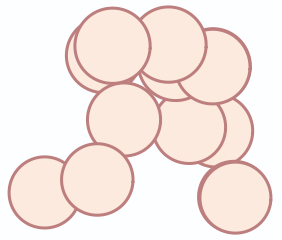
Image 1
We begin areas. (image 1) Using the Summarize tool, we first combine our polygons, secondly, we generate the bounding rectangle.(images 2a, 2b) with some circular trade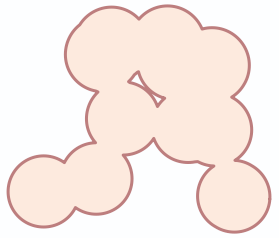
Image 2a
Image 2b
Using the Buffer tool, we create a buffer (any size >= 1) on the Bounding Rectangle.(image 3) Using the Poly Split tool, we split our spatial object to Regions. If we view the result in a table Browse, we see that there is a “Split_IsHole” field.(image 4)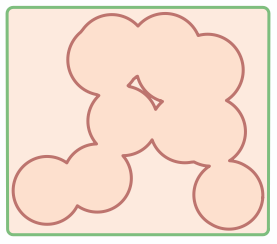
Image 3
Image 4
We filter this field for True values and use a Select to view only the spatial object we want, the “doughnut hole”.(image 5)
Image 5
- Mark as Read
- Mark as New
- Bookmark
- Permalink
- Notify Moderator
Thank you for sharing. It would be great to have the original data to experiment with and understand the evolution / transformation of the data. For example: what's the first Select tool for? Parameters for the Sum tool, ...
- Mark as Read
- Mark as New
- Bookmark
- Permalink
- Notify Moderator
I'm doing a similar exercise and playing around with polygons, your workflow would have been helpful.
-
2018.3
17 -
2018.4
13 -
2019.1
18 -
2019.2
7 -
2019.3
9 -
2019.4
13 -
2020.1
22 -
2020.2
30 -
2020.3
29 -
2020.4
35 -
2021.2
52 -
2021.3
25 -
2021.4
38 -
2022.1
33 -
Alteryx Designer
9 -
Alteryx Gallery
1 -
Alteryx Server
3 -
API
29 -
Apps
40 -
AWS
11 -
Computer Vision
6 -
Configuration
108 -
Connector
136 -
Connectors
1 -
Data Investigation
14 -
Database Connection
196 -
Date Time
30 -
Designer
204 -
Desktop Automation
22 -
Developer
72 -
Documentation
27 -
Dynamic Processing
31 -
Dynamics CRM
5 -
Error
267 -
Excel
52 -
Expression
40 -
FIPS Designer
1 -
FIPS Licensing
1 -
FIPS Supportability
1 -
FTP
4 -
Fuzzy Match
6 -
Gallery Data Connections
5 -
Google
20 -
In-DB
71 -
Input
185 -
Installation
55 -
Interface
25 -
Join
25 -
Licensing
22 -
Logs
4 -
Machine Learning
4 -
Macros
93 -
Oracle
38 -
Output
110 -
Parse
23 -
Power BI
16 -
Predictive
63 -
Preparation
59 -
Prescriptive
6 -
Python
68 -
R
39 -
RegEx
14 -
Reporting
53 -
Run Command
24 -
Salesforce
25 -
Setup & Installation
1 -
Sharepoint
17 -
Spatial
53 -
SQL
48 -
Tableau
25 -
Text Mining
2 -
Tips + Tricks
94 -
Transformation
15 -
Troubleshooting
3 -
Visualytics
1
- « Previous
- Next »
