Alteryx Designer Desktop Knowledge Base
Definitive answers from Designer Desktop experts.- Community
- :
- Community
- :
- Support
- :
- Knowledge
- :
- Designer Desktop
- :
- Error: "The system could not find the environment ...
Error: "The system could not find the environment option that was entered" when running chained workflows in Designer
- Subscribe to RSS Feed
- Mark as New
- Mark as Read
- Bookmark
- Subscribe
- Printer Friendly Page
- Notify Moderator
06-25-2020 01:43 AM - edited 07-13-2021 02:57 PM
Environment Details
Running chained workflows in Designer produces the following error using Run Command in workflow events:
C:\Generic Folder\Scripts\.bat" returned an error code: 2: The system could not find the environment option that was entered. (203)
- Alteryx Designer + Scheduler
- Version: all
- Chained Workflows / Apps
Cause
- Utilizing AlteryxEngineCmd.exe to run workflows via Command Line requires an addition to the Alteryx root path in your Path System Variables on your local machine.
- Running chained workflows in Designer, each workflow version (Designer version to create a workflow) need to be the same.
Resolution
1. On the machine that is running the workflow go to the Windows search bar and type sysdm.cpl and press Enter.
2. On the new window, click the Advanced tab and then click the Environment Variables button.
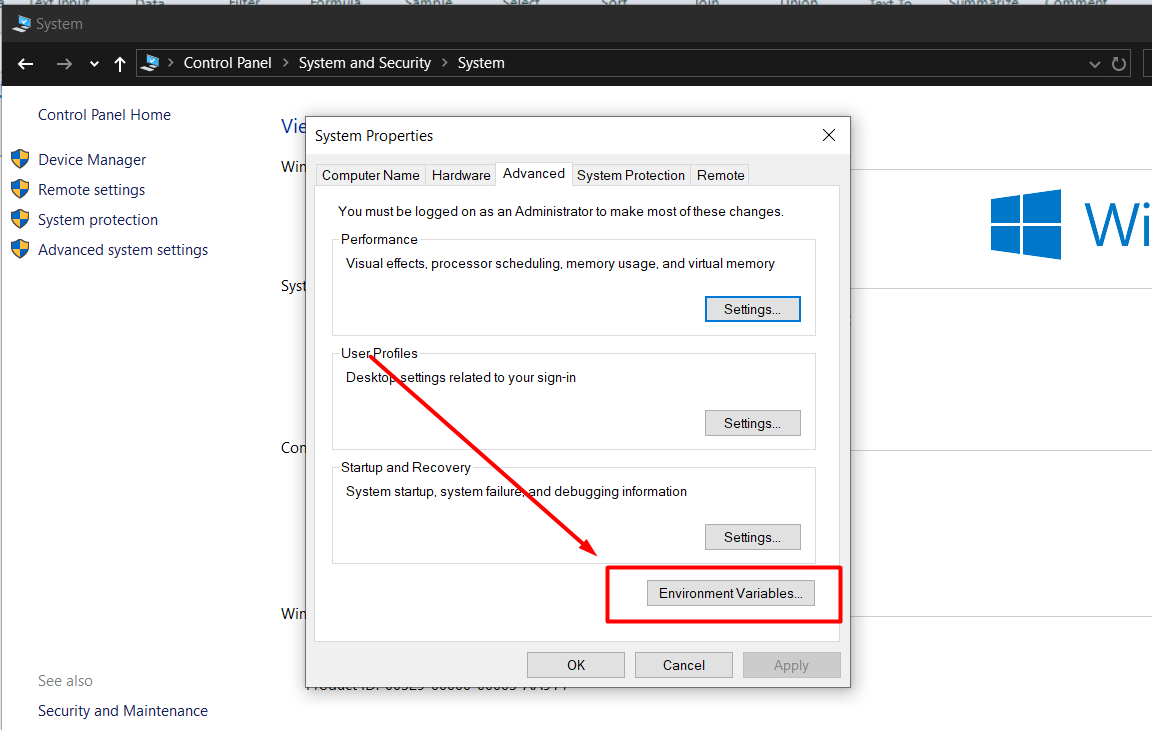
3. Under the System Variables section, locate the PATH variable and then click on Edit.
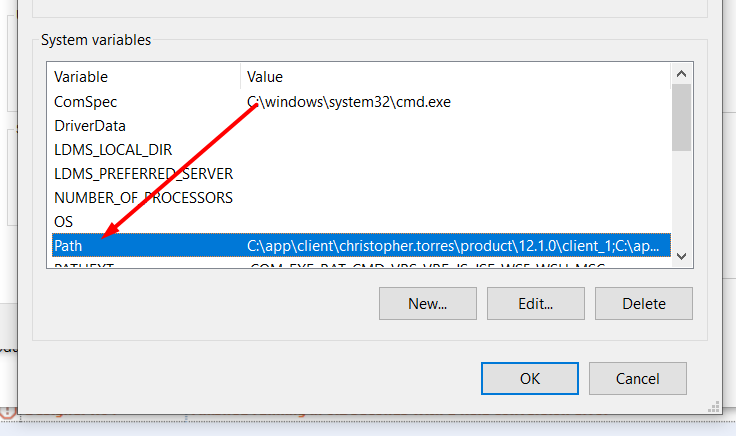
4. In the Edit environment variables window, click the New button to create a new line at the bottom of the list and paste or enter the following default path:
C:\Program Files\Alteryx\bin
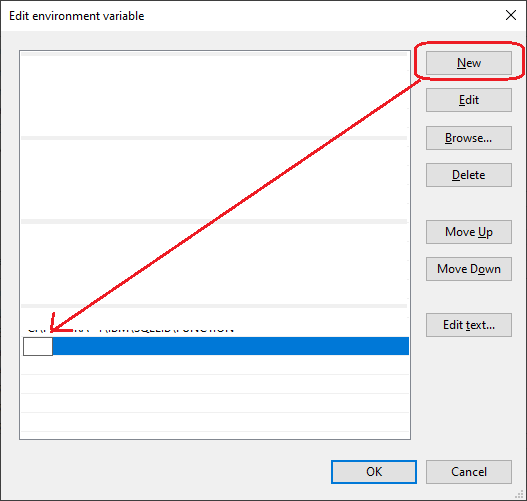
5. Click OK on all remaining windows and reboot the machine for changes to take effect.
Note, please check workflow version and see all workflows executed by event are identical.
You can check .yxmd file in text editor and check the second line of the XML code:
<?xml version="1.0"?> <AlteryxDocument yxmdVer="2020.4">
Additional Resources
- Mark as Read
- Mark as New
- Bookmark
- Permalink
- Notify Moderator
hello,
I have used Event to run workflow inside another workflow with following Configurations:
Run Event When: After Run
Command: E:\Alteryx\bin\AlteryxEngineCmd.exe
Command Arguments: "E:\WF2.yxmd"
I did all the above steps you have mentioned but I still getting the same error.
"Error: Designer x64: The Designer x64 reported: Error running Event #1: The external program "E:\Alteryx\bin\AlteryxEngineCmd.exe" returned an error code: 2: The system could not find the environment option that was entered. (203)""
Can you please help me?
Thanks in advance!!
- Mark as Read
- Mark as New
- Bookmark
- Permalink
- Notify Moderator
Just want to chime in and "second" what the above commenter said...I'm still getting this error despite applying the path as described. Any assistance would be appreciated!
Thank you
- Mark as Read
- Mark as New
- Bookmark
- Permalink
- Notify Moderator
Hi @ColleenH218 and @kinjalshah,
Did you solve your issue in the end?
Could you confirm that you have used your actual Alteryx directory, on step 4., instead of:
C:\Program Files\Alteryx\bin
For example, based on your message, @kinjalshah, you would need to use the following path:
E:\Alteryx\bin
Kind regards,
PaulN
-
2018.3
17 -
2018.4
13 -
2019.1
18 -
2019.2
7 -
2019.3
9 -
2019.4
13 -
2020.1
22 -
2020.2
30 -
2020.3
29 -
2020.4
35 -
2021.2
52 -
2021.3
25 -
2021.4
38 -
2022.1
33 -
Alteryx Designer
9 -
Alteryx Gallery
1 -
Alteryx Server
3 -
API
29 -
Apps
40 -
AWS
11 -
Computer Vision
6 -
Configuration
108 -
Connector
136 -
Connectors
1 -
Data Investigation
14 -
Database Connection
196 -
Date Time
30 -
Designer
204 -
Desktop Automation
22 -
Developer
72 -
Documentation
27 -
Dynamic Processing
31 -
Dynamics CRM
5 -
Error
267 -
Excel
52 -
Expression
40 -
FIPS Designer
1 -
FIPS Licensing
1 -
FIPS Supportability
1 -
FTP
4 -
Fuzzy Match
6 -
Gallery Data Connections
5 -
Google
20 -
In-DB
71 -
Input
185 -
Installation
55 -
Interface
25 -
Join
25 -
Licensing
22 -
Logs
4 -
Machine Learning
4 -
Macros
93 -
Oracle
38 -
Output
110 -
Parse
23 -
Power BI
16 -
Predictive
63 -
Preparation
59 -
Prescriptive
6 -
Python
68 -
R
39 -
RegEx
14 -
Reporting
53 -
Run Command
24 -
Salesforce
25 -
Setup & Installation
1 -
Sharepoint
17 -
Spatial
53 -
SQL
48 -
Tableau
25 -
Text Mining
2 -
Tips + Tricks
94 -
Transformation
15 -
Troubleshooting
3 -
Visualytics
1
- « Previous
- Next »