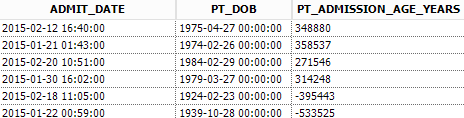Alteryx Designer Desktop Knowledge Base
Definitive answers from Designer Desktop experts.- Community
- :
- Community
- :
- Support
- :
- Knowledge
- :
- Designer Desktop
- :
- DATETIMEDIFF in 'hours' produces a negative number...
DATETIMEDIFF in 'hours' produces a negative numbers
- Subscribe to RSS Feed
- Mark as New
- Mark as Read
- Bookmark
- Subscribe
- Printer Friendly Page
- Notify Moderator
03-03-2016 12:07 PM - edited 08-03-2021 04:17 PM
You may already be aware of a function that allows you to find the difference between two dates. It's the DATETIMEDIFF() function and you can use it in any tool that allows you to write an expression (Action, Condition, Filter, Formula, Generate Rows, Multi Field Formula, Multi Row Formula, Charting, Report Map, Table, Message, Test). The general syntax is DATETIMEDIFF([DateTime1], [DateTime2], 'units') where 'units' can be 'years', 'months', 'days', 'hours', 'minutes' or 'seconds'. But some of these smaller units - specifically, hours, minutes and seconds - can produce unexpected results.
The DATETIMEDIFF() function uses the data type Int32 as it calculates the difference between. In the case of smaller units of time - hours, minutes and seconds - the data is converted to seconds behind the scenes before it is converted to its final time unit. A difference between dates of 69 years gets converted into 2,177,474,400 seconds, which is too large for an Int32 data type. Data gets truncated and "wrapped around" to a variety of incorrect conversions, including negative numbers.
A recent case involving a DATETIMEDIFF() expression was attempting to determine the difference between date of birth and a date with the last year and the desired units was in hours. Notice the negative hours in the last two rows.
To get around this problem, hours can be calculated first by calculating age in days, then multiply by 24:
DATETIMEDIFF("2013-12-31",[CUST_DOB],"days")*24
Use a similar strategy when calculating minutes and seconds. Attached is an example that illustrates this concept. This example has the added benefit of showing how to get date fields into the correct format for the DATETIMEDIFF() function to work correctly.
-
2018.3
17 -
2018.4
13 -
2019.1
18 -
2019.2
7 -
2019.3
9 -
2019.4
13 -
2020.1
22 -
2020.2
30 -
2020.3
29 -
2020.4
35 -
2021.2
52 -
2021.3
25 -
2021.4
38 -
2022.1
33 -
Alteryx Designer
9 -
Alteryx Gallery
1 -
Alteryx Server
3 -
API
29 -
Apps
40 -
AWS
11 -
Computer Vision
6 -
Configuration
108 -
Connector
136 -
Connectors
1 -
Data Investigation
14 -
Database Connection
196 -
Date Time
30 -
Designer
204 -
Desktop Automation
22 -
Developer
72 -
Documentation
27 -
Dynamic Processing
31 -
Dynamics CRM
5 -
Error
267 -
Excel
52 -
Expression
40 -
FIPS Designer
1 -
FIPS Licensing
1 -
FIPS Supportability
1 -
FTP
4 -
Fuzzy Match
6 -
Gallery Data Connections
5 -
Google
20 -
In-DB
71 -
Input
185 -
Installation
55 -
Interface
25 -
Join
25 -
Licensing
22 -
Logs
4 -
Machine Learning
4 -
Macros
93 -
Oracle
38 -
Output
110 -
Parse
23 -
Power BI
16 -
Predictive
63 -
Preparation
59 -
Prescriptive
6 -
Python
68 -
R
39 -
RegEx
14 -
Reporting
53 -
Run Command
24 -
Salesforce
25 -
Setup & Installation
1 -
Sharepoint
17 -
Spatial
53 -
SQL
48 -
Tableau
25 -
Text Mining
2 -
Tips + Tricks
94 -
Transformation
15 -
Troubleshooting
3 -
Visualytics
1
- « Previous
- Next »